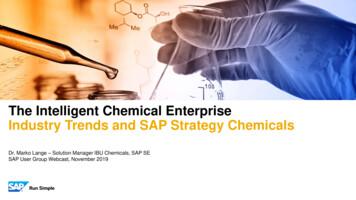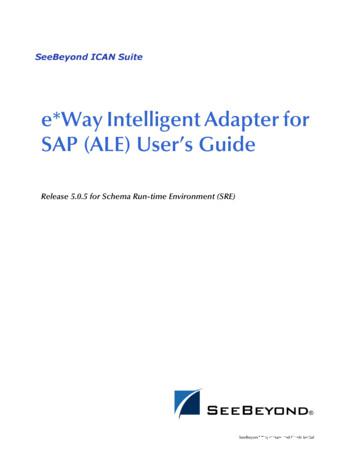SAP Edge Services, On-premise Edition Essential Business Functions .
SAP Edge Services, on-premise edition Essential Business Functions Service Configuration Guide Document Version: 3.0 FP04 – 2019-09-19
Table of Contents ABOUT THIS DOCUMENT . 6 Glossary . 6 SOLUTION OVERVIEW . 11 Edge Synchronization . 11 Required Product Versions . 12 Supported Platform Versions . 12 Implementation and Configuration – Basic Settings . 14 SAP SQL Anywhere MobiLink Server . 15 SAP SQL Anywhere Database . 16 Setting Up MobiLink Server. 16 Generating MobiLink System Objects . 16 Synchronizing MobiLink Step-by-Step. 17 SAP ERP CONFIGURATION . 22 Project Administration . 22 SET-UP REQUIREMENTS . 22 SAP ADD-ON CONFIGURATION . 22 Overview . 22 GENERAL CONFIGURATION. 22 SAP Work Manager . 23 Activate BCSET (SCPR20) . 23 Create PMBATCH User in SAP ERP . 25 Create PMBATCH User for Agentry and SAP ERP . 26 Configure Agentry System Technical Setting . 27 Configuration Tables . 28 CONFIGURATION FOR SYNC JOBS . 29 Configure Background RFC Queue . 29 Assign the SAP ERP Instance to an RFC Server Group . 29 Create an RFC (Logical) Destination. 30 Create an RFC Inbound Destination . 33 Create Supervisor Destination Define EBEF LOCAL as a Supervisor Destination. 35 PLANT SPECIFIC CONFIGURATION OVERVIEW . 36 Plant Specific - Complex Table . 37 Equipment Classification Setup. 48 WORK ORDER CONFIGURATION . 51 CREATE PM ORDER TYPE ZM01 . 51 Assign Order type ZM01 to EBEF MTCE Plants . 53 Create External Number Range – Add to Group . 54 Maintain User Status Profile . 57 Create Control Keys EXT2 and ZINT . 60 Maintain Default Control Key Order Type ZM01 . 62 Create Activity Type for ZM01 Orders . 64 Assign Maintenance Activity Types to Order Type ZM01 . 65 Maintain Default Activity Type for Order Type ZM01 . 67 Configure Automatic Notification Creation During Work Order Creation . 68
ESSENTIAL BUSINESS FUNCTIONS SERVICE CONFIGURATION GUIDE Public Define Control Parameters for Completion Confirmations. 69 PURCHASE REQUISITION SPECIFIC CONFIGURATION . 72 Enhance CI EBANDB and CI EBANDBX Structures . 72 Add Components to Structure CI EBANDBX . 76 APPEND STRUCTURE CI EBANDBX to table EBAN . 78 Implement BADI /EBEF/BADI MM PREQ NUM LC . 78 Change Purchase Requisition Order Type. 86 Change Purchase Group . 88 CONFIGURATION OF FILE TRANSFER . 90 Configure Attachment File Transfer Settings . 90 Configure Reports Management Settings . 94 Create the Subdirectories on the SAP ERP Server . 95 Define the Directories in SAP ERP . 96 CONFIGURATION OF WEB DYNPRO SERVICE . 97 RUN INITIAL LOAD . 99 Data Tables - Initial Load . 99 Complex Tables – Initial Load . 105 Object Tables – Initial Load . 112 SETUP BACKGROUND JOBS . 119 Setup Background Job for DT Objects Download . 119 Variant for DT Objects Downlaod . 119 Schedule the DT Objects Background Job (/EBEF/GET DT – Get Data Tables ) . 120 Setup Backgroud Job for CT Objects . 125 Variant for CT Objects Download . 125 Schedule the CT Objects Background Job (/EBEF/GET CT - Get Complex Tables) . 127 Setup Background Job for OBJ Objects Download . 130 Variant for OBJ Objects Download . 130 Schedule the OBJ Objects Background Job (/EBEF/GET OBJ - Get Object Tables). 131 Setup Background Job for Transaction Objects Upload . 133 Variant Standard for Transaction Objects Upload . 133 Schedule Transaction Upload job (/EBEF/TRN - Process Uploaded Transactions) . 135 Setup Hourly Report Jobs . 138 Variant for Hourly Report Job (/EBEF/HOURLY) . 138 Schedule Hourly Report Jobs (/EBEF/HOURLY REPORTS) . 140 Setup Daily Reports Jobs . 141 Variant /EBEF/DAILY . 141 Schedule Daily Reports Job (/EBEF/DAILY REPORTS) . 143 Setup Monthly Reports Job . 144 Variant /EBEF/MONTHLY . 144 Schedule Monthly Reports Job (/EBEF/MONTHLY REPORTS) . 145 Setup Yearly Report Jobs . 146 Variant /EBEF/YEARLY . 146 Schedule Yearly Reports Job (/EBEF/YEARLY REPORTS) . 147 Setup Ondemand Reports Job . 147 Variant /EBEF/ONDEMAND . 147 Schedule Ondemand Report Jobs (/EBEF/ONDEMAND REPORTS) . 148 Setup Upload Attachment Jobs . 149 Variant UPLOADATTACH . 149 Schedule Upload Attachments Job (/EBEF/ATTACHMENTS UP) . 150 3
ESSENTIAL BUSINESS FUNCTIONS SERVICE CONFIGURATION GUIDE Public Setup Download Attachments Job . 151 Variant DWNATTACH EBEF . 151 Schedule Download Attachments Job (/EBEF/ATTACHMENTS DOWN) . 152 Setup Periodic Stock Wanted Report Job . 153 Variant GET MDKE for Stock Wanted Report . 153 Schedule Stock Wanted Report Job (/EBEF/GET MDKE) . 153 Setup for Container Receiving Download Job . 154 Schedule Container Receivient Download Job. 155 Setup for Container Receiving TRN Upload Job . 156 Schedule Container Receiving Upload Job . 157 NOTE: Environment Health and Safety – Incident Reporting is only Supported for SAP S/4HANA Systems . 159 Setup for EHS CT Download Job . 159 Variant for EHS CT Download Job (CT EBEF EHS) . 162 Schedule EHS Download CT Job. 164 Setup for EHS OBJ Download Job . 169 Schedule EHS OBJ Download Job . 169 Setup for EHS TRN Upload Job . 174 Variant for EHS TRN Upload Job (ST EBEF EHS) . 174 Schedule EHS TRN Upload Job. 175 Schedule Parameters for Maintenance Orders . 180 SECURITY INFORMATION . 182 Authorization Concept . 182 Roles . 183 Mapping Remote Location Users with Roles . 184 Data Privacy and Protection . 187 Security-Relevant Logging and Tracing . 187 LDAP Setup. 187 SETTING UP THE EDGE: SQL ANYWHERE 17.0 DATABASE SERVER STEP-BY-STEP . 190 Prerequisites. 190 Setting Up Edge. 190 APPLYING SQL PATCHES TO THE DATABASE . 192 MULTI-LANGUAGE SUPPORT . 197 APPENDIX A: SCANNING ATTACHMENTS FOR MALWARE . 198 APPENDIX B: RESTARTING THE DATABASE SERVER AND MOBILINK CLIENT ON LINUX . 199 APPENDIX C: DATA PRIVACY AND PROTECTION CONFIGURATION . 202 APPENDIX D: ASSET INTELLIGENCE NETWORK INTEGRATION AT THE EDGE SERVICES (ES) CORE . 206 Setup the RESTful Client . 207 Configuration at the Edge. 208 APPENDIX E: UI DEPLOYMENT FROM THE EDGE SERVICES (ES) CORE . 210 Setup at the Digital Core . 210 Loading Library for Synchronization . 211 Setup at the Edge . 211 APPENDIX F: CONFLICT RESOLUTION CONFIGURATION . 212 Supported Conflict Resolution Rules . 212 4
ESSENTIAL BUSINESS FUNCTIONS SERVICE CONFIGURATION GUIDE Public Conflict Resolution Configuration Connection Setup . 213 Access to the Conflict Resolution Configuration User Interface . 214 Conflict Resolution Configuration User Interface . 214 Rule Execution . 218 5
ESSENTIAL BUSINESS FUNCTIONS SERVICE CONFIGURATION GUIDE Public ABOUT THIS DOCUMENT This configuration guide provides a central starting point for the technical implementation and configuration of the Essential Business Functions Service in the solution. It describes all activities necessary for implementation and configuration of components that perform integration with SAP ERP 6 or SAP S/4HANA system. Please see the SAP Product Availability Matrix for Reqired Product Versions. This is not an installation document. Refer to the appropriate installation notes for instructions about installing the underlying components. This document is intended for the following target audiences: Consultants Partners Customers Glossary Term Abbreviation Agentry Definition The installation components: Non-SAP S/4HANA and SAP S/4HANA pre-1709: SMERP 620 700 and SMFND 620 700 are the Agentry SAP Framework ERP Add-On and Integration Foundation. SAP S/4HANA 1809 S4ERP 100 and S4FND 100. SAP S/4HANA 1809 onward Bill of Material BOM A list of parts grouped together for one piece of equipment (type M – for Material BOM), configured in SAP ERP. Complex Table CT Master data staging table; data in these tables is common to all edge or remote locations. Component The raw material, part, or subassembly that goes into a higher-level assembly. Example: A part is entered as a component. Equipment Master Master data that describes an individual piece of equipment. Goods Issue GI A withdrawal from warehouse stock, such as in the issue of materials to a work order. Goods Receipt GR An addition to warehouse stock, such as goods received from external vendors or from in-plant production. Hypertext Markup Language HTML HTML is the language your browser understands. It's a standardized system for tagging text files to achieve font, color, graphic, and hyperlink effects on World Wide Web pages. 6
ESSENTIAL BUSINESS FUNCTIONS SERVICE CONFIGURATION GUIDE Inter-Plant Transfer The transfer of materials from one plant or remote location to another and the resulting goods movement. Lightweight Directory Access Protocol LDAP A software protocol for enabling anyone to locate organizations, individuals, and other resources such as files and devices in a network. Local Area Network LAN Computer network that interconnects computers within a limited area. Material Goods that are manufactured or purchased, such as a part used for repair. They are identified by their unique Material Number. Material Document Evidence of one or more material movements, providing information for downstream applications. For example, a record of an issuing of goods(materials) from a stock location to a work order. Measuring Point Measuring points in the SAP System describe the physical and/or logical locations at which a condition is described, (for example, the coolant temperature in a nuclear power station after the coolant has left the pressure vessel, or the number of revolutions at a rotor shaft of a wind-driven power plant). MobiLink MobiLink is a component of SAP SQL Anywhere that allows reliable and efficient two-way synchronization of data. Maintenance Notification Describe malfunctions or exceptional technical situations at an object in the area of maintenance processing, request the maintenance department to perform a necessary task, and document the work that has been performed. Operation A task that instructs the user doing the work order. Example: Inspect exhaust system. Physical Inventory Plant (Plant Data) Public PI Counting material at a specific point in time. The counted quantity of a material for each storage location is contained in a physical inventory document. A Plant in SAP ECC is an operating area or branch within a company. In this solution, Plant Data is synchronized to and from the Edge. 7
ESSENTIAL BUSINESS FUNCTIONS SERVICE CONFIGURATION GUIDE Plant Maintenance PM The measures taken to keep a facility operating efficiently. Also, the module of SAP ERP that manages these measures. Purchase Order PO A request from a buyer to a seller to deliver a specified quantity of material, or perform a specified service, at a specified price within a specified time. Purchase Requisition PR A document which defines the needs for a good or service and contains details of the purchase to be made. SAP SQL Anywhere A proprietary relational database management system (RDBMS) product from SAP. It includes the MobiLink client and web server. SAP Work Manager SMERP SMFND S4ERP S4FND The components SMERP and SMFND are the ABAP addons from SAP Work Manager that are used in this solution. Service Entry Sheet SES An invoice for services provided by a third party. Example: Purchase service such as sanding or welding. Stock Goods or materials in inventory. SAP Enterprise Resource Planning SAP ERP For the purposes of this document the term SAP ERP is used generically and can refer to either SAP S/4HANA or SAP ERP 6. When needed, SAP S/4HANA or SAP ERP 6 are refered to specifically. SAP ERP 6.0 SAP ERP 6.0 Refers to the required SAP ERP 6 and EHP level that is supported by this solution SAP S/4HANA SAP S/4HANA Refers to the required SAP S/4HANA version that is supported by this solution. Work Order WO The entity containing the work to be done for maintenance and repair of equipment. Environment, Health, and Safety Management EHS or EHSM Module that manageing business processes related to environment, health and safety Incident Report Public Incident report associated to Environment Health Safety 8
ESSENTIAL BUSINESS FUNCTIONS SERVICE CONFIGURATION GUIDE Incident Location Class Location classification of incident report of EHS module Incident Organization Unit Organization Unit associated to the Incident in the EHS module Incident Injuried Party Injured persons of an incident being reported in EHS module Incident Witness Party Witnesses of an incident being reported in EHS module Inclident Equipments Plant Maintenance Module integration with Environment, Health and Safety to indicate the plant equipment involved in the incident Incident Vehicle PM asset data related to vehicle for EHS integration in incident reporting Incident Properties PM asset data related to properties for EHS integration in incident reporting Field Service Management FSM Field Service Management solution support technicians for service calls Service Call A lifecycle of a SEervice Call in SAP Field Service Management C/4HANA Cloud-based CRM solution Asset Intellignent Network AIN Asset Central Public Collect and track equipment information in a central repository Asset Central links production systems and assets with manufacturing and maintenance business processes to reduce operational and maintenance costs and increase asset uptime Important SAP Notes Recommendation Read the SAP Notes below before you start implementing the software. The SAP Notes contain the latest information about the installation as well as corrections to the installation information. Also make sure that you have the most current version of each SAP Note, which is available on SAP Support Portal at http://support.sap.com/notes. 9
ESSENTIAL BUSINESS FUNCTIONS SERVICE CONFIGURATION GUIDE SAP Note Number Title Description 2516741 Release strategy for the ABAP addon EBEF 300 In the case of Customers using either SAP EDGE SERVICES, cloud edition or on premise edition, there is the option of integrating with SAP ERP 6.0 back end system. This note applies in such a case. 2567806 Release strategy for the ABAP addon S4EF 300 In the case of Customers using either SAP EDGE SERVICES, cloud edition or on premise edition, there is the option of integrating with SAP S/4HANA back end system. This note applies in such a case. Note that the note indicates that the S4EF 300 software is available for download from the SAP Support Portal. For customers that have subscribed to the On Demand edition, the software is available for download from the Policy Services of SAP Edge Services. 2531316 Release strategy for non-ABAP components of the Product “SAP EDGE SERVICES 3.0” In the case of Customers using SAP EDGE SERVICES, on premise edition, this note gives overview of the downloadable nonABAP components 2838762 SAP EDGE SERVICES OP 3.0 Installation Master Note Master installation note for component S4EF 300, which is used on SAP S/4HANA systems. This addresses the installation of Service Packages for this component. 2486514 Vendor fetch BAPI does not populate the deleted list. You're fetching the list of vendors via the function module /SMERP/MM CTVENDOR GET or /SYCLO/MM CTVENDOR GET, the return table ET EXCHANGE ACTION DELETED is empty when a vendor has been deleted, marked for deletion, blocked from posting, or blocked from purhcasing in the backend. Public 10
ESSENTIAL BUSINESS FUNCTIONS SERVICE CONFIGURATION GUIDE Public SOLUTION OVERVIEW Essential Business Functions Service provides uninterrupted SAP functionality anywhere, anytime. It is always available, and provides LAN-based speed whether it's connected or disconnected to the supported SAP ERP system. Essential Business Functions Service consists of the following components: SAP ERP 6 or SAP S/4HANA integration (limited to business data that are supported) Synchronization server – for two way data synchronization between the Edge and the Core Edge database and edge web server (for access of business data at the Edge) Note: EHS features
SAP ERP For the purposes of this document the term SAP ERP is used generically and can refer to either SAP S/4HANA or SAP ERP 6. When needed, SAP S/4HANA or SAP ERP 6 are refered to specifically. SAP ERP 6.0 SAP ERP 6.0 Refers to the required SAP ERP 6 and EHP level that is supported by this solution
SAP ERP SAP HANA SAP CRM SAP HANA SAP BW SAP HANA SAP Runs SAP Internal HANA adoption roadmap SAP HANA as side-by-side scenario SAP BW powered by SAP HANA SAP Business Suite powered by SAP HANA Simple Finance 1.0 2011 2013 2014 2015 Simple Finance 2.0 S/4 HANA SAP ERP sFin Add-On 2.0
SAP Certification Material www.SAPmaterials4u.com SAP Certification Material for SAP Aspirants at Low cost Home Home SAP Business Objects SAP BPC CPM SAP BPC 7.0 SAP EWM SAP GTS SAP Public Sector SAP Real Estate SAP FSCM SAP FI/CO SAP AC - FI/CO SAP BI 7.0 SAP CRM 5.0
SAP Master Data Governance SAP Information Steward SAP HANA smart data integration SAP Data Hub SAP Cloud Platform Big Data Services SAP HANA, platform edition SAP Vora Customer Experience IoT Workforce Engagement SAP Cloud for Customer SAP Commerce SAP Marketing SAP Asset Intelligence Network SAP Predictive Maintenance and Service SAP .
SAP BPC for SAP S/4HANA can still be used for real-time planning on SAP S/4HANA on premise, and SAP BPC, version for SAP BW/4HANA, is recommended for stand-alone on-premise deployments. 2. SAP S/4HANA for group reporting is SAP’s strategic consolidation solution moving forward, in particular for customers implementing SAP S/4HANA irrespective of deployment option (cloud or on premise) as .
SAP Business Suite SAP BW SAP Apps Partner Apps SAP HANA PLATFORM Planning and Calculation Engine Real-Time Replication Services Information Composer & Modeling Studio SAP UI HTML5 Mobile SAP BI 4 SAP ERP SAP CRM SAP SCM SAP PLM SAP SRM SAP Netweaver Predictive Analytics & Business Function Libraries In-Memory
SAP HANA Appliance SAP HANA DB In-Memory A io BI Client non-ABAP (SAP supported DBs) SAP Business Suite SAP Business Suite SAP Business Suite SAP Business Suite SAP Business Suite SAP Business Suite SAP Business Warehouse SAP HANA DB r In-Memory Source Systems SAP LT Replication Ser
ALE/RFC Setup 88 SAP System Type 88 SAP IDoc Version 88 Program ID (SAP to e*Gate) 88 SAP Load Balancing Usage (e*Gate to SAP) 89 SAP Application Server (e*Gate to SAP) 89 SAP Router String (e*Gate to SAP) 90 SAP System Number (e*Gate to SAP) 90 SAP Gateway Ho
Customer Roadmap to SAP Simple Finance - Example " Adopting SAP Simple Finance is a journey - start early" Side-by-side SAP HANA Acceleration SAP HANA accelerators, BW, BPC, GRC SAP Business Suite on SAP HANA SAP ERP on SAP HANA SAP ERP in SAP HANA Enterprise Cloud SAP Accounting Powered By SAP HANA Simple Finance add-on/