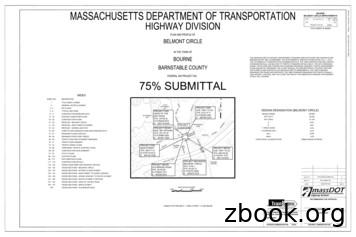Indoor Unit Installation & Operation Manual - Trane 0977760186
Indoor Unit Installation & Operation Manual Advanced Multi-split System Wall-mounted Indoor Unit MW(C)W509/512/518 R410A 200061350200 April 2012 AMS-SVX03A-EN
Table of contents User notice ččččč 3 Attentions ččččč 4 Unit model ččččč 6 Unit outline dimension ččččččččččččččččččččččččč 7 Unit components and names čččččččččččččččččččččč 8 Installation ččččč 9 Electrical control wiring čččččččččččččččččččččččč 12 Indoor and outdoor unit communication wires specification and attention čč12 Electrical parameters čč13 Electrical wiring diagram čččččččččččččččččččččččč 14 DIP setting ččččč 15 Controller instruction ččččččččččččččččččččččččč 17 LED light setting ččč 18 LED light setting instruction čččččččččččččččččččččččč18 Definitions of LED Panel 18 Proper use method č 19 Maintenance čččč 20 Fault analysis čččč 22 2 AMS-SVX03A-EN
User notice AMS-SVX03A-EN During operation, the total capacity of the indoor units operating at the same time shall not exceed the outdoor unit capacity. Otherwise, it will lead to inadequate indoor unit cooling (heating) capacity. According to the capacity, install an air switch or fuse at each indoor unit and a main air switch for all indoor and outdoor units. The air switch of each indoor unit is used for short circuit protection and abnormal overloading of the indoor unit, which is normally closed. The main switch controls the power supply for all indoor and outdoor units. User must cut off the main power supply for all units before cleaning. User should keep the unit powered on. If user do not use the unit for a long term, please cut off power supply and switch on the main power switch for 24 hours before operation. When the indoor unit receives shutdown signal, the fan would keep running for 20-70s to use residual cool or heat from the heat exchanger and ready for the next operation. If operating modes of the indoor unit and outdoor unit are not in accordance, the indoor unit fault indicator flashes after 5s and the indoor unit stops. In that case, just mode conversion can eliminate the conflict. Cooling mode is in accordance with dry or fan mode, while non modes are in accordance with heating mode. 3
Attentions 1. Please read the information within this manual and carry out the operation in accordance with instructions. 2. Please pay close attention to the following symbols: Warning A symbol indicating improper operation may cause personnel death or severe injury. Attention A symbol indicating improper operation may cause personnel injury or property damage. Warning 4 Air conditioning unit must be earthed reliably for safe. The earth wire should connect with specified building earthing device. Please invite professionals to install in case of nonspecified building earthing device. The earth wire can not connect with gas pipe, water pipe, drainage pipe and others that professionals think unreliable. Air conditioning unit must use specified power supply wires with adequate leakage protection switches and air switches Ensure power supply connection in good condition, otherwise it may cause electric shock or fire. Don not stop the running unit by cutting off main power supply, otherwise it may reduce the unit service life. Do not damage the wires or use non-specified wires, otherwise it may cause electric shock or fire. Do not touch air conditioning unit with wet hands, which is danger of electric shock. Don not insert your fingers or sticks into the air outlet of the air conditioning, otherwise it may cause injury. If you find abnormal phenomenon (such as smell of scorching), please cut off main power supply instantly and contact Trane customer service center. Continuous abnormal status will damage air conditioning unit and cause electric shock or fire. Do not repair the air conditioning unit by yourself. Improper repair may cause electric shock or fire. If you need help, please contact Trane customer service center for repair. Do not use fuse with improper capacity. Use iron wire replacing fuse may cause fault or fire. Always cut off main power supply of the air conditioning unit, which is unused for a long term. When you clean the air conditioning, switch off main power supply avoiding electric shock or injury. Heaters should not face the air outlet directly since incomplete combustion may lead to CO poison. Place dangerous articles such as chemical sprayer outside the unit 1m, otherwise it may AMS-SVX03A-EN
Attentions cause fire or explosion. Do not block the air outlet, otherwise it will reduce the unit efficiency or lead to outage. Attention AMS-SVX03A-EN Please verify the power supply meets requirements in the nameplate and check safety before installation. Before operation, please check wires, drainage pipes and pipes connection avoiding accidents, such as water and refrigerant leakage, electric shock and fire etc. Main power supply must be earthed reliably for effective air conditioning unit earth, avoiding electric shock. The earth wire should not connect with gas pipe, water pipe, lightning rod or phone line. Switch off the unit after 5 minutes running at least, otherwise it may reduce the unit service life. Children operating air conditioning unit is prohibited. Do not touch air conditioning unit with wet hands. When clean the air conditioning or replace the air strainer, switch off main power supply first. Cut off main power supply of the air conditioning unit, which is unused for a long term. Air conditioning unit can not be exposed to water or moist environment directly, which can cause corrosion. Connect the power supply for leakage test after installation. 5
Unit model Model (Wall-mounted indoor unit) Model M W W 5 1 8 M M N C A 1 2 3 4 5 6 7 8 9 10 11 N A A 12 13 14 M W W 5 1 8 M M N C A N A A 1 2 3 4 5 6 7 8 9 10 11 12 13 14 Additional option Service code Digit 1 M Trane mini split unit Digit 2 W Heat pump C Cooling only Digit 3 W Wall-mounted unit Digit 4 5 Threaded connection Digit 5, 6 Nominal cooling capacity 09 12 18 Digit 7 Design serial no. M Free split inverter indoor unit system (with electronic expansion valve) Digit 8 Power supply type M 220 240V/50Hz/1PH Digit 9 Electric heater N None Digit 10 Controller C LCD remote controller Digit 11 Design change A Change of initial design Digit 12 Optional accessories N None Digit 13 Configuration change A First Digit 14 Other options A Sales in domestic market B Export 6 AMS-SVX03A-EN
Unit outline dimension AMS-SVX03A-EN Model MW(C)W509 MW(C)W512 MW(C)W518 A 843 940 940 B 275 298 298 C 180 200 200 7
Unit components and names Air inlet Wiring cover plate Strainer Panel Air guide slide Air outlet Connecting pipe Note: Appearances of air conditionings may differ by models. 8 AMS-SVX03A-EN
Installation Installation diagram Unit: ǖmm Ceiling 150 Ceiling 150 150 3000 2000 Wall Ground Ground Only air conditioning unit installed by professionals in accordance with this manual can ensure good status. Hanging plate installation Find the level position with hanging line. When adjust the board, the left side should be lower since the drainage pipe is at the same side. Fix the hanging plate on the wall with screws. Pull the hanging plate to make sure it is fixed after installation completed. Properly installed hanging plate can withstand 60kg and all fixed screws are stressed uniformly. Outlet pipe wall hole diameter: 50mm for MW(C)W509/512, and 65mm. for MW(C)W518. Outlet pipe wall hole Ø Drill piping hole AMS-SVX03A-EN Drill a outward-dipping hole ( 50 or 65) after determining the piping hole position. Install wall pipe to prevent piping and cable through the wall from damaging. 9
Installation Drainage pipe installation The drainage pipe should be inclined downward for water flow smoothly. Wrap the indoor drainage pipe with thermal insulation material. The drainage pipe can not be twisted, bulged or waved etc. Do not insert the outlet port into water. Bulged Twisted DO not insert it into water. Connecting pipe installation 10 Connect the connecting pipe and two indoor unit extraction pipes correspondingly and fasten the connecting pipe joint nut. Arrange and bend the piping carefully. Do not damage the connecting pipe. Do not overtighten the joint nut, otherwise it may cause leakage. AMS-SVX03A-EN
Installation Indoor unit installation Wall-mounted unit pipe arrangement sees fig. (a) and (b) below. Cut off piping blanking at the main unit base as needed (as shown in fig. (c)) when arrange left or right pipe (wire). - Cut off blanking 1 for leading power wires only. - Cut off blanking 1 and 2 (or 1, 2 and 3) for leading connecting pipes and wires - Ɨ , Ƙ and ƙ are recommended pipe arrangement. Packed piping and wire are through the piping hole (as shown in fig. (d)) Connect the claw at the indoor unit backside with the hanging plate hook. Move the unit to check stability after installation. Installation height should not be less than 2.0m. ĺ Left pipi ķ Right piping ĸ Right rear piping (a) (b) Blanking 3 Blanking 2 Blanking 1 (c) AMS-SVX03A-EN Ĺ Left rear piping Binding ba Connecting pipe Signal con Power supply wire Drainage p (d) 11
Electrical control wiring Indoor and outdoor unit communication wires specification and attention Indoor and outdoor unit communication wires are provided by Trane. STP specification is 0.5 ċ 1.25mm2 and the lay is less than 10cm. D C B Lay Lǘ 10cm A STP legend A: Outer sheath B: Shield layer C: Insulator D: Conductor Do not connect the power supply wire with the communication wire terminal. You have to connect control (communication) wire and the total length should be less than 1,000m. Shield layer of the communication wire and the main unit must be grounded. Install the communication wire before power on. Do not plug in and out with electricity, avoiding communication chip damage. Control signal circuit must use STP, avoiding strong electric signal interference. (Choose network wire with tight shield layer and small lay.) Control signal is divided into A and B, two polarities. Different polarities can not be connected as followings (A can not connect with B): Control main board Control main board Communication port Communication port A1 A1 B1 B1 It is wrong to connect A with B. 12 When power supply wire and communication wire are parallel wiring, please cover conduits and keep a certain distance between them. The communication wire passes through the side incoming hole and connects controller CN2 terminals as followings: RS485 wire sequence A B Shield layer CN2 terminal A B G AMS-SVX03A-EN
Electrical control wiring Attention All indoor unit power supplies are uniform. Improper wiring may cause some electrical parts fault. Wire from connecting point to fixed point should be flexible after cable fixed. Open upper panel and turn the fixed screw of the wiring cover plate as followings. DIP SW2 Wiring cover plate Communication wire slot DIP SW1 Wiring (communication) is through the hole of bottom shell and electrical box from down to top, connects CN2 of adapter board and fixed with clamp finally. Install the wiring cover plate to original position, tighten screws and cover the panel. Electrical parameters Model Frequency DŽHzDž Rated voltage DŽVDž Voltage range (V) MW(C)W509 MW(C)W512 50 220 240 MW(C)W518 198 264 Without electric heater Fan motor rated current FLA (A) Min. line current (A) Copper core min. diameter DŽmm2Dž 0.23 0.30 1.0 0.27 0.35 1.0 0.27 0.35 1.0 Note: AMS-SVX03A-EN Choose power supply cable and wire in accordance with related local and national laws and regulations and specifications respectively. All wires are protected with conduit. If a breaker is connecting with several indoor units, you should choose one with larger capacity. You must use specified wire and secure it firmly, avoiding terminal block applied external force. 13
Electrical wiring diagram Note: Communication wires are assigned by users. It is recommended to use shield twisted pair and pay attention to the polarity. Port A and B of two indoor units or indoor unit and outdoor unit can not be reversed. Connect shield ground wire to port G of DIP board. The DIP board can connect multiple communication wires of indoor units. Power supply Connect to other indoor or outdoor units A B G Display board Communication wires A B L Blue N Yellow/green AP4 G Brown CN2 PE AP3 DIP board PE CN1 Evaporator 8 CN9 X2 X1 CN1 CN2 AC-L N CN15 CN6 AP1 PCB M1 CN5 Fan motor CN3 CN20 CN4 CN8 CN19 CN18 CN17 3 4 1 2 M2 Step motor 14 II III TC 0 RT3 0 RT4 0 RT10 20k 20k 20k 15k RT2 I Power transformer Outlet pipe Middle pipe temperature temperature sensing bulb sensing bulb Inlet pipe Ambient temperature temperature sensing bulb sensing bulb CN12 EXV Electronic expansion valve 63624329 AMS-SVX03A-EN
DIP setting Wall-mounted indoor unit PCB board DIP setting SW2 Indoor unit capacity DIP S1 S2 S3 Reserved S4 S5 Indoor fan gear selection Reserved S7 S8 S6 SW1 Indoor unit address DIP S1 S2 S3 Reserved S4 S5 S6 Reserved Test program S7 S8 Indoor unit capacity DIP According to the capacity, the indoor unit is divided into various models, such as 2.8kW, 3.6kW and 5.0kW etc. Capacity DIP at the control board decides the capacity. There are total 8 DIP switches for SW2 at the control board, S1, S2, S3 and S4 are capacity DIP switches as followings: S1 S2 S3 S4 Indoor unit capacity DŽkWDž 0 0 0 0 2.8 0 0 0 1 3.6 0 0 1 0 5.0 Indoor unit fan speed gear selection Correct indoor unit connecting pipe length through the unit DIP switches. There are 8 DIP switches for SW2 at indoor unit control board and S7 decides indoor unit fan speed gear. When the DIP isĐ0đ, itďs high three gears for high, medium and low, when the DIP isĐ1đ, itďs low three gears for medium, low and extra-low. AMS-SVX03A-EN Indoor unit fan speed gear High three gears Low three gears Indoor unit fan speed gear S7 0 1 Indoor unit fan speed High, medium and low Medium, low and extra-low 15
DIP setting Indoor unit address DIP Different indoor units must have different address DIP (Same indoor unit address DIP may cause conflicts). There are total 8 DIP switches for SW1 at the control board, S1, S2, S3 and S4 are address DIP switches as followings: S1 S2 S3 S4 Indoor unit address 0 0 0 0 1 0 0 0 1 2 0 0 1 0 3 0 0 1 1 4 0 1 0 0 5 0 1 0 1 6 0 1 1 0 7 0 1 1 1 8 Note: 1. Indoor unit address setting can be divided into automatic and manual setting, two kinds. 2. Manual setting sees the table above, automatic addressing take automatic addressing process in the outdoor unit instruction manual for reference. 16 AMS-SVX03A-EN
Controller instruction Remote controller front appearance and function buttons are as followings: On/Off Press this key to control On or Off of air conditioner (only the clock is displayed in Off state) Temperature setting Press the key or to increase or decrease current set temperature. Range of settings: 16ņ -30ņ , setting a temperature in the Fan mode is invalid! Mode (for cooling only) Press this key to switch among modes in the following order: Cooling ŚĘDryęŚ Fan ŚĘHeatingęŚĘAuto Cooling/Heatingę. Fan Swing Press this key once to enable the Swing function, press it again to disable this function. Light Only valid in ON state. Invalid in OFF state: when the unit is turned off, the light is off. When the unit is turned on, the light is on by default. Press this button again the light is off, making a cycle. Sleep Press this key once to enable the Sleep function, press it again to disable this function. Electric heating Press this key once to enable the electric heating, press it again to disable this function; the Auto Auxiliary Heating is enabled by default. This wall-mounted unit is without electric heating. Priority Press this key once to enable the Priority and press it again to disable this function. Quick Cooling/ Heating If current mode is Cooling, press this key to enter the Quick Cooling mode; if current mode is Heating, press the key to enter the Quick Heating mode. Auto On/ Off time and system time setting Auto On/Off time and system time setting: Press the key "Timer" to enter the Auto On time setting. Here,ĐNOđ is illuminated and flashes, press or Ř to set Auto On time and the time will increase or decrease by 10min; if there is no action within 3sec, "NO" will stop flashing and the system enters Auto On automatically. Press "Timer" key again to enter Auto Off time setting, here "OFF" is illuminated and flashes, press or Ř to set Auto Off time and the time will increase or decrease by 10min; if there is no action within 3sec, "OFF" stops flashing and the system enters Auto Off automatically. Press "Timer" key once again to enter the System Time setting, here the system time flashes, press or Ř to set the time and the time will increase or decrease by 1min; if there is no action within 3s, the system will go to the time screen automatically. The fourth pressing of "Timer" key will exit from all the time settings. Note: If in the time setting, the time set by pressing or Ř is beyond 12:00, then "AM" and "PM" will alternate. 7,0(5 Enable auto ON/OFF PressĐTIMERđandĐQuick cooling/heatingđ button simultaneously to enter auto ON. PressĐTIMERđandĐQuick cooling/heatingđ button again to enter auto OFF. PressĐTIMERđandĐQuick cooling/heatingđ button once again to enter auto ON/OFF. The fourth pressing ofĐTIMERđandĐQuick cooling/heatingđbutton will clear all. AMS-SVX03A-EN Press this key to switch among speeds in the following order: ĘAutoęŚ Low Ś Medium Ś High, there is no Auto mode in the Fan mode and no Low mode in the Dry mode. 17
LED light setting LED light setting instruction There are 4 LED lights for the wall-mounted unit as shown below. They are heating , cooling and run (power supply) , dry . Numerical value displays in middle (display temperature and fault no. etc.) Definitions of LED Panel Cooling LED Ljit is on when the unit is operating in Cooling mode; Heating LED Ljit is on when the unit is operating in Heating mode; Dry LED Ljit is on when the unit is operating in Dry mode; Run LED Ljit is on when the unit is running; 1. In initial power on or reset, Power LED is on after one-second flashing of all LEDs; 2. In normal manual or automatic start, Run LED is on; 3. In normal shutdown, Run LED is off; 4. If the system fails, all LEDs (Mode and Run in current mode) will flash at 1Hz (ON for 0.5sec and OFF for 0.5sec) and at the same time corresponding fault code will be shown in the digital temperature display field. For example: if cooling fault E02 occurs, and will flash, in the above figure will display 02. 18 AMS-SVX03A-EN
Proper use method Set proper room temperature. Too low temperature is unhealthy. Clean the air strainer carefully. Avoid sunlight to lose cold air. AMS-SVX03A-EN Please pull out the battery if the unit is unused for a long term. Adjust the setting temperature properly to save energy. Generally, indoor and outdoor temperature difference is 50C. Air deflector is downward for heating mode and horizontal for cooling mode to make perfect performance. Do not open the door and windows for a long time when the air conditioning is running, otherwise it may reduce the unit efficiency. Do not blowing the cold air directly for a long time and set too-low room temperature, which is unhealthful. Do not spray water or clean the unit with water, which may cause fault or electric shock. Do not damage power cords and signal control wires. Only specified flexible cord can replace the damaged one. This air conditioning allowable voltage fluctuation is 220 240Ġ10%V. This air conditioning can not be used for drying clothes or foods cold-preserved. 19
Maintenance Attention Cleaning of air conditioning must be done with the unit stopped and its main power off, otherwise the risk of electric shock may be resulted in. Never wet the air conditioning, otherwise the risk of electric shock may be resulted in. Make sure not flush the conditioner with water in any case. Volatile liquids like thinner and gasoline may damage the appearance of air conditioning. (Its enclosure could only be cleaned with soft dry cloth and wet cloth dipped with neutral wash solution). Cleaning of panel Attention Remove it before cleaning: Do not do cleaning with water hotter than 45 otherwise it may be discolored or distorted. ņ , 1. As shown in the figure below, apply force to slots at both panel sides in arrow direction to remove the panel. 2. Clean the panel with soft brush, water and neutral cleanser, followed the drying with water throw-off or in a cool place. 3. Reinstall the panel. As shown in the figure below, put the panel pillars at both sides into channels and middle rotor shaft into the slots. Finally cover the panel according to the arrow direction and fix it. Cleaning of air strainer Generally, the air strainer is expected to be cleaned every three months. In case of operation in a dusty environment, its cleaning frequency shall be increased. 1. Remove the air strainer As shown in the figure, apply force to slots at both panel sides in arrow direction to open the panel and pull the air strainer downwards to remove it. 2. Cleaning of the air strainer Generally, the strainer may be cleaned with dust remover or through water washing, and may be washed in the warm water (below 45 ņ ) containing neutral cleanser if it is very dirty (e.g. oil dirt), followed the drying in a cool place; 20 AMS-SVX03A-EN
Maintenance Attention Do not do cleaning with water hotter than 45ņ , otherwise the strainer may be discolored or distorted; Do not dry a wet strainer over the fire, otherwise it may catch fire or become distorted. 3. Installation Install the air strainer in arrow direction with the side marked [front] facing to you. Finally, cover and fix the panel. Check before the beginning of service season Check that both inlet and outlet of the unit are not blocked. Check if earth wire is grounded reliably. Check if the battery of remote controller has been changed. Check strainer for proper installation. If the unit not in service for a long time is to be put into operation again, for smooth start of air conditioner, the main power switch of air conditioning unit shall be set to ON position 24hrs before the operation. Check at the end of service season AMS-SVX03A-EN Check strainer and enclosure. Switch off main power supply of air conditioning unit. 21
Fault analysis Attention Do not repair the air conditioning unit by yourself. Improper repair may cause electric shock or fire. If you need help, please contact Trane customer service center, inviting professionals. Check followings may save your time and money before calling. Phenomenon Analysis Startup air conditioning is not running 3 minutes delay caused by overload protection switch Smell comes out when startup Room air or smoke inhaled before comes out when air change Sound slight running water during running Sound of flowing refrigerant internal Mist comes out from the air outlet sometimes during cooling Quick cooling of room air Squishing sound comes out during and after operation Scraping noise of parts such as panel expansion caused by temperature variation The air conditioning can not work Power failure, power supply not connected Circuit protector trips, high or low voltage Remote controller auto ON is not set Poor air conditioning cooling (heating) performance Improper setting temperature Blocked air inlet/outlet of the indoor unit Blocked air strainer Door or windows is open Fan speed gear is atĐlowđ, other heat source in the room The remote controller can not work Remote controller may crash when replace the battery or others. In Please remove the back cover and pressĐRESETđ button to recover. When the air conditioning is interfered abnormally or the function conversion is too often, you can not control the remote controller accidentally. Just cut off main power and re-energized to recover. Out of receiving range, blocked by barriers. Check and replace batteries if necessary. If you find following conditions, please abort operation and cut off main power supply, then contact Trane customer service center. 22 A harsh sound comes out during operation. The fuse or protector is always disconnected. Pour impurities or water into the machine accidentally. Water leakage happens indoors. Abnormal power supply cord heat. Repugnant smell comes out in operation. AMS-SVX03A-EN
Literature Order Number AMS-SVX03A-EN Date April. 2012 www.trane.com Supersedes New For more information, contact your local Trane Trane has a policy of continuous product and product data improvement and reserves the right to change design and specifications without notice. Trane office or e-mail us at comfort@trane.com
Digit 1 M Trane mini split unit Digit 2 W Heat pump C Cooling only Digit 3 W Wall-mounted unit Digit 4 5 Threaded connection Digit 5, 6 Nominal cooling capacity 09 12 18 Digit 7 Design serial no. M Free split inverter indoor unit system (with electronic expansion valve) Digit 8 Power supply type M 220 240V/50Hz/1PH Digit 9 .
PSI AP Physics 1 Name_ Multiple Choice 1. Two&sound&sources&S 1∧&S p;Hz&and250&Hz.&Whenwe& esult&is:& (A) great&&&&&(C)&The&same&&&&&
Argilla Almond&David Arrivederci&ragazzi Malle&L. Artemis&Fowl ColferD. Ascoltail&mio&cuore Pitzorno&B. ASSASSINATION Sgardoli&G. Auschwitzero&il&numero&220545 AveyD. di&mare Salgari&E. Avventurain&Egitto Pederiali&G. Avventure&di&storie AA.&VV. Baby&sitter&blues Murail&Marie]Aude Bambini&di&farina FineAnna
The program, which was designed to push sales of Goodyear Aquatred tires, was targeted at sales associates and managers at 900 company-owned stores and service centers, which were divided into two equal groups of nearly identical performance. For every 12 tires they sold, one group received cash rewards and the other received
College"Physics" Student"Solutions"Manual" Chapter"6" " 50" " 728 rev s 728 rpm 1 min 60 s 2 rad 1 rev 76.2 rad s 1 rev 2 rad , π ω π " 6.2 CENTRIPETAL ACCELERATION 18." Verify&that ntrifuge&is&about 0.50&km/s,∧&Earth&in&its& orbit is&about p;linear&speed&of&a .
theJazz&Band”∧&answer& musical&questions.&Click&on&Band .
7.11.2 Indoor Air Sample Locations 7.11.3 Indoor Air Sample Duration 7.11.4 Indoor Air Sample Frequency 7.11.5 Indoor Air Sample Containers And Analytical Methods 7.11.6 Indoor-Outdoor Air Sample Logs 7.12 Passive Soil Vapor and Indoor Air Sample Collection Procedures 7.12.1 Passive Sampling of Soil Vapor
6" syl 4" syl 12" swgl @ 45 & 5' o.c. 12" swchl 6" swl r1-1 ma-d1-6a 4" syl 4" syl 2' 2' r3-5r r4-7 r&d 14.7' 13' cw open w11-15 w16-9p ma-d1-7d 12' 2' w4-3 moonwalks abb r&d r&d r&d r&d r&d r&d ret ret r&d r&d r&d r&d r&d 12' 24' r&d ma-d1-7a ma-d1-7b ret r&d r&d r5-1 r3-2 r&d r&r(b.o.) r6-1r r3-2 m4-5 m1-1 (i-195) m1-1 (i-495) m6-2l om1-1 .
12V Y X 12V X Y E NOTE - 1. Connect terminal “C/GND” on the controller to terminal “E” on the indoor unit. 2. Ground cable shielding at the indoor unit. 3. Use stranded, shielded, 18 GA cable. Figure 1. Connect Controller to Single Indoor Unit Wiring Connections Connecting to One Indoor Unit