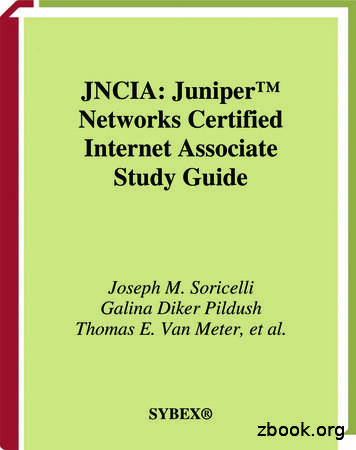Juniper Secure Analytics Log Event Extended Format
Juniper Secure Analytics Log Event Extended Format Release 2014.6 Modified: 2016-04-12 Copyright 2016, Juniper Networks, Inc.
Juniper Networks, Inc. 1133 Innovation Way Sunnyvale, California 94089 USA 408-745-2000 www.juniper.net Copyright 2016, Juniper Networks, Inc. All rights reserved. Juniper Networks, Junos, Steel-Belted Radius, NetScreen, and ScreenOS are registered trademarks of Juniper Networks, Inc. in the United States and other countries. The Juniper Networks Logo, the Junos logo, and JunosE are trademarks of Juniper Networks, Inc. All other trademarks, service marks, registered trademarks, or registered service marks are the property of their respective owners. Juniper Networks assumes no responsibility for any inaccuracies in this document. Juniper Networks reserves the right to change, modify, transfer, or otherwise revise this publication without notice. Juniper Secure Analytics Log Event Extended Format Copyright 2016, Juniper Networks, Inc. All rights reserved. The information in this document is current as of the date on the title page. YEAR 2000 NOTICE Juniper Networks hardware and software products are Year 2000 compliant. Junos OS has no known time-related limitations through the year 2038. However, the NTP application is known to have some difficulty in the year 2036. END USER LICENSE AGREEMENT The Juniper Networks product that is the subject of this technical documentation consists of (or is intended for use with) Juniper Networks software. Use of such software is subject to the terms and conditions of the End User License Agreement (“EULA”) posted at http://www.juniper.net/support/eula.html. By downloading, installing or using such software, you agree to the terms and conditions of that EULA. ii Copyright 2016, Juniper Networks, Inc.
Table of Contents About the Documentation . . . . . . . . . . . . . . . . . . . . . . . . . . . . . . . . . . . . . . . . . . . . vii Documentation and Release Notes . . . . . . . . . . . . . . . . . . . . . . . . . . . . . . . . . vii Documentation Conventions . . . . . . . . . . . . . . . . . . . . . . . . . . . . . . . . . . . . . . vii Documentation Feedback . . . . . . . . . . . . . . . . . . . . . . . . . . . . . . . . . . . . . . . . . ix Requesting Technical Support . . . . . . . . . . . . . . . . . . . . . . . . . . . . . . . . . . . . . . x Self-Help Online Tools and Resources . . . . . . . . . . . . . . . . . . . . . . . . . . . . x Opening a Case with JTAC . . . . . . . . . . . . . . . . . . . . . . . . . . . . . . . . . . . . . . x Part 1 Juniper Secure Analytics Log Event Extended Format Chapter 1 Log Event Extended Format (LEEF) . . . . . . . . . . . . . . . . . . . . . . . . . . . . . . . . . . . 3 Overview of Log Event Extended Format (LEEF) . . . . . . . . . . . . . . . . . . . . . . . . . . . 3 LEEF Event Components . . . . . . . . . . . . . . . . . . . . . . . . . . . . . . . . . . . . . . . . . . . . . . 4 Syslog Header . . . . . . . . . . . . . . . . . . . . . . . . . . . . . . . . . . . . . . . . . . . . . . . . . . . 4 LEEF Header . . . . . . . . . . . . . . . . . . . . . . . . . . . . . . . . . . . . . . . . . . . . . . . . . . . . 4 Event Attributes . . . . . . . . . . . . . . . . . . . . . . . . . . . . . . . . . . . . . . . . . . . . . . . . . 5 Predefined LEEF Event Attributes . . . . . . . . . . . . . . . . . . . . . . . . . . . . . . . . . . . . . . . 7 Custom Event Keys . . . . . . . . . . . . . . . . . . . . . . . . . . . . . . . . . . . . . . . . . . . . . . . . . . 13 Best Practices Guidelines For LEEF Events . . . . . . . . . . . . . . . . . . . . . . . . . . . . 14 Custom Event Date Format . . . . . . . . . . . . . . . . . . . . . . . . . . . . . . . . . . . . . . . . . . . 15 Part 2 Index Index . . . . . . . . . . . . . . . . . . . . . . . . . . . . . . . . . . . . . . . . . . . . . . . . . . . . . . . . . . 19 Copyright 2016, Juniper Networks, Inc. iii
Juniper Secure Analytics Log Event Extended Format iv Copyright 2016, Juniper Networks, Inc.
List of Tables About the Documentation . . . . . . . . . . . . . . . . . . . . . . . . . . . . . . . . . . . . . . . . . . vii Table 1: Notice Icons . . . . . . . . . . . . . . . . . . . . . . . . . . . . . . . . . . . . . . . . . . . . . . . . . viii Table 2: Text and Syntax Conventions . . . . . . . . . . . . . . . . . . . . . . . . . . . . . . . . . . . viii Part 1 Juniper Secure Analytics Log Event Extended Format Chapter 1 Log Event Extended Format (LEEF) . . . . . . . . . . . . . . . . . . . . . . . . . . . . . . . . . . . 3 Table 3: Attribute Delimiter Character Examples for LEEF 2.0 . . . . . . . . . . . . . . . . . 5 Table 4: LEEF Format Descriptions . . . . . . . . . . . . . . . . . . . . . . . . . . . . . . . . . . . . . . 5 Table 5: Pre-defined Event Attributes . . . . . . . . . . . . . . . . . . . . . . . . . . . . . . . . . . . . 7 Table 6: DevTimeFormat Suggested Patterns . . . . . . . . . . . . . . . . . . . . . . . . . . . . . 15 Copyright 2016, Juniper Networks, Inc. v
Juniper Secure Analytics Log Event Extended Format vi Copyright 2016, Juniper Networks, Inc.
About the Documentation Documentation and Release Notes on page vii Documentation Conventions on page vii Documentation Feedback on page ix Requesting Technical Support on page x Documentation and Release Notes To obtain the most current version of all Juniper Networks technical documentation, see the product documentation page on the Juniper Networks website at http://www.juniper.net/techpubs/. If the information in the latest release notes differs from the information in the documentation, follow the product Release Notes. Juniper Networks Books publishes books by Juniper Networks engineers and subject matter experts. These books go beyond the technical documentation to explore the nuances of network architecture, deployment, and administration. The current list can be viewed at http://www.juniper.net/books. Documentation Conventions Table 1 on page viii defines notice icons used in this guide. Copyright 2016, Juniper Networks, Inc. vii
Juniper Secure Analytics Log Event Extended Format Table 1: Notice Icons Icon Meaning Description Informational note Indicates important features or instructions. Caution Indicates a situation that might result in loss of data or hardware damage. Warning Alerts you to the risk of personal injury or death. Laser warning Alerts you to the risk of personal injury from a laser. Tip Indicates helpful information. Best practice Alerts you to a recommended use or implementation. Table 2 on page viii defines the text and syntax conventions used in this guide. Table 2: Text and Syntax Conventions Convention Description Examples Bold text like this Represents text that you type. To enter configuration mode, type the configure command: user@host configure Fixed-width text like this Italic text like this Italic text like this viii Represents output that appears on the terminal screen. user@host show chassis alarms Introduces or emphasizes important new terms. Identifies guide names. A policy term is a named structure that defines match conditions and actions. Identifies RFC and Internet draft titles. Junos OS CLI User Guide RFC 1997, BGP Communities Attribute Represents variables (options for which you substitute a value) in commands or configuration statements. No alarms currently active Configure the machine’s domain name: [edit] root@# set system domain-name domain-name Copyright 2016, Juniper Networks, Inc.
About the Documentation Table 2: Text and Syntax Conventions (continued) Convention Description Examples Text like this Represents names of configuration statements, commands, files, and directories; configuration hierarchy levels; or labels on routing platform components. To configure a stub area, include the stub statement at the [edit protocols ospf area area-id] hierarchy level. The console port is labeled CONSOLE. (angle brackets) Encloses optional keywords or variables. stub default-metric metric ; (pipe symbol) Indicates a choice between the mutually exclusive keywords or variables on either side of the symbol. The set of choices is often enclosed in parentheses for clarity. broadcast multicast # (pound sign) Indicates a comment specified on the same line as the configuration statement to which it applies. rsvp { # Required for dynamic MPLS only [ ] (square brackets) Encloses a variable for which you can substitute one or more values. community name members [ community-ids ] Indention and braces ( { } ) Identifies a level in the configuration hierarchy. ; (semicolon) Identifies a leaf statement at a configuration hierarchy level. (string1 string2 string3) [edit] routing-options { static { route default { nexthop address; retain; } } } GUI Conventions Bold text like this Represents graphical user interface (GUI) items you click or select. (bold right angle bracket) Separates levels in a hierarchy of menu selections. In the Logical Interfaces box, select All Interfaces. To cancel the configuration, click Cancel. In the configuration editor hierarchy, select Protocols Ospf. Documentation Feedback We encourage you to provide feedback, comments, and suggestions so that we can improve the documentation. You can provide feedback by using either of the following methods: Online feedback rating system—On any page of the Juniper Networks TechLibrary site at http://www.juniper.net/techpubs/index.html, simply click the stars to rate the content, and use the pop-up form to provide us with information about your experience. Alternately, you can use the online feedback form at http://www.juniper.net/techpubs/feedback/. Copyright 2016, Juniper Networks, Inc. ix
Juniper Secure Analytics Log Event Extended Format E-mail—Send your comments to techpubs-comments@juniper.net. Include the document or topic name, URL or page number, and software version (if applicable). Requesting Technical Support Technical product support is available through the Juniper Networks Technical Assistance Center (JTAC). If you are a customer with an active J-Care or Partner Support Service support contract, or are covered under warranty, and need post-sales technical support, you can access our tools and resources online or open a case with JTAC. JTAC policies—For a complete understanding of our JTAC procedures and policies, review the JTAC User Guide located at ides/7100059-en.pdf. Product warranties—For product warranty information, visit http://www.juniper.net/support/warranty/. JTAC hours of operation—The JTAC centers have resources available 24 hours a day, 7 days a week, 365 days a year. Self-Help Online Tools and Resources For quick and easy problem resolution, Juniper Networks has designed an online self-service portal called the Customer Support Center (CSC) that provides you with the following features: Find CSC offerings: http://www.juniper.net/customers/support/ Search for known bugs: http://www2.juniper.net/kb/ Find product documentation: http://www.juniper.net/techpubs/ Find solutions and answer questions using our Knowledge Base: http://kb.juniper.net/ Download the latest versions of software and review release notes: http://www.juniper.net/customers/csc/software/ Search technical bulletins for relevant hardware and software notifications: http://kb.juniper.net/InfoCenter/ Join and participate in the Juniper Networks Community Forum: http://www.juniper.net/company/communities/ Open a case online in the CSC Case Management tool: http://www.juniper.net/cm/ To verify service entitlement by product serial number, use our Serial Number Entitlement (SNE) Tool: earch/ Opening a Case with JTAC You can open a case with JTAC on the Web or by telephone. x Use the Case Management tool in the CSC at http://www.juniper.net/cm/. Call 1-888-314-JTAC (1-888-314-5822 toll-free in the USA, Canada, and Mexico). Copyright 2016, Juniper Networks, Inc.
About the Documentation For international or direct-dial options in countries without toll-free numbers, see html. Copyright 2016, Juniper Networks, Inc. xi
Juniper Secure Analytics Log Event Extended Format xii Copyright 2016, Juniper Networks, Inc.
PART 1 Juniper Secure Analytics Log Event Extended Format Log Event Extended Format (LEEF) on page 3 Copyright 2016, Juniper Networks, Inc. 1
Juniper Secure Analytics Log Event Extended Format 2 Copyright 2016, Juniper Networks, Inc.
CHAPTER 1 Log Event Extended Format (LEEF) Overview of Log Event Extended Format (LEEF) on page 3 LEEF Event Components on page 4 Predefined LEEF Event Attributes on page 7 Custom Event Keys on page 13 Custom Event Date Format on page 15 Overview of Log Event Extended Format (LEEF) The Log Event Extended Format (LEEF) is a customized event format for JSA. Any vendor can use this documentation to generate LEEF events. JSA can integrate, identify, and process LEEF events. LEEF events must use UTF-8 character encoding. You can send events in LEEF output to JSA by using the following protocols: Syslog File import with the Log File Protocol Important: Before JSA can use LEEF events, you must complete Universal LEEF configuration tasks. For more information, see the JSA Application Configuration Guide. The method that you select to provide LEEF events determines whether the events can be automatically discovered in JSA. When events are automatically discovered the level of manual configuration that is needed in JSA is reduced. As LEEF events are received, JSA analyzes the event traffic in an attempt to identify the device or appliance. This process is referred to as traffic analysis. It typically takes at least 25 LEEF events to identify and create a new log source in JSA. Until traffic analysis identifies the event source, the initial 25 events are categorized as SIM Generic Log DSM events and the event name is set as Unknown Log Event. After the event traffic is identified, JSA creates a log source to properly categorize and label any events that are forwarded from your appliance or software. Events that are sent from your device are viewable in JSA on the Log Activity tab. Copyright 2016, Juniper Networks, Inc. 3
Juniper Secure Analytics Log Event Extended Format Important: When a log source cannot be identified after 1,000 events, JSA creates a system notification and removes the log source from the traffic analysis queue. JSA is still capable of collecting the events, but a user must intervene and create a log source manually to identify the event type. Related Documentation LEEF Event Components on page 4 Predefined LEEF Event Attributes on page 7 Custom Event Keys on page 13 Custom Event Date Format on page 15 LEEF Event Components The Log Event Extended Format (LEEF) is a customized event format for JSA that contains readable and easily processed events for JSA. The LEEF format consists of a Syslog header, a LEEF header, and event attributes. Syslog Header on page 4 LEEF Header on page 4 Event Attributes on page 5 Syslog Header The syslog header is an optional field. The syslog header contains the timestamp and IPv4 address or host name of the system that sends the event. NOTE: Don't use an IPv6 address in the syslog header. If you include the syslog header, you must separate the syslog header from the LEEF header with a space. The following list shows: Date IP address Jan 18 11:07:53 192.168.1.1 Jan 18 11:07:53 myhostname LEEF Header The LEEF header is a required field for LEEF events. The LEEF header is a pipe delimited ( ) set of values that identifies your software or appliance to JSA. The following list shows: 4 LEEF:Version Vendor Product Version EventID LEEF:1.0 Microsoft MSExchange 2013 SP1 15345 Copyright 2016, Juniper Networks, Inc.
Chapter 1: Log Event Extended Format (LEEF) LEEF:2.0 Lancope StealthWatch 6.5 41 Event Attributes Event attributes identify the payload information of the event that is produced by your appliance or software. Every event attribute is a key-value pair with a tab that separates individual payload events. The LEEF format contains a number of predefined event attributes, that JSA uses to categorize and display the event. The following list shows: key value tab key value tab key value tab key value tab src 7.5.6.6 dst 172.50.123.1 sev 5 cat anomaly srcPort 81 dstPort 21 usrName joe.black Use the DelimiterCharacter in the LEEF 2.0 header to specify an alternative delimiter to the attributes. You can use a single character or the hex value for that character. The hex value can be represented by the prefix 0x or x, followed by a series of 1-4 characters (0-9A-Fa-f). Table 3 on page 5 provides the character examples for LEEF 2.0: Table 3: Attribute Delimiter Character Examples for LEEF 2.0 Delimiter Header Caret ( ) LEEF:2.0 Vendor Product Version EventID Caret (hex value) LEEF:2.0 Vendor Product Version EventID x5E Bar ( ) LEEF:2.0 Vendor Product Version EventID 0Xc2a6 Table 4 on page 5 describes LEEF formats: Table 4: LEEF Format Descriptions Type Entry Delimiter Description Syslog Header IP address Space The IP address or the host name of the software or appliance that provides the event to JSA. The IP address in the syslog header is used by JSA to route the event to the correct log source in the event pipeline. Don't use an IPv6 address in your syslog header. JSA cannot route an IPv6 address in the syslog header to the event pipeline. Also, an IPv6 address might not display properly in the Log Source Identifier field in JSA. When JSA can't understand an IP address in the syslog header, the system defaults to the packet address to properly route the event. LEEF Header LEEF:version Pipe An integer value that identifies the major and minor version of the LEEF format that is used for the event, for example, LEEF:1.0 Vendor Product Version EventID Copyright 2016, Juniper Networks, Inc. 5
Juniper Secure Analytics Log Event Extended Format Table 4: LEEF Format Descriptions (continued) Type Entry Delimiter Description LEEF Header Vendor or manufacturer name Pipe A text string that identifies the vendor or manufacturer of the device that sends the syslog events in LEEF format, for example, LEEF:1.0 Microsoft Product Version EventID The Vendor and Product fields must contain unique values. LEEF Header Product name Pipe A text string that identifies the product that sends the event log to JSA, for example, LEEF:1.0 Microsoft MSExchange Version EventID The Vendor and Product fields must contain unique values. LEEF Header Product version Pipe A string that identifies the version of the software or appliance that sends the event log, for example, LEEF:1.0 Microsoft MSExchange 2013 SP1 EventID LEEF Header EventID Pipe A unique identifier for an event. Provides a unique identifier for an event without the need to examine the payload information. An EventID can contain either a numeric value or a text description, for example, LEEF:1.0 Microsoft MSExchange 2013 7732 LEEF:1.0 Microsoft MSExchange 2013 Logon Failure Restriction: The value of the event ID must be a consistent and static across products that support multiple languages. If your product supports multi-language events, you can use a numeric or textual value in the EventID field, but it must not be translated when the language of your appliance or application is altered. The EventID field cannot exceed 255 characters. LEEF Header Delimiter Character Pipe Specifies an alternative delimiter to the attributes. You can use a single character or the hex value for that character. The hex value can be represented by the prefix 0x or x, followed by a series of 1-4 characters (0-9A-Fa-f). Event Attributes Predefined Key Entries Tab Delimiter Character A set of key value pairs that provide detailed information about the security event. Each event attribute must be separated by tab or the delimiter character, but the order of attributes is not enforced, for example, src 172.16.77.100 Related Documentation 6 Overview of Log Event Extended Format (LEEF) on page 3 Predefined LEEF Event Attributes on page 7 Custom Event Keys on page 13 Custom Event Date Format on page 15 Copyright 2016, Juniper Networks, Inc.
Chapter 1: Log Event Extended Format (LEEF) Predefined LEEF Event Attributes The Log Event Extended Format (LEEF) supports a number of predefined event attributes for the event payload. LEEF uses a specific list of name-value pairs that are predefined LEEF event attributes. These keys outline fields that are identifiable to JSA. Use these keys on your appliance when possible, but your event payloads are not limited by this list. LEEF is extensible and you can add more keys to the event payload for your appliance or application. Table 5 on page 7 describes the predefined event attributes. Table 5: Pre-defined Event Attributes Key Value type Normalized event field? Yes/No cat String Yes Description An abbreviation for event category is used to extend the EventID field with more specific information about the LEEF event that is forwarded to JSA. Cat and the EventID field in the LEEF header help map your appliance event to a JSA Identifier (QID) map entry. The EventID represents the first column and the category represents the second column of the QID map. Restriction: The value of the event category must be consistent and static across products that support multiple languages. If your product supports multi-language events, you can use a numeric or textual value in the cat field, but it must not be translated when the language of your appliance or application is altered. Example 1: Use the cat key to extend the EventID with additional information to describe the event. If the EventID is defined as a User Login event, use the category to further categorize the event, such as a success or failed login. You can define your EventIDs further with the cat key, and the extra detail from the event can be used to distinguish between events when the same EventID is used for similar event types, for example, LEEF:1.0 Microsoft Exchange 2013 Login Event cat Failed LEEF:1.0 Microsoft Exchange 2013 Login Event cat Success Example 2: Use the cat key to define a high-level event category and use the EventID to define the low-level. This situation can be important when the EventID doesn't match any value in the QID map. When the EventID doesn't match any value in the QID map, JSA can use the category and other keys to further determine the general nature of the event. This "fallback" prevents events from being identified as unknown and JSA can categorize the events based on the known information from the key attribute fields of the event payload, for example, LEEF:1.0 Microsoft Endpoint 2015 Conficker worm cat Detected Copyright 2016, Juniper Networks, Inc. 7
Juniper Secure Analytics Log Event Extended Format Table 5: Pre-defined Event Attributes (continued) Key Value type Normalized event field? Yes/No devTime Date Yes Description The raw event date and time that is generated by your appliance or application that provides the LEEF event. JSA uses the devTime key, along with devTimeFormat to identify and properly format the event time from your appliance or application. The devTime and devTimeFormat keys must be used together to ensure that the time of the event is accurately parsed by JSA. When present in the event payload, devTime is used to identify the event time, even when the syslog header contains a date and timestamp. The syslog header date and timestamp is a fallback identifier, but devTime is the preferred method for event time identification. devTimeFormat String No Applies formatting to the raw date and time of the devTime key. The devTimeFormat key is required if your event log contains devTime. For more information, see ““Custom Event Date Format” on page 15”. proto Integer or Keyword Yes Identifies the transport protocol of the event. For a list of keywords or integer values, see the Internet Assigned Numbers Authority umbers/ protocol-numbers.xml sev Integer Yes Indicates the severity of the event. 1 is the lowest event severity. 10 is the highest event severity. Attribute Limits: 1-10 src IPv4 or IPv6 Address Yes The IP address of the event source. dst IPv4 or IPv6 Address Yes The IP address of the event destination. srcPort Integer Yes The source port of the event. Attribute Limits: 0 - 65535 dstPort Integer Yes The destination port of the event. Attribute Limits: 0 - 65535 srcPreNAT 8 IPv4 or IPv6 Address Yes The source IP address of the event message before Network Address Translation (NAT). Copyright 2016, Juniper Networks, Inc.
Chapter 1: Log Event Extended Format (LEEF) Table 5: Pre-defined Event Attributes (continued) Normalized event field? Yes/No Key Value type Description dstPreNAT IPv4 or IPv6 Address Yes The destination address for the event message before Network Address Translation (NAT). srcPostNAT IPv4 or IPv6 Address Yes The source IP address of the message after Network Address Translation (NAT) occurred. dstPostNAT IPv4 or IPv6 Address Yes The destination IP address of the message after Network Address Translation (NAT) occurred. usrName String Yes The user name that is associated with the event. Attribute Limits: 255 srcMAC MAC Address Yes The MAC address of the event source in hexadecimal. The MAC address is made up of six groups of two hexadecimal digits, which are colon-separated, for example, 11:2D:67:BF:1A:71 dstMAC MAC Address Yes The MAC address of the event destination in hexadecimal. The MAC address is composed of six groups of two hexadecimal digits, which are colon-separated, for example, 11:2D:67:BF:1A:71 srcPreNATPort Integer Yes The port number of the event source before Network Address Translation (NAT). Attribute Limits: 0 - 65535 dstPreNATPort Integer Yes The port number of the event destination before Network Address Translation (NAT). Attribute Limits: 0 - 65535 srcPostNATPort Integer Yes The port number of the event source after Network Address Translation (NAT). Attribute Limits: 0 - 65535 dstPostNATPort Integer Yes The port number of the event destination after Network Address Translation (NAT). Attribute Limits: 0 - 65535 Copyright 2016, Juniper Networks, Inc. 9
Juniper Secure Analytics Log Event Extended Format Table 5: Pre-defined Event Attributes (continued) Key Value type identSrc IPv4 or IPv6 Address Normalized event field? Yes/No Yes Description Identity source represents an extra IPv4 or IPv6 address that can connect an event with a true user identify or true computer identity. Example 1: Connecting a person to a network identity. User X logs in from their notebook and then connects to a shared system on the network. When their activity generates an event, then the identSrc in the payload can be used to include more IP address information. JSA uses the identSrc information in the event along with the payload information, such as username, to identify that user X is bob.smith. The following identity keys depend on identSrcs presence in the event payload: identHostName String Key identHostName identNetBios identGrpName identMAC Host name information that is associated with the identSrc to further identify the true host name that is tied to an event. The identHostName parameter is usable by JSA only when your device provides both the identSrc key and identHostName together in an event payload. Attribute Limits: 255 identNetBios String Yes NetBIOS name that is associated with the identSrc to further identify the identity event with NetBIOS name resolution. The identNetBios parameter is usable by JSA only when your device provides both the identSrc key and identNetBios together in an event payload. Attribute Limits: 255 identGrpName String Yes Group name that is associated with the identSrc to further identify the identity event with Group name resolution. The identGrpName parameter is usable by JSA only when your device provides both the identSrc key and identGrpName together in an event payload. Attribute Limits: 255 identMAC MAC Address Yes Reserved for future use in the LEEF format. vSrc IPv4 or IPv6 Address No The IP address of the virtual event source. 10 Copyright 2016, Juniper Networks, Inc.
Chapter 1: Log Event Extended Format (LEEF) Table 5: Pre-defined Event Attributes (continued) Key Value type Normalized event field? Yes/No vSrcName String No Description The name of the virtual event source. Attribute Limits: 255 accountName String No The account name that is associated with the event. Attribute Limits: 255 srcBytes Integer No Indicates the byte count from the event source. dstBytes Integer No Indicates the byte count to the event destination. srcPackets Integer No Indicates the packet count from the event source. dstPackets Integer No Indicates the packet count to the event destination. totalPackets Integer No Indicates the total number of packets that are transmitted between the source and destination. role String No The type of role that is associated with the user account that created the event, for example, Administrator, User, Domain Admin. realm String No The realm that is associated with the user account. Depending on your device, can be a general grouping or based on region, for example, accounting, remote offices. policy String No A policy that is associated with the user account. This policy is typically the security policy or group policy that is tied to the user account. resource String No A resource that is associated with the user account. This resource is typically the computer name. url String No URL information that is included with the event. groupID Str
Title: Juniper Secure Analytics Log Event Extended Format Author: Juniper Networks Created Date: 20160412114400Z
Event 406 - Windows Server 2019 58 Event 410 58 Event 411 59 Event 412 60 Event 413 60 Event 418 60 Event 420 61 Event 424 61 Event 431 61 Event 512 62 Event 513 62 Event 515 63 Event 516 63 Event 1102 64 Event 1200 64 Event 1201 64 Event 1202 64 Event 1203 64 Event 1204 64
play in the Juniper JN0-210 certification exam. This study guide is an instrument to get you on the same page with Juniper and understand the nature of the Juniper JNCIA-Cloud exam. Our team of experts has composed this Juniper JN0-210 exam preparation guide to provide the overview about Juniper Clou
Chapter 8 Answers (continued) 34 Answers Algebra 2Chapter 8 Practice 8-3 1. 44 256 2. 70 1 3. 25 32 4. 101 10 5. 51 5 6. 8-2 7. 95 59,049 8. 172 289 9. 560 1 10. 12-2 11. 2-10 12. 38 6561 13. log 9 81 2 14. log 25 625 2 15. log 8 512 3 16. 13 169 2 17. log 2 512 9 18. log 4 1024 5 19. log 5 625 4 20. log 10 0.001 -3 21. log 4 -22.5 -223. log 8 -1 24. log
13. Multi-Protocol Lab – OSPF and RIP 14. iBGP 15. iBGP – Route Reflector 16. iBGP – Juniper and Cisco 17. eBGP – Juniper to Juniper 18. eBGP – Juniper to Cisco (and some MD5) 19. NHRP 20. System Services – NTP – Telnet –
have partnered with Juniper Networks and worked closely with members of the Juniper Net-works Technical Certification Program to develop this Official Study Guide for the Juniper Networks Certified Internet Associate certification. Just as Juniper Networks is comm
Juniper Networks SRX300, SRX340, and SRX345 Services Gateways Non-Proprietary FIPS 140-2 Cryptographic Module Security Policy Version: 2.4 Date: December 22, 2017 Juniper Networks, Inc. 1133 Innovation Way Sunnyvale, California 94089 USA 408.745.2000 1.888 JUNIPER www.juniper.net
Juniper Networks SRX1500, SRX4100 and SRX4200 Services Gateways Non-Proprietary FIPS 140-2 Cryptographic Module Security Policy Version: 1.3 Date: February 21, 2018 Juniper Networks, Inc. 1133 Innovation Way Sunnyvale, California 94089 USA 408.745.2000 1.888 JUNIPER www.juniper.net
For the publication of The Biographical Memoirs of Saint John Bosco we owe a debt of gratitude to the Very Reverend Augustus Bosio, S.D.B., Provincial of the Salesians in the .eastern United States, who sponsored this project. In the preparation of this volume we are indebted to Genevieve M. Camera, Ph.D., John Chapin, Rev. Paul Aronica, S.D.B., and Rev. Joseph Bajorek. S.D.B., for editorial .