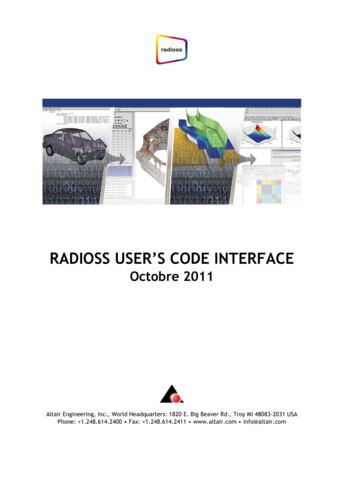User S Guide - Gilson
User’s Guide EN LY LE VARIAB E VOLUM MODELS A UT LE FU L O C L A VA B
TABLE OF CONTENTS INTRODUCTION 3 Parts Checklist 3 TABLE OF CONTENTS Good Laboratory Practice (GLP) Compliance 3 Description 4 Specifications 5 SETTING THE VOLUME 7 Lock System 7 USER ADJUSTMENTS (FIXED VOLUME MODELS ONLY) 7 PIPETTING 8 Fitting the Tips 8 Fitting the Tip Ejector Adapter and the Tip Ejector Extension 9 Pre-Wet the Tips 10 Aspirate 10 Dispense 10 Eject the Tips 10 Guidelines for Good Pipetting 10 ACCESSORIES 11 TROUBLESHOOTING 12 Troubleshooting Table 12 Leak Test 13 MAINTENANCE 14 Maintenance for Single Channel, Variable, and Fixed Volume Models 14 Maintenance for Multichannel Channels Models 16 CLEANING AND DECONTAMINATION 17 Cleaning for Single Channel and Fixed Volume Models 17 Cleaning for Multichannel Models 17 Autoclaving 18 Chemical Decontamination 18 SPARE PARTS 19 Variable Volume, Single Channel Models 19 Variable Volume, Multichannel Models 20 Fixed Volume, Single Channel Models 21 WARRANTY 22 2 NOTICE Decreased pipetting forces are due to the design of the piston assembly, which includes a very high-quality lubricant (part number 5440011070). The use of any other lubricant voids the warranty of this pipette. 121 C NOTICE Only current variable volume models are fully autoclavable. Autoclavable variable volume models have a serial number that begins with NK or newer versions and a steam-sterilization mark on the pipette. MADE IN FRANCE TABLE OF CONTENTS PIPETMAN L PIPETMAN L
Chapter 1 INTRODUCTION Light and comfortable body, for both right- and left-handed users Reduced pipetting forces* for improved ergonomics Full autoclavability for variable volume models Lockable volume for variable volume models 2D code for better traceability Name tag Plastic or stainless steel tip ejector options (only for single-channel, variable volume models up to P1000L)** *Implementation of features to improve pipetting comfort has no impact on the legendary durability, accuracy, and precision of PIPETMAN L. INTRODUCTION PIPETMAN L is an air displacement pipette that uses disposable tips. Designed to increase productivity without sacrificing comfort—while still conforming to Gilson brand quality—PIPETMAN L offers a comprehensive line with various models and features adapted to users’ needs: **P5000L, P10mLL, and fixed PIPETMAN L models are only available with a plastic ejector. Eight variable volume, single channel models cover a volume range from 0.2 µL to 10 mL. Fifteen fixed volume, single channel models cover a volume range from 1 µL to 5000 µL. Fourteen variable volume, multichannel models cover a volume range from 0.5 μL to 1200 μL, including four V-ring (VR) models, covering a volume range from 20 μL to 300 μL. PIPETMAN L V-ring (VR) multichannel models are equipped with V-rings at the bottom of the tip holders. They create an airtight seal between the tip and pipette making proper fit for most tip brands and low-force attachment with just one gentle push. Parts Checklist After unpacking the pipette, verify that the following items were included and are undamaged: Single Channel Models Multichannel Models Fixed Volume Models PIPETMAN L Quick Guide Safety bag Certificate of Conformity (including barcode sticker) Tip ejector adapter equipped on P2L/P10L Bag of ten filters (only for P5000L and P10mLL) PIPETMAN L Quick Guide Safety bag Certificate of Conformity (including barcode sticker) Ejector spacer for D10 tips (only for Px10L) V-rings (bag of four V-rings, only for VR multichannel models) V-ring removal tool (only for VR multichannel models) PIPETMAN L Quick Guide Safety bag Certificate of Conformity (including bar code sticker) Adjustment key Good Laboratory Practice (GLP) Compliance The serial number is engraved on the body of the pipette. It provides unique identification of your pipette and the date of manufacture. Example: R H 71023 Year Month Production number The barcode on the box and the Certificate of Conformity provides traceability of your pipette. In addition, a DataMatrix 2D code is engraved next to the serial number. This code includes the ordering reference, manufacturing date, serial number, and nominal volume. Example: FA10039 202007 RH71023 1200 Ordering reference: 7 characters (FA10039) - Blank - Manufacturing date (year and month): 6 characters (202007) - Blank - Serial number: 7 characters (RH71023) - Blank - Nominal volume in µL: up to 5 characters (1200) Figure 1 Serial number location Using a professional 2D code reader, this information can be integrated into any traceability or asset management system. PIPETMAN L USER’S GUIDE 3
Description Please refer to following chapters for a complete description of the different parts and functions of the pipette. Variable Volume Models Single Channel Multichannel 1 1 INTRODUCTION Fixed Volume Models 1 2 2 2 3 3 3 5 5 5 3 4 4 4 4 1 12 6 5 9 7 7 7 8 8 8 10 7 11 8 11 11 11 13 1 Color-coded push button 8 Tip ejector 2 Thumbwheel 9 Ejector support 3 Tip ejector button 10 Cover 4 Handle 11 PIPETMAN DIAMOND Tip(s) 5 Connecting nut 12 Graduated cover 6 Ejector clip 13 V-rings (for VR multichannel models only) 7 Tip holder(s) Figure 2 PIPETMAN L single channel, multichannel, VR multichannel, and fixed volume model components Name Tag You can identify your pipette with a name tag: 1. Remove the name tag and write on it in order to identify the pipette. 2. Position the name tag in the slot. 3. Clip the window back into place. Figure 3 Name tag placement for pipette identification single channel, multichannel, and fixed volume models 4 INTRODUCTION PIPETMAN L
Specifications PIPETMAN L is a high-quality pipette that offers excellent accuracy and precision. The figures given in the “Gilson Maximum Permissible Errors” table were obtained using PIPETMAN DIAMOND Tips. These values are guaranteed only when genuine PIPETMAN DIAMOND Tips are used. The adjustment is carried out under strictly defined and monitored conditions (ISO 8655-6). Maximum Permissible Errors PIPETMAN L SINGLE CHANNEL—VARIABLE VOLUME MODELS Maximum Permissible Errors Part Number Model PIPETMAN DIAMOND Tips P2L With Stainless Steel Ejector With Plastic Ejector D10 DL10 FA10001M FA10001P P10L D10 DL10 FA10002M P20L D200 P100L Vol. (µL) Gilson ISO 8655 Systematic Error (µL) Random Error (µL) Systematic Error (%) Random Error (%CV*) Systematic Error (µL) Random Error (µL) Systematic Error (%) Random Error (%CV*) 0.2 0.5 1 2 0.024 0.025 0.027 0.030 0.012 0.012 0.013 0.014 12.0 5.0 2.7 1.5 6.0 2.4 1.3 0.7 0.08 0.08 0.08 0.08 0.04 0.04 0.04 0.04 40.0 16.0 8.0 4.0 20.0 8.0 4.0 2.0 FA10002P 0.5 1 5 10 0.040 0.025 0.075 0.100 0.016 0.012 0.030 0.040 8.0 2.5 1.5 1.0 3.2 1.2 0.6 0.4 0.12 0.12 0.12 0.12 0.08 0.08 0.08 0.08 24.0 12.0 2.4 1.2 FA10003M FA10003P 2 10 20 0.10 0.10 0.20 0.030 0.050 0.060 5.0 1.0 1.0 1.5 0.5 0.3 0.2 0.2 0.2 0.1 0.1 0.1 10.0 2.0 1.0 5.0 1.0 0.5 D200 FA10004M FA10004P 10 50 100 0.35 0.40 0.80 0.10 0.12 0.15 3.5 0.8 0.8 1.0 0.24 0.15 0.8 0.8 0.8 0.3 0.3 0.3 8.0 1.6 0.8 3.0 0.6 0.3 P200L D200 FA10005M FA10005P 20 100 200 0.50 0.80 1.60 0.20 0.25 0.30 2.5 0.8 0.8 1.0 0.25 0.15 1.6 1.6 1.6 0.6 0.6 0.6 8.0 1.6 0.8 3.0 0.6 0.3 P1000L D1000 FA10006M FA10006P 100 500 1000 3.0 4.0 8.0 0.6 1.0 1.5 3.0 0.8 0.8 0.6 0.2 0.15 8.0 8.0 8.0 3.0 3.0 3.0 8.0 1.6 0.8 3.0 0.6 0.3 P5000L D5000 FA10007 500 2500 5000 12 15 30 3 5 8 2.4 0.6 0.6 0.6 0.2 0.16 40 40 40 15.0 15.0 15.0 8.0 1.6 0.8 3.0 0.6 0.3 P10mLL D10mL FA10008 1000 5000 10000 30 40 60 6 10 16 3.0 0.8 0.6 0.6 0.2 0.2 60 60 60 30.0 30.0 30.0 6.0 1.2 0.6 3.0 0.6 0.3 INTRODUCTION Each pipette is inspected and validated by qualified technicians in accordance with the Gilson Quality System. Gilson declares that its manufactured pipettes comply with the requirements of the ISO 8655 standard, by type testing. 16.0 8.0 1.6 0.8 PIPETMAN L MULTICHANNEL MODELS Maximum Permissible Errors Model PIPETMAN DIAMOND Tips Part Number FA10013 P8x10L DL10 FA10014 P12x10L FA10009 P8x20L DL10 FA10010 P12x20L FA10011 P8x200L D200 FA10012 P12x200L FA10035 P8x200LVR D200 FA10036 P12x200LVR FA10015 P8x300L D300 FA10016 P12x300L FA10037 P8x300LVR D300 FA10038 P12x300LVR FA10039 P8x1200L D1200 P12x1200L FA10040 Vol. (µL) Gilson ISO 8655 Systematic Error (µL) Random Error (µL) Systematic Error (%) Random Error (%CV*) Systematic Error (µL) Random Error (µL) Systematic Error (%) Random Error (%CV*) 0.5 1 5 10 8.0 5.0 2.0 1.0 48.0 24.0 4.8 2.4 32.0 16.0 3.2 1.6 2 10 20 0.10 0.20 0.40 0.08 0.10 0.20 5.0 2.0 2.0 4.0 1.0 1.0 0.40 0.40 0.40 0.20 0.20 0.20 20.0 4.0 2.0 10.0 2.0 1.0 20 100 200 0.50 1.00 2.00 0.25 0.40 0.50 2.5 1.0 1.0 1.25 0.4 0.25 3.2 3.2 3.2 1.2 1.2 1.2 16.0 3.2 1.6 6.0 1.2 0.6 20 100 200 0.50 1.00 2.00 0.25 0.40 0.50 2.5 1.0 1.0 1.25 0.4 0.25 3.2 3.2 3.2 1.2 1.2 1.2 16.0 3.2 1.6 6.0 1.2 0.6 20 30 150 300 1.00 1.00 1.50 3.00 0.35 0.35 0.60 1.00 5.0 3.33 1.0 1.0 1.75 1.17 0.4 0.33 8.0 8.0 8.0 8.0 3.0 3.0 3.0 3.0 40.0 26.67 5.33 2.67 15.0 10.0 2.0 1.0 20 30 150 300 1.00 1.00 1.50 3.00 0.35 0.35 0.60 1.00 5.0 3.33 1.0 1.0 1.75 1.17 0.4 0.33 4.8 4.8 4.8 4.8 1.8 1.8 1.8 1.8 24.0 16.0 3.2 1.6 9.0 6.0 1.2 0.6 100 120 600 1200 6.0 6.0 8.0 10.0 0.90 0.90 1.20 1.50 6.0 5.0 1.3 0.8 0.9 0.8 0.2 0.1 32 32 32 32 12 12 12 12 32.0 26.7 5.3 2.7 12.0 10.0 2.0 1.0 0.08 0.08 0.20 0.20 0.04 0.05 0.10 0.10 16.0 8.0 4.0 2.0 0.24 0.24 0.24 0.24 0.16 0.16 0.16 0.16 *CV means Coefficient of Variation PIPETMAN L USER’S GUIDE 5
INTRODUCTION PIPETMAN L FIXED VOLUME MODELS Model PIPETMAN DIAMOND Tips Part Number Vol. (µL) F1L D10 DL10 FA10017 F2L D10 DL10 F5L Gilson ISO 8655 Systematic Error (µL) Random Error (µL) Systematic Error (%) Random Error (%CV*) Systematic Error (µL) Random Error (µL) Systematic Random Error Error (%) (%CV*) 1 0.02 0.015 2.0 1.50 0.05 0.05 5.0 5.0 FA10018 2 0.05 0.02 2.5 1.0 0.08 0.04 4.0 2.0 D10 DL10 FA10019 5 0.050 0.025 1.0 0.5 0.125 0.075 2.5 1.5 F10L D10 DL10 FA10020 10 0.06 0.03 0.6 0.3 0.12 0.08 1.2 0.8 F20L D200 FA10021 20 0.10 0.05 0.5 0.25 0.20 0.10 1.0 0.5 F25L D200 FA10022 25 0.20 0.07 0.8 0.28 0.50 0.20 2.0 0.8 F50L D200 FA10023 50 0.35 0.12 0.7 0.24 0.50 0.20 1.0 0.4 F100L D200 FA10024 100 0.55 0.15 0.6 0.15 0.80 0.30 0.8 0.3 F200L D200 FA10025 200 1.2 0.30 0.6 0.15 1.60 0.60 0.8 0.3 F250L D300 FA10026 250 1.50 0.75 0.6 0.3 4.00 1.50 1.6 0.6 F300L D1000 FA10027 300 2.4 0.50 0.8 0.17 4.00 1.50 1.33 0.5 F400L D1000 FA10028 400 2.4 0.80 0.6 0.2 4.00 1.50 1.0 0.4 F500L D1000 FA10029 500 3.0 0.80 0.6 0.16 4.00 1.50 0.8 0.3 F1000L D1000 FA10030 1000 5.0 1.3 0.5 0.13 8.00 3.00 0.8 0.3 F5000L D5000 FA10031 5000 20.0 7.0 0.4 0.14 40.00 15.00 0.8 0.3 *CV means Coefficient of Variation The data given in the tables conform to the ISO 8655-2 standard. NOTICE With a precise pipetting technique (refer to Guidelines for Good Pipetting, page 10), the P2L may be used to aspirate volumes as low as 0.1 µL. For variable volume, single channel models from P2L to P1000L, each model has two different part numbers to identify the kind of tip ejector installed. NOTICE Part numbers ending with M correspond to a pipette with a stainless steel ejector, and part numbers ending with P correspond to pipettes with plastic ejector. Example: For a P10L with the plastic tip ejector the part number is FA10002P. For the same pipette with a stainless steel tip ejector, the part number is FA10002M. P5000L and P10mLL are equipped with plastic tip ejectors. 6 INTRODUCTION PIPETMAN L
Chapter 2 SETTING THE VOLUME BLACK RED INCREMENT P2L µL 0.01 µL 0.002 µL P10L to P20L – P8X10L P12X10L µL 0.1 µL 0.02 µL P100L – P200L P8X200L - P12X200L P8X300L - P12X300L µL - 0.2 µL P8X200LVR - P12X200LVR P8X300LVR - P12X300LVR µL - 0.2 µL P1000L 0.01 mL mL 0.002 mL P8x1200L - P12x1200L 0.01 mL mL 0.002 mL P5000L 0.01 mL mL 0.002 mL P10mLL mL 0.1 mL 0.02 mL P2L P10L P20L P100L 1 2 5 0 7 5 1 2 5 0 7 5 1.25 µL 7.5 µL 12.5 µL 75 µL 1 2 5 0 7 5 125 µL 2. Set the volume by turning the thumbwheel. The thumbwheel can be turned using one hand to slowly reach the required setting. 3. Lock the newly set volume by pushing down on the thumbwheel. 1 2 5 0.75 mL 1.25 mL 7.5 7.5µL µL 12.5 12.5 µL µL 11 22 55 0 7 5 11 22 55 11 22 55 0 7 5 7.5 mL 125µL µL 125 125 µL µL 125 0.75 µL Dial colors by model 1 3 2 Figure 5 Volume unlock and unlock To obtain maximum accuracy when setting the volume: Px20L Px20L 00 77 55 Figure 4 For additional safety, the volume selected is lockable. Unlock the thumbwheel by pushing it up with your thumb. Px10L Px10L Px200L Px300L Px200L Px300L P200L P1000L P5000L P10mLL Px200LVR Px200LVR Px300LVR Px300LVR Px1200L Lock System 1. Multichannel models Single channel models Color of Volumeter Numbers Model SETTING THE VOLUME The volume of liquid to be aspirated is set using the volume display. The dial colors are either black or red to indicate the position of the decimal point, depending on the model (refer to Figure 4). Protection of your pipette and your work: When decreasing the volume setting, slowly reach the required setting, making sure not to overshoot the mark. NOTICE When increasing the volume setting, pass the required value by 1/3 of a turn and then slowly decrease to reach the volume, making sure not to overshoot the mark. If step 3 is forgotten, the volume selected will be automatically locked during the next purge. Chapter 3 USER ADJUSTMENTS (FIXED VOLUME MODELS ONLY) PIPETMAN L fixed volume models are factory calibrated using distilled water and very high precision balances. The nominal volume may be adjusted slightly to compensate for liquids of different density or viscosity. NOTICE To accommodate for density or viscosity, an adjustment of one full turn of the adjustment key in either direction equals: Adjustment of the factory calibration must only be performed using the supplied adjustment key. 0.05 μL (F1L to F2L) 0.2 μL (F5L to F10L) 0.5 μL (F20L to F25L) 2.0 μL (F50L to F100L) 5.1 μL (F200L to F250L) 20 μL (F300L to F1000L) 102 μL (F5000L) The cover is graduated in tenths of the key revolution (letters A, B,., J) and is read from left to right. Each small graduation mark represents 0.25 of the distance between each letter. Figure 6 PIPETMAN L fixed volume model adjustment—hold the key in the highest position to avoid banging it into the hook PIPETMAN L USER’S GUIDE 7
PIPETTING To adjust the nominal volume setting to compensate for a specific density or viscosity, engage the two hooks of the spanner tool inside the two small holes on the top of the body, and then turn the key slowly: Clockwise to decrease the volume; making sure not to overshoot the mark. Counterclockwise to increase the volume; pass the required value by 1/4 turn, and then slowly decrease the volume to reach the required setting. Clockwise Graduations Counterclockwise Figure 7 Example: When using an F100L to aspirate a particularly viscous solution, you may determine gravimetrically that the volume delivered is 98.8 μL, and the display reads “H”. Therefore, you wish to increase the volume dispensed by 1.2 μL. As the interval between each letter on the calibration display represents 0.2 μL for the F100L (1/10 of 2 μL), the calibration tool must be turned three units until the display reads “B”. Adjust PIPETMAN L fixed volume setting to compensate for a specific density or viscosity It is possible to alter the volume by more than one full turn in the counterclockwise direction. In this case, remember to readjust the same number of turns when it is necessary to return to the original setting. Check the new volume gravimetrically. If the volumes delivered are still not acceptably close to the desired value, make another slight adjustment in the relevant direction. Be sure to change tips between volume setting adjustments and to pre-wet each new tip. Figure 8 After adjusting the nominal volume to compensate for a particular solution, the nature of the liquid can be noted on the name tag. For further information about how to identify your pipette, please refer to INTRODUCTION, part Personal Label, on page 4. Identify the liquid used with the name tag Chapter 4 PIPETTING It is recommended to use PIPETMAN DIAMOND Tips for optimum performance. These tips are made from pure polypropylene. Plastic tips are for a single application—they must not be cleaned for reuse. Fitting the Tips Single Channel Models To fit a new PIPETMAN DIAMOND tip, push the tip holder into the tip using a slight twisting motion to ensure a firm and airtight seal. PIPETMAN DIAMOND Tip Compatibility for single channel variable volume models PIPETMAN DIAMOND Tip Compatibility for fixed volume models P2L, P10L D10, DL10, DF10ST, DFL10ST F1L, F2L, F5L, F10L D10, DL10, DF10ST, DFL10ST P20L D200, DF30ST F20L, F25L D200, DF30ST P100L D200, DF100ST F50L, F100L D200, DF100ST P200L D200, D300, DF200ST, DF300ST F200L D200, DF200ST P1000L D1000, D1200, DF1000ST, DF1200ST F250L D300, DF300ST P5000L D5000 F300L, F400L, F500L, F1000L D1000, DF1000ST P10mLL D10mL F5000 D5000 Figure 9 PIPETMAN DIAMOND Tip compatibility charts for single channel models D5000 and D10mL PIPETMAN Diamond tips do not have any filter. P5000L and P10mLL models are sold with a bag of 10 filters. Bags of filters are also available as accessories. Refer to Accessories on page 11. NOTICE The filters, made of polyethylene, offer the same properties as the filters which are inside the Diamond filter tips. They maintain the pipette’s original accuracy and precision by creating an efficient barrier to aerosols or corrosive vapours such as acids which could damage mechanical parts. Insert the filter directly in the pipette tip holder. Change the filter every day or more frequently depending on the intensity of use and/or concentration of the solution. Filters are not autoclavable and must be disposed of after use. 8 PIPETTING PIPETMAN L
Multichannel Models PIPETMAN DIAMOND Tips: TIPACK AND TOWERPACK PIPETMAN DIAMOND tips are best fitted with the ROCKY RACK technique, invented by Gilson, available only in our TIPACK and TOWERPACK. PIPETMAN DIAMOND Tip Compatibility for multichannel models D10*, DL10, DF10ST, DFL10ST P8x20L, P12x20L DL10, D200, DFL10ST, DF30ST P8x200L, P12x200L D200, D300, DF200ST, DF300ST P8x200LVR, P12x200LVR D200, D300, DF200ST, DF300ST P8x300L, P12x300L D200, D300, DF200ST, DF300ST P8x300LVR, P12x300LVR D200, D300, DF200ST, DF300ST P8x1200L, P12x1200L D1200, DF1200ST NOTICE No need to fit the tips with ROCKY RACK technique for the PIPETMAN L multichannel V-ring models. PIPETTING P8x10L, P12x10L * Using a new ejector spacer, you can fit a D10 tip (see below) Figure 10 PIPETMAN DIAMOND Tip compatibility charts for multichannel models Figure 11 ROCKY RACK technique V-Ring Multichannel Models V-ring multichannel models complete the PIPETMAN L range of multichannel pipettes with four models of 8 and 12 channels covering a volume range from 20 μL to 300 μL. PIPETMAN L multichannel V-ring models have a leak-free tip holder design. Each VR multichannel model has V-rings at the bottom of the tip holders that create an airtight seal between the tip and pipette to get a proper fit for most tip brands and low force attachment with just one gentle push. Fitting the Tip Ejector Adapter and the Tip Ejector Extension Single Channel Models For P2L and P10L pipettes equipped with a stainless steel tip ejector, a dual-position adapter is required to fit and eject DL10 tips (long collar tips) and D10 tips (short collar tips). A B C A To fit the adapter for short and long collar tips (refer to Figure 12): 1. Pull the adapter down from the stainless steel tip ejector. 2. Turn the adapter 180 . 3. Refit the adapter so that the end of the stainless steel tip ejector engages the shorter or longer slot of the adapter. For the F1L, F2L, F5L, F10L, P2L, and P10L equipped with a plastic tip ejector, a tip ejector extension is supplied to fit with D10 tips (short collar tips). Refer to Figure 12. B To fit a tip ejector extension: 1. 2. Slide the extension over the tip holder. Push the extension firmly onto the end of the tip ejector until it clicks into place. C To remove a tip ejector extension: 1. 2. Gently twist the adapter. Pull it away from the pipette. 180 Short collar Long collar tips tips To fit To remove Figure 12 Tip ejector dual position adapter and extension for P2L and P10L Multichannel Models Fitting the Ejector Adapter for P8x10L and P12x10L Multichannel Models Depending on the tip used, either D10 or DL10, you may have to fit the ejector adapter. Long collar tips can be inserted without it. 1. 1 Remove the tip ejector: keep both ejector locks depressed 1 , and then pull the tip ejector down 2 . 2. Fit the ejector adapter the tip ejector. 3. Gently re-insert the tip ejector vertically into the rails of the ejector support 4 . NOTE 3 3 2 and click it to Long collar tips (DL10) can be used without a tip ejector adapter. 4 Figure 13 Fitting ejector adapter on multichannel models PIPETMAN L USER’S GUIDE 9
Pre-Wet the Tips PIPETTING Pre-wetting the tips before pipetting helps prepare the tips for the best pipetting performance. Ideally, the pre-wet includes both immersing the tip in the liquid and performing one pipetting step. Pre-wetting the tips helps ensure that volumes that you pipette will achieve accuracy and precision within specifications. Aspirate 1. Press the push button to the first stop (this corresponds to the set volume of liquid). 2. Hold the pipette vertically and immerse the tip in the liquid (see immersion depth table below). 3. Release the push button slowly and smoothly to top position to aspirate the set volume of liquid. 4. Wait one second (time depends on model, see table below), and then withdraw the pipette tip from the liquid. You may wipe any droplets away from the outside of the tip using a medical wipe; however, if you do so, take care to avoid touching the tip’s orifice. NOTE For the multichannel models, use a reagent reservoir (refer to ACCESSORIES on page 11). Prepare Aspirate Dispense Purge Home Rest position First stop Second stop Figure 14 Pipetting motion - Aspirate and Dispense Dispense 1. Place the end of the tip against the inside wall of the recipient vessel (at an angle of 10 to 40 ). 2. Press the push button slowly and smoothly to the first stop. 3. Wait for at least a second, then press the push button to the second stop to expel any residual liquid from the tip. Keep the push button pressed fully and while removing the pipette, draw the tip along the inside surface of the vessel. 4. Release the push button smoothly. Eject the tip by pressing firmly on the tip ejector button. NOTE For the multichannel models, use a reagent reservoir (refer to ACCESSORIES on page 11). Eject the Tips Before you start to pipette, you can adjust the tip ejector button according to your preferences. 1. Position the tip ejector button by rotating the tip ejector button to the most comfortable position: left, right, or middle. 2. Activate the tip ejector. You can either push the tip ejector button with the tip of the thumb as usual, or with the base of your thumb for more comfort. Left Middle Right Figure 15 Adjustable tip ejector button positions Guidelines for Good Pipetting 10 Make sure that you operate the push button slowly and smoothly. When aspirating, keep the tip at a constant depth below the surface of the liquid (refer to the table below). Model Immersion Depth (Millimeters) Wait Time (Seconds) P2L, P10L, P8x10L, P12x10L, F1L, F2L, F5L, F10L 1 1 P20L, P8x20L, P12x20L, P8x200L, P12x200L, P8x200LVR, P12x200LVR, F20L, F25L 2–3 1 P100L, P200L, P8x300L, P12x300L, P8x300LVR, P12x300LVR, F50L, F100L, F200L, F250L 2–4 1 P1000L, P8x1200L, P12x1200L, F300L, F400L, F500L, F1000L 2–4 2–3 P5000L 3–6 4–5 P10mLL 5–7 4–5 F5000L 3-6 1 PIPETTING PIPETMAN L
Change the tip before aspirating a different liquid, sample, or reagent Change the tip if a droplet remains at the end of the tip from the previous pipetting operation Pre-wet each new tip with the liquid to be pipetted Liquid should never enter the tip holder; to prevent this: Press and release the push button slowly and smoothly Never turn the pipette upside down Never lay the pipette on its side when there is liquid in the tip If you use the same tip with a higher volume, pre-wet the tip For volatile solvents, saturate the air cushion in your pipette by aspirating and dispensing the solvent repeatedly before aspirating the sample When the temperature of the liquid is different from the ambient temperature, pre-wet the tip several times before use You may remove the tip ejector (refer to Changing the Tip Ejector on page 14) to aspirate from very narrow tubes After pipetting acids or other corrosive liquids that emit vapors, remove the tip ejector and tip holder, rinse with distilled water, dry, and lubricate the piston (refer to MAINTENANCE on page 14). For the P1000L model, use a specific tip holder equipped with a filter to increase the lifetime of the piston (refer to ACCESSORIES on page 11) Do not pipette liquids with temperatures above 70 C or below 4 C. The pipette can be used between 4 C and 40 C but the specifications may vary according to the temperature (refer to the ISO 8655-2 standard for conditions of use) NOTICE NOTICE ACCESSORIES PIPETMAN L should be held in the vertical position. For multichannel P8x1200L and P12x1200L, reverse pipetting technique is not recommended at the nominal volume of the pipette when used with filter tips. For detailed information about pipetting techniques, refer to the Gilson Guide to Pipetting, which is available on the Gilson website (www.gilson.com). Chapter 5 ACCESSORIES To make pipetting more comfortable and more convenient, Gilson has developed several accessories: Description Part Number Plastic ejector P2/P10 with adapter F107027 Plastic ejector P20 F107028 Plastic ejector P100 F107029 Plastic ejector P200 F107030 Plastic ejector P1000 F107031 Pipette stands allow users to store pipettes vertically to avoid the possibility of liquid running back into the pipette. Disposable Reagent Reservoirs are ideal for dispensing reagent with multichannel pipettes. Description Part Number Reagent reservoir 25 mL, x100 F267660 Reagent reservoir 50 mL, x100 F267670 For P500L and P10mLL models, disposable filters maintain the pipette’s original accuracy and precision by creating an efficient barrier to aerosols or corrosive vapours such as acids which could damage mechanical parts. Description Part Number CARROUSEL pipette Stand (7 pipettes) F161401 Description Part Number TRIO Pipette Stand (3 pipettes) F161405 Bag of 10 Filters for P5000L/P10mLL F161280 Universal Multichannel Stand* F161417 Bag of 100 Filters for P5000L/P10mLL F161241 SINGLE Pipette Holder F161406 * Universal multichannel stand is for multichannel models only. To identify or personalize your pipette, COLORIS Identification Clips are available. Description Part Number COLORIS Identification Clips (mixed colors set of 10) F161301 COLORIS Identification Clips (red, set of 10) F161302 COLORIS Identification Clips (yellow, set of 10) F161303 COLORIS Identification Clips (green, set of 10) F161304 COLORIS Identification Clips (blue, set of 10) F161305 COLORIS Identification Clips (white, set of 10) F161306 To protect the piston when pipetting corrosive liquids, you can use a specific tip holder and filter for the model P1000L. Description Part Number Corrosion Protection Kit (tip holder a bag of 10 filters) F144570 Corrosion Protection Kit Filter (Bag of 10)* F144571 Corrosion Protection Kit Filter (Bag of 50)* F144572 *Filters can be inserted in the specific tip holder provided in the Corrosion Protection Kit (part Number F144570) CARROUSEL Corrosion protection kit Universal Multichannel Stand With the JIMMY Microtube Opener, a hands-free microtube opener, you can open both snap-cap and screw-cap microtubes. Description Part Number JIMMY Microtube Opener (set of 3) F144983 COLORIS Identification Clips SINGLE JIMMY Microtube Opener TRIO PIPETMAN L USER’S GUIDE 11
Chapter 6 TROUBLESHOOTING TROUBLESHOOTING A quick inspection of the pipette may help you to detect a potential problem. NOTE WARNING You may download the Two Minute Inspection Poster LT800520 from the Gilson website (www.gilson.com), which shows how to perform a quick diagnosis of your pipette. Before returning any pipette to your local Gilson Service Center, ensure that it is completely free of chemical, biological, or radioactive contamination. Refer to CLEANING AND DECONTAMINATION on page 17. Please use the included safety bag to return the pipette to your local Gilson-authorized service center (Click here to find your Gilson Service Center). Troubleshooting Table The following table may help
Eight variable volume, single channel models cover a volume range from 0.2 µL to 10 mL. Fifteen fixed volume, single channel models cover a volume range from 1 µL to 5000 µL. Fourteen variable volume, multichannel models cover a volume range from 0.5 μL to 1200 μL, including four V-ring (VR) models, covering a volume range from 20 μL to .
783 Gilson N/A N/A 34 1 N/A N/A Tractor Attachment 1st Generation Dan Pre 1977 -802M Bob-A-Lawn 7? B&S 26 2 2 2 Early Gear Drive Bob Canada 1969? 820 Gilson 6 Tecumseh 26 2 2 2 Early Gear Drive Norman 1966 90-820 Gilson 6 Tecumseh 26 2 2 2 Early Gear Drive Jim 1966 90-821-01 Gilson 4 Tecumseh 27 1 1 1File Size: 438KBPage Count: 21
Robert M. Daines Siegfried Fina Ronald J. Gilson Joseph A. Grundfest Michael Klausner Jay A. Mitchell Mariana Pargendler F. Daniel Siciliano George Triantis . Capital Markets Robert M. Daines Ronald J. Gilson Joseph A. Grundfest
after pre-column derivatisation with ortho-phtaldialdehyde (OPA). A Gilson HPLC gradient system equipped with a 231-401 auto-sampling injector was used. The derivatisation procedure was controlled by means of Gilson ASTED software (Anachem, Luton, Beds, UK). The (OPA) reagent for derivatisation was prepared as follows: 50mg
Independent Personal Pronouns Personal Pronouns in Hebrew Person, Gender, Number Singular Person, Gender, Number Plural 3ms (he, it) א ִוה 3mp (they) Sֵה ,הַָּ֫ ֵה 3fs (she, it) א O ה 3fp (they) Uֵה , הַָּ֫ ֵה 2ms (you) הָּ תַא2mp (you all) Sֶּ תַא 2fs (you) ְ תַא 2fp (you
Nov 11, 2010 · User Story 1 User Story 2 User Story 4 User Story 5 User Story 5 (Cont.) User Story 3 User Story 6 User Story 7 rint 1 User Story 8 2 User Story 1 User Story 2 User Story 4 . Process Template Light on security artifacts/documentati on. OWASP Making SDL-Agile Manageable Toolin
Morphy Richards Fastbake Breadmaker 48280 User Manual Honda GCV160 User Manual Canon Powershot A95 User Manual HP Pocket PC IPAQ 3650 User Manual Navman FISH 4200 User Manual - Instruction Guide Jensen VM9021TS Multimedia Receiver User Manual Sanyo SCP-3100 User Manual Honda GC160 User Manual Canon AE-1 Camera User Manual Spektrum DX7 User Manual
User property /PROP/USER n User sensor /SENSOR/USER m USER'S SUBROUTINES Read and initialise user data: Define and execute user programs: User window USERWIS.f USERWI.f User material laws 29, 30, 31 shell LECM nn .f SIGEPS nn C.f solid LECM nn .f SIGEPS nn .f User property spring LECG nn .f and RINI nn .f RUSER nn .f
3 This User’s Guide describes how to set up and operate a Gilson Minipuls 3 Peristaltic Pump. It also describes some of the meth-odology required to obtain accurate reproducible results. T