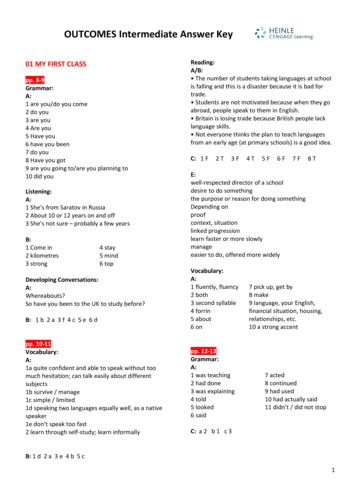If You Are Not Using Excel 2010 You Need A Different Book Make Sure You .
If you are not using Excel 2010 you need a different book This book is for Excel 2010 users. If you have a different version of Excel you can download the correct version of this book at the ExcelCentral.com web site. Here are the direct links: Excel 2007, Excel 2013, Excel 2016. Make sure you are using the latest version of this free e-book This Excel 2010 book was last revised on 20 th September 2017. You can always download the most recent version of this book completely free of charge from: http://ExcelCentral.com. Why you should use this free e-book Learning success is guaranteed. For over fifteen years, Smart Method classroom courses have been used by large corporations, government departments and the armed forces to train their employees. This book has been constantly refined (during hundreds of classroom courses) by observing which skills students find difficult to understand and then developing simpler ways of explaining them. This has made the book effective for students of all ages and abilities. We have never had a student who has failed to learn Excel after taking one of our courses. It is the preferred choice for teachers. As well as catering for those wishing to learn Excel by self-study, Smart Method books have long been the preferred choice for Excel teachers as they are designed to teach Excel and not as reference books. Books follow best-practice adult teaching methodology with clearly defined objectives for each learning session and an exercise to confirm skills transfer. With single, self-contained lessons the books cater for any teaching period (from minutes to hours). It is free (and you can print it). Because this book is free of charge, schools, colleges, universities and businesses are able teach their students best-practice Excel skills without the substantial cost of designing lesson plans or purchasing books. If printed copies are needed you can print them yourself, or any copy shop can print books for you. Smart Method books are #1 best sellers. While this book is entirely free of charge, every paper printed Smart Method Excel book (and there have been nine of them starting with Excel 2007) has been an Amazon #1 best seller in its category. This provides you with the confidence that you are using a best-ofbreed resource to learn Excel. No previous exposure to Excel is assumed. You will repeatedly hear the same criticism of most Excel books: “you have to already know Excel to understand the book”. This book is different. If you’ve never seen Excel before, and your only computer skill is using a web browser, you’ll have absolutely no problems working through the lessons. No previous exposure to Excel is assumed and everything is explained clearly and in a simple way that absolutely any student, of any age or ability, can easily understand. It focuses upon the everyday Excel skills used in the workplace. This free Basic Skills book will teach you the basics without confusing you with more advanced, less used, Excel features. If you decide to expand your Excel education you’ll be able to move on to other Smart Method books (or e-books) in this series to master even the most advanced Excel features. Basic Skills books are available for every Excel version in common use. You are reading this book because you are using Excel 2010. You’re probably aware that Excel is now available in a new Excel 2016 version (sometimes also called Excel 365). Our free Basic Skills courses are available (for download from ExcelCentral.com) for Excel 2007, 2010, 2013, 2016 and Excel 2016 for the Apple Mac. This is the world’s only Excel course that is available in both book and video form. Each can be used as a stand-alone resource, but together they provide an incredibly powerful learning experience.
Learn Excel in just a few minutes each day (or in one five-hour sitting) Excel is a huge and daunting application and you’ll need to invest some time in learning the skills presented in this book. This will be time well spent as you’ll have a hugely marketable skill for life. With 1.2 billion users worldwide, it is hard to imagine any non-manual occupation today that doesn’t require Excel skills. This book makes it easy to learn at your own pace because of its unique presentational style. The book contains 41 self-contained lessons and each lesson only takes a few minutes to complete. You can complete as many, or as few, lessons as you have the time and energy for each day. Many learners have developed Excel skills by setting aside just a few minutes each day to complete a single lesson. Others have worked through the entire book in less than five hours. Hardly anybody understands how to use every Excel feature It is important to realize that Excel is probably the largest and most complex software application ever created. Hardly anybody understands how to use every Excel feature and, for almost all business users, large parts of Excel’s functionality wouldn’t even be useful. Many learners make the fundamental error of trying to learn from an Excel reference book that attempts to document (though not teach) everything that Excel can do. Of course, no single book could ever actually do this. (There are some advanced Excel features that easily justify an entire book of their own). This free Basic Skills book will teach you the basic Excel skills that are used every day, in offices all over the world. The book’s objective is to teach the basics without confusing you by including more advanced, less used, Excel features. By the end of this free Basic Skills book you’ll be completely comfortable creating your own formulas using functions from Excel’s vast function library. You’ll also have mastered fundamental Excel skills such as AutoSum, AutoFill and Formula Autocomplete. You’ll be confident in the knowledge that you are using Excel’s features in the correct, best-practice, professional way and you’ll feel really at home with Excel. If you decide to expand your Excel education you’ll be able to use other books in this series to master even the most advanced Excel features. The full course outlines for Essential Skills and Expert Skills can be viewed at the http://ExcelCentral.com web site and in the appendix at the back of this book.
Introduction Who is this book for? This book is for Excel 2010 users who: Need to acquire basic Excel skills quickly. Have never used Excel before. This Basic Skills book (along with the accompanying online video tutorials available at ExcelCentral.com) provide a 100% effective (and completely free) way for new learners to acquire basic Excel skills with little or no past exposure to Excel. This book is only suitable for learning Excel 2010 for Windows This book is written purely for Excel 2010. If you are using Excel 2007, Excel 2013 or Excel 2016 you should download the matching version of this book from the http://ExcelCentral.com website. Here are the direct links: Excel 2007, Excel 2013, Excel 2016. If you have an Apple Mac you need our Apple Mac basic skills book This book isn’t suitable for the Apple Mac versions of Excel. The Mac versions of Excel have a reduced feature set and a radically different user interface to the Windows versions. We don’t publish a book for older versions of Excel for Mac but we do have a free Excel for Mac Basic Skills version for Excel 2016. You can download: Learn Excel 2016 Basic Skills for Mac OS X with The Smart Method free from the http://ExcelCentral.com web site.
Excel competence levels Office workers who use Excel every day for a living generally only use (and only need) a tiny fraction of Excel's enormous feature set. Excel is a huge application with thousands of features. For most users it is a mistake to attempt to learn every Excel feature but, instead, to learn Excel to a competence level that is appropriate for your needs. Basic Skills This is where you will be at the end of this book. You’ll feel really comfortable with Excel. Even at Basic Skills level you’ll have mastered many skills that most untrained Excel users are unable to use correctly. You’ll also be using the correct professional techniques rather than “muddling though” in the way that most self-taught Excel users do. You’ll be able to create your own formulas using functions from Excel’s vast function library and have a complete mastery of fundamental Excel features such as AutoFill and Formula Autocomplete. Essential Skills At this level you will have excellent Excel skills, good enough to impress any employer, and your Excel skills will be better than most office workers (even those with many years of experience). You’ll be able to create beautifully laid-out worksheets that will really impress. You’ll also have mastered many advanced features that few Excel users understand such as absolute and relative cell references, visualizations, advanced charts, conditional formatting, date serial numbers and themes. You can see a full list of the lessons in the Essential Skills course at the back of this book in: Appendix A: Skills Covered in the follow-on Essential Skills Course. Expert Skills At Essential Skills level you'll be really, really good with Excel. If you want to join the tiny elite of powerusers who can do absolutely everything with Excel you can move to expert level and become a true Excel guru. This is a extremely high level of Excel competence that is very rarely found in the workplace (even amongst top professionals). Your Excel skills will be greater and broader than almost all other Excel users and you will understand (and be able to use) absolutely every Excel feature. You’ll have a complete mastery of skills that are often even a mystery to Excel power users such as solver, forms, what-if analysis, pivot tables and macros. You can see a full list of the lessons in the Expert Skills course in: Appendix B: Skills Covered in the follow-on Expert Skills Course.
We encourage you to print this free book Unlike most e-books, this one isn’t locked to prevent printing (this is also true for all other Smart Method eBooks provided they are obtained from http://ExcelCentral.com). For classroom use we recommend that you print this book While this book is ideal for self-instruction, it is also ideal for teaching structured, objective-led, and highly effective classroom courses. Even though you can read this book on an iPad, personal computer or e-Book reader, some students find it easier to use if you print it onto paper. You may legally print copies of this book (for yourself or your students) with only two conditions: 1. You must print the book exactly as it is published and may not add or remove any book content or copyright notices. 2. You may not make any charge for the books that you print. It is permissible, however, to give free copies of the book to students who attend a free (or paid for) class or course. For classroom courses you can obtain a professional-looking result by printing (double-sided). You can then punch the pages and place them into a four-hole binder. Make sure that odd pages appear on the right-hand side. This enables each two-page lesson to be viewed without turning the page. For a professional touch you can also put a color insert onto the front cover. Here’s how it then looks: You can download the two files you need from: http://ExcelCentral.com/print A copy shop will print this book for you for around 6 As a guide, Staples have 1500 stores in North America. On 12th August 2017, their website quoted the following (one book) print price for this book: Printed in Black and White (without color cover sheet) Printed in Black and White with booklet binding Color cover sheet (if required) 6.19 6.78 1.00 It is likely that most smaller copy shops would charge around the same. If you in North America or Canada we can supply 5 printed books at our true cost price Our cost of printing this book (printing, delivery and sales tax) for perfect-bound books (glossy colour cover with black & white inner) is currently a little under four dollars. You can see the current price at: http://excelcentral.com/discounts/wholesale.aspx. We can’t supply single copies as the delivery cost for one book would make it as expensive as printing yourself at a copy shop.
Learn Excel 2010 Basic Skills with The Smart Method Fourth edition published 20th September 2017 Mike Smart
Learn Excel 2010 Basic Skills with The Smart Method Published by: The Smart Method Ltd Burleigh Manor Peel Road Douglas, IOM Great Britain IM1 5EP Tel: 44 (0)845 458 3282 Fax: 44 (0)845 458 3281 E-mail: Use the contact page at http://ExcelCentral.com/support Web: http://ExcelCentral.com (this book’s dedicated web site) FOURTH EDITION Published 20th Sept 2017 Copyright 2017 by Mike Smart All Rights Reserved. You may print this book (or selected lessons from this book) provided that you print the content excactly as it is published, do not add or remove any book content or copyright notices, and make no charge of any sort for the books that you print. We make a sincere effort to ensure the accuracy of all material described in this document. The Smart Method Ltd makes no warranty, express or implied, with respect to the quality, correctness, reliability, accuracy, or freedom from error of this document or the products it describes. The names of software products referred to in this manual are claimed as trademarks of their respective companies. Any other product or company names mentioned herein may be the trademarks of their respective owners. Unless otherwise noted, the example data, companies, organizations, products, people and events depicted herein are fictitious. No association with any real company, organization, product, person or event is intended or should be inferred. The sample data may contain many inaccuracies and should not be relied upon for any purpose. International Standard Book Number (ISBN13): 978-1-909253-25-4 The Smart Method and ExcelCentral.com are registered trade marks of The Smart Method Ltd. 2 4 6 8 10 9 7 5 3 1
Contents Introduction 3 Feedback. 13 Downloading the sample files. 13 Problem resolution . 13 Typographical Conventions Used In This Book . 14 First page of a session . 19 Every lesson is presented on two facing pages . 20 Learning by participation . 21 Session One: Basic Skills 23 Session Objectives . 23 Lesson 1-1: Start Excel and check your program version . 24 Windows 7 . 25 Windows Vista . 25 Windows XP . 25 Lesson 1-2: Maximize, minimize, re-size, move and close the Excel window . 26 Lesson 1-3: Understand the Application and Workbook windows . 28 Lesson 1-4: Download the sample files and open/navigate a workbook . 30 Lesson 1-5: Save a workbook . 32 Lesson 1-6: Understand common file formats . 34 Excel Workbook (the Open XML format) . 34 Excel Macro Enabled Workbook . 34 Excel 97-2003 Workbook . 35 Excel Binary Workbook. 35 PDF . 35 Other formats . 35 Lesson 1-7: Pin a workbook and understand file organization . 36 Lesson 1-8: View, move, add, rename, delete and navigate worksheet tabs. 38 Lesson 1-9: Use the Versions feature to recover an unsaved Draft file . 40 Lesson 1-10: Use the Versions feature to recover an earlier version of a workbook . 42 Lesson 1-11: Use the Ribbon . 44 Lesson 1-12: Understand Ribbon components . 46 Normal button . 46 Menu button . 46 Split button . 46 Check box . 46 Command group . 46 Dialog launcher . 47
Drop down list .47 Drop down gallery .47 Rich menu .47 Lesson 1-13: Customize the Quick Access Toolbar and preview the printout .48 Lesson 1-14: Use the Mini Toolbar, Key Tips and keyboard shortcuts .50 Lesson 1-15: Understand views .52 Lesson 1-16: Use full screen view .54 Lesson 1-17: Use the help system .56 Session 1: Exercise .59 Session 1: Exercise answers .61 Session Two: Doing Useful Work with Excel 63 Session Objectives .63 Lesson 2-1: Enter text and numbers into a worksheet .64 Lesson 2-2: Create a new workbook and view two workbooks at the same time .66 Lesson 2-3: Use AutoSum to quickly calculate totals.68 Lesson 2-4: Select a range of cells and understand Smart Tags .70 Lesson 2-5: Enter data into a range and copy data across a range .72 Lesson 2-6: Select adjacent and non-adjacent rows and columns .74 Lesson 2-7: Select non-contiguous cell ranges and view summary information .76 Lesson 2-8: AutoSelect a range of cells .78 Lesson 2-9: Re-size rows and columns .80 Lesson 2-10: Use AutoSum to sum a non-contiguous range .82 Lesson 2-11: Use AutoSum to quickly calculate averages .84 Lesson 2-12: Create your own formulas .86 Lesson 2-13: Create functions using Formula AutoComplete .88 Lesson 2-14: Use AutoFill for text and numeric series.90 Lesson 2-15: Use AutoFill to adjust formulas .92 Lesson 2-16: Use AutoFill options .94 Lesson 2-17: Speed up your AutoFills and create a custom fill series .96 Lesson 2-18: Use the zoom control .98 Lesson 2-19: Print out a worksheet .100 Session 2: Exercise .103 Session 2: Exercise answers .105 Appendix A: Skills Covered in the follow-on Essential Skills Course 107 Essential skills course outline.108 Session 1 (a recap of the lessons in this basic skills course) .108 Session 2 (a recap of the lessons in this basic skills course) .108 Session 3 - Taking Your Skills To The Next Level .109 Session 4 - Making Your Worksheets Look Professional .109
Session 5 - Charts and Graphics . 110 Session 6 - Multiple Worksheets and Workbooks . 110 Session 7 - Printing Your Work . 111 Appendix B: Skills Covered in the follow-on Expert Skills Course 112 Expert skills course outline . 113 Index 118
Support, Feedback and Sample Files Welcome to Learn Excel 2010 Basic Skills With The Smart Method . This book has been designed to enable students to master Excel 2010 by self-study. The book is equally useful as courseware in order to deliver courses using The Smart Method teaching system. Smart Method publications are continually evolving as we discover better ways of explaining or teaching the concepts presented. Feedback At The Smart Method we love feedback – both positive and negative. If you have any suggestions for improvements to future versions of this book, or if you find content or typographical errors, the author would always love to hear from you. You can make suggestions for improvements to this book using the online form at: http://ExcelCentral.com/support Future editions of this book will always incorporate your feedback so that there are never any known errors at time of publication. If you have any difficulty understanding or completing a lesson, or if you feel that anything could have been more clearly explained, we’d also love to hear from you. We’ve made hundreds of detail improvements to our books based upon reader’s feedback and continue to chase the impossible goal of 100% perfection. Downloading the sample files In order to use this book it is sometimes necessary to download sample files from the Internet. The sample files are available from: http://ExcelCentral.com Type the above URL into your web browser and you’ll see the link to the sample files at the top of the home page. Problem resolution If you encounter any problem using the course or downloading the sample files you can contact us using the online form at: http://ExcelCentral.com/support We’ll do everything possible to quickly resolve the problem. 2011 The Smart Method Ltd 13
Typographical Conventions Used In This Book This guide consistently uses typographical conventions to differentiate parts of the text. When you see this Here’s what it means Click Line Color on the left-hand bar and then click No line. Italics are used to refer to text that appears in a worksheet cell, an Excel dialog, on the Ribbon, or elsewhere within the Excel application. Italics may sometimes also be used for emphasis or distinction. Click: Home Font Underline. Click on the Ribbon’s Home tab and then look for the Font group. Click the Underline button within this group (that’s the left-hand side of the button, not the drop-down arrow next to it). Don’t worry if this doesn’t make sense yet. We cover the Ribbon in depth in session one. Click: Home Font Underline Drop Down Double Underline. Click on the Ribbon’s Home tab and then look for the Font group. Click the drop-down arrow next to the Underline button (that’s the righthand side of the button) within this group and then choose Double Underline from the dropdown list. Click: This is a more involved example. File Options Advanced General Edit Custom Lists Import 1. Click the File tab on the Ribbon, and then click the Options button towards the bottom of the left-hand pane. The Excel Options dialog appears. 2. Choose the Advanced list item in the lefthand pane and scroll down to the General group in the right-hand pane. 3. Click the Edit Custom Lists button. Yet another dialog pops up. 4. Click the Import button. Type: European Sales into the cell. Whenever you are supposed to actually type something on the keyboard it is shown in bold faced text. Press Ctrl Z . You should hold down the Ctrl key and then press the Z key. 2011 The Smart Method Ltd 14
Session One: Basic Skills When a lesson tells you to click a button, an image of the relevant button will often be shown either in the page margin or within the text itself. note In Excel 2007/2010/2013 there are a possible 16,585 columns and 1,048,476 rows. This is a great improvement on earlier versions. important Do not click the Delete button at this point as to do so would erase the entire table. tip Moving between tabs using the keyboard You can also use the Ctrl PgUp and Ctrl PgDn keyboard shortcuts to cycle through all of the tabs in your workbook. anecdote I ran an Excel course
If you are not using Excel 2010 you need a different book This book is for Excel 2010 users. If you have a different version of Excel you can download the correct version of this book at the ExcelCentral.com web site. Here are the direct links: Excel 2007, Excel 2013, Excel 2016. Make sure you are using the latest version of this free e-book .
L’ARÉ est également le point d’entrée en as de demande simultanée onsommation et prodution. Les coordonnées des ARÉ sont présentées dans le tableau ci-dessous : DR Clients Téléphone Adresse mail Île de France Est particuliers 09 69 32 18 33 are-essonne@enedis.fr professionnels 09 69 32 18 34 Île de France Ouest
contractor's accounting system for accumulating and billing costs under government contracts. ̶ Aligns with DFARS criteria. ̶Involves testing of transactions. ̶If the previous post award accounting system audit is more than 12 months old, and/or the contractor's accounting system has changed, the auditor should perform a full audit.
Jan 15, 2010 · Latin 101 1-15-2010 ante diem duodecimum kalendas Februarius Verbs First Conjugation: (a as vowel) amō, -āre, love Person Latin English I amō I love you amās you love s/he, it amat s/he, it loves we amāmus we love you amātis you (pl) love they amānt they love
021 BIBLIOGRAFI 1. Rujukan Buku Bahasa Arab Abd al-‘AzÊz, AmÊr (1999), Fiqh al-KitÉb wa al-Sunnah: DirÉsah MustafÉdah TatanÉwulu AbwÉb al-Fiqh ‘alÉ Mukhtalif al-MadhÉhib wa al-‘ArÉ wa Tu’raÌu li Ammah al-QadÊyah fÊ Öaw’i al-IslÉm bi UslËbin MauÌË’iyyin Mu’ÉÎirin. j. 5,
MANUAL DE INSTRUCCIONES TORNO FTX-2000X660-T02-DCR Pol.Ind.Font del Radium Cl/ Severo Ochoa, 40-42 08403 Granollers (Barcelona)-Spain Tel. 34 93 861 60 76 FTX2000X660-T02-DCR*UPDT.2019 1/90. Mantenga el orden en su campo de trabajo. Mantenga el áre a limpia y bien iluminada .
OUTCOMES Intermediate Answer Key 01 MY FIRST CLASS pp. 8-9 Grammar: A: 1 are you/do you come . 2 do you . 3 are you . 4 Are you . 5 Have you . 6 have you been . 7 do you . 8 Have you got . 9 are you going to/are you planning to . 10 did you . Listening: A: 1 She’s from Saratov in Russia . 2 About 10 or 12 years on and off . 3 She’s not sure .
Epson Connect Solutions for Smartphones, Tablets, and More Using AirPrint Using Google Cloud Print Android Printing Using the Epson Print Enabler Using Fire OS Printing Using Windows 10 Mobile Printing Using Epson Print and Scan App with Windows Tablets Using the Mopria Print Service Using the Control Panel
Nazism and the Rise of Hitler 49 In the spring of 1945, a little eleven-year-old German boy called Helmuth was lying in bed when he overheard his parents discussing something in serious tones. His father, a prominent physician, deliberated with his wife whether the time had come to kill the entire family, or if he should commit suicide alone. His father spoke about his fear of revenge, saying .