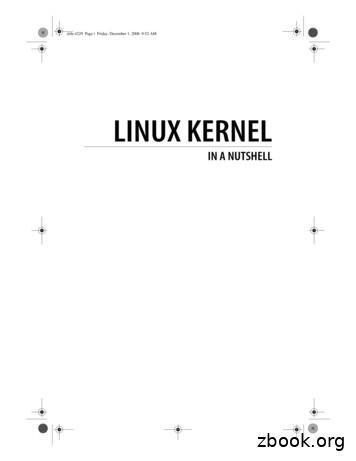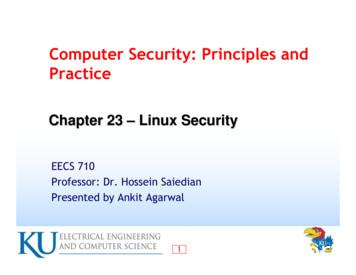Using Linux Lunch And Learn #2: Bash
( ps -e -o pid,user,pcpu,cmd sort -r -n -k3 head ) -----------------------------------------------\ \ v .--. o o : / // \ \ ( ) /'\ / \ \ ) ( / Using Linux Lunch and Learn #2: Bash
What we’ll try to cover today Introductions What is a shell? Bash Starting the shell The command line Working with directories and files Pipes and redirection Working with processes Question and answer session 2
About me Erik Meitner Systems Administrator for the Math Dept. Room 507 What I do How I can help you Other IT staff: Sara Nagreen and Henry Mayes 3
About you Name What was the best moment of the summer for you? 4
What is a shell? 5
A shell is An application A textual interface to the operating system An interpreter for a shell script 6
Shells Some Linux shells: Bourne shell sh Almquist shell (ash) Debian Almquist shell (dash) Bash (Unix shell) bash KornShell ksh Z shell zsh C shell csh TENEX C shell tcsh Ch shell ch Emacs shell eshell Friendly interactive shell fish PowerShell pwsh rc shell rc, a shell for Plan 9 from Bell Labs and Unix Stand-alone shell sash Scheme Shell scsh From: https://en.wikipedia.org/wiki/List of command-line interpreters 7
Bash The default shell on all our Linux servers and workstations Available on Mac OS (though TCSH is the default) Available on Windows 10 via the Windows Subsystem for Linux https://www.gnu.org/software/bash/ 8
Starting the shell A shell starts when you: Open a terminal application locally SSH to a remote computer Login to a local console(Linux) 9
The command line Username Machine name Current directory Prompt character – – # You can set your prompt to whatever you like – PS1 'C:\ ' 10
Man: Learn to use it Linux systems have built-in reference documentation. The command to access is is "man", short for "manual" search for a man page with the -k option – View a man page: – man -k edit man nano Man uses the "less" command to show the manual in a paginated way. – Space moves forward a page – "b" moves back a page – "q" quits – "/" lets you search starting at your current page – "n" goes to the next matching text – " N" goes to the prevous matching text 11
Side note: Filesystem heirarchy In Linux EVERYTHING IS A FILE-LIKE OBJECT! / bin boot build dev etc fac grad yourname home lib opt intel proc root run sbin scratch srv staff emeitner sys tmp usr local bin var visitor 12
Working with files and directories 1 pwd - Print working directory ls - List files/directories – ls -l – ls -a – ls -lS – ls -lt cd - Change directory - Alias for your home directory . - Alias for the current directory . - alias for the parent directory of your current directory 13
Working with files and directories 2 mkdir - Make a directory rmdir - remove an empty directory rm - remove file/directory – cp - copy file/directory – rm -r cp -r mv - move/rename a file/directory 14
Working with files and directories 3 less - view the contents of a text file – cat - send the contents of one or more files to the terminal – less fps9000.f95 cat file1.txt fileA.txt footer.txt hexdump - view the contents of any file in hexadecimal – hexdump -C /bin/cvt 15
Editing text files Many editors are available. nano - Easy to use joe - Easy to use, more complex than nano vi - available on all UNIX/Linux systems. emacs - Complex and highly extensible and programmable .and hundreds more. 16
Pipes and redirection Each process has three data streams: – stdin - Standard input, file descriptor #0 – stdout - Standard output, file descriptor #1 – stderr - Standard error, file descriptor #2 These data streams can be redirected to/from files or other processes. 17
Redirection Send the output(stdout) of a command to a file – ls -l listing.txt Send the contents of a file to a program’s input(stdin): – wc -l code.c – But. wc -l code.c Send stdout to one file and error messages(stderr) to another – noisy program log.txt 2 errors.txt – “ ” and “1 ” are the same – "2 " means redirect stderr Send stdout to a file and send stderr there as well – test app /tmp/output.txt 2 &1 – “&1” means “wherever stdout is going” – "2 &1" means send stderr to wherever stdout is going Send stdout to a file but append to the file rather than overwriting it – tool1 logs/tool1.log 2 &1 18
A few more commands: grep grep - This one would require an entire class to cover all it’s uses. I strongly suggest you get to know this commands basic functions. grep needle haystack.txt – grep -i dx1 libkrud.h – looks for “dx1” in libkrud.h, ignoring case grep -r lost it code/ – looks for the text “needle” in the file haystack.txt looks for files containing “lost it” in the code directory recursively Note that by default grep uses a syntax called Regular Expressions(RE) in the search term. Some characters have special meaning. Unless you understand RE syntax it is best to use the -F option and always use quotes around the search term. grep -F '\right s' paper.tex – In this case "\r" would have tried to match the carriage-return character(ASCII 13). The -F option prevents that. 19
A few more commands: find Find looks for files. find . – find -name my keys.txt – prints out every file and folder in the current directory, and all directories it contains Looks for a file in your home directory named my keys.txt find /opt/intel/ -mtime -60 -iname "*diffcalc*" -type f – Finds all files(not directories) in /opt/intel/ modified in the last 60 days that contain "diffcalc" in their name 20
Pipes 1 Pipes connect the stdout of one program to the stdin of another ls /dev/ less find /usr/local/matlab/ fgrep .F grep -ri 'sub doThing' repo/grass/ 21
Working with processes 1 w - show who is logged in now last -10 - show last 10 users to log in ps - list running processes kill - stop a process top - watch a continuously updating sorted list of processes nice - starts a process at a non-default priority renice - changes the priority of a running process 22
Working with processes: w and last w last -10 – Show last 10 people to log in who – similar to w 23
Working with processes: ps ps – ps -f – Shows ALL my processes ps -ef grep -F parallel test – show all system processes in with more detail ps -U emeitner – same but with more details ps -ef – list your processes that were started by your current shell Lists all processes and matches lines that contain "parallel test" ps -U kfrog grep -F demo1 wc -l – Lists all processes run by user kfrog, matches those lines containing demo1, the counts the number of lines 24
Working with processes: kill kill 342342 – kill process ID 342342 using the default TERM(terminate) signal kill 342342 45433 34533 – kill a number of processes Hm. PID 342342 didn't stop. Kill -INT 342342 – Try the INT signal(interrupt) Hmm. still running. kill -HUP 342342 – Try the HUP(hangup) signal Ok. Process ID 342342 is broken. The code should be fixed. But for now lets just stop it at all costs - even data loss kill -KILL 342342 25
Working with processes: top Shows you whats consuming the most system resources. By default it shows CPU usage. "q" to quit "h" for help, "ESC" to exit help PID - Process ID USER - Owning user PR - Priority of the process assigned by the Linux kernel NI - Niceness. A user alterable priority. Values from -20 to 19. Lower is "nicer" VIRT - The total amount of virtual memory used by the task.(KiB) It includes all code, data and shared libraries RES - Resident Memory Size (KiB) A subset of the virtual address space (VIRT) representing the non-swapped physical memory a task is currently using. SHR - Shared Memory Size (KiB) S - Status. D uninterruptible sleep, I idle, R running, S sleeping, T stopped by job control signal, t stopped by debugger during trace, Z zombie %CPU - The task's share of the elapsed CPU time since the last screen update, expressed as a percentage of total CPU time. By default it shows % of CPU time used on the single CPU core a process is using. %MEM - A task's currently resident share of available physical memory TIME - Total CPU time the task has used since it started. COMMAND - The program being run by the process 26
Working with processes: nice/renice All user processes start with a niceness of 0 by default. nice my app – nice -n 19 your app – runs my app at a niceness of 10 runs your app with a niceness of 19(lowest priority) renice -n 5 -p 2345334 – Sets niceness of running process with PID 2345334 to 5 27
Some helpful links Bash reference manual, https://www.gnu.org/software/bash/manual/html node/index.html Linux command line for you and me, https://lym.readthedocs.io/en/latest/index.html 28
Notes from today Will be posted on the Math Dept. wiki: https://wiki.math.wisc.edu/ Search for “lunch and learn” 29
Next time Time, date, and topic to be announced on the mailing list To join the list send an email to: math-linux-help join@g-groups.wisc.edu 30
Contacting me You can always contact me directly with questions: emeitner@math.wisc.edu 608-263-4189(office) Or stop by my office: Van Vleck room 507 31
Thank you 32
11 Man: Learn to use it Linux systems have built-in reference documentation. The command to access is is "man", short for "manual" search for a man page with the -k option - man -k edit View a man page: - man nano Man uses the "less" command to show the manual in a paginated way. - Space moves forward a page - "b" moves back a page - "q" quits
Linux in a Nutshell Linux Network Administrator’s Guide Linux Pocket Guide Linux Security Cookbook Linux Server Hacks Linux Server Security Running Linux SELinux Understanding Linux Network Internals Linux Books Resource Center linux.oreilly.comis a complete catalog of O’Reilly’s books on Linux and Unix and related technologies .
Other Linux resources from O’Reilly Related titles Building Embedded Linux Systems Linux Device Drivers Linux in a Nutshell Linux Pocket Guide Running Linux Understanding Linux Network Internals Understanding the Linux Kernel Linux Books Resource Center linu
Perfection PC Perfection PC Inc. Philips Philips Electronics Planar Planar Systems Inc PLEXON Plexon, Inc. Pogo Linux Pogo Linux, Inc. Pogo Linux Altura M2 Pogo Linux, Inc. Pogo Linux Velocity -D50 Pogo Linux, Inc. Pogo Linux Verona 330 Pogo Linux, Inc. Pogo Linux Vor
2 LXC DOCKER MICHAEL LESSARD A bit of history - Virtualization and containers Chroot (version 7 Unix, 1979) FreeBSD Jails (FreeBSD 4, 2000) Linux vserver (Linux, Oct 2001) Para-virtualization Xen (Linux, 2003) Solaris zones (Solaris 10, 2004) OpenVZ (Linux, 2005) Full virtualization KVM (Linux, 2007) Linux Containers - LXC (Linux 2.6.29 2009)
Yes. Oracle Autonomous Linux, which is based on Oracle Linux, is 100% application binary compatible with IBM's Red Hat Enterprise Linux. This means that applications certified to run on Red Hat Enterprise Linux can run on Oracle Autonomous Linux unmodified. Oracle Linux binaries are provided for patching and updating Red Hat Enterprise Linux
Official Kali Linux Documentation This PDF has been autogenerated on docs.kali.org - Apr 7, 2013 00. Introduction to Kali Linux What is Kali Linux ? Kali Linux is an advanced Penetration Testing and Security Auditing Linux distribution. Kali Linux Features Kali is a complete re-build of BackTrack Linux, adhering completely to Debian development .
Linux experience, and covers the Slackware Linux installation, basic GNU/Linux commands and the configuration of Slackware Linux. After reading this book, you should be prepared to use Slackware Linux for your daily work, and more than that. Hopefully this book is useful as a reference to more experienced Slackware Linux users as well.
Chapter 23 – Linux Security. 2 Outline Introduction Linux Security Model Linux File-System Security Linux Vulnerabilities Linux System Hardening Application Security Mandatory Access Controls. 3 Introduction Linux –Unix like computer OS that uses Linux kernel created by LinusTorvaldsin 1991 evolved into a popular alternative to Win and MAC OS has .