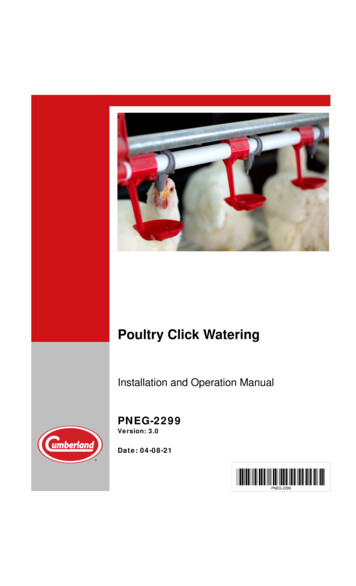Pneg-1820CE - CE Compliant TopDry Series 2000 Autoflow
CE Compliant TopDrySeries 2000 AutoflowOperators ManualPNEG-1820CEDate: 03-13-15PNEG-1820CE
2PNEG-1820CE CE Compliant TopDry Series 2000 Autoflow
Table of ContentsContentsChapter 1 Safety .4Cautionary Symbols . 4Fan/Heater Installation and Operating Instructions . 5Safety Sign-Off Sheet . 7Chapter 2 Decals .8Chapter 3 Fuel and Electrical Specifications .11TopDry CE Heater Specifications . 11Chapter 4 Electrical Installation .12Machine to Earth Connection . 12Emergency Stop . 12Chapter 5 Fuel Installation .13Fuel Supply . 13Liquid LPG . 13Vapor LPG . 13Natural Gas . 13Chapter 6 Control Panel .14Dryer Control Panel . 14Chapter 7 Control System .16Electronic Monitoring Control System . 16Chapter 8 Fill System Control Box .19Chapter 9 Error Messages and Valve Proving System .22Error Messages . 22Valve Proving System . 24High Gas Pressure Switch . 24Chapter 10 Initial Start-Up .25Dryer Commissioning . 25Chapter 11 Pre-Season Checks .27Set Control Switches . 27Control Power Switch . 28Drying Chamber . 29Rotary Switches . 29Linear Actuator . 29Power Start Button . 29Fuel Check . 29Fan . 29Aeration Fan . 29Fill System . 30Air Switch . 30Burner Test Fire . 30Dryer Shut Down . 30Emergency . 30Chapter 12 Autoflow Theory .31TopDry Autoflow Theory of Operation . 31Chapter 13 Start-Up Procedure .33Initial Dryer Start-Up . 33Normal Start-Up . 35Last Fill . 35Chapter 14 Warranty .37PNEG-1820CE CE Compliant TopDry Series 2000 Autoflow3
1. SafetyCautionary SymbolsCautionary symbols appear in this manual and on product decals. The symbols alert the user of potentialsafety hazards, prohibited activities and mandatory actions. To help you recognize this information, weuse the symbols that are defined below.DANGERThis symbol indicates an imminently hazardous situationwhich, if not avoided, will result in serious injury or death.WARNINGThis symbol indicates a potentially hazardous situationwhich, if not avoided, may result in serious injury or death.CAUTIONThis symbol indicates a potentially hazardous situation which,if not avoided, may result in minor or moderate injury.CAUTIONThis symbol indicates a potentially hazardous situation which,if not avoided, may result in property damage.This symbol indicates a general hazard.This symbol indicates a prohibited activity.This symbol indicates a mandatory action.4PNEG-1820CE CE Compliant TopDry Series 2000 Autoflow
1. SafetyFan/Heater Installation and Operating InstructionsThank you for choosing a TopDry Series 2000 Autoflow.This manual describes the operation of CE Compliant TopDry Series 2000 single fan, multi-fan heatercontrol units.Our principal concern is your safety. This manual is written to help you understand safe operatingprocedures for you and your co-workers.As owner and/or operator, it is your responsibility to know that requirements, hazards and precautionsexist and to inform all personnel associated with the equipment or who are in the area.Do not alter the equipment. Alterations may produce a very dangerous situation, where serious injury ordeath may occur.CE ComplianceThis dryer has been designed to comply with EU Directives. Compliance depends upon the dryer beingconstructed, installed and operated in accordance with GSI instructions.General SafetyBefore operating your TopDry, please read and understand this manual.Keep the manual available for operators and maintenance technicians.Make sure all operators are aware of potential hazards, risks and safe operating procedures.Never enter the dryer when it is operating.The TopDry is designed for drying agricultural corn, seeds and grain only.To reduce the risk of fire, keep the dryer clean, paying special attention to the area around the fanand heater.Use only genuine GSI parts.Never bypass any safety device or interlock.Electrical SafetyElectrical connections and maintenance must be carried out in accordance with Local Codes andDirectives by qualified engineers only.The dryer must be fitted with a suitable, lockable electrical shut off device (isolator).Flammable FuelsFuel supply and connections must be made in accordance with Local Codes and Directives by qualifiedgas fitters.The fuel supply must include over pressure protection and a lockable manual isolator valve.Check the fuel type is correct or the dryer and supply pressures meet the dryer requirementsSafety GuardsSafety guards must be fitted securely at all times when operating the dryer.If a guard becomes damaged lease fit a genuine replacement before using the dryer.PNEG-1820CE CE Compliant TopDry Series 2000 Autoflow5
1. SafetySafety in MaintenanceShut off and lock power and fuel supply to the dryer before entering or carrying out service or maintenance.Before entering the drying bin allow run the fan only for 20 minutes to purge products of combustion andcool and heater components.Ensure the grain chutes are empty by performing a manual dump before entering.Before opening the fuel train safely de-pressurise the system.Access to items at high level will require suitable safe access equipment, such as scaffold.DustDust may be created in the movement of corn, grain or seeds to and from the TopDry. Use asuitable respirator.NoiseSound levels around the fan and heater may exceed 80 dBa. Avoid working in this area and wearhearing defenders.FOR GUIDANCE OR ASSISTANCE ON ANY ISSUES RELATING TO THE SAFE USE OF THETOPDRY CONTACT:GSI Group1004 E. Illinois St.Assumption, IL. 62510Phone: 1-217-226-4421Drying flammable grains and seeds.WARNINGExercise caution when drying highly flammable grains and seeds.For example rapeseed, canola, linseed, sunflower and milo.All grain and seed must be whole (minimal cracked or crushed), clean and dust free.Dry at low temperatures ( 50 C).Avoid dust and chaff being drawn into the fan and heater.Keep the fan, heater, drying plenum and ducts clean at all times.In the event of a fire (or suspected fire).1. Shut down the entire dryer.2. Turn OFF fuel at the tank or supply valve.3. Shut off and lock electrical power.4. Evacuate the area.5. Call the fire department.6PNEG-1820CE CE Compliant TopDry Series 2000 Autoflow
1. SafetySafety Sign-Off SheetAs a requirement of O.S.H.A., it is necessary for the employer to train the employee in the safe operatingand safety procedures for this auger. This sign-off sheet is provided for your convenience and personalrecord keeping. All unqualified persons are to stay out of the work area at all times. It is stronglyrecommended that another qualified person who knows the shut down procedure be in the area in theevent of an emergency.DateEmployee NamePNEG-1820CE CE Compliant TopDry Series 2000 AutoflowSupervisor Name7
2. DecalsSafety decals must be read and understood by all people in and around the TopDry area. If any safetydecals are not displayed on the TopDry or if they are damaged, contact the GSI Group, Inc. for replacement:Decals1004 E. Illinois St.Assumption, IL. 62510Phone: 1-217-226-4421Automatic MachineryAutomatické stroje a zařízeníAutomatikus Machineryавтоматични машиниautomatische machinesАвтоматические машиныавтоматичні машиниAutomātiskā MašīnasAutomatinis Machinerymachines automatiquesMaquinaria automáticamacchine automaticheautomatiska maskinerOtomatik MakinaMáquinas automáticasAparateAutomaattinen MachineryDC-2161GSI Group 217-226-4421DC-2161Background: WhiteColors: Black, ANSI Yellow, ANSI Blue and ANSI RedSize: 8.860" x 5.910"GSI Group 217-226-4421Automatic MachineryAutomatické stroje a zařízeníAutomatikus Machineryавтоматични машиниautomatische machinesАвтоматические машиныавтоматичні машиниAutomātiskā MašīnasAutomatinis Machinerymachines automatiquesMaquinaria automáticamacchine automaticheautomatiska maskinerOtomatik MakinaMáquinas automáticasAparateAutomaattinen MachineryDC-2162DC-2162Background: WhiteColors: Black, ANSI Yellow and ANSI BlueSize: 3.940" x 1.970"8PNEG-1820CE CE Compliant TopDry Series 2000 Autoflow
2. DecalsDC-2163Background: WhiteColors: Black, ANSI Yellow and ANSI BlueSize: 3.940" x 1.970"GSI Group 217-226-4421GSI Group 217-226-4421DC-2163DC-2164Automatic MachineryAutomatické stroje a zařízeníAutomatikus Machineryавтоматични машиниautomatische machinesАвтоматические машиныавтоматичні машиниAutomātiskā MašīnasAutomatinis Machinerymachines automatiquesMaquinaria automáticamacchine automaticheautomatiska maskinerOtomatik MakinaMáquinas automáticasAparateAutomaattinen MachineryBackground: WhiteColors: Black, ANSI Yellow and ANSI BlueSize: 3.940" x 1.970"DC-2164DC-2165Automatic MachineryAutomatické stroje a zařízeníAutomatikus Machineryавтоматични машиниautomatische machinesАвтоматические машиныавтоматичні машиниAutomātiskā MašīnasAutomatinis Machinerymachines automatiquesMaquinaria automáticamacchine automaticheautomatiska maskinerOtomatik MakinaMáquinas automáticasAparateAutomaattinen MachineryGSI Group 217-226-4421Background: WhiteColors: Black, ANSI Yellow and ANSI BlueSize: 5.910" x 3.940"DC-2165PNEG-1820CE CE Compliant TopDry Series 2000 Autoflow9
2. Decals1DC-2166GSI Group Inc. 217-226-442123DC-2210DC-2166DC-2210Background: WhiteColors: Black and ANSI BlueSize: 5.910" x 3.940"Background: WhiteColors: Black, ANSI Yellow, ANSI Blue and ANSI RedSize: 5.910" x 3.940"DC-2211Background: WhiteColors: Black, ANSI Yellow and ANSI BlueSize: 3.940" x MašīnasAutomatickéstroje a �ашиныGSI Group �ниAparateDC-2211PNEG-1820CE CE Compliant TopDry Series 2000 Autoflow
3. Fuel and Electrical SpecificationsTopDry CE Heater SpecificationsFuel SpecificationsGross CV 98.37 MJ/m3LPGMotorFanMaximum Minimum Maximum Minimum Maximum MinimumAirAirStaticStaticHeatHeatMaximum MinimumMaximumOrificeBurnerBurnerGasI.D.Pressure uralGross CV 38.6 MJ/m3MotorFanMaximum Minimum Maximum Minimum Maximum MinimumAirAirStaticStaticHeatHeatMaximum MinimumMaximumOrificeBurnerBurnerGasI.D.Pressure 8Electrical Specifications380 VAC400 VACMotorMaximum CurrentDraw FLAMaximum StartCurrentMaximum CurrentDraw FLAMaximum 7.0242"30.0060.77182.3257.74173.21Fan415 VAC440 VACMotorMaximum CurrentDraw FLAMaximum StartCurrentMaximum CurrentDraw FLAMaximum 7.0242"30.0060.77182.3257.74173.21FanNOTE: When commissioning, check motor ratings on individual motors and set overloads accordingly.PNEG-1820CE CE Compliant TopDry Series 2000 Autoflow11
4. Electrical InstallationThe electrical supply must be capable of the full demand from the dryer, including aeration fan, fill andempty equipment and start currents.All CE TopDry fans are star delta starting.Refer to electrical specifications Table on Page 11 for minimum current demand per fan heater.For twin fan units, double the minimum demand.Allow for fill and empty equipment loads.Power supply to the dryer must include a suitable, lockable supply disconnect switch (isolator).Machine to Earth ConnectionThe dryer must be connected to earth.In most cases this will be via the earth supply provided with the power supply.Where no earth is supplied or for generator supplies, a ground rod must be used. This must be selectedand installed by a qualified engineer, in accordance with EU Directives and/or Local Regulationsand Codes.Emergency StopThe dryer is fitted with an emergency stop.It is recommended that auxiliary fill and empty equipment be installed so that in the event of an emergencystop, all equipment is stopped.This is the responsibility of the installer.The dryer is supplied with a door safety switch. This must be connected to the required terminals so thatthe dryer is stopped if the door is opened.12PNEG-1820CE CE Compliant TopDry Series 2000 Autoflow
5. Fuel InstallationFuel SupplyThe dryer requires a suitable fuel supply. Refer to fuel specifications Table on Page 11 for fuelflow requirements.Liquid LPGDryers with internal vaporizers require LPG in liquid form.Vapor LPGDryers without internal vaporizers require LPG in vapor form.LPG tanks must have adequate vaporizing capacity to supply the maximum fuel flow given infuel specifications Table on Page 11. Alternatively and external vaporizer may be used.For twin fan units, double the fuel flow.Primary pressure regulation is required at the tank, including over pressure protection.Supply pressure at the dryer should be 1.5 bar-2.0 bar (150 kPa-200 kPa).Natural GasNatural gas dryers require a supply capable of the maximum flow given in fuel specificationsTable on Page 11.For twin fan units, double the flow.Minimum supply pressure at the dryer must be 750 mBar (75 kPa).Primary pressure regulation should include over pressure protection.PNEG-1820CE CE Compliant TopDry Series 2000 Autoflow13
6. Control PanelDryer Control PanelFigure 6AMoisture Control SwitchDetermines if the grain temperature set point is used in the operation of the dryer.When “ON” position, the grain will be dumped when it reaches the temperature set point and the dry timerhas reached zero.When “ON” the switch is lit when the grain is below set point.Control Power SwitchTurns ON/OFF power to the electronic monitoring control system.Aeration Fan SwitchControls the operation of the aeration fan located at the bottom of the bin.AUTO Fan runs only with the main drying fans.ON Fan comes on when the dryer is running.14PNEG-1820CE CE Compliant TopDry Series 2000 Autoflow
6. Control PanelLoad Auger SwitchControls the operation of the drying chamber fill system(s).Switch is lit when the fill system(s) are running.AUTO Fill system(s) start and stop automatically depending level of grain in drying chamber. Whenoperating in the Autobatch mode the fill system(s) will shut off 2/3 of the way through the drycycle regardless of drying chamber level.ON Fill system(s) are ON when the dryer is running.Fan SwitchControls the operation of the main drying fan(s).Switch is lit when airflow is sensed.AUTO Main drying fan(s) start when drying chamber is full.ON Main drying fan(s) come ON and stay ON when the dryer is running.Heater SwitchControls the operation of the burner(s).Switch is lit when the burner is ON.Small lights above and below the heater switch indicate if the burner(s) are in high-fire or low-fire.AUTO Burner(s) light when drying chamber is full remain on until the dryer shuts down or is stopped.ON Burner(s) light anytime the main drying fan(s) are running.Dump SwitchControls the operation of the drying chamber dump chutes.Switch illuminate when the chutes are moving.MANUAL CLOSE Chutes close.AUTO Chutes automatically dump at the end of the drying cycle.MANUAL OPEN Chutes open (dump).NOTE: Manual open and close only operate when the dryer Stop button has been pressed.Dry and Hold SwitchWhen ON the normal dump cycle will be inhibited at the end of the dry cycle.Dryer Power Start SwitchStarts the dryer.Lit up when dryer is running.Dryer Power Stop SwitchStop the dryer.Also used to reset after an error or fault.PNEG-1820CE CE Compliant TopDry Series 2000 Autoflow15
7. Control SystemElectronic Monitoring Control SystemFigure 7AElectronic Monitoring Control SystemThis controls all timing functions and safety circuits. It provides printed messages and warnings.Turn control power to “ON” to start the control. The control will enter the main drying screen.Setting the Dry, Cool and Unload TimersThese set the dry, cool and dump cycle times. The timer settings are displayed above the Timer button.To alter the setting:1. Press the Dry, Cool or Unload Timer button.2. Press “modify”.3. Press “increase” or “decrease” to adjust the settings.4. Press “enter”.5. To enter the new value into memory, press “reset”.During drying the remaining time for each timer is displayed. The control retains these values in the eventof a power failure. Pressing “reset” returns the timers to their initial setting. The cool timer is not used inan Autoflow system.16PNEG-1820CE CE Compliant TopDry Series 2000 Autoflow
7. Control SystemSetting the DelaysThe following timers are set using the same procedure, but the Reset button does not need to be pressedto enter the new values into memory immediately.AUX. 1 DELAY - Not used.REFILL DELAY - Used only on batch units. This delays the start of drying to allow the drying chamber tofill. If the unit does not refill within this time the unit will give a “dry chamber empty” error.FILL #1 DELAY - This timer keeps the fill system running for a period of time after the Drying Chamberswitch has detected grain. The purpose is to eliminate rapid start/stop in the fill system. Set the timer sothat grain covers the Upper Level switch, but does not reach the Chamber Overflow switch.If the Autoflow controls two (2) fill systems, this timer keeps fill system #1 running after fill system #2 hasstopped. (Fill system #1 is the system the delivers direct to the drying chamber.) Set the time to completelyempty fill system #1, but should not allow grain to reach the Chamber Overflow switch.FILL #2 DELAY - This timer is used where two (2) fill systems are controlled. It keeps fill system #2 runningfor a period of timer after the Drying Chamber Upper Level switch has detected grain. Set the timer so thatgrain covers the Upper Level switch, but does not reach the Chamber Overflow switch.OUT OF GRAIN DELAY - This allows the dryer to continue running for a period of time after the DryingChamber Low Level switch has detected no grain. This stops nuisance shut downs. Once the out of graintimer has elapsed the dryer will shut down and report “no grain”. If you are getting “no grain” shut downs,increase the timer.FAN DELAY - Used only on twin fan units to delay the start of the second (slave) fan. Recommendedsetting is 3 seconds.FANS OFF DELAY - Allows the fans to be stopped during the dump cycle. Options are 1.00 (ON) and0.00 (OFF). When ON the fans will stop during the dump cycle and restart following.Standard SetupThe setup mode is used to program the computer with different variables that influence how the dryerwill operate.CLEAR TOTAL BATCHES - Press the Reset button to clear the total batches. Press the Enter buttonto continue.CLEAR WARNING HISTORY - Press the Reset button to clear the warning history. Press the Enter buttonto continue.TIME UNTIL LOAD OFF - In Autobatch mode is the percentage of time through the dry cycle that the fillsystems will be shut off regardless if the dryer is full or not. Press the Enter button to return to the maindrying screen.Extended SetupSET DATE SET MONTH SET YEAR SET HOUR SET MINUTE PNEG-1820CE CE Compliant TopDry Series 2000 Autoflow17
7. Control SystemUse the Increase and Decrease buttons to select the correct time or date. Press the Enter button to accept.LOW LEVEL TEST MODE - Use the Increase and Decrease buttons to enable or disable Drying ChamberLow Level switch monitoring.WET TANK TEST MODE - Use the Increase and Decrease buttons to enabled or disabled wet supplylevel switch monitoring.START FANS WITH HIGH - Use the Increase and Decrease buttons to enable or disable fan startingbased on the Upper Drying Chamber Level switch. Recommended practice is fans starting with the DryingChamber Low Level switch.AERATION FAN BYPASS - Use the Increase and Decrease buttons to enabled or disabled. Whenenabled the fan runs after the dryer stops.# OF FILL SYSTEMS - Use the Increase and Decrease buttons to select one or two (2) fill systems underdryer control. Note setting of fill #1 and fill #2 system timers on Page 19.SELECT DRYER TYPE - Use the increase and decrease select dryer model:AF3 - Three (3) drying fan Autoflow.AF2 - Two (2) drying fan Autoflow.AF1 - Single drying fan Autoflow.AB3 - Three (3) drying fan Autobatch.AB2 - Two (2) drying fan Autobatch.AB1 - Single drying fan Autobatch.SELECT TEMP SCALE - Use the increase and decrease to select Fahrenheit or Celsius.MODEM INIT STRING - Not used. Press the Enter button to return to the main drying screen.BURNER DIFFENTIAL - Use the Increase and Decrease buttons to change temperature differencebetween high-fire and low-fire. Recommended setting 3 C.HelpCurrently not used.PlenumSet target plenum temperature.GrainSet target grain temperature with Increase/Decrease buttons.ScreensBy pressing the Screens button, you can toggle between two (2) screens. Screen #1 displays the currentplenum and grain temperatures and their set points in parenthesis. Screen #2 displays the status of theDrying Chamber Rotary switches and the total number of batches. In all screens the dry time and dumptime are displayed at the bottom of the screen.18PNEG-1820CE CE Compliant TopDry Series 2000 Autoflow
8. Fill System Control BoxAUTOFLOWGrain Systems Inc. Assumption, IL 217-226-4421OFFAUTOOFFONFILL SYSTEM#1AUTOOFFONAUTOONAERATION FANFILL SYSTEM#2DANGERFill systems and aeration fanswill not run when switches areplaced in the “off” position.HIGH VOLTAGEWill cause serious injury or death.Lockout power before servicing.GSI Group 217-226-4421DC-1312Figure 8AThe fill system control box houses the motor starters for fill system #1, fill system #2 and the aeration fan.Switches are located on the front of the fill system control box and an Emergency Stop switch is locatedon the side of the control box.Fill system #1 and fill system #2:0 OFF1 Manual ONAUTO Operates under dryer controlAeration fan:0 OFF1 Manual ONAUTO Operates under dryer controlEmergency Stop switch:This switch will stop the dryer when pushed and should be used in case of emergency.PNEG-1820CE CE Compliant TopDry Series 2000 Autoflow19
8. Fill System Control BoxIKJHAGGBFCDFlame probeEIgnitorFigure 8B Ignitor and Flame Probe Assemblies20PNEG-1820CE CE Compliant TopDry Series 2000 Autoflow
8. Fill System Control BoxLLFigure 8C LP Vaporizer Coil AdjustmentFlame Probe, Ignitor and Burner Assemblies Parts ListRef #A-CDescriptionFlame Probe Assembly NetworkABoot 8 mm Silicone 90 BFlame Sensor 6" Long RodCFlame Sensor BracketD-HIgnitor AssemblyDDual Probe Ignitor BracketEIgnitor Air Deflector AngleFIgnitor Half ClampGIgnitor FlameHIgnition Wire Assembly (Includes Both Wires)IConeJVaporizer CoilKVaporizerLLoosen this bolt to adjust the vaporizer coil.PNEG-1820CE CE Compliant TopDry Series 2000 Autoflow21
9. Error Messages and Valve Proving SystemError MessagesBurner * Loss FlameThe flame sensor in burner number * has failed to detect flame. Possible causes:Burner failed to light.1. Check fuel supply and pressure.2. Check spark.3. Check all solenoid valves are opening.Flame sensor needs adjusting.1. It must be in the flame.2. It can be bent gently if required.Fan * Vapor High-LimitThe LP gas vapor temperature has exceeded 109 C causing the high-limit to open. This will reset whencool. The vaporizer must be adjusted to move it further from the flame to prevent this re-occurring.Fan * Housing High-LimitThe temperature in the fan/heater housing has exceeded 109 C. Housing high-limit must bemanually reset.Plenum High-LimitThe dryer plenum has gone over temperature. The plenum high-limit resets automatically when cooled.The low-fire gas pressure needs to
PNEG-1820CE CE Compliant TopDry Series 2000 Autoflow 5 Fan/Heater Installation and Operating Instructions Thank you for choosing a TopDry Series 2000 Autoflow. This manual describes the operation of CE Compliant TopDry Series 2000 single fan, multi-fan heater cont
Apr 08, 2021 · PNEG-2299 Poultry Click Watering 5 1. Safety Safety Guidelines Safety guidelines are general-to-specific safety rules that must be followed at all times. This manual is written to help you understand safe operati
PNEG-349 Service Platform and Stiffener Installation 5 Cautionary Symbols Definitions Cautionary symbols appear in this manual and on product decals. The symbols alert the user of potential safety hazards, prohibited activities and mandatory actions. To help you recognize this information, we use the symbols that are defined below.
Kappa Alpha Theta 3.58 3.56 4 NA 0 149 103 0 NA 100% 71% Compliant 95% Compliant 100% Maclure 3.56 3.43 7 NA 0 21 116 0 NA 100% 100% Compliant 91% Ann Tweedale 3.52 3.58 8 NA 0 34 0 0 NA 100% 83% Compliant 93% Compliant 100% Compliant 94% Glenwood 3.49 3.47 11 NA 0 33 60 100 NA 100% 100% Level 1 90% Beta Upsilon Chi 3.48 3.50 12 NA 0 64 301 .
Sep 21, 2020 · NACE National Capital Parks - East . NCP National Oil and Hazardous Substances Pollution Contingency Plan . off-Site disposal of all waste materials and previously placed cover soils with re-establishment of . Compliant . Not : Compliant . Compliant : Compliant . Compliant : Long-term eff
Product Shown: Origin 10 ½" x 2 ½" Sky Blue (G) Dimensional features ISO 10545-2 Compliant Water absorption ISO 10545-3 Compliant Bending strength ISO 10545-4 Compliant Modulus of rupture ISO 10545-4 Compliant Breaking strength ISO 10545-4 Compliant Linear thermal expansion ISO 10545-8 7*10-6 ºC-1
3.2 Compliant item This section defines the Compliant item term and provides information on its usage in different safety architecture schemes. 3.2.1 Definition of Compliant item According to IEC 61508:1 clause 8.2.12, Compliant item is any item (for example an element) on which a claim is being made with res
Fire and Life Safety Review Form . Exits/Egress . 1. Doors shall swing in the direction of egress travel where serving and occupancy load of 50 or more. IFC 1010.1.2.1 Compliant Non-Compliant . 2. Egress shall be readily openable from the egress side without the use of a key or special knowledge or effort. IFC 1010.0 Compliant Non-Compliant 3.
Academic writing styles can vary from journal to journal, so you have to check each publication’s guide for writers and follow it carefully and/ or copy other papers in it. Academic writing titles cultural differences and useful phrases Academic papers often have a title with two parts. If the title of an academic paper has two parts, the two parts are usually separated by a colon .