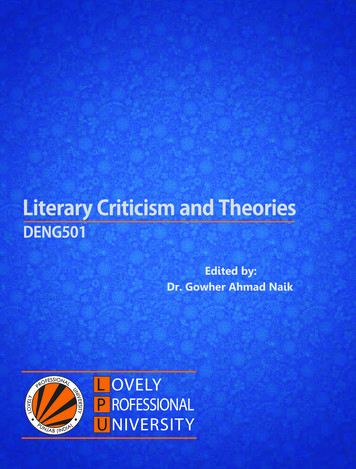Read This Manual Carefully Before You Use This Product And .
Installation Guide1Pre-installation Checks2Installation3After Installation4Uninstallation5AppendixRead this manual carefully before you use this product and keep it handy for future reference.
IntroductionThis manual contains detailed instructions and notes on the operation and use of this product. For your safety andbenefit, read this manual carefully before using the product. Keep this manual in a handy place for quick reference.
How to Read This ManualSymbolsThe following set of symbols is used in this manual.Indicates a situation that may result in property damage or malfunction if instructions are not followed. Besure to read the instructions.Indicates information or preparations required prior to operating.Indicates a function's limitations.Indicates supplementary relevant information.Indicates where you can find further relevant information.[]Indicates the names of keys that appear on the computer screen.TerminologyThe following is an explanation of the terminology used in this manual:TermExplanationAuthenticationAuthentication refers to the process of verifying a user's identity, andallowing him or her access to the system. Remote Communication Gate Sincludes a built-in authentication system, and supports several externalauthentication systems such as LDAP and ActiveDirectory.DeviceA "device" is a printer or multifunction machine connected to the networkor a printer connected to a computer via USB. Though the term generallyincludes routers, hubs, and other network devices, "device" in this manualis limited to printers and multifunction machines.1
TermExplanationDiscoveryDiscovery refers to the process of automatically detecting devicesconnected to the network and devices connected to computers via USB,and then registering them to Remote Communication Gate S.Package (InstallationPackage)A package is an ".exe" file that contains all of the necessary files and settingsto install a device driver. Packages are used to distribute device drivers tousers. All content registered with a package is installed by running the ".exe"file. You can create packages using the Packager application, which youcan download from the Remote Communication Gate S server and installit on a computer.PackagerThe Packager is an application for creating installation packages.SettingsYou can perform the various settings in Remote Communication Gate Sserver. Setting Menu related to the network, views, group management,notification, as well as individual customization and log settings can beperformed for Remote Communication Gate S server.ScreensThe explanations in this manual use screen images from Windows Server 2008 Standard Edition, WindowsVista, and Internet Explorer 7.0. If you use another version of Windows, screen images may differ. However,you can perform the same steps.2
Guides for This SolutionThe following guides are available for Remote Communication Gate S:Remote Communication Gate S Installation Guide (this manual)This guide is intended for the administrator and explains the installation, uninstallation, and initial setupprocedures for Remote Communication Gate S.Remote Communication Gate S User's GuideThis guide is intended for the end user. It explains how to display devices, search for devices, andinstall packages by logging in Remote Communication Gate S.Remote Communication Gate S Administrator Operations GuideThis guide is intended for the administrator. It explains how to utilize Remote Communication GateS to configure and manage settings and operations: for example, registration and monitoring ofdevices, the creation of installation packages, or retrieval of device logs. Adobe Acrobat or Adobe Reader is necessary to view Remote Communication Gate S guides in PDFformat. A Web browser, such as Microsoft Internet Explorer, is necessary to view Remote CommunicationGate S guides in HTML format.3
Important TO THE MAXIMUM EXTENT PERMITTED BY APPLICABLE LAW: THE SUPPLIER SHALL NOT BE LIABLE FOR THE RESULT OF OPERATION OF THIS SOFTWAREOR THE USE OF THIS DOCUMENT. THE SUPPLIER SHALL NOT BE LIABLE TO YOU FOR DAMAGES OR LOSS OF ANYDOCUMENT OR DATA PRODUCED BY USING THIS SOFTWARE. THE SUPPLIER SHALL NOT BE LIABLE TO YOU FOR ANY CONSEQUENTIAL, INCIDENTALOR INDIRECT DAMAGES (INCLUDING, BUT NOT LIMITED TO, DAMAGES FOR LOSS OFPROFITS, BUSINESS INTERRUPTION OR LOSS OF BUSINESS INFORMATION, AND THELIKE) CAUSED BY FAILURE OF THIS SOFTWARE OR LOSS OF DOCUMENTS OR DATA, NORFOR ANY OTHER DAMAGES ARISING OUT OF THE USE OF THIS SOFTWARE, IF THESUPPLIER HAS BEEN ADVISED OF THE POSSIBILITY OF SUCH DAMAGES. Some illustrations or explanations in this guide may differ from your product due to improvement orchange in the product. The contents of this document are subject to change without notice. No part of this document may be duplicated, replicated, reproduced in any form, modified or quotedwithout prior consent of the supplier. It is possible that any document or data stored in the computer will be damaged or lost by user errorduring operation or software error. Be sure to back up all important data beforehand. Importantdocuments and data should always be copied or backed up. Documents and data can be lost becauseof malfunction or human error. Furthermore, the customer is responsible for protection measuresagainst computer viruses, worms, and other harmful software. Do not remove or insert any disk while operating this software.4
TrademarksAdobe , Acrobat , Acrobat Reader , and Flash are either registered trademarks or trademarks ofAdobe Systems Incorporated in the United States and/or other countries.Microsoft , Windows , Windows Server , Windows Vista , Internet Explorer , and SQL Server areeither registered trademarks or trademarks of Microsoft Corporation in the United States and/or othercountries.Pentium is a registered trademark of Intel Corporation.Lotus and Domino are registered trademarks of IBM Corporation and Lotus Development Corporation.Novell , NetWare , NDS , and eDirectoryTM are registered trademarks or trademarks of Novell, Inc.in the United States.Notes is a registered trademark of IBM Corporation and Lotus Development Corporation.Other product names used herein are for identification purposes only and might be trademarks of theirrespective companies. We disclaim any and all rights to those marks.This product includes software developed by the OpenSSL Project for use in the OpenSSL Toolkit.(http://www.openssl.org/)The proper names of the Windows operating systems are as follows: The product names of Windows 2000 are as follows:Microsoft Windows 2000 ProfessionalMicrosoft Windows 2000 ServerMicrosoft Windows 2000 Advanced Server The product names of Windows XP are as follows:Microsoft Windows XP Home EditionMicrosoft Windows XP Professional The product names of Windows Vista are as follows:Microsoft Windows Vista UltimateMicrosoft Windows Vista EnterpriseMicrosoft Windows Vista BusinessMicrosoft Windows Vista Home PremiumMicrosoft Windows Vista Home Basic The product names of Windows Server 2003 are as follows:Microsoft Windows Server 2003 Standard EditionMicrosoft Windows Server 2003 Enterprise Edition The product names of Windows Server 2003 R2 are as follows:Microsoft Windows Server 2003 R2 Standard Edition5
Microsoft Windows Server 2003 R2 Enterprise Edition The product names of Windows Server 2008 are as follows:Microsoft Windows Server 2008 Standard EditionMicrosoft Windows Server 2008 Enterprise Edition6
TABLE OF CONTENTSHow to Read This Manual.1Symbols.1Terminology.1Screens.2Guides for This Solution.3Important.4Trademarks.51. Pre-installation ChecksWhat You Can Do with Remote Communication Gate S.9Remote Communication Gate S Editions.9Components.12System Requirements.14Server Requirements.14Client Computer Requirements.15@Remote Requirements.18Supported Device.18Network Requirements.19Communication Ports.19Available Methods and Required Environments for Authentication.20Setup Flow.23Installation Type.24Required Settings.25Web Server Settings.25Settings Windows Firewall-excepted Ports.25Settings When Using Windows Server 2003 or Later.25Activating Browser JavaScript.262. InstallationNew Installation.27Required Information for Installation.27Installation Procedure.28Overwrite Installation.41Reinstalling Remote Communication Gate S.41Upgrading from Web SmartDeviceMonitor Professional IS/Standard.427
3. After InstallationAccess Remote Communication Gate S.45Access from Server Computer's Start Menu.45Access from Web Browser.45Login to Remote Communication Gate S.47Setup Wizard.49Initial Settings.494. UninstallationUninstallation.65Files Remaining after Uninstallation.665. AppendixTroubleshooting.67INDEX.698
1. Pre-installation ChecksThis chapter explains what you can do with Remote Communication Gate S and details the server andinstallation/operation requirements for running it.What You Can Do with Remote CommunicationGate S1Remote Communication Gate S enables you to manage multiple devices in your office easily and reducetheir running costs through improved efficiency. Printer ManagementYou can retrieve the latest information about devices. The devices are automatically discoveredaccording to the specified conditions, and you can list the devices on the maps and manage to registerthem into groups.@Remote serviceIf you use @Remote service, you can: reduce the downtime caused by the device errors and firmware updates. retrieve reports of operating conditions for TCO management. collect counter information and order supplies such as toner automatically. Log ManagementBy collecting various types of logs, you can manage device usage more effectively. Firmware ManagementYou can access the global server to download the latest firmware updates for your devices. You candisplay a list of downloaded firmware, as well as view the details about the firmware, and deleteunnecessary firmware. Installation SupportMultiple users can install printers easily and quickly using installation packages created using thePackager tool.For details about Packager tool, see the Administrator Operations Guide.Remote Communication Gate S EditionsThere are two editions of Remote Communication Gate S, allowing you to implement a device managementsolution that fits your organization's system integration and budgetary requirements.9
1. Pre-installation ChecksRemote Communication Gate S Pro1BRW001S10
What You Can Do with Remote Communication Gate SRemote Communication Gate S Pro with Remote Communication Gate S Pro @Remote Connector1BRW005STo use the @Remote service, Remote Communication Gate S Pro @Remote Connector is required. Fordetails, contact your service representative.11
1. Pre-installation ChecksComponents1Following components are provided:Database componentRemote Communication Gate S uses Microsoft's SQL Server 2005 database application to managethe logs it collects. To install Remote Communication Gate S, you must first install SQL Server 2005, and thenconfigure the necessary settings. For details, see p.29 "Step1: Install SQL Server 2005 ExpressEdition Service Pack 2".Remote Communication Gate S componentsThe following tools are all installed at the same time when the product is installed on a server that runsRemote Communication Gate S.ComponentExplanationManagementToolA tool for managing Remote Communication Gate S server.SSL Setting ToolA tool for issuing and importing CA server certificates for encryptingcommunication channels using the SSL protocol.For details about SSL Setting Tool, see "Encrypting CommunicationChannels", Administrator Operations Guide.Authentication ManagerA tool for unifying user authentication settings.This is a Windows application. The instructions and explanations inthis guide assume that you are configuring the AuthenticationManager Settings on the administrator's computer.StartBrowserA shortcut for displaying the login screen of Remote CommunicationGate S.Activation ToolA tool for activating: Remote Communication Gate STo continue to use Remote Communication Gate S 45 days afterinstallation, activation is required. @Remote serviceTo use @Remote service, an additional contract and activationare required. Contact your service representative for details.12
ComponentsComponentImport LDAP ServerCertificateExplanationA tool for importing the LDAP server SSL certificate to theAuthentication service of Remote Communication Gate S.113
1. Pre-installation ChecksSystem Requirements1Check that the server and administrator's computers satisfy the specifications detailed below.Server RequirementsTo install Remote Communication Gate S, the server computer must meet the following requirements:ItemHardwareRequirements CPU: Pentium 4 compatible 2.8 GHz or higher (with Hyper ThreadingTechnology or equivalent) Memory: 1 GB or higher Minimum available hard disk space: 800 MB. Separate additional hard diskspace is required for storage of logs, packages, and firmware. Computer names can contain the following characters only: upper and lowercase letters (A-Z, a-z), numbers (0-9), and hyphens (-).Operating System Windows Server 2003 Standard Edition/Enterprise Edition: Service Pack 2or later Windows Server 2003 R2 Standard Edition/Enterprise Edition: Service Pack2 or later Windows Server 2008 Standard Edition/Enterprise Edition Operating systems must be 32 bit versions.DatabaseApplicationSQL Server 2005 Express Edition Service Pack 2 or later .NET Framework 2.0 must be installed. SQL Server 2005 is included in the Remote Communication Gate S installer. For details about the required environment for installing SQL Server 2005,see Microsoft's online help Web site.Web Server Apache 2.0 Internet Information Services 6.0 or later14
System , English, French, German, Italian, Spanish Remote Communication Gate S supports only these six languages. If thedisplay language is not one of these languages, Remote CommunicationGate S is displayed in English. The priority of the display language can bechanged in the Language preference settings in Internet Explorer.Web Browser1 Internet Explorer 6.0 Service Pack 1 or later Internet Explorer 7.0 JavaScript must be activated. For details about how to activate JavaScript,see p.26 "Activating Browser JavaScript". Adobe Flash Player 9.0 or later must be installed.Network TCP/IP and UDP must be installed and configured correctly. Only compatible with IPv4. To use the @Remote service, the server must be connected to the Internet. Implement management using fixed IP addresses.Screen Resolution1024 x 768 or higherVirtual MachineSoftwareRemote Communication Gate S can run in VMware Infrastructure 3 StandardEdition.CompatibilityRemote Communication Gate S can be installed on the same computer with thefollowing programs: GlobalScan NX Ca
Read this manual carefully before you use this product and keep it handy for future reference. Installation Guide. Introduction This manual contains detailed instructions and notes on the operation and use of this product. For your safety and benefit, read this manual carefully before using the product. . 45 Access from Server Computer's .
NoticeNotice: :::Please read the manual carefully before using itPlease read the manual carefully before using itPlease read the manual carefully before using it . 6J, 8J, 7C, 8FG, 9C, 10C & 12FG S1(included) Futaba 4VF, 5U, 6A, 6DA, 6H, 6YF, 6YG, 7NFK, 8U & 9Z S3 4YF (2.4GHz), 12Z, 14MZ & 18MZ S1(included) & S6 JR All aircraft .
Midea Instruction MODEL : SAVE THESE INSTRUCTIONS CAREFULLY Read these instructions carefully before using your oven,and keep it carefully. If you follow the instructions, your oven will provide you with many years . Before using this product please study this entire Instruction Manual carefully. Keep this manual in a safe place for future .
In the 26 years since 有iley publìshed Organic 1于ze Disconnection Approach 色y Stuart Warren,由自approach to the learning of synthesis has become while the book Ìtself is now dated in content and appearance' In 唱Tiley published Organic and Control by Paul Wyatt and Stuart 轧Tarren. Thís muc如柱。okís as a
therefore, a clean and clutter free surface in the working area before operating the tools is strongly recommended. Read this manual carefully before installing, operating, servicing or repairing. Working environment: Air supply and connection requirements:
OPERATOR S MANUAL 1611150 READ THIS MANUAL CAREFULLY BEFORE INSTALLING, OPERATING OR SERVICING THIS EQUIPMENT. It is the responsibility of the employer to place this information in the hands of the operator. Keep for future reference. 1610587 1 HIGH PRESSURE DIAPHRAGM PUMP 3:1 RATIO (METALLIC) 1610587. Figure 1. SERVICE KITS
Read carefully before attempting to assemble, install, operate or maintain the product described. . If the power cord becomes damaged, a qualified service agent, qualified electrician, or similarly qualified person must replace it, in order to avoid a hazard or shock. 19. The filters must be used with the product at all times.
I like to read comic books. They are fun to read. They make me smile. I read them in the morning. I read them in the afternoon. I read them at night. I even read them when I go camping. Comic books are great to read. I Like to Read Comic Books Story level 1st 38. More free stories and books available at www.clarkness.com and www.readinghawk.com.
Introduction In this unit we shall try to know about Aristotle and his life and works and also understand about the relationship between Criticism and Creativity. We shall see how criticism is valued like creative writings. We shall know the role and place given to 'the critic' in the field of literary criticism.