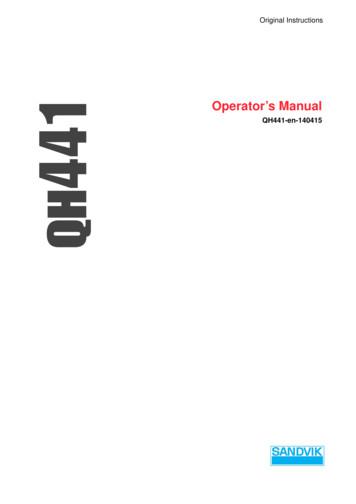OPERATIONMANUAL SPLITTYPEROOMAIRCONDITIONER
OPERATION MANUALSPLIT TYPE ROOM AIR CONDITIONERPlease read this operation manual before using the air conditioner.Keep this operation manual for future 2SF1FA-MB3
Read the precautions in this manualcarefully before operating the unit.This appliance is filled with R32.Keep this manual where the user can easily nd it.WARNING:·······Do not use means to accelerate the defrosting process or to clean, other than thoserecommended by the manufacturer.The appliance must be stored in a room without continuously operating ignition sources (forexample: open flames, an operating gas appliance or an operating electric heater).Do not pierce or burn.Be aware that refrigerants may not contain an odour.The appliance must be installed, operated and stored in a room with a floor area larger than3 .If the supply cord is damaged, it must be replaced by the manufacturer,its service agent orsimilarly qualified persons in order to avoid a hazard.This appliance can be used by children aged 8 years and above and persons with reducedphysical, sensory or mentao capabilities or lack of experience and knowledge if they havebeen given superivision or instruction concering use of the appliance in a safe way andunderstand the hazards involved. Children shall not play with the appliance. Cleaning anduser maintenance shall not be made by children without supervision.The wiring method should be in line with the local wiring standard.·······All the cables shall have got the European authentication certificate. During installation, when theconnecting cables break off, it must be assured that the grouding wire is the last one to be broken off.The explosion-proof breaker of the air conditioner should be all-pole switch. Distance between its twocontacts should not be no less than 3mm. Such means for disconnection must be incorporated in thewiring.Make sure installation is done according to local wiring regulation by professional persons.Make sure ground connection is correct and reliable.A leakage explosion-proof breaker must be installed.Do not use a refrigerant other than the one indicated on the outdoor unit(R32) when installing,moving or repairing. Using other refrigerants may cause trouble or damage to the unit, andpersonal injury.
This appliance contains a UV-C lamp.WARNING:···········Read the maintenance instructions before opening the appliance.Eye or skin irritation may result from exposure from top air inlet and inner part. During air filtertaking and putting for maintenance, please make sure that the power is cut off before approachingthe product.UV-C barriers bearing the ultraviolet radiation hazard symbol should not be removed.Appliances that are obviously damaged must not be operated.Do not operate UV-C lamps outside of the appliance.The appliance must be disconnected from the power supply before replacing or cleaning or othermaintenance of the UV-C lamp.The type of UV-C lamp is 0011012908.Front panels bearing the ultraviolet radiation hazard symbol which have UV-C radiation are providedwith a hall switch to interrupt the power to the UV-C lamps for your safety. Do not over-ride hallswitch by magnet and other similar material.Before opening front panels bearing the ultraviolet radiation hazard symbol for the conducting usermaintenance, it is recommended to disconnect the power.If the UV-C lamp is damaged, it must be replaced by the manufacturer,its service agent or similarlyqualified persons in order to avoid a hazard.Unintended use of the appliance or damage to the housing may result in the escape of dangerousUV-C radiation. UV-C radiation may, even in small doses, cause harm to the eyes and skin.
ContentsPARTS AND FUNCTIONS1OPERATION2INDOOR UNIT INSTALLATION11MAINTENANCE14CAUTIONS15TROUBLE SHOOTING16
Parts and FunctionsWi-Fi function descriptionThe system architecture diagramThe application environmentSmart1mobile phone and wireless router are necessary for the appliacation.Wireless router must be able to connect to the Internet.Smart mobile phone requires IOS or Android system:IOS systemmust support IOS 9.0 or aboveAndroid systemmust support Android 5.0 or aboveConfiguration methodScan the QR code below to download “hOn” APP.Other Download options: Please search hOn APP on:·App Store (IOS)Google Play (Android)··Huawei AppGallery (Android)After App Download, please register, connect the air conditioner and enjoy using hOnto manage your device. Please refer to the HELP section inside the APP for more detailsabout how to register, connect the unit, and other operations.
Parts and FunctionsIndoor UnitRemote controllerDisplay boardInletOuter side of the controller(inside)5. ON / OFF buttonInlet grille8910ON/OFFButtonOutletAir Purifying Filter Vertical blade(inside)12(adjust left andright air fl ow)TIMERHorizontal flap(adjust up and down air flowDon't adjust it manually)Display board1351 Signal receiver hole42 HEAT display26781443153 DRY display3164 HEALTH display2177 Wi-Fi display8 SENSOR display6 Ambient temp.displayWhen receiving the remotecontrol signal, display the settemperature.17. Operation mode display8. WIFI and CLOCK display9. TEMP display10. Humidity display11. FAN SPEED display6515 COOL displayECOPILOT1. ECOPILOT buttonDisplay board2. DRY button1 Remote signal receiver3. COOL buttonUsed to set COOL operation.12. SWING displaySwing up/down displayswing left/right display13. TIMER ON displayTIMER OFF displayCLOCK display14. FAN button15. QUIET button16. HEAT button17. ECO buttonpower saving functionUsed to set DRY operation.(A beeping sound is generated when a signal from remote controller isreceived.)2 Power indicator (Lights up when unit starts.)3 Timer mode indicator(Lights up whenTimer operation is selected.)4 Operation mode indicator5 Wi-Fi(lights up when the compressor is on.)4. TEMP buttonused to change settingtemperatureNOTE:Actual inlet grille may vary from the one shown in themanual according to the product purchasedOutdoor Unit411176. Display of each functionstatusOUTLETCONNECTING PIPINGAND ELECTRICAL WIRINGINLETDRAIN HOSEa. Humidity display is unavailable on some modelsb. If the model you buy has a WIFI function, press the“ON/OFF”button for 5s to emit the WIFI binding signal. Once in thebinding mode, the APP will show how to bind.
Operation18. TIMER button19. CLOCK buttonClock set20. 10 ºC buttonspecial heating setfunction: 10 degreeheating maintaining(valuable for RS)1 Press CLOCK button,21. HEALTH button“ ” or “-” to set2 Presscorrect time.22. SMART buttonUsed to set SMARToperation. (This functionis unavailable on somemodels.)23. SWING up/down button24. SWING left/right buttonEach press will increase ordecrease 1min. If the button iskept pressed, time will changequickly.25. SLEEP button26. HEALTH AIRFLOW button23242225212620271928182927. LIGHT buttonControl the lightening andextinguishing of the indoorLED display board.328. CODE buttonA-b yard29. APPLY buttonpress APPLY, “AM” and30. F/ C buttonstarts working.30Note:1.Note:The distance between the signal transmission head andSMART SLEEP:When the light sensing function is enabled, the receiver hole should be within 7m without any obstaclethe appliance will be in themode. If the appliancedetects that indoor light is weak (lower than the settingchange-over wireless telephone is installed in the typevalue) for several minutes, the light sensing functionworks automatically. If theappliance detects no movements in receiving the signals, so the distance to the indoor unitof people for 20 minutes , during which the light is weaker should be shorter.than the setting value , it will enter the “SMART SLEEP”Full display or unclear display during operation indicates themode automatically. The appliance will operate as per the batteries have been used up. Please change batteries.sleep curve.(See the“SLEEP”function in Page 7).If the remote controller can’t run normally during operation,Conditions to exit:please remove the batteries and reload several minutes later1) The appliance detects that the indoor light is strongerthan the setting value for 20 minutes.Hint:2) The appliance is in the 8h “SMART SLEEP” mode.Remove the batteries in case unit won’t be in usage for3) The “LIGHT SENSING” function is disabled.a long period.When any of the above conditions is met, the appliance willexit from the “SMART SLEEP” mode. Once out of the“SMART SLEEP” mode, the appliance will operate underthe operation status initially set on the remote controller.Note:1) This function is not available in the “AIR SUPPLY”mode.2) This function is not available in the “SLEEP”mode.3) When it is in the "REMOTE SLEEP” mode or the“TIMER”is on, the appliance will exit from this function.4) Light sources like indoor lamps and TV’s LEDlight,and frequent movement s of pets will affect thisfunction.2. Press “HEALTH” “HEALTH AIRFLOW” simultaneously canset and cancel the “LOCK” function ()2
OperationCOOL,HEAT and DRY OperationQUIET Operation1Unit start.2 Select operation mode.Press the COOL button onthe remote control.QUIET OperationECOPILOTECOPILOTQUIETPress the HEAT button on the remote control.You can use this function when silence is needed for rest orreading.For each press,is displayed Air conditioner startsQUIET function operation. In QUIET operation mode, fanspeed automatically takes low speed of AUTO fan mode.Press QUIET button again,Press the DRY button on the remote control.disappears, the operationstops.1. In DRY mode, when room temperature becomeslower than temp. setting 2 ºC, unit will runintermittently ai LOW speed regardless of FANsetting.2. Remote controller can memorize each operationstatus. When starting it next time, just press ON/OFF button and unit will run in previous status.3
Operation1button.pressed, temp. settingincreases 0.5 ºC.pressed, temp. settingdecreases 0.5 ºC.Unit will start running to reach thetemp. setting on LCD.CO ILOCO ILOCO ILO21AN Operationchanges as follows:cancelchanges as follows:Unit will run at selected fan speed.A human sensor is used to detect changes in the infrared radiationemitted byhuman bodies. In case of the following conditions, the detection may not beaccurate:temperatureobjects due to the wind.sharply.Besides, if a person is at the border of two or three air blowing areas, theautomatically.
OperationECOPILOT OperationHEALTH AIRFLOW OperationHuman Sensing Function1. “Follow” function: It can detect where a person is andadjust the swing flap accordingly and send air to thelocation of this person. If it detects people in twolocations, the swing flap will blow alternatively betweenthese two locations and stay at each location for 15s. Ifthe appliance detects people in three or more locations,the left and right swing flaps will swing automatically.“Avoid” function: When the appliance detects a person ina location, it will adjust the swing flap to avoid such alocation. If it detects people in three or more locations,the left and right swing flaps will swing automatically.Note:1) When there are people in several locations or aperson frequently moves between several locations,if thisperson is in the in-between location or the crossinglocation, whether the appliance is in a “Follow” mode oran“Avoid” mode, theswing flap will swing automatically tosend air to these locations.The setting offunctionappears on the display. AvoidTIMERthe body.again,direct to the body.The cancel of2) Whether the setting is “Follow” or “Avoid”, it takes sometime to adjust theair direction after the appliance identifiesthe location of the people and the air direction will notchange immediately.3) If the actual airflow cannot reach (or avoid) the locationwhere a person is due to such factors as fan speed setting,temperature setting, ambient temperature difference andlayout of the room, pressing the left and right swing flapscan adjustthe air direction and set the airflow direction byhand.4) Set the health airflow when the human sensing(including follow/avoid) function is enabled and exit fromthe human sensing (including follow/avoid) function.5) Press the upper and lower swing flaps when the humansensing (including follow/avoid) function is enabled, thereis no upper and lower full swing status.6) When the appliance is in the upper and lower full swingstatus, set the human sensing function (includingfollow/avoid), the upper and lower swing flaps are in theirstandard positions of relevant mode.2. When the human sensing function is enabled, if theappliance cannot detects people for a long time (at least20 minutes), it will automatically enter the power savingmode. In the power saving mode, the operating frequencywill lower down and the fan speed is low. Once a person isdetected, the appliance will exit from the power saving mode.53. When the human sensing function is enabled, theappliance will have a real-time detection of humanmovements and adjust the frequency and fan speedaccording to the movements. In the heating mode, if themovements are frequent, the frequency and fan speed willlower down; when the movements become less, thefrequency and fan speed will rise but cannot exceed thesetting values set by the remote controller. The coolingmode is contrary to the heating mode.appears on the display.functionand outlet grills of the air conditioner are opened, andthe unit goes on working under the condition before thegrille will close automatically.Notice:Cannot pull direct the outlet grille by hand. Otherwise, thegrille will run incorrectly. If the grille is not run correctly,stop for a minute and then start, adjusting by remotecontroller.Remote controller can memorize each operation status.when starting it next time, just press ON/OFF button andunit will run in previous status.Note:2. In heating, it is better to select the mode.3. In cooling, it is better to select the mode.4. In cooling and dry, using the air conditioner for along time under the high air humidity, a phenomenonfalling drips of water occurs at the outlet grille.5. Select the appropriate fan direction according to theactual conditions.
OperationTIMER OperationSWING OperationSet Clock correctly before starting Timer operation. You canlet unit start or stop automatically a following times: Beforeyou wake up in the morning, or get back from outside orafter you fall asleep at night.1your desired operation1 Selectmode.For each press of “” button, airSelect your desiredTIMER ON.displays as follows according todifferent operation modes:Remote controller: “TIMER ON”TIMERCOOL/DRY:Select your desiredTIMER OFF.Remote controller: “TIMER OFF”HEAT:2 Time setting.SMART:Initial state2Every time the button is pressed,time setting increases or decreases1 min, if kept depressed, it will increase rapidly. It can beadjusted within 24 hours.For each press of “displays as follows:” button, remote controller3remote controller:APPLY“ON” or “OFF”Initial stateWhen humidity is high, condensate water might occurat air outlet if all vertical louvers are adjusted to left orright.position for a long time in COOL or DRY mode,otherwise, condensate water might occur.To cancel TIMER modeJust press TIMER button several times until TIMERdispiay disappear.6
OperationComfortable SLEEPBefore going to bed, you can simply press the SLEEPbutton and unit will operate in SLEEP mode and bring youa sound sleep.3 hours then stops. Temp. is lower than temp. settingso that room temperature won’t be too high for yoursleep.Unit stopTemp. settingPress SLEEPbutton.Decreases 2 ºC1 hr1 hrDecreases 2 ºC3 hrsOperation Mode1. In COOL, DRY mode1 hours after SLEEP modestarts, temp. will become 1 ºC3 hrsRises 1 ºCSLEEPoperation startsSLEEPoperation stopsIn HEAT modehigher than temp. setting. Afteranother 1 hours, temp. rises by1 ºC further. The unit will run forfurther 6 hours then stops Temp.is higher than temp. setting sothat room temperature won’t betoo low for your sleep.SLEEPoperation stopsSLEEPoperation starts3. In SMART modeThe unit operates in corresponding sleep mode, whichadapted to the automatically selected operation mode.4. When quiet sleeping function is set to 8 hours thequiet sleeping time can not be adjusted. When TIMERfunction is set, the quiet sleeping function can’t beset up. After the sleeping function is set up, if userresets TIMER function, the sleeping function will becancelled; the machine will be in the state of timingon, if the two modes are set up at the same time, eitherautomatically, and the other mode will be cancelled.Approx. 6hrsPower Failure Resume Function1 hrRises 1 ºCRises 1 ºC1 hrTemp. settingUnit stopnot start running unless 3 minutes have elapsed. Whenthe power resumes after power failure, the unit will runautomatically, and 3 minutes later the compressor startsrunning.Note to the power failure resume:In COOL, DRY modeenter function after hearing four sounds. And press the2. In HEAT mode1 hours after SLEEP mode starts, temp will become2 ºC lower than temp. setting. After another 1 hours,temp decrease by 2 ºC further. After more another3 hours, temp. rises by 1 ºC further. The unit will run forfurther7this function after hearing two sounds.
OperationSteri Clean OperationSMART Operation(This function is unavailable onsome models)One key can give you acomfortable room!The air conditioning unit canjudge the indoor temperature andhumidity, and make the adjustmentaccordingly.SMARTSMART startPress ON/OFF button, unit starts.” isPress SMART button “displayed on the remote controller.SMART FRESHSMART DefrostSMART FAN SPEEDSMART FAN HEALTHSMART DRYSMART SOFTSMART Control temperatureorSMART stopsUnder the cooling, heating and dehumidifying mode,press the smart key to enter the smart function. Underthe smart running mode, when the air conditioning isrunning, it will automatically select cooling, heating,dehumidifying or blowing mode as When the smartfunction is running, press the “cooling” “heating” or“dehumidifying” key to switch to the other mode, youwill exit from the smart function.
OperationHEALTH OperationON/OFF operation and test operationON/OFF Operation:Use this operation only when the remote controller isdefective or lost, and with function of emergency running,air conditoner can run automatically for a while.When the emergency operation switch is pressed, the“Pi” sound is heard once, which means the start of thisoperation.emergency operation starts, the unit will run automatically inPithe following modes:RoomDesignated Timer Fan Operationtemperature temperature mode speedmodePress HEALTHbuttonFor each press,is displayedAir conditioner starts healthfunction operation.Press HEALTH button for twice press,disappears, the operation stops.UV sterilization function: it uses the c-band with themost effective sterilization effect in ultraviolet radiationto remove harmful microorganisms such as bacteriain the air, with remarkable effect and make the airhealthy.Attention:1.It is recommended to turn on the UV sterilizationfunction for 1-2 hours in one day, longer time willaffect the life of the UV lamp.2.Do not look directly at the UV lamp or touch it withyour hand when the sterilizing function is on. Pleaseturn off the sterilizing function before opening thepanel.3.Tinged blue light may appear near the airconditioning inlet when the sterilizing function is on.4.Only when the internal fan starts and health functionturned on, the UV lamp will be lighted.9Above 24 ºC24 ºCNoAUTOCOOLBelow 24 ºC24 ºCNoAUTOHEATPiIt is impossible to change the settings of temp. and fanspeed, It is also not possible to operate in timer or dry mode.Test operation:Test operation switch is the same as emergency switch.Use this switch in the test operationwhen the room temperature is below16 ºC, do not use it in the normaloperation.Continue to press the test operationswitch for more than 5 seconds.After you hear the “Pi” sound twice,the cooling operation starts with theair flow speed “Hi”.Pi PiPi Pi
EUROPEAN REGULATIONSCONFORMITY FOR THE MODELSOperationClimate:T1 Voltage:230VLoading of the batteryCEAll the products are in conformity with the followingEuropean provision:- 2014/53/EU(RED)- 2014/517/EU(F-GAS)- 2009/125/EC(ENERGY)- 2010/30/EU(ENERGY)1Remove the battery cover;23Load the batteries as illustrated. 2 R-03 batteries,resetting key (cylinder); Be sure that the loading isin line with the “ ”/“-”;Load the battery, then put on the cover again.IMPORTANT INFORMATION REGARDING THE REFRIGERANT USEDContains fluorinated greenhouse gasescovered by the Kyoto ProtocolR3221F1 kg2 kg1 2 kgABCDEThis product contains fluorinated greenhouse gases covered bythe Kyoto Protocol. Do not vent into the atmosphere.Refrigerant type:R32GWP* value:675GWP global warming potentialPlease fill in with indelible ink,andon the refrigerant charge label supplied with the product.The filled out label must be adhered in the proximity of the productcharging port (e.g. onto the inside of the stop value cover).A contains fluorinated greenhouse gases covered by the KyotoProtocolB factory refrigerant charge of the product: see unit name plateC additional refrigerant amount charged in the fieldD total refrigerant chargeE outdoor unitF refrigerant cylinder and manifold for charging- 2006/1907/EC(REACH)RoHSThe products are fulfilled with the requirements in thedirective 2011/65/EU of the European parliament and ofcouncil on the Restriction of the use of Certain HazardousSubstances in Electrical and Electronic Equipment (EURoHS Directive)WEEEIn accordance with the directiveof the Europeanparliament, herewith we inform the consumer about the disposal requirements of the electrical and electronic products.DISPOSAL REQUIREMENTS:Your air conditioning product is marked with thissymbol.This means that electrical and electronicproducts shall not be mixed with unsortedhousehold waste. Do not try to dismantle thesystem yourself : the dismantling of the airconditioning system,treatment of the refrigerant, of oil and ofother part must be done by a qualified installer in accordancewith relevant local and national legislation. Air conditionersmust be treated at a specialized treatment facility for reuse,recycling and recovery. By ensuring this product is disposedof correctly, you will help to prevent potential negative consequences for the environment and humen health. Pleasecontact the installer or local authority for more information.Battery must be removed from the remote controller and disposed of separately in accordance with relevant local andnationl legislation.Wi-Fi-Wireless maximum transmit power (20dBm)-Wireless operating frequency range (2400 2483.5MHz)10
Indoor Unit InstallationNecessary Tools for InstallationDriverNipperHacksawHole core drillSpanner(17,19 and 26mm)Gas leakage detector orsoap-and-water solutionPower SourceTorque wrench(17mm,22mm,26mm)Pipe cutterFlaring toolKnifeMeasuring tapeReamerBefore inserting power into receptacle, check the voltage withoutfail.The power supply is the same as the corresponding nameplate.Install an exclusive branch circuit of the power.A receptacle shall be set up in a distance where the power cablecan be reached.Do not extend the cable by cutting it.Selection of Installation PlacePlace, robust not causing vibration, where the body can bePlace, not affected by heat or steam generated in the vicinity,where inlet and outlet of the unit are not disturbed.Place, possible to drain easily, where piping can be connected with the outdoor unit.Place, where cold air can be spread in a room entirely.Place, nearby a power receptacle, with enough space around.Place where the distance of more than lm from televisions,radios, wireless apparatuses aleft.where the indoor unit canscent lamps in the room are lightened.Drawing for the installation of indoor unitsThe models adopt HFC free refrigerant R32more than 15 cmAttention must be paid tothe rising up of drain hoseArrangement of pipingdirectionsRear leftmore than10cmRearrightLeftRightBelowmore than 10cmIf using the left side drain pipe, make sure the hole is got through.The distance between the indoor unit and the floor should be morethan 2m.Please be subject to the actual product purchased,the above picture is just for your reference.
Indoor Unit InstallationFitting of the Mounting Plate and Positioning of the wall HoleWhen the mounting plate is first fixed1. Carry out, based on the neighboring pillars or lintels, a proper levelingfor the plate to be fixed against the wall, then temporarily fasten the platewith one steel nail.2. Make sure once more the proper level of the plate, by hanging a threadwith a weight from the central top of the plate, then fasten securely theplate with the attachment steel nail.3. Find the wall hole location A/C using a measuring tape[ Left Left-rear piping ]In case of left side piping, cut away, with a nipper, the lid for leftpiping.In case of left-rear piping, bend the pipes according to the pipingdirection to the mark of hole for left-rear piping which is marked onheat insulation materials.1. Insert the drain hose into the dent of heat insulation materials ofindoor unit.2. Insert the indoor/outdoor electric cable from backside of indoorunit, and pull it out on the front side, then connect them.3. Coat the flaring seal face with refrigerant oil and connect pipes.Cover the connection part with heat insulation materials closely,and make sure fixing with adhesive tapeIndoor/outdoor electric cableB Ø60mmA 170mmHeat insulationmaterial9/12/15K(20/25/35/42F)C 130mmB Ø60mmD 47mmD 47mmLid for rightpipingLid for under piping pipePipingPipe supportingplateLid for left piping Drain hoseFix with adhesive tapeB Ø60mm18K(50F)A 222mmD 41.5mmC 165mmIndoor/outdoor electric cable and drain hose must be bound withefrigerant piping by protecting tape.B Ø60mmD 41.5mmØ60mmA 218mm24K(71F)B D 38.5mmC 151mmB Ø60mmD 38.5mm[ Other direction piping ]Cut away, with a nipper, the lid for piping according to the pipingdirection and then bend the pipe according to theposition of wallhole. When bending, be careful not to crash pipes.Connect beforehand the indoor/outdoor electric cable, and thenpull out the connected to the heat insulation of connecting partspecially.Fixing the indoor unit bodyHang surely the unit body onto the uppernotches of the mounting plate. Move the bodyfrom side to side to verify its secure fixing.In order to fix the body onto the mountingplate,hold up the body aslant from theunderside and then put it down perpendicularly.When the mounting plate is fixed side bar and lintelFix to side bar and lintel a mounting bar, Which is separately sold, andthen fasten the plate to the fixed mounting bar.Refer to the previous article, “ When the mounting plate is fi rst fixed “,for the position of wall hole.mounting plateUnloading of indoor unit bodyWhen you unload the indoor unit,please use your hand to arisethe body to leave agraffe,then lift the bottom of the body outwardslightly and lift the unit aslant until it leaves the mounting plate.Making a Hole on the Wall and Fitting the Piping Hole CoverMake a hole of 60 mm in diameter, slightly descending to outside the wallInstall piping hole cover and seal it off with putty after installationWall holeagraffemounting plateConnecting the indoor/outdoor Electric CableØ60mmIndoor side(Section of wall hole)Thickness of wallOutdoor sideG Piping hole pipeInstallation of the Indoor UnitDrawing of pipe[ Rear piping ]Draw pipes and the drain hose, then fasten them with the adhesive tapeRemoving the wiring coverRemove terminal cover at right bottom corner ofindoor unit, then take off wiring cover by removingits screws.
When connecting the cable after installing the indoor unit1. Insert from outside the room cable into left side of the wallhole, in which the pipe has already existed.2. Pull out the cable on the front side, and connect the cablemaking a loop.When connecting the cable before installing the indoor unitInsert the cable from the back side of the unit, then pull it out on the front side.Loosen the screws and insert the cable ends fully into terminal block, thentighten the screws.Pull the cable slightly to make sure the cables have been properly inserted andtightened.After the cable connection, never fail to fasten the connected cable with thewiring cover.C o r re c tI nc o r r e c tLeanDamage of areCrackPartialToo outsideOn DrainagePlease install the drain hose so as to be downward slope without fail.Please don’t do the drainage as shown below.Less than5cmIt becomes The end is imm- It waves. The gap with theThere is the badhigh midway. ersed in water.ground is too small. smell from a ditchIndoor unitPlease pour water in the drain pan of the indoor unit, and con rm thatdrainage is carried out surely to outdoor.In case that the attached drain hose is in a room, please apply heatinsulation to it without fail.To Outdoor unitNote:When connecting the cable, con rm the terminal number of indoor andoutdoor units carefully. If wiring is not correct, proper operation can notEH FDUULHG RXW DQG ZLOO FDXVH GHIHFW Connecting wiring4G1.0mmPower Source InstallationThe power source must be exclusively used for air conditioner.In the case of installing an air conditioner in a moist place, please installan earth leakage breaker.For installation in other places, use a circuit breaker as far as possible.Cutting and Flaring Work of PipingPipe cutting is carried out with a pipe cutter and burs must be removed.After inserting the are nut, aring work is carried out.Flare tool for R410AConventional are toolClutch-typeclutch-type(Rigid-type) Wing-nut type (Imperial-type)0 0.5mmFlare tooling die1.0 1.5mm1.Cut pipe3.Insert the are nut C odeT rouble descriptionindication1.5 2.0mm2.Remove burs4.Flare pipeA nalyze and diagnoseE1Room temperaturesensor failureE2H eat-exc hangesensor failureE4Indoor E E P R O MerrorF aulty E E P R O M data;F aulty E E P R O M ;F aulty P C B
Please read this operation manual before using the air conditioner. Keep this operation manual for future reference. . Smart mobile phone requires IOS or Android system: IOS system must support IOS 9.0 or above . Light sources like indoor lamps and
means without written permission from Sandvik. All data and information in this manual may be changed without further notice. Reservation for misprints. Sandvik Construction Mobile Crushers and Screens Ltd. Tullyvannon, Ballygawley, Co.Tyrone, Northern Ireland, BT70 2HW Tel. 44 (0) 28 8556 7799, Fax 44 (0) 28 8556 7007 W: www.sandvikmobiles.com
24 Troubleshooting 109 25 Maintenance 112 26 Decommissioning 113 26.1 Transfer 113 26.2 Disposal 113 27 Technical data 114 28 Keyboard Commands 115 . hinged DCA, which allows installers to “hang” the MIC camera temporarily on the DCA to make electrical connections, before bolting the camera to the DCA. .
Page-3 1-Operation INTHISSECTION: 1.1DisplayDoor 3 1.2WakeUpHeatPump 3 1.3DisplayPanel 4 1.4A
2000 MiniBanknoteCounter OperationManual www.safescan.com 1 1 0 4 2 0 0 8 2000 MAN
BarnsteadNanopure TOC-UV ultrapurewatersystem OperationManual Series2115and2117 ModelNo. Vol
Page-3 1-Operation INTHISSECTION: 1.1DisplayDoor 3 1.2WakeUpHeatPump 3 1.3DisplayPanel 4 Equipment 6
Robert King and Albert Woodfox. Excellent facilities The School is based in the John Foster Building on the Mount Pleasant campus and here you’ll find high specification learning and teaching rooms, lecture theatres and a large IT suite. The building itself, a former convent, has a fascinating history and many of its original features remain, including the Moot Room which hosts large .
Jonathan Sutherland-Cropper 1971 Alison Summers 1971 Dinah Stehr 1971 Matthew Simpson 1971 Christine Ryan 1971 . Frances Anne Hutchinson 1971 John Homann 1971 David Hill 1971 Richard Hield 1971 Robert Haydon 1971 Lynette Harrison 1971 Michael Harris 1971 Diana Hardwicke 1971 Piers Harden 1971 John Handmer 1971 Anne Hamilton 1971 Tom Hall 1971 Peter Greed 1971 Margaret Gray 1971