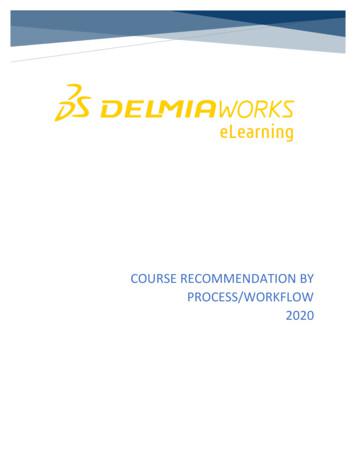Understanding K2 And Windows Workflow Foundation
K2 and Windows Workflow FoundationUnderstanding K2 and Windows Workflow FoundationJune 2011Page 1
K2 and Windows Workflow FoundationTable of ContentsIntended Audience . 31.Summary . 32.What is K2 . 43.What is Windows Workflow Foundation . 74.Where is Windows Workflow Foundation implemented . 95.Positioning K2 and Windows Workflow Foundation . 105.1.Understanding the detail of WF. 105.2.Understanding the detail of the K2 Platform. 106.How does K2 leverage WF . 147.ROI Models . 188.7.1.Scenario 1 – Small Solution . 187.2.Scenario 2 – Medium Solution . 187.3.Scenario 3 – Large Solution . 197.4.Descriptions . 197.4.1.Build . 197.4.2.Test . 197.4.3.Deployment. 197.4.4.Training . 197.4.5.Maintenance . 207.5.Small Project - ROI . 207.6.Medium Project - ROI. 217.7.Large Project - ROI . 22Summary . 25Page 2
K2 and Windows Workflow FoundationIntended AudienceThis document is designed for solution architects, project leaders, system integrators, and businessmanagers who have a requirement to understand the positioning of a fully featured BPM productsuch as K2 against the native developer-focused capabilities provided in the .NET framework byWindows Workflow Foundation (WF). In many instances customers request this reference materialin order to help them understand and position these technologies to the business.1. SummaryK2 is a fully featured process automation product comprising a scalable server architecture, multiplegraphical process designers, routing and tasking, integrated security, data and line-of-businessintegration, process administration and management, process visualization, escalation management,KPIs and reporting.Windows Workflow foundation (WF) is a core component of the .NET 4.0 framework. WF is adeveloper-based technology aimed at applications that contain “workflow-type patterns”. The entrypoint for anything Workflow Foundation-based is Visual Studio and is inherently the space ofprofessional developers. K2 makes extensive use of Windows Workflow Foundation as foundationalbuilding blocks at the execution level of its workflows.Clearly building workflow applications on native WF is possible. However, when considering businesssolutions that encompass the concepts of process or workflow projects, it is essential to understandthat products like K2 are designed to deliver completed low / zero code business solutions in weeks.K2 has 10 years of workflow R&D, works closely with the Microsoft product teams including the .NETWF team and continues to build on the core architecture that Microsoft continues to evolve. Theend result of this is a platform that is targeted at solving business issues, as opposed to a technicallyfocused experience available with WF.Purpose-built products such as K2 have moved significantly beyond the “proving stage”. Buildingworkflow applications today in code would be similar to building an email server using theSystem.Net.Mail namespace also available in the .NET framework. A custom built email server isindeed possible and chances are that the end product may even do specific things for yourorganization that are not available in Exchange. However, economics dictates that organizations areno longer in the business of coding this kind of functionality. This same set of economics applies tobusiness process management and workflow.Page 3
K2 and Windows Workflow Foundation2. What is K2The best businesses in the world run on process. Companies that understand their processes welland are able to implement them using automation, metrics and visibility execute better than theircompetitors. K2 provides a technology platform that enables customers to define and run theseprocesses as process-enabled applications.In small, medium and large businesses there are literally hundreds, if not thousands, of processesthat are candidates for automation. K2 customers are using the K2 platform to automate theseprocesses; examples include employee expense claims, insurance underwriting and claims, invoiceapproval, loan creation, customer on-boarding, scanning and capture processes, supply chain,employee on-boarding and so on.Typically this technology space is referred to as BPM (business process management) and K2 is ratedas a visionary by the world’s leading analysts in this space. The K2 platform is aimed at pervasiveexecution of business processes under the K2 server.Delivering automated process applications requires a mature set of capabilities as illustrated in thefollowing table:K2 capabilityAddressesVisual designersAllows users to visually design process basedapplications with “block and line” visualcapabilitiesRuntime serverA high-performance process server capable ofexecuting thousands of concurrent processes.User interface capabilitiesAbility to route and manage work to users on avariety of user interfaces including Internetbrowser-based applications, SharePoint, mobileclient, InfoPath and thick clientsIntegration capabilitiesAbility to seamlessly integrate with SharePoint,SQL databases, Web Services, .NET APIs and lineof-business systems (e.g. SAP)SecurityNative Active Directory-integrated security. Canbe extended to support other authenticationproviders as well as run in a mixed-modeauthentication environment.Routing managementAbility to dynamically route tasks in parallel,covering common workflow patterns, based onPage 4
K2 and Windows Workflow Foundationbusiness rules to individuals, groups and rolesProcess managementAll processes are stored and available forcompliance-based reportingReportingA full suite of reports allowing users to visualizeand analyze process data and data linked to theirprocessesAdministrationVersion management, error management, liveinstance management, delegation, out of office,securityPackage and deployAbility to wrap process assets and deploy acomplete process-based solution acrossenvironmentsSLA, KPI and escalationsBuilt-in mechanisms for servicing and managingservice level agreements, KPIs and escalations.External integrations with K2K2 provides many methods for other systems tointeract with K2. These access paths include arich .NET API, WCF Services and REST Services.Page 5
K2 and Windows Workflow FoundationThe K2 features come together as a suite of capabilities that allow a variety of end-users (powerusers, analysts and developers) to build both simple and complex business processes that areimmediately available as consumable and running business processes. K2 leverages the capabilitiesof the Microsoft platform extensively (including .NET Framework 4.0 and Workflow Foundation) todeliver this capability. At a high level K2 can be positioned as follows:Conceptually, K2 allows the logical process diagram to be defined and modelled on the K2 designcanvases. Once the initial design concept is complete, the visual model is refined with the requiredassets and logic to enable the process to “run”. This includes definition and integration of therequired user interface, integration with back-end data sources, routing and security and associatedbusiness logic to control the routing. Once the detailed modelling is complete, the K2 process isdeployed to the K2 server which then delivers the entire process as a fully functional application tothe business. In many cases this can be achieved with low / zero code.Page 6
K2 and Windows Workflow Foundation3. What is Windows Workflow FoundationWindows Workflow Foundation (WF) is part of the .NET framework for .NET developers. Introducedwith version 3.0 of the .NET platform, Microsoft combines WF (Windows Workflow Foundation),WCF (Windows Communication Foundation) and WPF (Windows Presentation Foundation) alongwith the core .NET classes to bring developer productivity for common programming tasks. At anabstracted layer, programmers apply these capabilities to solve common problems associated withtypical complexities around processing patterns, networking/interconnectivity and user interface.The following matrix depicts this relationship:Windows Workflow Foundation (WF) is not a product, server or an application. Instead, it is aframework used to build an application or a server with workflow capabilities. WF is an in-processengine that runs inside a host application. The host process is responsible for providing a set ofservices to Windows Workflow Foundation. WF is Microsoft’s vision for embedding workflowcapabilities within applications. Microsoft’s WF technology is intended to provide a standardizedmethodology for the low-level code of workflow systems. It allows for the abstraction of applicationlogic into a visual representation — making the logic easier to follow and understand as compared tolegacy workflow approaches, which often resulted in monolithic code. The platform includes a set ofdevelopment tools for designing and implementing workflow activities, a programming model forcontrolling and communicating with workflows and a set of workflow runtime services forpersistence, tracking, transaction management.In building the Windows Workflow Foundation, Microsoft abstracted and consolidated the followingcore workflow concepts that can be used across multiple types of applications: Design and visualization. In WF workflows are trees of actions (individual work items calledactivities). In this way the logical path of any application is shown – with representations forPage 7
K2 and Windows Workflow Foundation both machine and human actions. The workflow tree can be manipulated directly or as anobject model in codeHosting. The WF runtime is lightweight and is typically hosted in a client context.Alternatively, it is possible for custom WF hosts to be created. SharePoint Server is capableof hosting the WF runtime for example. Interaction with the host is facilitated throughprovider interfaces for services such as threading, transactions, persistence, andcommunications.Semantics. WF supports three main styles of workflow out of the box: sequential, statemachine, and rules-driven.In its own right (without K2 or another comprehensive host): WF does not understand things like Active Directory or any other authentication/securityproviderWF has no notion of a user called Bob or how to find Bob's managerWF has no notion of telling the system that Bob has a task that only he can perform.WF provides no functionality for real-world human task management:o no escalationso no centralized task-listso limited reporting and auditingo limited error handlingo no human process KPIsNo workflow versioningLimited process managementThe above elements are imperative for a robust, human-oriented process management system.While it is true that the above features could be built out via custom coding, it is important to factorthis level of effort when evaluating a workflow project.Page 8
K2 and Windows Workflow Foundation4. Where is Windows Workflow Foundation implementedWorkflow Foundation (WF) as an underlying technology is hosted within many products:1. Custom written applications - Native Workflow Foundation (WF) code will require a host ormore often than not a server host to run within. In the past, developers were required tocode the host but going forward AppFabric will provide a framework host for hosting nativeWorkflow Foundation schedules.2. Microsoft SharePoint provides a host for Workflow Foundation and therefore developerscan develop and extend WF-based workflow within the SharePoint context.3. CRM also hosts WF-based workflows and again developers can extend WF activities in thecontext of the CRM host.4. K2 hosts WF schedules which form the execution engine of many of the K2 capabilities.Anyone who designs a workflow in K2 leverages WF. K2 provides an abstraction layer overWF (this will be covered in detail later in this document). Additionally, developers canextend and create new WF workflows within the K2 server context if desired.It is important to understand that both the kind of activity that you undertake and the designpatterns you implement will be significantly different depending on the kind of WF coding you areundertaking. Extending a SharePoint-hosted workflow in WF is a considerably different activity towriting a natively-hosted WF application in AppFabric.Page 9
K2 and Windows Workflow Foundation5. Positioning K2 and Windows Workflow FoundationNow that we have a high-level picture of both K2 and Windows Workflow Foundation (WF), let’s drilldown into specifics of the capabilities and positioning of K2 and WF.5.1.Understanding the detail of WFWF is a software developer technology It is a programming model, engine and tools for building workflow-enabled software onWindowsIt gives software developers a model-driven tool which is higher level but still integratedwith .NET codeIt is extensible to enable a wide range of software development projects that requireprocess execution or business logic execution via custom .NET codeIt is targeted at Independent Software Vendors (ISVs), both Microsoft products and externalproduct developers (like K2), that wish to embed core WF capabilities and extend thesefurther. Microsoft spends a lot of time planning the features for this audience.WF fundamentally does not have a server process that you can directly run in a datacenteras WF is simply a way to model code. To run WF an organization needs to build the server(called a “host”) or integrate with IIS and the emerging technologies around IIS such asAppFabric.It is beyond the scope of this document to head into code-level tutorials and examples. However, ifinterested, the below link provides insight into the basics of writing a very simple entry-levelWorkflow Foundation e342461.aspx5.2.Understanding the detail of the K2 PlatformThe basics of the K2 Software Platform In a process-centric solution the focus tends to narrow in on the “blocks and lines”. Thisrelates to the design canvas where a developer can fundamentally map the concepts of aflow and a decision. In reality this process mapping, while core to the application,represents a tiny percentage of the components and effort that ultimately make up arunning business application based on this process.As with any application, process-centric applications need a user interface, integration withback-end systems, diverse workflow pattern support, integrated security, auditing, routingand dynamic capability to drive process logic at run time, user routing and tasking, rolemanagement, integration with back-end systems, deployment, management, out of office,escalation capabilities, reporting, archiving and so on.Each of the capabilities mentioned above cannot be classified into the “nice to have”category. These are essential capabilities that every customer will ultimately need in arunning solution. Failure to account for these can limit real-world effectiveness of anapplication.K2 provides a product capability that automatically brings all of these capabilities and moreto any workflow application deployed on the K2 platform.Page10
K2 and Windows Workflow Foundation In the K2 world, process design is central, yet only one cog within many moving parts thatmake up a running process application.In the example below, we see a very simple entry level workflow for approving a product.Input into the workflow will be a form capture capability of product-related data. Theworkflow then routes the form to an individual who can approve or reject the product.Simple actions to store / update the product status follow as a result.Because K2 is a platform, here are the capabilities that are automatically provided out-of-box as aresult of completing this simple workflow “block and line” design.End-user design canvasRouting engineAuthenticationForm generationApproved / Declined logicApproval actionsProvided (NOTE: K2 ships with 3 workflowdesigners, each targeted at different audienceskillsets and project complexity)Provided and integrated in to AD, SharePoint anduser-defined rolesProvided – integrated with Active DirectoryThe required forms to start and run thisworkflow including the approval forms are allgenerated based on the required data in theworkflowAll logic to manage the approve / decline choicesis automatically created and the workflowautomatically routes to the designated activityIn this simple example the required actions toPage11
K2 and Windows Workflow FoundationDeclined actionsWorkflow Task list notificationAbility to delegate the approvalAbility to redirect the taskManagement of the workflow instancesVersion management of the workflow instancesAdministration and tracking of all runningworkflowsVisual status checking of the running workflowGraphical reports on workflow statusDetailed reporting and analytics on all aspects ofthe workflow and related dataStorage and management of workflow stateAuditing of workflow actionsArchiving and storage of all workflow instancesHealth statistics and server managementSecurity model on who can start and viewworkflow processesLines of code requiredupdate the SharePoint list are provided by K2. K2ships with several out-of-box capabilities in thisarea. These can be as simple as updating aSharePoint list or as complex as updating SAPcalling a custom BAPI.See Approval ActionsAll automatically provided and available inSharePoint as webparts, as a standaloneapplication, via email or mobile devices includingiPhone and BlackberryProvided to any authorized userProvided to any authorized userAll ovidedProvidedProvidedProvidedProvided0The above simple scenario showcases that a workflow project is much more than simplyorchestrating steps in a predesigned workflow. The following diagram gives an indication of the setof services that K2 provides:Page12
K2 and Windows Workflow FoundationPage13
K2 and Windows Workflow Foundation6. How does K2 leverage WFK2 is built upon WF to leverage WF’s strength of code modelling and execution. The K2 Mail eventcapability within K2 is a good example of how K2 utilizes WF as part of its runtime engine to achievethe send mail event. The design experience within K2 is simply to add the mail event to the processdesigner and configure the routing and messaging requirements for that mail. Behind the scenes K2generates and configures a WF schedule to actually execute this capability at runtime. The followingillustrates this relationship. Note that this shows a workflow modelled in K2 Designer for VisualStudio (which grants WF level access) but the same paradigm is leveraged throughout all K2workflow designers even if the user does not have WF level access.Let’s review the design- time experience of the above mentioned email wizard in K2 tooling ascompared to WF workflow modelling experience. When designing within a WF design canvas thecomponents are very code context-focused, as the following screenshot shows:Page14
K2 and Windows Workflow FoundationNotice how the WF activities on the left fall within typical developer/coding paradigms such as“while”, “throw”, “if/else”. Within the workflow canvas, in the middle pane, the actual workflow hasvery little correlation to the business process on hand because it is dealing with the specific codinglogic to handle this flow. Beyond that, to alter an activity it is not uncommon to have to invoke amethod in the underlying C# file such as below to execute logic:In contrast to the above, when a K2 workflow event is leveraged a wizard interface is displayed thatallows the user to visually configure the elements of that discrete step. For example, in the emailevent the user is first prompted for the email settings.Notice in the “Subject” how there is the ability to blend static text with dynamic data; where“Employee Name” was dragged over from a relationship mapping on the right side. This ability todrag-and-drop dynamic data is carried throughout all K2 wizards, greatly reducing the level ofPage15
K2 and Windows Workflow Foundationcustom code that must exist within a workflow model. Below shows how the email body can beconfigured:Thus, the intent of K2 process modelling is to hide the complexities of the underlying WF from theprocess designer by walking the designer through a wizard to gather the configuration data and thenat runtime executing the configured activity against the underlying WF schedule. The persondesigning the K2 process does not generally need to worry about this WF level or the underlyingcode level; he/she simply walks through the K2 wizard and configures the step appropriately. Theend result of this experience is a workflow model that closely resembles the process at a businesslevel rather than a technical view of the process. Thus making this a much more accurate reflectionof what is being automated as well as promoting proper reporting and data auditing:Page16
K2 and Windows Workflow FoundationK2 leverages WF’s strength in using it as a way to structure the underlying execution of K2 processesyet abstracts workflow designers from needing to understand code level intricacies of working withWF directly.Page17
K2 and Windows Workflow Foundation7. ROI ModelsIn order to demonstrate ROI we need to start with some baselines. For the purposes of this exercise,we classified applications as follows: Small Solution, Medium Solution – SharePoint-based, LargeSolution –SharePoint-hosted, complex rules and integration, ASP.NET-based.7.1.Scenario 1 – Small SolutionIn this first scenario, we will assume that the application is 100% SharePoint-based and the overallcomplexity is light. Examples include simple document routing, small HR-based self-serviceapplications like a leave request or training request. Integration to other systems or data will belight as well. 7.2.Interface – InfoPath or Form ServicesMOSS – Lists and document libraries in a single siteProcess – Light process (6 or less activities) with simple routing logic. (sequential)Users – Regional-based onlyIntegration – None to pre-existing Web Services built.Reporting – Light reporting needsScenario 2 – Medium SolutionIn the second scenario, we will add a bit more complexity to the first. The solution will still be 100%SharePoint-based, however we will increase the requirements to include more complex routing logicand involve more activities, users, and data to the application. Examples include IT supportticketing, purchase requests and expense claims. Interface – InfoPath or Form ServicesMOSS – Lists and document libraries in a single site. Site provisioning.Process – Light process (6 or more activities) with rules-based routing logic. (sequential andparallel)Users – Regional and Corporate levelIntegration –Pre-existing Web Services built and new data capture and storage.Reporting – Full process and status reporting and some custom reportsPage18
K2 and Windows Workflow Foundation7.3.Scenario 3 – Large SolutionIn this final scenario, the solution will involve SharePoint as the portal interface, but the overallsolution will involve custom forms via ASP.net or Smart Clients. Process logic is assumed to becomplex and rules-driven. In addition, data will be pulled from and pushed to various systems.Examples include contracts management, litigation hold, costing and employee on-boarding 7.4.Interface – ASP.NET or Smart ClientsMOSS – Use of all MOSS features such as search, libraries, site provisioning, recordsmanagement and security)Integration – Various systems such as SQL, Web Services, AD, ERPReporting – Full process and status reporting with highly customized reports that mixprocess and LOB data.DescriptionsBelow is a list of assumptions for each description in the costing sheets which follow. Eachdescription has a general high-level of hours associated to the development life cycle.7.4.1. Build Interface – General UI development that includes client side validation and display logic.Process – All business logic including routing, rules, tasks, and any abstraction done outsidethe UIData Integration Process – Any integration such as Web Services, SQL stored procedures andall other data access layer needed within the process or server-side logic.Data Integration Interface – Any data access layer calls that are needed for the UI onlyReporting – Reports include all logging and auditing capabilities, user activity and processstatistics for generic status and process detail.7.4.2. Test General Debugging – The general level of effort that goes into debugging an end-to-endsolution. This includes logging errors, setting break points and using any tools to aid infinding bugs.Interface and Process Testing – The general testing of all UI and process logic for thesolution.System Integration Testing – The general testing of all data access layer points in thesolution.7.4.3. Deployment MOSS Artifacts – Deployment of any MOSS dependencies to any environment. This includeslibraries, features, Web parts, etc.Interface – Deployment of InfoPath forms or ASP.NET forms.Process – Deployment of workflows across multiple environments (Dev,QA,Prod)7.4.4. Training Documentation – General high level functional documentation to be used by BA or endusers.System Training – General end-user training of the solution.Page19
K2 and Windows Workflow Foundation7.4.5. Maintenance 7.5.Process Changes – Any change to the workflow or business logic of the solution.UI Changes – Any changes to InfoPath or ASP.NET pages.Deployment/Versioning – Once changes are complete, this is the effort behind deployingchanges and versioning current solution and new solution across all environments.Small Project - rocess - Modelling and Business LogicData Integration in ProcessData Integration in InterfaceReporting (minimum)TestGeneral DebuggingInterface and Process testingSystem Integration TestingDeploymentMOSS em TrainingTotal SolutionMaintenance -year 1Process ChangesUI ChangesDeployment/VersioningMaintenance -year 2Process ChangesUI 320%2628364217650%100%800%514%26242650%100%Page20
K2 and Windows Workflow 4217650%100%800%514%Total Maintenance over 3 year10821514%Total Solution Maintenance34595363%Maintenance -year 3Process ChangesUI ChangesDeployment/Versioning7.6.Medium Project - Process - Modelling and BusinessLogicData Integration in ProcessData Integration in InterfaceReporting (minimum)TestGeneral DebuggingInterface and Process testingSystem Integration TestingDeploymentMOSS em 400%150%317%555156356%Page21
K2 and Windows Workflow FoundationMaintenance -year 1Process ChangesUI ChangesDeployment/VersioningMaintenance -year 2Process ChangesUI ChangesDeployment/VersioningMaintenance -year 3Process ChangesUI 200%400%1400%1025%24624 1025%8017.7.180445%Large Project - rocess - Modelling and BusinessLogicData Integration in ProcessData Integration in InterfaceRe
3. What is Windows Workflow Foundation Windows Workflow Foundation (WF) is part of the .NET framework for .NET developers. Introduced with version 3.0 of the .NET platform, Microsoft combines WF (Windows Workflow Foundation), WCF (Windows Communication Foundation) and WPF (Windows Presentation Foundation) along
The Windows The Windows Universe Universe Windows 3.1 Windows for Workgroups Windows 95 Windows 98 Windows 2000 1990 Today Business Consumer Windows Me Windows NT 3.51 Windows NT 4 Windows XP Pro/Home. 8 Windows XP Flavors Windows XP Professional Windows XP Home Windows 2003 Server
AutoCAD 2000 HDI 1.x.x Windows 95, 98, Me Windows NT4 Windows 2000 AutoCAD 2000i HDI 2.x.x Windows 95, 98, Me Windows NT4 Windows 2000 AutoCAD 2002 HDI 3.x.x Windows 98, Me Windows NT4 Windows 2000 Windows XP (with Autodesk update) AutoCAD 2004 HDI 4.x.x Windows NT4 Windows 2000 Windows XP AutoCAD 2005 HDI 5.x.x Windows 2000 Windows XP
Figure 4: Create a Workflow in Nintex Workflow 2. Select the Library Ribbon, click on Workflow Settingsand then Create a Workflow in Nintex Workflow. This will open the Nintex Workflow Designer. To initiate the workflow, we will configure the workflow to add a menu item to the context menu in the workspace.
5. Create a Workflow Template 6. How to Set Workflow Template Options 7. Approve a PO with a Workflow Template Purchase Orders – Approve w/ Workflow In this lesson, you will learn how to create a PO workflow template, create and delete Team Members, and approving a PO with a workflow template. Topics inclu
The Workflow Builder provides a graphical view of the workflow definition. The Workflow Builder screen is divided into the following frames (see Figure 1 as well), which can be resized: Workflow You can insert new steps into the workflow definition and process existing ones. Double-clicking on a step will display the associated step definition .
Workflow 2007 is Nintex's second- generation SharePoint workflow product. Nintex Workflow 2007 extends Microsoft SharePoint 2007 technologies including Microsoft Office SharePoint Server (MOSS) 2007 and Microsoft Windows SharePoint Services (WSS) 3.0. Nintex Workflow 2007 provides advanced workflow capabilities via a graphical web-
A computer with at least a 450MHz Pentium CPU with 128 MB of RAM, running Windows 2000, Windows XP, Windows Server 2003, Windows Vista, Windows Server 2008, Windows 7, Windows 8/8.1, Windows 10, Windows Server 2012, Windows Server 2016 or Windows Server 2019 platforms. Instal
uqc103s/UFCE47-20-1 PHP-mySQL 7 Why PHP and mySQL „ MySQL is a key part of LAMP (Linux, Apache, MySQL, PHP / Perl / Python), a fast growing open source enterprise software stack. More and more companies are using LAMP as an alternative to expensive proprietary software stacks because of its lower cost and freedom from lock-in.