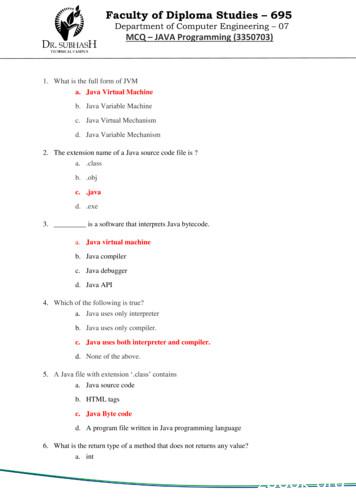Oracle Java SE Embedded
Oracle Java SE Embedded Developer's Guide Release 8 E28300-05 July 2014 Documentation that describes essential concepts and common tasks for Oracle Java SE Embedded technology, for platform and application developers.
Oracle Java SE Embedded Developer's Guide, Release 8 E28300-05 Copyright 2012, 2014, Oracle and/or its affiliates. All rights reserved. This software and related documentation are provided under a license agreement containing restrictions on use and disclosure and are protected by intellectual property laws. Except as expressly permitted in your license agreement or allowed by law, you may not use, copy, reproduce, translate, broadcast, modify, license, transmit, distribute, exhibit, perform, publish, or display any part, in any form, or by any means. Reverse engineering, disassembly, or decompilation of this software, unless required by law for interoperability, is prohibited. The information contained herein is subject to change without notice and is not warranted to be error-free. If you find any errors, please report them to us in writing. If this is software or related documentation that is delivered to the U.S. Government or anyone licensing it on behalf of the U.S. Government, the following notice is applicable: U.S. GOVERNMENT END USERS: Oracle programs, including any operating system, integrated software, any programs installed on the hardware, and/or documentation, delivered to U.S. Government end users are "commercial computer software" pursuant to the applicable Federal Acquisition Regulation and agency-specific supplemental regulations. As such, use, duplication, disclosure, modification, and adaptation of the programs, including any operating system, integrated software, any programs installed on the hardware, and/or documentation, shall be subject to license terms and license restrictions applicable to the programs. No other rights are granted to the U.S. Government. This software or hardware is developed for general use in a variety of information management applications. It is not developed or intended for use in any inherently dangerous applications, including applications that may create a risk of personal injury. If you use this software or hardware in dangerous applications, then you shall be responsible to take all appropriate failsafe, backup, redundancy, and other measures to ensure its safe use. Oracle Corporation and its affiliates disclaim any liability for any damages caused by use of this software or hardware in dangerous applications. Oracle and Java are registered trademarks of Oracle and/or its affiliates. Other names may be trademarks of their respective owners. Intel and Intel Xeon are trademarks or registered trademarks of Intel Corporation. All SPARC trademarks are used under license and are trademarks or registered trademarks of SPARC International, Inc. AMD, Opteron, the AMD logo, and the AMD Opteron logo are trademarks or registered trademarks of Advanced Micro Devices. UNIX is a registered trademark of The Open Group. This software or hardware and documentation may provide access to or information on content, products, and services from third parties. Oracle Corporation and its affiliates are not responsible for and expressly disclaim all warranties of any kind with respect to third-party content, products, and services. Oracle Corporation and its affiliates will not be responsible for any loss, costs, or damages incurred due to your access to or use of third-party content, products, or services.
Contents Preface . vii Part I Quick Start 1 Introducing Oracle Java SE Embedded Embedded Systems: The Wave of the Future . 1-1 Why Use Java for Your Embedded System?. 1-3 Which Java Embedded is Right for Your Device?. 1-4 The Heart of Java SE Embedded: Customize Your Runtime Environment . 1-5 2 Quick Start for Platform Developers Introduction. 2-1 Quick Start Example . 2-1 3 Quick Start for Application Developers Typical Tasks for Embedded Application Developers . 3-1 Quick Start Examples . 3-1 Part II Platform Development 4 Install Oracle Java SE Embedded Why Install on a Host Computer?. 4-1 Prerequisites for the Host Computer. 4-2 Install Java SE Embedded on the Host Computer . 4-2 Java SE Embedded Installed Directories . 4-3 5 About Custom JREs Your Choices When Creating a Custom JRE . 5-1 Cryptographic Service Providers. 5-3 Locales . 5-3 Character Encodings . 5-3 Nashorn JavaScript Engine . 5-3 JSR 197 Specification JAR . 5-3 iii
6 About Oracle Java SE Embedded JVMs Minimal JVM . 6-1 Client JVM . 6-1 Server JVM . 6-1 7 About Compact Profiles Compact Profiles for Subsets of the Java SE API. 7-1 Compact1 Profile APIs . 7-1 Compact2 Profile APIs . 7-1 Compact3 Profile APIs . 7-1 Full JRE APIs . 7-2 Determining Compact Profiles for API Objects . 7-2 8 Create Your JRE with jrecreate Running jrecreate . 8-1 jrecreate Command Syntax. 8-1 jrecreate Options . 8-1 jrecreate Command Examples. 8-4 jrecreate Command Output. 8-4 JRE Directories. 8-5 Configuring the JRE for Swing/AWT Headful Applications . 8-5 9 Deploy Your JRE to the Embedded Device Moving the Custom JRE to the Target Device . 9-1 Verifying Your Deployed JRE . 9-1 Part III Embedded Application Development 10 Essentials for Developing Embedded Applications Host Development for a Target Device . Host-Target Development Cycle . APIs and Javadocs . Native Methods . JDK 7 Limitations. 10-1 10-2 10-2 10-3 10-3 11 Develop and Test Your Embedded Application Develop Your Application . 11-1 Test Your Application on the Host Computer. 11-1 Compile with the javac Tool and the -profile Option . 11-1 Use the jdeps Tool to Test Minimum Required Compact Profile . 11-2 Testing Your Application on the Target Device. 11-2 12 Deploy Embedded Applications Package Your Application on the Host with the jar Tool . 12-1 iv
About Connecting to the Target Device. 12-1 Copy the Application to the Target Device . 12-2 Next Steps . 12-2 13 Launch Embedded Applications Launch the Application with the java Launcher Tool. Launch Your Application with a Specific JVM . Enable Client Compiler (C1) Profiled Inlining . Improving JVM Startup Times with Class Data Sharing. Launch Your Application in Debug Mode . Unsupported java Launcher Options in the Minimal JVM. Exit an Application Running on an Embedded Device. Troubleshooting. 13-1 13-1 13-2 13-2 13-3 13-3 13-4 13-4 14 Develop Headful Applications Headful Applications Using JavaFX. 14-1 JavaFX Components for Oracle Java SE Embedded . 14-3 JavaFX Graphics Component . 14-3 JavaFX Controls Component . 14-4 Configuring Fonts . 14-4 Unsupported JavaFX Features. 14-5 Using FXML Markup Instead of JavaFX APIs. 14-5 Using JavaFX Scene Builder to Design the UI and Export to FXML . 14-6 JavaFX Sample Applications. 14-6 Font Setup in Headful Applications. 14-7 Swing and AWT APIs. 14-7 15 Codecache Tuning Introduction. 15-1 java Launcher Codecache Option Summary. 15-1 How to Use the Codecache Options of the java Command . 15-1 Codecache Size Options . 15-2 Codecache Flush Options . 15-2 Compilation Policy Options . 15-2 Compilation Limit Options . 15-3 Diagnostic Options . 15-3 Measuring Codecache Usage . 15-3 Constraining the Codecache Size. 15-4 When is Constraining the Codecache Size Useful? . 15-4 How to Constrain the Codecache Size . 15-5 Reducing Compilations . 15-5 Reducing Compiled Method Sizes . 15-6 Part IV Appendixes Preparing the BeagleBoard-xM for JavaFX Applications . A-1 v
Use a Suitable Build Machine . A-1 Install the Tools and Configure the System . A-1 Obtain the Ångström/Open Embedded Scripts . A-1 Set Up the BeagleBoard . A-2 Build the Distribution . A-2 Prepare the SD Card and Write File Systems . A-2 Boot a BeagleBoard xM with the Card . A-3 Install the Required Packages . A-3 Build and Install DirectFB . A-3 Disable Cursor Blinking . A-4 Update the Graphics Drivers (Recommended) . A-4 Disable the GDM (X Login Manager) . A-5 Configure the SGX Driver (Optional) . A-5 Oracle Java SE Embedded Support in NetBeans IDE. B-1 Remote Debugging . B-1 vi
Preface Oracle Java SE Embedded is a customizable Java Runtime Environment (JRE) plus tools. It can be used as the foundation of a wide range of embedded applications. About This Guide This guide is a consolidation of three guides that were available for Oracle Java SE Embedded Release 8: a Concepts Guide, a Platform Developer's Guide, and an Application Developer's Guide. Rather than having separate guides, the information is now available in a single guide. This should enhance the ability to find information related to any aspect of Oracle Java SE Embedded: Part I, "Quick Start" Shows both platform and application developers how to get up and running quickly, plus a basic overview of Oracle Java SE Embedded technology. Part II, "Platform Development" Describes how to choose the minimum Java Virtual Machine (JVM) and compact profile for the embedded device and how to create the JVM with the jrecreate tool. Part III, "Embedded Application Development" Presents information to assist with both headless and headful application development. Audience Refer to the portions of the guide that pertain to your role as a platform developer or application developer. Documentation Accessibility For information about Oracle's commitment to accessibility, visit the Oracle Accessibility Program website at http://www.oracle.com/pls/topic/lookup?ctx acc&id docacc Access to Oracle Support Oracle customers have access to electronic support through My Oracle Support. For information, visit http://www.oracle.com/pls/topic/lookup?ctx acc&id info or visit http://www.oracle.com/pls/topic/lookup?ctx acc&id trs if you are hearing impaired. vii
Related Documents Oracle Java SE Embedded Release Notes Conventions The following text conventions are used in this document: viii Convention Meaning boldface Boldface type indicates graphical user interface elements associated with an action, or terms defined in text or the glossary. italic Italic type indicates book titles, emphasis, or placeholder variables for which you supply particular values. monospace Monospace type indicates commands within a paragraph, URLs, code in examples, text that appears on the screen, or text that you enter.
Part I Part I Quick Start Choose the best quick start guide for you, depending on whether you are a platform developer or an application developer. If your plan to install Oracle Java SE Embedded on your embedded device and develop applications for it, look at both quick start guides. Introducing Oracle Java SE Embedded Quick Start for Platform Developers Quick Start for Application Developers
1 Introducing Oracle Java SE Embedded 1 Learn the advantages of using Oracle Java SE Embedded technology on your devices, and which of the Java SE Embedded documents will be most relevant to accomplishing your goals. This page contains the following topics: Embedded Systems: The Wave of the Future Why Use Java for Your Embedded System? Which Java Embedded is Right for Your Device? The Heart of Java SE Embedded: Customize Your Runtime Environment Embedded Systems: The Wave of the Future Embedded systems are computer-based but unlike desktop computers and their applications. An embedded system's computer is embedded in a device. The variety of devices is expanding daily. Introducing Oracle Java SE Embedded 1-1
Embedded Systems: The Wave of the Future Many embedded systems are headless, meaning they have no conventional user interface: no keyboard, no mouse, and no display. These systems respond to sensor inputs, such as thermometers and accelerometers. They respond by adjusting actuators, such as indicating alarms or sending messages. A headless system that is connected to a network can run a web server and provide a web-based user interface. 1-2 Oracle Java SE Embedded Developer's Guide
Why Use Java for Your Embedded System? As hardware costs decrease, headful embedded systems are increasingly common. Although users interact with such systems, typically by means of buttons or touch-sensitive displays, the devices do not look like, or behave like, a desktop computer. Figure 1–1 shows an example of a headful embedded system. In this example, for demonstration purposes, the embedded computer is visible through a window in the case. Figure 1–1 Headful Embedded System Example: A Kiosk Embedded systems typically have attributes that make them quite different from desktop applications: Their functions are fixed at the factory; they are dedicated, not general purpose. Their workload is predictable. They use custom hardware (sensors and actuators). They are carefully optimized in multiple dimensions to use the least computational resources that will meet requirements. They do not tolerate malfunction. Usually, an embedded system cannot be fixed after it is deployed. With few resources, special purpose hardware, and high demand for correct operation on day one, they are hard to develop software for. Why Use Java for Your Embedded System? Embedded system applications were once written in assembly language. But as embedded computer hardware resources grew, pressures such as time-to-market and development cost drove a shift to the more portable and less error-prone C and C languages. These languages required more memory and more CPU cycles, but declining hardware costs and rising software complexity made the trade worthwhile. Introducing Oracle Java SE Embedded 1-3
Which Java Embedded is Right for Your Device? Continuing this progression, Moore's Law and other factors have more recently made Java increasingly attractive for embedded system development. These other factors include a worldwide population of Java developers who have trained in enterprise and other non-embedded domains. This talent and knowledge can be extended to embedded systems by developing their application code in the Java programming language. Java is: A modern, object-oriented, language without the error-inducing complexity of C . Objects are natural representations for sensors and actuators. Less prone to errors than C. For example, there are no pointers, and memory management is automatic. Highly portable; Java classes do not need to be recompiled to run on a different CPU or operating system. Security-oriented. Java libraries support encrypting sensitive data sent to or from embedded devices, and validating digitally signed code downloaded to update or extend embedded applications in the field. Multi-threaded, enabling the natural expression of parallel activities and their simultaneous execution on platforms whose operating system thread model takes advantage of multiple CPU cores. Equipped with a large collection of OS-independent libraries including database access and graphical user interfaces. Tunable to match hardware resources and application needs. For example, there are multiple options for runtime compilation to native instructions, and for how and when unused (garbage) memory is reclaimed. Extensible with native methods written in C that interact with special purpose embedded system hardware. Debuggable on the desktop and remotely. A desktop Java Runtime Environment (see Which Java Embedded is Right for Your Device?) has the same APIs as one that runs on an embedded computer, except for hardware-specific interfaces and behaviors. Most functional debugging can be done on a desktop computer. An embedded system that has a network connection can be debugged and profiled remotely. Which Java Embedded is Right for Your Device? Oracle offers three Java Runtime Environment product families: Java Platform, Standard Edition (Java SE): For Macintosh, Windows, Linux, and Solaris desktop and server class computers. Hardware resources for JREs and Java applications are rarely an issue on these computers. For more information, see view/ Oracle Java SE Embedded: For embedded systems with tens of megabytes of memory for a JRE and Java applications, with or without graphical user interface hardware. Oracle Java SE Embedded is described in this document. Oracle Java Micro Edition Embedded (Oracle Java ME Embedded): For headless embedded systems on devices that have a megabyte or less of memory for a JRE and applications. For more information, see erview/java me/ 1-4 Oracle Java SE Embedded Developer's Guide
The Heart of Java SE Embedded: Customize Your Runtime Environment A Java Runtime Environment (JRE) enables and supports the safe execution of portable Java program instructions (bytecodes) on a particular CPU and operating system. A typical JRE has several components, including: A JRE's Java Virtual Machine (JVM) verifies and translates bytecodes into CPU instructions and arranges for them to be executed. A JRE's memory manager interacts with the computer's operating system to allocate dynamic (heap) memory and automatically reclaim it (collect garbage). A JRE's application programming interfaces (APIs) provide services, such as file systems, database access, and graphical user interfaces. These services are sometimes implemented on corresponding operating system services, but insulate Java applications from operating system dependencies. A JRE's resource files store data such as time zones, fonts, and locales. A JRE's launcher is an operating system command that starts a JRE running a Java application. Although by definition, JREs must be similar to make Java application code portable, they can differ in composition. For example, different virtual machine designs can take advantage of resources available on some computers but not on others. The Heart of Java SE Embedded: Customize Your Runtime Environment The Java Runtime Environment (JRE) consists of a Java Virtual Machine (JVM) plus Libraries and Toolkits. Oracle Java SE Embedded is a set of components from which you can build a custom JRE that meets your application's functional requirements without sacrificing memory to unneeded JRE features. All custom JREs are functional subsets of the Oracle Java SE JRE, which means that you can develop and functionally test embedded application code on desktop computers, except for classes that depend on the presence of special-purpose embedded hardware. You can also reuse application classes in desktop, server, and embedded applications. You use the jrecreate tool to select the size of the JVM to be installed and the profile to be included as components of the custom JRE. The JVM you choose depends on performance characteristics, and the profile depends on the libraries used by the applications that will run on the device. As you develop applications, you can use the jdeps tool to determine the minimum profile required for your application. Introducing Oracle Java SE Embedded 1-5
The Heart of Java SE Embedded: Customize Your Runtime Environment 1-6 Oracle Java SE Embedded Developer's Guide
2 Quick Start for Platform Developers 2 Learn how to get your embedded devices running with the minimal JRE required for your device, plus the embedded applications you plan to run. This chapter contains the following topics: Introduction Quick Start Example Introduction Java SE Embedded has the tools to enable you to install custom JREs on the target device. The job of a platform developer is to determine which JRE components are required for the device and for the applications that will run on the device. See About Custom JREs. Quick Start Example This section will walk you through a simple example of how to set up a JRE on your embedded device and deploy your Java applications. Let's suppose that you have a typical setup
The Heart of Java SE Embedded: Customize Your Runtime Environment Embedded Systems: The Wave of the Future Embedded systems are computer-based bu t unlike desktop computers and their applications. An embedded system's computer is embedded in a device. The variety of devices is expanding daily.
java.io Input and output java.lang Language support java.math Arbitrary-precision numbers java.net Networking java.nio "New" (memory-mapped) I/O java.rmi Remote method invocations java.security Security support java.sql Database support java.text Internationalized formatting of text and numbers java.time Dates, time, duration, time zones, etc.
Java Version Java FAQs 2. Java Version 2.1 Used Java Version This is how you find your Java version: Start the Control Panel Java General About. 2.2 Checking Java Version Check Java version on https://www.java.com/de/download/installed.jsp. 2.3 Switching on Java Console Start Control Panel Java Advanced. The following window appears:
Oracle e-Commerce Gateway, Oracle Business Intelligence System, Oracle Financial Analyzer, Oracle Reports, Oracle Strategic Enterprise Management, Oracle Financials, Oracle Internet Procurement, Oracle Supply Chain, Oracle Call Center, Oracle e-Commerce, Oracle Integration Products & Technologies, Oracle Marketing, Oracle Service,
Oracle is a registered trademark and Designer/2000, Developer/2000, Oracle7, Oracle8, Oracle Application Object Library, Oracle Applications, Oracle Alert, Oracle Financials, Oracle Workflow, SQL*Forms, SQL*Plus, SQL*Report, Oracle Data Browser, Oracle Forms, Oracle General Ledger, Oracle Human Resources, Oracle Manufacturing, Oracle Reports,
2 Java Applications on Oracle Database 2.1 Database Sessions Imposed on Java Applications 2-1 2.2 Execution Control of Java Applications 2-3 2.3 Java Code, Binaries, and Resources Storage 2-3 2.4 About Java Classes Loaded in the Database 2-4 2.5 Preparing Java Class Methods for Execution 2-5 2.5.1 Compiling Java Classes 2-6
7 Messaging Server Oracle Oracle Communications suite Oracle 8 Mail Server Oracle Oracle Communications suite Oracle 9 IDAM Oracle Oracle Access Management Suite Plus / Oracle Identity Manager Connectors Pack / Oracle Identity Governance Suite Oracle 10 Business Intelligence
Advanced Replication Option, Database Server, Enabling the Information Age, Oracle Call Interface, Oracle EDI Gateway, Oracle Enterprise Manager, Oracle Expert, Oracle Expert Option, Oracle Forms, Oracle Parallel Server [or, Oracle7 Parallel Server], Oracle Procedural Gateway, Oracle Replication Services, Oracle Reports, Oracle
3. _ is a software that interprets Java bytecode. a. Java virtual machine b. Java compiler c. Java debugger d. Java API 4. Which of the following is true? a. Java uses only interpreter b. Java uses only compiler. c. Java uses both interpreter and compiler. d. None of the above. 5. A Java file with