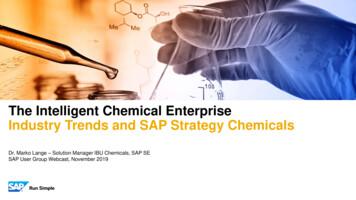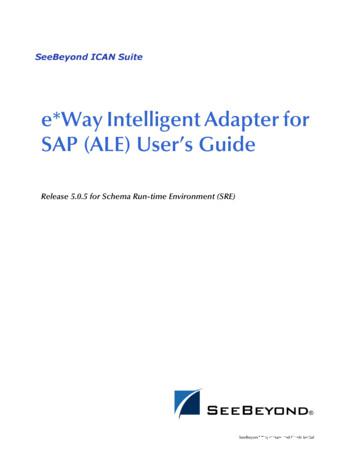SAP Environment, Health, And Safety Management
Application Operations Guide Document Version: 1.6 – 2018-01-31 PUBLIC SAP Environment, Health, and Safety Management Component Extension 6.0 for SAP EHS Management
Document History Caution Make sure you use the current version of the Application Operations Guide. The current version of the Application Operations Guide is on the SAP Help Portal at http://help.sap.com/ehs-comp60. Version Date Change 1.0 2015-06-15 First published version 1.1 2015-11-18 Re-release for FP01 1.2 2016-05-18 Re-release for FP02 1.3 2016-10-19 Release for FP03. Added archiving information to chapter 4.3.2 1.4 2017-06-21 Time Series report R EHFND TS CHECK EXECUTE was removed 1.5 2017-12-13 Deletion report R EHPRC DPP CLEANUP was added to chapter 4.6.1 1.6 2018-01-31 Links to SAP Service Marketplace replaced. Disclaimer SAP – Important Disclaimers SAP Library document classification: PUBLIC This document is for informational purposes only. Its content is subject to change without notice, and SAP does not warrant that it is error-free. SAP MAKES NO WARRANTIES, EXPRESS OR IMPLIED, OR OF MERCHANTABILITY, OR FITNESS FOR A PARTICULAR PURPOSE. Coding Samples Any software coding and/or code lines / strings ("Code") included in this documentation are only examples and are not intended to be used in a productive system environment. The Code is only intended to better explain and visualize the syntax and phrasing rules of certain coding. SAP does not warrant the correctness and completeness of the Code given herein, and SAP shall not be liable for errors or damages caused by the usage of the Code, except if such damages were caused by SAP intentionally or grossly negligent. Internet Hyperlinks The SAP documentation may contain hyperlinks to the Internet. These hyperlinks are intended to serve as a hint where to find supplementary documentation. SAP does not warrant the availability and correctness of such supplementary documentation or the ability to serve for a particular purpose. SAP shall not be liable for any damages caused by the use of such documentation unless such damages have been caused by SAP's gross negligence or willful misconduct Accessibility The information contained in the SAP Library documentation represents SAP's current view of accessibility criteria as of the date of publication; it is in no way intended to be a binding guideline on how to ensure Public 2017 SAP SE or an SAP affiliate company. All rights reserved. 2 SAP Environment, Health, and Safety Management Document History
accessibility of software products. SAP specifically disclaims any liability with respect to this document and no contractual obligations or commitments are formed either directly or indirectly by this document Public 2017 SAP SE or an SAP affiliate company. All SAP Environment, Health, and Safety Management Document History rights reserved. 3
Table of Contents 1 1.1 1.2 1.3 Getting Started. 6 About this Guide .6 Global Definitions .6 Important SAP Notes . 7 2 2.1 2.2 2.3 Technical System Landscape . 8 Scenario/Component Matrix.8 Related Documentation .Error! Bookmark not defined. SAP NetWeaver (Underlying Software).8 3 3.1 3.2 Monitoring SAP EHS Management. 10 Alert Monitoring . 10 Detailed Monitoring and Tools for Problem and Performance Analysis. 10 3.2.1 Trace and Log Files . 10 3.2.2 Workload Monitors . 14 3.2.3 Data Growth and Data Archiving Monitors . 17 Data Consistency . 18 3.3 4 4.1 4.2 4.3 4.7 Management of SAP EHS Management. 19 Managing the System and SAP NetWeaver . 19 Software Configuration . 19 Administration Tools . 19 4.3.1 Application Copy . 21 4.3.2 Archiving . 21 4.3.3 User Management .23 4.3.4 Printing .23 Backup and Restore .23 Data Transfer . 24 4.5.1 Transferring Incident Data from Component Extension for SAP EHS Management . 24 4.5.2 Transferring Incident Data from Non-SAP Systems. 30 4.5.3 Transferring Specification Data from SAP EHS Management as part of SAP ERP. 31 Periodic Tasks .32 4.6.1 Scheduling of Periodic Tasks .32 4.6.2 Required Manual Periodic Tasks. 34 Load Balancing.35 5 5.1 5.2 5.3 Software Change Management . 38 Transport and Change Management . 38 Development Requests and Development Release Management . 38 Support Packages and Patch Implementation . 39 6 6.1 Troubleshooting . 40 Troubleshooting the Process Foundation . 40 6.1.1 Problem: A Process Did Not Start . 40 6.1.2 Problem: Process Stopped. 40 6.1.3 Problem: Inconsistent Data . 41 4.4 4.5 4.6 Public 2017 SAP SE or an SAP affiliate company. All rights reserved. 4 SAP Environment, Health, and Safety Management Table of Contents
6.2 6.3 6.4 6.5 6.6 6.1.4 Problem: Transactions Freeze . 41 Process Setup and Scheduled Processes . 41 Form Generation with Adobe Document Services . 42 Notifications . 42 Business Warehouse for Analytical Reporting . 42 Business Object Processing Framework (BOPF) . 43 6.6.1 Tools for BOPF Debugging . 43 6.6.2 Hint for Debugging in BOPF. 44 6.6.3 Software Layer Aware Debugging . 44 7 7.1 7.2 Support Desk Management . 46 Remote Support Setup . 46 Problem Message Handover. 46 8 8.1 8.2 Appendix . 48 Related Guides . 48 Related Information . 48 Public 2017 SAP SE or an SAP affiliate company. All SAP Environment, Health, and Safety Management Table of Contents rights reserved. 5
1 Getting Started Caution This guide does not replace the daily operations handbook that we recommend customers to create for their specific production operations. 1.1 About this Guide Designing, implementing, and running your SAP applications at peak performance 24 hours a day has never been more vital for your business success than now. This guide provides a starting point for managing your SAP applications and maintaining and running them optimally. It contains specific information for various tasks and lists the tools that you can use to implement them. This guide also provides references to the documentation required for these tasks. Therefore, you will sometimes also need to refer to other guides such as the Master Guide, Technical Infrastructure Guide, and SAP Library (Application Help). Target Groups Technical Consultants System Administrators Solution Consultants Business Process Owner Support Specialist 1.2 Global Definitions SAP Application An SAP application is an SAP software solution that serves a specific business area like ERP, CRM, PLM, SRM, and SCM. Business Scenario From a microeconomic perspective, a business scenario is a cycle, which consists of several interconnected logical processes. Typically, a business scenario includes several company departments and involves other business partners. From a technical point of view, a business scenario needs at least one SAP application (SAP ERP, SAP SCM, or others) for each cycle and possibly other third-party systems. A business scenario is a unit which can be implemented separately and reflects the customer’s prospective course of business. Public 2017 SAP SE or an SAP affiliate company. All rights reserved. 6 SAP Environment, Health, and Safety Management Getting Started
Component A component is the smallest individual unit considered within the solution development lifecycle; components are produced, delivered, installed, and maintained separately. 1.3 Important SAP Notes Caution Check regularly for updates available for the Application Operations Guide. Important SAP Notes For more information regarding important SAP Notes, see the Master Guide for component extension for SAP Environment, Health, and Safety Management (SAP EHS Management) on the SAP Help Portal at http://help.sap.com/ehs-comp60. Public 2017 SAP SE or an SAP affiliate company. All SAP Environment, Health, and Safety Management Getting Started rights reserved. 7
2 Technical System Landscape 2.1 Scenario/Component Matrix For more information regarding the business scenarios and processes, the system architecture, and required software components, see the Master Guide for the component extension for SAP Environment, Health, and Safety Management (SAP EHS Management) on the SAP Help Portal at http://help.sap.com/ehs-comp60. 2.2 SAP NetWeaver (Underlying Software) Component Extension for SAP EHS Management 6.0 is based on SAP NetWeaver 7.4 - Application Server ABAP. For more information about operating the underlying software, see the Technical Operations Manual for SAP NetWeaver on SAP Help Portal at http://help.sap.com/nw74 System Administration and Maintenance Information. The following table provides an overview of the links to SAP NetWeaver topics discussed in the Operation Guide. Table 1: Links to SAP NetWeaver Documentation Path Topic Description http://help.sap.com/nw74 Application Help. Open the Function-Oriented View documentation and go to Application Server Application Server ABAP Administration of Application Server ABAP http://help.sap.com/nw74 Security Information. Open the Security Guide and go to Public 2017 SAP SE or an SAP affiliate company. All rights reserved. 8 Monitoring and Administration Tools for Application Server ABAP General information about monitoring Monitoring and Administration Tools for Application Server ABAP Trace Functions Trace functions Monitoring and Administration Tools for Application Server ABAP Monitoring in the CCMS. Under section Features, choose the link Workload Monitor. Workload monitoring SAP Printing Guide Printing PDF forms User Management User management SAP EHS Management uses the standard SAP NetWeaver workload monitor. SAP Environment, Health, and Safety Management Technical System Landscape
Path Topic Description User Administration and Authentication http://help.sap.com/nw74 Application Help. Open the Function-Oriented View documentation and go to Solution Life Cycle Management Software Logistics Change and Transport System Transport and change management Software Logistics Note Assistant Implementing SAP Notes Software Logistics Support Package Manager Implementing Support Packages Data Archiving Data archiving Solution Monitoring Monitoring in the CCMS Data Archiving Monitor Monitoring data archiving Application Log (BCSRV-BAL) General information about logs Public 2017 SAP SE or an SAP affiliate company. All SAP Environment, Health, and Safety Management Technical System Landscape rights reserved. 9
3 Monitoring SAP EHS Management Monitoring is essential to running and managing SAP technology. The following sections provide information about monitoring specifically for SAP EHS Management. Recommendation We recommend that you set up the monitoring infrastructure as described in the Monitoring Setup Guide for SAP NetWeaver 7.4 located on the SAP Help Portal at http://help.sap.com/nw74. The monitoring setup described in the Monitoring Setup Guide is the foundation for the following sections and contains all the information relevant to monitoring the SAP NetWeaver components used in SAP EHS Management. Proficient knowledge of system monitoring and basic knowledge of SAP NetWeaver is required to compose the user-defined SCM monitors recommended within this guide. 3.1 Alert Monitoring Proactive, automated monitoring is the basis for ensuring reliable operations for your SAP system environment. SAP provides you with the infrastructure and recommendations needed to set up your alert monitoring in Computing Center Management System (CCMS) to recognize critical situations for SAP EHS Management as quickly as possible. In order to enable the auto-alert mechanism of CCMS, see SAP Note 617547. 3.2 Detailed Monitoring and Tools for Problem and Performance Analysis 3.2.1 Trace and Log Files Trace files and log files are essential for analyzing problems. 3.2.1.1 SAP Business Workflow Log You can use the workflow log to inspect workflow instances. You can use either the standard view for end-users or the technical view. The technical view contains additional options for developers and administrators, such as inspecting workflows and work item containers. To access the workflow log, you can use the following standard transactions to find a workflow: Public 2017 SAP SE or an SAP affiliate company. All rights reserved. 10 SAP Environment, Health, and Safety Management Monitoring SAP EHS Management
Transaction Description SWI6 Workflows for Object Use this if you know the ABAP class and key of the PCO that is related to the workflow that you are searching for. SWI14 Workflows for Object Type Use this if you want to get all of the workflows that have a common PCO class. Note The PCO class that is used by your process is configured in Customizing under SAP EHS Management Foundation for EHS Management Process Foundation Specify Process Definitions. 3.2.1.2 Process Logs on the User Interface In most places where SAP EHS Management uses workflows in the application, you can access the process progress log for this workflow easily from the user interface. You can access the log in the following ways: Choose the See Also menu to access the progress log for the underlying process. Select the status link for a process. If your user is authorized to use the process tools, you can see pushbuttons on the progress log that take you to the more technical logs. For more information about the required authorizations, see the Security Guide for component extension 6.0 for SAP EHS Management. 3.2.1.3 Tracing BOPF Data You can use the BOPF data trace to analyze the runtime behavior of BOs. It can be configured to trace the data that flows through certain interfaces between BOPF and its environment. Traces are configured for the following flows of data: Service Provider - BOPF BOPF - Buffer Buffer Dispatcher - Node Buffers (if applicable) Buffer - Data Access (if applicable) BOPF - Association, Action, Determination, Query, Validation Association, Action, Determination, Query, Validation l - Internal Access (io read, io modify, io check, io query). 3.2.1.3.1 Trace Configuration To configure traces in the Business Object Processing Framework (transaction BOBF), proceed as follows: Public 2017 SAP SE or an SAP affiliate company. All SAP Environment, Health, and Safety Management Monitoring SAP EHS Management rights reserved. 11
In the menu under Utilities Settings, select the checkbox System Browser and save your entry. In the added System Browser option, select Application Flow & Data Trace under Runtime Tools. Open the context menu by clicking the right-hand mouse button and select Maintain Trace Settings. Note that you can switch the trace on for different interfaces, specified users, and specified BOs. Caution Activating a blank user name activates the trace for all users. Activating a blank BO name activates the trace for all BOs. Do not activate the trace for all users and for all BOs. After activation, the tool writes trace data until it is deactivated. You should deactivate all of your traces after recording. Note The trace does not work for a BO that is already in use at the time when you activate the trace. 3.2.1.3.2 Trace Analysis To analyze or view the traces directly in the Business Object Processing Framework (transaction BOBF), proceed as follows: In the menu under Utilities Settings, select the System Browser check box and save your entry. In the added System Browser option, select the user for whom you want to view traces under Runtime Tools Application Flow & Data Trace. Open the context menu by clicking the right-hand mouse button and select Display Trace. 3.2.1.4 Overview of Application Log Objects The following table contains all the objects and subobjects that are used for the application log in SAP EHS Management. Table 2 Overview of Application Log Objects Log Object Log Subobject Description EHFND FW (Foundation for EHS Management) GENERAL General messages for the foundation for EHS Management UI COMMUNICATION UI communication WF SCHEDULER General Scheduler Log - displays information about the executions of the scheduler, which scheduled process instances were executed, Public 2017 SAP SE or an SAP affiliate company. All rights reserved. 12 SAP Environment, Health, and Safety Management Monitoring SAP EHS Management
Log Object Log Subobject Description and which had errors. WF SCHEDULER ITEM Scheduler Item Log - Displays detailed information about the execution of scheduled process instances with detailed error information in case of errors. EHFND INTEGRATION (Integration Framework) EHFND EXT NOTIF Log for notifications to integrated systems, such as PM or QM. EHHSS BO INC (Incident Management) EHHSS AIF INC INBD Log for inbound processing of SAP Interactive Forms by Adobe in the incident application. EHHSS HR ABS Log for HR absence notifications EHHSS BO RAS (Risk Assessment) EHHSS AIF RAS INBD Log for inbound processing of SAP Interactive Forms by Adobe in the risk assessment application. EHHSS BO HSP EHHSS RPT HSP Log for the batch report which sends health surveillance protocol proposals to occupational health EHFND REP FILL (Chemical) FILL CHM BY EHS SUB Log for the batch report which transfers chemical substances from EHS FILL CHM PHRASES Log for the batch report which transfers phrases used in the chemical substances FILL REGL BY EHS SUB Log for the batch report which transfers regulatory lists AUTO MDEF CHECK Scheduler job log for missing and due amounts CHK CALC Log for check job for approved amounts and calculation triggers AUTO CHANGE PROC Log for the automated change processing AUTO CHANGE PROC DET Determination of affected objects for automated change processing WORKLIST Log for worklists IMDS Log for IMDS processing CPRVDR Log for Content Provider EHENV EMIS (Environment Management) EHPRC CP CORE (Product Compliance Core) Public 2017 SAP SE or an SAP affiliate company. All SAP Environment, Health, and Safety Management Monitoring SAP EHS Management rights reserved. 13
Log Object EHPRC INTEGRATION (Product Compliance– Integration) EHPRC MIGRATE (Product Compliance Migration Report) EHPRC PFR (Product Compliance - Spreadsheet Report) EHPRC SCC (Product Compliance - Supply Chain Collaboration) 3.2.2 Log Subobject Description CUSTOMIZING Log for Customizing EMAIL Log for Email Processing BOMBOS Log for BOMBOS ADMIN Log for Administrators DEV Log for Developers R EHPRC DATA MIGRATE Log for Data Migration Report R EHPRC RMWF MIGRATE Log for Registration Management Workflow Migration Report R EHPRC TASK MIGRATE Log for Task Migration Report CDO MIGRATION Migration of Compliance Objects CFP MIGRATION Log for Migration Report for CfP Properties and Composition R EHPRC OBL MIGRATE Log of Migration Report for Object Lists ADMIN Log for Administrators DEV Log for Developers PFR BGR Log for Background Spreadsheet Reporting ADMIN Log for Administrators Workload Monitors For more information about workload monitors, see the link to SAP NetWeaver documentation in Table 1: Links to SAP NetWeaver. Public 2017 SAP SE or an SAP affiliate company. All rights reserved. 14 SAP Environment, Health, and Safety Management Monitoring SAP EHS Management
3.2.2.1 Monitoring the Workflow and Process Foundation The process foundation is essential to the business processes supported by SAP EHS Management. It links together the SAP Business Workflow engine and the BOPF business objects of SAP EHS Management for all the solution’s components. You can monitor the processes with the following process tools: EHFND WFF PRCDEF LST EHFND WFF PROCS LST EHFND WFF TECH WFIBO For more information about these tools, see the description in the process foundation section. For more information about how the process foundation functions, see SAP Help Portal at http://help.sap.com/ehs-comp60. Open the Application Help and go to Foundation for EHS Management Process Foundation. 3.2.2.2 Monitoring Scheduled Processes The process scheduler of SAP EHS Management is used for recurring tasks and planned execution of a process instance. You can use the following transactions to monitor the scheduled processes: Transaction Description SLG1 Application log SM37 Job log The scheduler uses a self-rescheduling job to do its work. In addition to the application log, you can also find information about the scheduler executions in this transaction. To display only the jobs related to the SAP EHS Management scheduler, you can filter by job name R EHFND SCHEDULER JOB. In addition, you should change the user name parameter to '*' as the jobs are always run under the last user that created a scheduler entry. For more information about the log objects for the scheduler, see Overview of Application Log Objects. 3.2.2.3 Monitoring Processes for the Business Warehouse (BW) You can use the following transactions to monitor the BW processes: Transaction Description RSA1 This transaction provides the most important monitoring tool in BW. You can call the tool for a specific BI content object, or open it for a specific DTP or InfoPackage and observe the log messages for the respective data transfer or extraction process. RSMO This transaction provides an overview of processes in BW and allows you to navigate to the corresponding process monitor to check the log messages of the process. Public 2017 SAP SE or an SAP affiliate company. All SAP Environment, Health, and Safety Management Monitoring SAP EHS Management rights reserved. 15
Transaction Description We recommend that you allow the system to send e-mail notifications if a step of a process chain fails. RSPC This transaction allows you to display the log of process chains. From within this process chain log, it is possible to navigate to a specific process monitor when a step of the process chain fails. RSBATCH In this transaction, you can use the Support Tools tab to display logs, such as the following: Short dumps System log Application log Monitor log Job log Note As of component extension 6.0 for SAP EHS Management, no new BI content is delivered. However, you can use the BI Content that is delivered with component extension 5.0 for SAP EHS Management. 3.2.2.4 Monitoring Automated Change Processing for Product Compliance The automated change processing handles relevant changes of compliance data automatically. As long as the affected compliance data is not up to date, it is considered to be pending. The monitoring application shows all pending records and the number of attempts to execute an entry. In case of problems, the user can view the application log for the errors that have occurred. You can access this monitoring in the application under Product Safety and Stewardship Compliance Worklists Monitor Changes to Compliance Information. 3.2.2.5 Monitoring Campaigns for Product Compliance Campaigns are used to collate and organize communication with business partners. The monitoring application shows the status of a campaign and of tasks that have been started for the campaign. You can change administrative data, send reminders, send requests, and complete a campaign. You can access this monitoring in the application under Product Safety and Stewardship Supply Chain Collaboration Search Campaigns. Public 2017 SAP SE or an SAP affiliate company. All rights reserved. 16 SAP Environment, Health, and Safety Management Monitoring SAP EHS Management
3.2.2.6 SAP NetWeaver Enterprise Search SAP EHS Management uses the standard functionality provided by SAP NetWeaver Enterprise Search. For more information
Monitoring SAP EHS Management 3 Monitoring SAP EHS Management Monitoring is essential to running and managing SAP technology. The following sections provide information about monitoring specifically forSAP EHS Management. Recommendation We recommend that you set up the monitoring infrastructure as described in the Monitoring Setup Guide
SAP ERP SAP HANA SAP CRM SAP HANA SAP BW SAP HANA SAP Runs SAP Internal HANA adoption roadmap SAP HANA as side-by-side scenario SAP BW powered by SAP HANA SAP Business Suite powered by SAP HANA Simple Finance 1.0 2011 2013 2014 2015 Simple Finance 2.0 S/4 HANA SAP ERP sFin Add-On 2.0
SAP Certification Material www.SAPmaterials4u.com SAP Certification Material for SAP Aspirants at Low cost Home Home SAP Business Objects SAP BPC CPM SAP BPC 7.0 SAP EWM SAP GTS SAP Public Sector SAP Real Estate SAP FSCM SAP FI/CO SAP AC - FI/CO SAP BI 7.0 SAP CRM 5.0
SAP Master Data Governance SAP Information Steward SAP HANA smart data integration SAP Data Hub SAP Cloud Platform Big Data Services SAP HANA, platform edition SAP Vora Customer Experience IoT Workforce Engagement SAP Cloud for Customer SAP Commerce SAP Marketing SAP Asset Intelligence Network SAP Predictive Maintenance and Service SAP .
SAP Extended Warehouse Management SAP Digital Manufacturing Suite SAP Environment, Health, and Safety SAP Asset Performance Management S/4HANA Operations & Maintenance SAP Environment, Health, and Safety SAP Intelligent Product Design SAP Product Compliance SAP Recipe Development SAP Ariba Business Network SAP Design & Manufacturing Network
SAP Business Suite SAP BW SAP Apps Partner Apps SAP HANA PLATFORM Planning and Calculation Engine Real-Time Replication Services Information Composer & Modeling Studio SAP UI HTML5 Mobile SAP BI 4 SAP ERP SAP CRM SAP SCM SAP PLM SAP SRM SAP Netweaver Predictive Analytics & Business Function Libraries In-Memory
SAP HANA Appliance SAP HANA DB In-Memory A io BI Client non-ABAP (SAP supported DBs) SAP Business Suite SAP Business Suite SAP Business Suite SAP Business Suite SAP Business Suite SAP Business Suite SAP Business Warehouse SAP HANA DB r In-Memory Source Systems SAP LT Replication Ser
ALE/RFC Setup 88 SAP System Type 88 SAP IDoc Version 88 Program ID (SAP to e*Gate) 88 SAP Load Balancing Usage (e*Gate to SAP) 89 SAP Application Server (e*Gate to SAP) 89 SAP Router String (e*Gate to SAP) 90 SAP System Number (e*Gate to SAP) 90 SAP Gateway Ho
Customer Roadmap to SAP Simple Finance - Example " Adopting SAP Simple Finance is a journey - start early" Side-by-side SAP HANA Acceleration SAP HANA accelerators, BW, BPC, GRC SAP Business Suite on SAP HANA SAP ERP on SAP HANA SAP ERP in SAP HANA Enterprise Cloud SAP Accounting Powered By SAP HANA Simple Finance add-on/