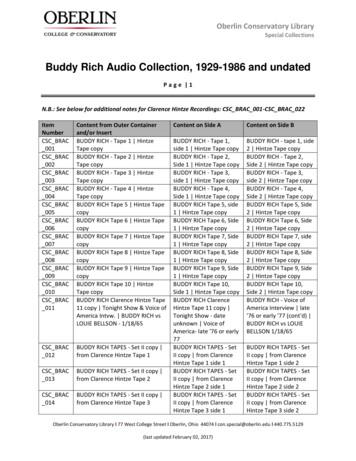RICH-MAR THERATOUCH 7.7 OPERATION HANDBOOK
RICH-MAR THERATOUCH 7.7OPERATION HANDBOOK AND MANUALPart # MN 2427Rev. KBatch 001
CAUTIONThis device is not designed to be connected with any electrical equipment unless manufactured andapproved by Rich-Mar.NOTE: This includes whirlpools and accessories NOT manufactured by Rich-Mar. These includepatient lead cords, self-adhesive electrodes, and carbon electrodes.CAUTION: When using carbon electrodes with any Rich-Mar stimulator, a moistened interface (clothor sponge) MUST be utilized between these electrodes and the patient to avoid skin irritation and/orelectrical burns.
TABLE OF CONTENTSTheratouch 7.7 Warranty. 7Stimulation Indications for Treatment.8Microcurrent Indications for Treatment. 8Ultrasound Indications for Treatment. 8Stimulation Contraindications & Warnings. 9Microcurrent Contraindications & Warnings. 10Ultrasound Contraindications & Warnings. 10Introduction. 11Theratouch 7.7 Operation. 11Logo Screen. 11Main Menu. 11QuikSets. 11Presets. 12Wave.12System. 12Ramps. 12Setting QuikSets & Presets. 13Stimulation Operation.13Ultrasound & Combination Operation. 14Downloading to the Theramini 1 Stimulator. 14Lead Cord Tester. 14Electrode Site Preparation & Guidelines. 15Patient Electrode Connection. 16Waveform Specifications. 17Ultrasound Calibration & Tuning Procedures. 20Trouble Shooting. 22Theratouch 7.7 Specifications & Accessories List. 22Appendix AUltrasound Technical InformationAppendix BTheratouch 7.7 Parts ListAppendix CTheratouch 7.7 Schematics
LIMITED WARRANTYThis equipment is sold under an exclusive one-year warranty from date of sale, which warrants it to befree from defects in material and workmanship. We agree to repair or replace at the point of manufacture, without charge, all parts showing such defects, provided the unit is delivered to us, prepaid to ourfactory, intact for our examination, within one year from date of sale, and provided such examinationdiscloses in our final judgement that it is defective.This warranty does not apply if the equipment has been subject to misuse, neglect, accidents, incorrectwiring (not our own), improper installation, or put to use in violation of instructions furnished by us, hasbeen damaged by excess voltage or has been repaired or altered outside our factory or if the equipmenthas had its serial number altered or removed.Changes: Rich-Mar reserves the right to modify or change the equipment in whole or in part, at any timeprior to delivery, in order to include refinements deemed appropriate by the Company but withoutincurring any liability to modify or change equipment previously delivered, or to supply new equipment inaccordance with earlier specifications. This warranty will be honored only if the enclosed card is filledout and returned to the factory. This warranty is valid only to original purchaser.This warranty is expressly in lieu of all other warranties expressed or implied including the warranties ofmerchantability and fitness for use and all other obligations on our part, and we neither assume, norauthorize any other person to assume for us, any other liability in connection with the sale or use of thisequipment. In no event shall we be liable for consequential or special damages. We make no warrantywhatsoever in respect to accessories or parts not supplied by us.7
Rich-Mar Muscle Stimulator Indications for Treatment(For Biphasic, Monophasic,and Russian Waveforms)Rich-Mar stimulation devices are indicated for the following conditions:1) Relaxation of muscle spasms.2) Prevention or retardation of disuse atrophy.3) Increasing local blood circulation.4) Muscle re-education.5) Maintaining or increasing range of motion.6) Immediate post-surgical stimulation of calf muscles to prevent venous thrombosis.If the device has Quadpolar Interferential or Bipolar Interferential output capabilities they are also indicated for the following conditions:7) Symptomatic relief of chronic, intractable pain.8) Management of pain associated with post-traumatic or post-operative conditions.Rich-Mar Microamperage Pulsed Current Indications forTreatment(Microcurrent)Rich-Mar stimulators that have microcurrent output are indicated for the following conditions:1) Symptomatic relief of chronic, intractable pain.2) Management of pain associated with post-traumatic or post-operative conditions.Ultrasound Indications for Treatment(Therapeutic Ultrasound)Rich-Mar Ultrasound devices are indicated to produce therapeutic deep heat for the following conditions:1) Relief of pain.2) Muscle spasms.3) Joint contractures.But not for the treatment of malignancies.8
11) Transcutaneous Electrical Nerve Stimulation(TENS) is a symptomatic treatment and as suchsuppresses the sensation of pain, which wouldotherwise serve as a protective mechanism.Rich-Mar Muscle StimulatorContraindications and Warnings(For Quadpolar, Bipolar, Biphasic,Monophasic & Russian Waveforms)PrecautionsPrecautions should be taken when using a RichMar muscle stimulator in the presence of one ormore of the following conditions:1) When there is a tendency to hemorrhage following acute trauma or fracture.2) Following recent surgical procedures whenmuscle contractions may disrupt the healing process.3) Over the menstruating uterus.4) When sensory damage is present by a loss ofnormal skin sensation.5) When using this device at current outputs above40mA, extra caution should be observed to avoidburns by using an adequate conductive medium andby frequently using an alternate electrode placement.6) Isolated cases of skin irritation may occur at thesite of electrode placement following long-termapplication.WARNING - Federal law restricts this device tosale by or on the order of a physician or any otherpractitioner licensed by the law of the state inwhich said person practices.ContraindicationsThis device should not be used in the followingareas:1) On persons wearing a cardiac pacemaker.2) On persons who have known or suspectedmalignant lesions. This includes cancer patients.3) Over the cartoid sinus area.4) Trancerebrally.5) Over the pregnant uterus.Warnings1) The long-term effects of chronic electricalstimulation are unknown.2) Adequate precautions should be taken whenstimulation is used on persons with suspected heartproblems.3) Adequate precautions should be taken whenstimulation is used on persons with suspected ordiagnosed epilepsy.4) Severe spasm of the laryngeal and pharangealmuscles may occur when the electrodes arepositioned over the neck or mouth. The contractionsmay be strong enough to close the airway or causedifficulty in breathing.5) Electrical stimulation should not be used inelectrically sensitive areas.6) Electrical muscle stimulation (EMS) should notbe used over swollen, infected, or inflamed areas ofskin eruptions (e.g., phlebitis, thrombo phlebitis,varicose veins).7) Caution should be used in the transthoracicapplication of electrical muscle stimulation (EMS) inthat the introduction of electrical current into theheart may cause arrythmias.8) Electrical muscle stimulation (EMS) devicesshould be kept out of the reach of children.9) Safety has not been established for use ofelectrical stimulation during pregnancy.10) This device should be used only under thecontinued supervision of a physician.Adverse ReactionsAdverse reactions to electrical stimulation areusually limited to sensations of discomfort. Excessive stimulation can cause muscle spasms as wellas soreness such as can be expected with excessive natural exercise. In all cases, treatment shouldnot exceed the patient’s comfortable tolerance tothe stimulation level.NOTE: Skin irritation and burns beneath theelectrodes have been reported with the use ofmuscle stimulators.9
Contraindications and Warnings(For Microamperage Pulsed CurrentWaveform/ Microcurrent)ContraindicationsThis device should not be used in the followingareas:1) On persons wearing a cardiac pacemaker.2) On persons who have known or suspectedmalignant lesions. This includes cancer patients.3) Over the cartoid sinus area.4) Trancerebrally.5) Over the pregnant uterus.6) Whenever pain syndromes are undiagnosed, untiletiology has been established.Warnings1) This device is not effective for pain of thecentral origin (this includes headaches).2) The long-term effects of chronic electricalstimulation are unknown.3) Safety has not been established for the use ofmicrocurrent during pregnancy.4) Adequate precautions should be taken in thecases of persons with suspected or diagnosedseizures or heart problems.5) This device is to be used as asymptomatictreatment for pain and has no curative value.6) Patients should be cautioned and their activitiesregulated if pain is suppressed that would otherwiseserve as a protective mechanism.7) Electronic monitoring equipment (such as ECGmonitors and ECG alarms) may not operate properly when the stimulation is on.8) This device should be used only under thecontinued supervision of a physician.9) The user MUST keep the device out of thereach of children.Precautions1) Isolated cases of skin rash may occur at the siteof electrode placement, following long-term application. The irritation can usually be reduced by use ofan alternate electrode placement and/or an alternative conductive medium.2) Effectiveness of this treatment is dependentupon patient selection.Adverse ReactionsSkin irritation and burns beneath the electrodeshave been reported with the use of transcutaneousnerve stimulators.Ultrasound ContraindicationsContraindicationsUltrasound should not be used in the followingareas:1) Near or over the heart.2) Near or over the eyes.3) On the head.4) Near or over reproductive organs.5) On the lower back during pregnancy or over thepregnant uterus.6) Directly over the spinal column.7) Over growing bone in children.8) Where the skin suffers from any sensoryimpairment.9) Over areas of malignancies.10) In the area of visceral plexus and large autonomous ganglion.11) Over the thoracic area if the patient is using acardiac pacemaker.12) Over a healing fracture.13) Over ischemic tissues in individuals withvascular disease where the blood supply would beunable to follow the increase in metabolic demandand tissue necrosis might result.PrecautionsPrecautions should be taken when used:1) Over anesthetized areas.2) On patients with hemorrhagic diastheses.3) Ultrasound treatment should not be performedover an area of the spinal cord following laminectomy (i.e.- when major covering tissues have beenremoved).Caution1) Excessive doses of ultrasound may causedamage to tissue. Periosteal pain is an indication ofexcess intensity and if it occurs, the power shouldbe reduced; the transducer should be moved morerapidly over the area being treated; or a lowerpulsed duty cycle should be used.2) If the soundhead has been operated unloaded foran extended period of time, the transducer will gethot. If the soundhead is applied to the patient whilethe transducer is hot, a burn may result.WarningDo not operate the soundhead in an unloadedcondition. It is possible that unrepairable damagemay occur to the transducer in an unloaded state.10
IntroductionThe Rich-Mar Theratouch 7.7 is a powerful andeasy-to-use stimulator and ultrasound, providing themost flexible selection of electrotherapy for treatment. This manual is meant to give a brief introduction to the Theratouch 7.7 and its operation.The Theratouch 7.7 offers six stimulation waveforms and two different sized ultrasound transducers with the ability to output both 1MHz and 3MHz.The Theratouch 7.7 touch-screen and director dialare the main controls for operation.User InterfaceThe Theratouch units are meant to use, not confuse. Paramount to their design was an interfacethat actually made treatment set up less dauntingand more efficient. To facilitate this, the main inputcontrols are the touch screen, the director dial, andthe stop/clear button.Touch-Screen/Status ScreenThe 7.7 utilizes a touch-screen to navigate thesoftware-driven operation of the Theratouch. Thetouch-screen is activated by a moderate amount ofpressure to any of the buttons on the screen. Afterpressing each button, an audible beep will sound tosignify that a choice has been accepted.Director DialThe director dial is a very useful and powerful inputtool for the 7.7. Its basic function is the “twist andclick”. The dial allows precise control over parameters that it requires, such as intensity, balance,pulse rates, time, etc. Another feature of thedirector dial is its accept mechanism which activates by “clicking down” on the dial. Thus, whensetting intensity, turn the dial to an acceptable leveland click down to accept or select. The Theratouch7.7 will beep when the information has beenaccepted. The dial icon will appear on the 7.7screen when the dial is active for an application(i.e.- to set a pulse rate or scroll through treatmentchoices).Stop/Clear ButtonThe stop/clear button is a touch-sensitive buttonthat will stop treatment and clear the screen back tothe main menu when pressed. This button functions as the immediate treatment override.Theratouch OperationLogo ScreenFirst, turn the unit on by pressing the switch on theback of the device. Screen 1 will appear with theRich-Mar logo, Theratouch name, and the softwareversion of the unit. After five seconds, the mainmenu will automatically be painted.Main MenuThe main menu for the Theratouch 7.7 will appearnext. From this menu, any combination of treatments, frequencies, and waveforms can be utilized,including alternating, surged, and pulsed rate chainoptions as well as one and three MHz. There arethree basic Theratouch forms of treatment. Eachwill be explained along with instructions for set upand the parameters involved. The three formsinclude: QuikSets, Presets, and Wave(form)treatments.QuikSetsThe QuikSets are the first three buttons from theDirectorDialTouch Screen/Status ScreenStop/Clear123411
left of the channel indicator. They are labeledQuik1, Quik2, and Quik3. By selecting one of theQuikSets, treatment is completely set up for theuser. Only the intensity will need to be set. TheQuikSets are ideal for most common treatments.Simply enter the QuikSet’s parameters once, or usethe factory settings. Each QuikSet can also benamed (up to five characters). Using differentQuikSets on different channels will allow the userto perform a stimulation, ultrasound, or combinationtreatment. The “Defaults” section will furtherexplain how to set parameters and name QuikSets.intensity. The same applies to the ramp down. If setfor three seconds, it will take three seconds of offtime for the intensity to decrease to zero in a surgemode. Ramp up is adjustable from one to fiveseconds and ramp down is adjustable from zero tofive seconds. These are adjusted by selecting theappropriate button, rotating the dial to select ramptime, and clicking down to enter.3-D ButtonsBelow the low flow monitor button is the 3-Dbuttons button. This control allows the user totoggle the appearance of the buttons on theTheratouch. When this button is on, the 3-D optionwill activate. If turned off, all buttons will revert toblack and white.PresetsThe preset button will allow access to a menu of sixpreset treatments that work in the same manner asthe QuikSets, with both stimulation and ultrasoundoptions. Each of the presets can be programmedwith specific names. By selecting the preset button,the user can scroll through the preset menu settings. Once a preset is selected and intensity is set,set up is complete. The “Defaults” section willfurther explain set up of Presets.Ultrasound UnitsThis button will allow the user to choose how theultrasound intensity is displayed (i.e., either watts orwatts/cm2 ).Screen ContrastIf this button is selected, use the dial to change thepercentage of screen contrast. NOTE: The stop/clear button will also allow a screen contrastchange by pressing down and turning the dial to thedesired contrast.WaveThe wave button shows all the waveforms availablein the Theratouch if selected on channels onethrough four and all ultrasound parameters ifselected on the ultrasound channel. Once a waveform is selected, all parameters will appear for thatchoice, including mode, time, pulse rate, vector,phase duration, phase interval, etc., depending uponthe waveform. The same flow is used with theultrasound except the parameters are soundheadsize, frequency, and duty cycle. The QuikSets andPresets allow a set treatment to be accessed veryquickly, whereas the wave button allows the user tocustomize and adjust all parameters of a particulartreatment. Operation of the wave button will beexplained in greater detail in the “General Operation” section.DefaultsIn the main menu, select the defaults button next tothe system button. The defaults set up menu allowsthe user to customize the Theratouch via QuikSetsand Presets set up.Setting QuikSets and PresetsCustomizing QuikSets and Presets is very simple.To start, select the Quik3 button. All parameterswill appear to customize the Quik3 treatment. If thewaveform button is selected, the knob icon willappear in the upper-right corner of the screen. Thisindicates that the knob should be used to scrollthrough the waveform options. Click down on theknob to accept the desired option.SystemSelect the system button at the bottom of the mainmenu . The ramps and low flow monitor buttonswill appear.Ramp up and Ramp DownThe ramp up button allows the user to adjust theamount of time it takes to achieve the set treatmentintensity in a surged or alternating mode. Forexample, if the ramp up is set at four seconds, it willtake four seconds of on time to reach the treatmentStimulationOnce a waveform is chosen for a QuikSet orPreset, the Theratouch will display availabletreatment parameters. For example, if the Biphasicwaveform is chosen the phase width (duration) anda fixed or scan pulse rate must be set. However, ifthe Bipolar waveform is chosen the phase widthwill not be an option, but options to have a fixed or12
scan pulse rate will appear as well as the option tovector the output. The Theratouch treats eachwaveform as a separate entity with its own specificfeatures. Once the parameters for a QuikSet havebeen chosen, it can be named. Simply select TMTNAME. Then rotate the dial to the desired letter ornumber and click down to accept each until complete (Up to five characters). Once completed andnamed, select the exit button and the choices will besaved.UltrasoundSetting the ultrasound of the QuikSet is done in thesame manner as the stimulation. The parameterscan be set to use a specific combination with theQuik3 stimulation parameters or as an ultrasoundonly treatment. The head size, frequency, and du
ment. This manual is meant to give a brief introduc-tion to the Theratouch 7.7 and its operation. The Theratouch 7.7 offers six stimulation wave-forms and two different sized ultrasound transduc-ers with the ability to output both 1MHz and 3MHz. The Theratouch 7.7 touch-screen and director
Chicago, IL Mar 19 Los Angeles, CA Mar 20–21 Nashville, TN Mar 20 North East, MD Mar 24 Minneapolis, MN Mar 24 Chehalis, WA Mar 26 Kansas City, MO Mar 27 Atlanta, GA Mar 27 Salt Lake City, UT Mar 31 Canada Chilliwack, BC Mar 10–11 North Battleford, SK Mar 11 Grande Prairie, AB Mar 12
Chicago, IL Mar 19 Los Angeles, CA Mar 20 Nashville, TN Mar 20 North East, MD Mar 24 Minneapolis, MN Mar 24 Midland, TX (Kruse Energy) Mar 25 Canada Edmonton, AB Feb 25–27 North Battleford, SK Feb 28 Toronto, ON Mar 3–5 Chilliwack, BC Mar 10–11 North Battleford, SK Mar 11 International Moerdijk, NLD Mar 4–6 Polotitlan, MEX Mar 6
North Battleford, SK Apr 23 Edmonton, AB Apr 28-May 2 North Battleford, SK May 6 Edmonton, AB Jun 17-19 USA Denver, CO Mar 4 Fort Worth, TX Mar 10-11 Las Vegas, NV Mar 12-13 Columbus, OH Mar 17 Sacramento, CA Mar 18 Chicago, IL Mar 19 Los Angeles, CA Mar 20-21 Nashville, TN Mar 20 North East, MD Mar 24 Minneapolis, MN Mar 24
Robert T. Kiyosaki & Sharon L. Lechter Rich Dad Poor Dad What the Rich Teach Their Kids About Money that the Poor and Middle Class Do Not Rich Dad’s CASHFLOW Quadrant Rich Dad’s Guide to Financial Freedom Rich Dad’s Guide to Investing What the Rich Invest In that the Poor and Middle Class Do Not Rich Dad’s Rich Kid Smart Kid
Best-selling Books by Robert T. Kiyosaki Rich Dad Poor Dad What the Rich Teach eir Kids About Money at the Poor and Middle Class Do Not Rich Dad s CASHFLOW Quadrant Guide to Financial Freedom Rich Dad s Guide to Investing What the Rich Invest in at the Poor and Middle Class Do Not Rich Dad s Rich Kid Smart Kid
BUDDY RICH/MEL TORME @ Palace Theater, Cleveland OH 10/25/77 Tape 1 COPY BUDDY RICH/MEL TORME @ Palace Theater, Cleveland, OH 10/25/77 tape 1, side 1 COPY BUDDY RICH/MEL TORME tape 1 cont'd COPY CSC_BRAC _031 BUDDY RICH BIG BAND 1.w/Mel Torme @ Palace Thtr, Cleve, Oh 10/25/77 tape 2 2. Jacksonville Jazz 10/14/83 COPY BUDDY RICH/MEL
belonged to my rich dad. My poor dad often called my rich dad a "slum lord" who exploited the poor. My rich dad saw himself as a "provider of low income housing." My poor dad thought my rich dad should give the city and state his land for free. My rich dad wanted a good price for his land. 5
REKONSILIASI EKSTERNAL DATA SISTEM AKUNTANSI INSTANSI SATUAN KERJA Universitas Pendidikan Indonesia repository.upi.edu perpustakaan.upi.edu BAB I PENDAHULUAN 1.1 Latar Belakang Penelitian Masa reformasi menyadarkan masyarakat akan pentingnya pengelolaan keuangan pemerintah yang harus dilaksanakan dengan prinsip pemerintahan yang baik, terbuka dan akuntanbel sesuai dengan lingkungan .