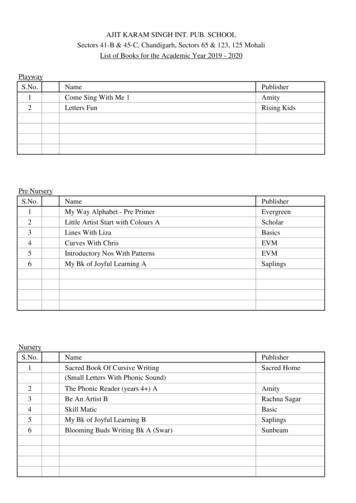SRD991 Intelligent Positioner – All Versions
Master Instruction04.2009MI EVE0105 E-(en)SRD991 Intelligent Positioner– All Versions –The intelligent positioner SRD991 is designed to operate pneumatic valve actuators and can be operated fromcontrol systems (e.g. the Foxboro I/A Series System), controllers or PC-based configuration- and operational toolssuch as PC20 / IFDC or PC50 (FDT Software). The positioner is available with different communication protocols.The multi-lingual full text graphical-LCD in connection with the 3 push buttons allows a comfortable and easy localconfiguration and operation as well as the display of valve specific data, and status- and diagnostic messages.DEVICE FEATURESCOMMON FEATURESIntelligent Auto-start with self-calibration Self diagnostics, status- and diagnostic messages Easy operation with three keys Multi-Lingual full text graphical LCD, or LEDs Stroke 8 to 120 mm / 260 mm (0.3 to 4.7 in / 10.2 in) Angle range up to 95 Supply air pressure up to 6 bar (90 psig),with communicationHART, FOUNDATION Fieldbus H1,PROFIBUS-PA, FoxComConfiguration by means of local keys, handheld terminal (HART), PC or I/A Series systemor with a infrared interface by means of IRCOMwithout communicationInput signal 4 to 20 mAwith spool valve up to 7 bar (105 psig) Single or double-acting Mounting on linear actuators according to NAMUR– IEC 534, Part 6– VDI/VDE 3847 Mounting on rotary actuators acc. to VDI/VDE 3845 Protection class IP 65, NEMA 4X Explosion protection: Intrinsic safety accordingto ATEX and FM/CSARepair and maintenance operations must be carried out by qualified personnel!
2SRD991MI EVE0105 E-(en)LABELSDACBA NameplateB NameplateC Warning labels, terminal wiring, key andLED-designationD Brief description inside coverNameplate B (Example)With Ex protection acc. to ATEX, T4 / T6, with optionsNameplate B (Example)Without Ex protection, with optionsZ U L U F T / S U P P L Y : m a x ./E IN F A C H / S IN G L EE IN G A N G / IN P U T!b a r / p s iD O P P E L T / D O U B L EH A R T4 .2 0 m AF O X C O MP R O F IB U S P AF F -F ie ld b u s H 1IT 2T u -4 0 . 8 0 R E V .Z U S Ä T Z L IC H E E IN - / A U S G Ä N G EA D D IT IO N A L IN P U T S / O U T P U T SS R DS T E L L .R Ü C K M E L D U N GG R E N Z W E R T G E B E RP O S IT IO N R E T U R N(IN D U K T IV E K O N T A K T E )S TP OK LT EL IM IT S(IN D U C T IV ES IC H EA U S .A U S F ÜO U TS E C U R IT YM EG W 1IN A LL S 18 24 1 4 2A L A R M A U S G A N GA L A R M O U TE L L RS .R TE M MR M IN3 1EN.A L A R MA L A R MK L E MA L T E R M3 28 1W ITC O NR H EH R U-V EC HT A C T S )IT S N GR S IO NSRDSER.NoECEP0 1 0 2P T BF O X C O MF F -F ie ld b u s H 1a c c .F IS C O (G Q )IIT 2 (G F )T Y P E A I 6 3 8 G P R E V .2 .0E E x ia /ib IIB / IICCP iii L iT 6 / T 4T uT u m a x .m in .s ie h e B e tr ie b s a n le itu n g /s e e In s tr u c tio n M a n u a lB IN Ä R A U S G Ä N G EB IN A R Y O U T P U T SK A N A LC H A N N E L12K L E M M ET E R M IN A L8 18 38 28 4G R E N Z W E R T G E B E R(IN D U K T IV E K O N T A K T E )L IM IT S W IT C H(IN D U C T IV E C O N T A C T S )N O R M A L -A U S F Ü H R U N GS T A N D A R D -V E R S IO NUPILCiiiiiUPI iL i C iiis ie h e B e tr ie b s a n le itu n g s ie h e B e tr ie b s a n le itu n gs e e In s tr u c tio n M a n u a l s e e In s tr u c tio n M a n u a l(1 )Nameplate A (Example)acc. to FM, with optionsZ U S Ä T Z L IC H E E IN - / A U S G Ä N G EA D D IT IO N A L IN P U T S / O U T P U T SE N T R E E S / S O R T IE S A D D IT IO N E L L E SS E R .N op s iH A R TIT 2P R O F IB U S P A *F F -F IE L D B U S H 1 * (* a c c . F IS C O )I.S . C L I, D iv 1 , G p A B C D ; C L II, D iv 1 , G p E F G ; C L III, D iv 1 ; T 6 /T 4C L I, D iv 2 , G p A B C D ; C L II, D iv 2 , G p F G ; C L III, D iv 2 .S e eM a x A m b : T 6 a t 5 5 C / 1 3 1 F ; T 4 a t 8 0 C /1 7 6 F ; T a m in -4 0 C /-4 0 FS ua nD os wb s titu itio nd th e s u itan o t d is c oitc h e d o ffo f c ob ilityn n e c to r th em pfo re qa ro n e nC la su ip me a ists ms I,e n tk n oa yD ivu nw nim pis io nle s sto bM o d e lC o d e : x x P x x xD O U B L ES IN G L Eb a rF O X C O Ma ir in tr in s ic s a fe ty2p o w e r h a s b e e ne n o n -h a z a rd o u s .R E V .5 3 4 3 9 6 0 4 9()5 5 6 5 2 7 0 2 1 (2 )S U P P L Y M A X .:W A R N IN G :H A R T (G H )4 .2 0 m A (G I)0 0 A T E X 2 1 2 8iD O P P E L T / D O U B L EP R O F IB U S P Aa c c .F IS C O (G P )II 2 GUb a r / p s i[ Device specification, Model Code ][ Serial number ][ Number for special engineered version ]Nameplate B (Example)With Ex protection acc. to FM4 .2 0 m A/E IN F A C H / S IN G L EE IN G A N G / IN P U TG W 2L S 25 1 5 2(1 )Z U S Ä T Z L IC H E E IN - / A U S G Ä N G EA D D IT IO N A L IN P U T S / O U T P U T ST Y P A I 6 3 8 (O P ) R E V .2 .0 T Y P A I 6 3 8 (L T ) R E V .2 .0Z U L U F T / S U P P L Y : m a x .!M a d e in F r a n c e b y E c k a r d t S A S , F - 6 8 3 6 0 S o u ltzS R DM a d e in F r a n c e b y E c k a r d t S A S , F - 6 8 3 6 0 S o u ltzR E V .B IN Ä R A U S G Ä N G EB IN A R Y O U T P U T SS O R T IE S B IN A IR E SC H A N N E LC A N A L12T E R M IN A LB O R N E S8 18 38 28 4M o d e lC o d e : x x x U x xG R E N Z W E R T G E B E R(IN D U K T IV E K O N T A K T E )L IM IT S W IT C H(IN D U C T IV E C O N T A C T S )V A L E U R S L IM IT E S(C A P T E U R S IN D U C T IF S )S ICA U SS E C U RV E R S IO4 1M a d e in F r a n c e b y E c k a r d t S A S , F -6 8 3 6 0 S o u ltzMeasurement point label (Example)Directly fixed or attachedXXX 09/16L S 1V L 14 2H EF ÜIT YNR HH R-VS EE ITU NE RC U5 1S GS IO NR IT EL S 2V L 25 25 5 6 7 2 9 1 0 8(2 )Additional manufacturing data are stored in the softwareand are read via communication interface.
MI EVE0105 E-(en)SRD9913TABLE OF CONTENTSCHAP: CONTENTPAGELABELS . . . . . . . . . . . . . . . . . . . . . . . . . . 20SUMMARYHART Communication and 4-20 mA. . . . . . 4FOUNDATION Fieldbus Communication . . 5CHAP: CONTENTPAGE8START-UP . . . . . . . . . . . . . . . . . . . . . . . 24General . . . . . . . . . . . . . . . . . . . . . . . . . . 248.1Setting by means of local keys . . . . . . . . . 248.2Operating modes (LCD / LED) . . . . . . . . . 25Operation with local keys . . . . . . . . . . . . . 26PROFIBUS Communication . . . . . . . . . . . . 6Table: Menu structure. . . . . . . . . . . . . . . . 27FoxCom (digital). . . . . . . . . . . . . . . . . . . . . 71METHOD OF OPERATION . . . . . . . . . . . . 88.3Configuration of 0 and 100% . . . . . . . . . . 29Description of menus . . . . . . . . . . . . . . . . 311.1General . . . . . . . . . . . . . . . . . . . . . . . . . . . 88.4Setting of the travel indicator. . . . . . . . . . . 461.21.3Block diagram . . . . . . . . . . . . . . . . . . . . . . 8Operation. . . . . . . . . . . . . . . . . . . . . . . . . . 89DECOMMISSIONING . . . . . . . . . . . . . . . 462OPERATING MODES . . . . . . . . . . . . . . . . 933.1FUNCTIONAL DESIGNATIONS . . . . . . . 10Pneumatic accessories. . . . . . . . . . . . . . . 111010.110.2MAINTENANCE . . . . . . . . . . . . . . . . . . . 47Service Connector and IrCom. . . . . . . . . . 47Supply filter replacement . . . . . . . . . . . . . 4710.3Removal of the electronics unit . . . . . . . . . 4744.1MOUNTING TO ACTUATORS . . . . . . . . 12Linear, NAMUR Mounting (left hand) . . . . 1211TROUBLE-SHOOTING GUIDE . . . . . . . . 484.24.3Linear, NAMUR Mounting (right hand) . . . 14Linear, Direct Mounting . . . . . . . . . . . . . . 1612SAFETY REQUIREMENTS . . . . . . . . . . . 534.4Rotary actuators. . . . . . . . . . . . . . . . . . . . 1813SYSTEM CONFIGURATION . . . . . . . . . . 535PNEUMATIC CONNECTIONS. . . . . . . . . 206ELECTRICAL CONNECTION . . . . . . . . . 2114DIMENSIONS . . . . . . . . . . . . . . . . . . . . . 5877.17.27.3OPTIONS . . . . . . . . . . . . . . . . . . . . . . . . 22“Limit switch” . . . . . . . . . . . . . . . . . . . . . . 22“Additional In-/Outputs”. . . . . . . . . . . . . . . 23“Built-in pressure sensors” . . . . . . . . . . . . 23Installation and start-up of instrument to be carried out only by qualified personnel, familiar with installation andstart-up procedures and operation of this product!and connected in accordance with its connection diagramAccident prevention(see page 21).The connected instrument contains mechanically movedLocally applicable installation regulations for electricalparts, e.g. feedback lever, which could cause injuries.equipment must be observed, e.g. in the Federal RepublicThe operators have to be instructed accordingly.of Germany DIN VDE 0100 resp. DIN VDE 0800.Electrical safetyThe instrument must be operated with safety extra low volThis instrument satisfies the conditions for safety class III,tage SELV or SELV-E.overvoltage category I according to EN 61010-1 orSafety precautions taken in the instrument may be renderIEC1010-1.ed ineffectual if the instrument is not operated in accordAny work on electrical parts must be done by qualifiedance with the Master Instructions.personnel if any supply is connected to the instrument.Limitation of power supplies for fire protection must be obThe instrument must be used for its designated purposeserved due to EN 61010-1, appendix F or IEC 1010-1.
4SRD991MI EVE0105 E-(en)Summary – HART and4-20 mA without CommunicationSystem configurationVersion 4-20 mA without communication: Connection astraditional point-to-point connection according to the knownregulations of the measuring & control techniques.Start-up according to following steps:Mounting to Actuator (Valve)The SRD991 can be mounted to linear or rotary actuators.More see page 12.Connection and Start-upUpon connection of supply air and a current source of e.g.DC 12 mA to the input terminals (pay attention to polarity,see page 21) an initial start-up can be carried out withoutany further equipment.With the local push buttons, basic parameters can be changed, such as type of actuator, side of installation, valveopens/closes with increasing setpoint value, and characteristics curve of the valve (values set ex-factory: strokeactuator, installation left, valve opens with increasing setpoint value, linear characteristics curve).Thereafter an AUTOSTART can be performed; duringwhich the SRD991 determines independently the geometricdata of the actuator as well as control parameters, toensure an optimized operation with the attached valve.More see page 24.HART version:The positioner can be operated either locally or viahand-held terminal or PC (via modem). More see page 53.HART version: When using ‘Communication’ (an a.c. signalwhich modulates on the 4-20 mA signal), it must be ensuredthat the connected outputs, buffer amplifier and barriers arecompatible with the frequency ranges used. In addition tothe load, the AC impedance requirements must be met.Therefore, it is recommended that only the specified amplifier,barrier and configuration device be used.More see page 53.To prevent crosstalk between lines and reduce disturbances through electromagnetic influences, it is recommendedthat twisted-pair shielded lines be used, with a diameter ofAWG 22 - 14 (0,3.2,5 mm2 ) and a max. capacity of 100pF/m.The line capacities and connected devices may not exceedthe maximum values listed for a particular HART protocol.All components which are connected to the SRD in an explosion hazardous area, require an Ex-Approval. The applicable limit values must not be exceeded. These limitvalues also have to be adhered to when connectingadditional capacitances, inductances, voltage or currentsources.P C SI/A S e r ie s S y s te mw ith F B M 2 1 5 / 2 1 8w ith IF D C - S o ftw a r eC o n fig u r a tio n a n dO p e r a tin g s o ftw a r ee .g . P C 2 0 / P C 5 0 (F D T )H a n d h e ld T e r m in a lH H T 9 9 1F S KM o d e mIS : E E x i b a r r ie r(T V 2 2 8 )n o n - h a z a r d o u s lo c a tio n sISE E x dF la m e p r o o fh a z a rd o u slo c a tio nIn tr.S a feh a z a rd o u slo c a tio nISISE E x iS R D 9 6 0S R D 9 9 1S R D 9 9 1 / S R D 9 6 01 4 4 L D2 4 4 L D1 4 4 L V D1 4 4L V D1 4 4 L D2 4 4 L D
MI EVE0105 E-(en)SRD9915Summary – FOUNDATION FieldbusStart-up according to following steps:Mounting to Actuator (Valve)The SRD991 can be mounted to linear or rotary actuators.More see page 12.Connection and Start-upUpon connection of supply air and a voltage source of e.g.DC 24 V to the input terminals (polarity is random, see page21) an initial start-up can be carried out without any furtherequipment.With the local push buttons, basic parameters can be changed, such as type of actuator, side of installation, valveopens/closes with increasing setpoint value, and characteristics curve of the valve (values set ex-factory: strokeactuator, mounting side: left, valve opens with increasingsetpoint value, linear characteristics curve).Thereafter an AUTOSTART can be performed; duringwhich the SRD991 determines independently the geometricdata of the actuator as well as control parameters, toensure an optimized operation with the attached valve.More see page 24.Bus ConnectionThe SRD 991 in the version FOUNDATION Fieldbus is buscompatible, which means that to a 2-core lead, the instruments have to be attached in parallel according to IEC1158-2. The lead serves as voltage feeder as well as fordigital communication.A FOUNDATION Fieldbus can consist of one or severalsegments, each with an individual length of up to 1900 m.An Ex-barrier should not have a further distance than 100 mfrom a bus terminal. To a segment up to 32 instrumentscan be attached. A maximum of up to 240 instruments canbe addressed (including repeater connector of segments).To activate each instrument individually, an individual address has to be entered.From the factory, the address 29h (41) is always stored.This address can be changed automatically with theNI-Configurator.System IntegrationWith the NI-Configurator changes in the configuration of theSRD991 can be carried out. The required files (*.FFO,*.SYM, *.CFF) can be downloaded from the Internet by pathhttp://www.foxboro-eckardt.com/products/srd991 en.html.There, a further document is made available, whichexplains the communication data and parameters in detail.C oO pe .go rn fige ra. IAP C 5u r a tio n a n dtin g s o ftw a r eC C0 (F D T )P C Se .g . I/A S e r ie s S y s te mw ith F B M 2 2 0 / F B M 2 2 1P C b o a rd o r P C M C IA c a rdfr o m N a tio n a l In s tr u m e n tsP .S .: P o w e r s u p p lyn o n -h a z a rd o u slo c a tio nF O U N D A T IO NF ie ld b u sS e g m e n t 2P .S .S e g m e n t 1R e p e a te rTTR pTTS R D 9 6 0T : B u s te r m in a to rIS : E x b a r r ie rP .S .ISS R D 9 6 0Th a z a r d o u s lo c a tio nE E x in o n -h a z a rd o u slo c a tio no r E E x dISh a z a rd o u slo c a tio n E E x iS R D 9 9 1S R D 9 6 0S R D 9 9 11 4 4L V DT1 4 4 L D2 4 4 L DMore informations about FOUNDATION Fieldbus see www.fieldbus.org1 4 4 L D2 4 4 L D
6SRD991MI EVE0105 E-(en)Summary – PROFIBUS-PAStart-up according to following steps:Bus ConnectionThe SRD 991 in the version PROFIBUS-PA is bus compatible, which means that to a 2-core lead the instrumentshave to be attached in parallel according to IEC 1158-2.The lead serves as voltage feeder as well as for digitalcommunication. To activate each instrument individually, anindividual address has to be entered.From the factory the address 126 is always stored 1); Sincethis address cannot be used during operation, a newaddress has to be entered in every instrument. This can bedone via the local keys, with the PC20-software or acommercial configurator.To a PROFIBUS-PA-segment with a length of up to 1900 m,up to 32 instruments can be attached. A maximum of up to126 instruments can be addressed with PROFIBUS.Mounting to Actuator (Valve)The SRD991 can be mounted to linear or rotary actuators.More see page 12.Connection and Start-upMore see page 20.Upon connection of supply air and a voltage source of e.g.DC 24 V to the input terminals (polarity is random, see page21) an initial start-up can be carried out without any furtherequipment.With the local push buttons, basic parameters can be changed such as type of actuator, side of installation, valveopens/closes with increasing setpoint value, and characteristics curve of the valve (values set ex-factory: strokeactuator, mounting side: left, valve opens with increasingsetpoint value, linear characteristics curve).Thereafter an AUTOSTART can be performed; duringwhich the SRD991 determines independently the geometricdata of the actuator as well as control parameters, toensure an optimized operation with the attached valve.More see page 24.System IntegrationDuring operation the SRD991 will communicate with aPROFIBUS master class 1. The required GSD-file(“instrument-specific dates”) can be downloaded from theInternet by pathhttp://www.foxboro-eckardt.com/products/srd991 en.html.There, a further document is made available, whichexplains the communication data and parameters in detail.P C S( M a s te r C la s s 1 )e .g . I/A S e r ie s S y s te mw ith F B M 2 2 3C oO p(Me .gP Cn fig u r ae r a tin ga s te r C. P C 2 05 0 (F Dtio n a n ds o ftw a rela s s 2 )/T )P R O F IB U S -D PR S 2 3 2 P C b o a rd o rP C M C IA c a r d fr o m S o ftin g( M a s te r C la s s 2 )T : B u s te r m in a to rP .S .n o n - h a z a r d o u s lo c a tio no r E E x dP R O F IB U S -P AD PTTP AS e g m e n tc o u p le r1 4 4 L V D( s la v e )P .S .: P o w e r s u p p lyP .S .( s la v e )2 4 4 L D1 4 4 L DE E x i h a z a r d o u s lo c a tio nD PS R D 9 6 0( s la v e )P R O F IB U S -P ATT1)as per profile 3.0P AS ec o(s h ov eg m e n tu p le rw n : E xr s io n )TE E x i( s la v e )S R D 9 9 1( s la v e )1 4 4 L D2 4 4 L DMore informations about PROFIBUS see www.profibus.comS R D 9 9 1( s la v e )
MI EVE0105 E-(en)SRD9917Summary – FoxCom (digital)Start-up according to following steps:Mounting to Actuator (Valve)The SRD991 can be mounted to linear or rotary actuators.More see page 12.Connection and Start-upMore see page 20.Upon connection of supply air and a voltage source of e.g.DC 24 V to the input terminals (pay attention to polarity, seepage 21) an initial start-up can be carried out without anyfurther equipment.With the local push buttons, basic parameters can be changed such as type of actuator, side of installation, valveopens/closes with increasing setpoint value, and characteristics curve of the valve (values set ex-factory: strokeactuator, mounting side: left, valve opens with increasingsetpoint value, linear characteristics curve).Thereafter an AUTOSTART can be performed; duringwhich the SRD991 determines independently the geometricdata of the actuator as well as control parameters, toensure an optimized operation with the attached valve.More see page 24.FoxCom version:The positioner can be operated either locally, via PC, or viaI/A Series System (FoxCom). More see page 54.System configurationWhen using ‘Communication’ (a digital signal with constantamplitude), it must be ensured that the connected outputs,buffer amplifier and barriers are compatible with thefrequency ranges used. In addition to the load, the ACimpedance requirements must be met. Therefore, it isrecommended that only the specified amplifier, barrier andconfiguration device be used.More see page 54.To prevent crosstalk between lines and reduce disturbances through electromagnetic influences, it is recommendedthat twisted-pair shielded lines be used, with a diameter ofAWG 22 - 14 (0,3.2,5 mm2 ) and a max. capacity of 100pF/m.The line capacities and connected devices may not exceedthe maximum values listed for a particular FoxComprotocol.All components which are connected to the SRD in anexplosion hazardous area, require an Ex-Approval. The applicable limit values must not be exceeded. These limit values also have to be adhered to when connecting additionalcapacitances, inductances, voltages and currents.P C SI/A S e r ie s S y s te mw ith F B M 4 3 / 2 4 3 / 2 4 6w ith IF D C - S o ftw a r eC o n fig u r a tio n a n dO p e r a tin g s o ftw a r ee .g . P C 2 0 / P C 5 0 (F D T )P C 1 0M o d e mIS : E E x i b a r r ie r(M T 2 2 8 )n o n -h a z a rd o u slo c a tio nISh a z a rd o u slo c a tio nE E x dISISh a z a rd o u slo c a tio nE E x iS R D 9 6 0S R D 9 9 1S R D 9 9 11 4 4 L D1 4 4 L V D1 4 4L V D1 4 4 L D
8SRD991MI EVE0105 E-(en)1 METHOD OF OPERATION1.1 GeneralThe positioner can be attached to both linear and rotaryactuators.Actuators with spring force are controlled by a single actingpositioner. Actuators without spring force are controlled by adouble acting positioner.The intelligent positioner SRD991 1 and the pneumatic actuator 2 form a control loop with the setpoint value w (frommaster controller or control system), the output pressure yand the position x of the actuator on valve 3 .B u swHART or FoxCom version:The positioner can be operated locally by means of localkeys, Hand Held Terminal, remotely via PC-basedconfiguration or a corresponding control system, e.g. I/ASeries System.yx!PROFIBUS-PA or FOUNDATION Fieldbus version:The positioner can be operated locally by means of localkeys, remotely via a corresponding control system, or canbe operated via PC-based configuration and operating toolse.g. PC20 / IFDC.Fig.: Fieldbus versionFor the supply air, we recommend theFOXBORO ECKARDT FRS923 filter regulator.1.2 Block diagrams2 11 72 08Input (w) eachacc. to version:4.20 mA( FSK)FSK13.36 V DC Bus input1 91 191 41 31 2) Digital operation1 6,1. Analog operationAir supply 1.4 . 6 bar (20 . 90 psig)y1 Outputpressurey2 to actuator1,21 0m 71 51 67c o n s t.2 2xPositionof actuator1 81.3 OperationWith the intelligent positioner with input signal 4-20 mA orsuperimposed HART signal, the supply takes place via thepower signal adjacent to the input.By means of voltage converter 7, derivation of the internalsupply of the electronics takes place. The power value ismeasured, in A/D transformer 9 converted, and directed viaswitch 10 to digital controller 11 .With PROFIBUS-PA or FOUNDATION Fieldbus, the SRDis powered by means of the bus cable. The positioner isoperated from a control system by sending a setpoint (setpoint value) to the positioner. The digital signal is directedvia the interface component 8 to the digital controller 11.By means of the voltage converter 7 the internal supply ofthe electronics is established, fed via the bus cable.With FoxCom digital operation a DC voltage is provided atinput w. On this voltage a FSK-signal is modulated. Themodulation contains information (eg setpoint value), sentdigitally to the control unit 11 across the FSK-unit 8 .The output of controller 11 drives the electro-pneumaticconverter (IP-module) 12, controlling a pre-amplifier 13, thesingle acting (or double acting) pneumatic power amplifier14. The output of the amplifier 14 is the output pressure yto the actuator.The pneumatic amplifiers are supplied with supply air s1.4 to 6 bar (20 to 90 psig).The position x of the actuator is sent to the control unit 11by the position sensor (conductive plastic potentiometer)15.Optional gauges 16 , pressure sensors 19 , 20 , inputs / outputs 21 (two binary outputs; a 4-20 mA output and alarm;control inputs for ‘Open/Close’ and ‘Hold last value’) enableadditional diagnostic indications and possible intervention.The mechanical limit switch 22 (optional) enables independent alarm signals.Adjusting, start-up of the positioner as well as the demandfor internal information can be made using the local keys 17with indication given by LCD, 18 or LEDs.
MI EVE0105 E-(en)2 OPERATING MODESOperation of the positioner is divided into individual ‘operating modes’. Operating modes may change depending on,for example, key commands or internal calculations.The different operating modes are described in abbreviatedform below.INITIALIZE:Upon power-up or Reset (pressing of the 3 keys simultaneously), several self-tests are conducted. Individual steps inthe self-test process are indicated by the LCD or greenLEDs.If no error occurs the device moves to OUT OF SERVICE,if it is still in a delivery condition; AUTOSTART has to beperformed. If AUTOSTART was done already, the devicewill go to IN OPERATION.If faults are detected, the code of the faulty self-test willremain (see page 48). If error reoccurs after reset, thedevice is probably defective and should be sent in forrepair.DEVICE FAULT:In the event that the LCD shows a message (or red LEDlights up constantly and all green LEDs are off), a devicefault is signaled. These faults are detected during cyclicalself-test.The device can no longer be operated. This could be caused by a jammed menu key, defective program memory,etc. (see chapter “Trouble-shooting”).If a device error occurs re- peatedly, the device should besent in for repair.IN OPERATION:After performing an AUTOSTART, the device moves toIN OPERATION and will always, even after restarting or resetting, move back to the safety position (de-energizedvalve position) or FAILSAFE. If setpoint values are fed viacommunication, the SRD will go to IN OPERATION.FAILSAFE:Positioner carries out actions as configured in menu “failurehandling”. Additionally, the cyclical self-diagnosis takesplace.If the instrument is IN OPERATION, but no setpoint valuesarrive via communication, the SRD will go to FAILSAFEmode, after a defined time period; either with– maintaining last value– output pressureless, or– with predetermined position.As soon as setpoint values arrive via communication again,the instrument is immediately back IN OPERATION.SRD9919OUT OF SERVICE:The SRD991 in delivered condition is configured in such away that it will remain OUT OF SERVICE after power-upuntil moving to IN OPERATION via the manually initiatedfunction AUTOSTART.In the device state OUT OF SERVICE, the menu enteringmode remains active at all times. If a device has been INOPERATION already and is removed from an actuator andmounted to another, it is recommended to take the deviceout of operation via RESET CONFIG (Menu 9.1) prior todisconnecting the device from the first actuator.This enables the next actuator to be started in the deliveredcondition (see chapter 8).CALIBRATE:During an AUTOSTART function the device is in conditionCALIBRATION. The actuator is moved up- and downwardseveral times, and the device could be busy for a fewminutes. Subsequently, the device moves to INOPERATION.MESSAGE:The SRD991 continuously supervises important devicefunctions. In the event that limit values are exceeded oroperational problems occur, messages are signaled via theLCD or the special LED blinking mode.The message with the highest priority will be indicated first.With key DOWN additional messages can be called up,with key UP the measuring values can be retrieved. It ispossible at all times to reach the menu by pressing themenu keys to possibly eliminate the problem by performingsuitable menu functions. Further references may be foundin chapter “Trouble-shooting”.SIMULATE (FOUNDATION FIELDBUS version only)During function IN OPERATION, the valve position queriedvia the communication, can be simulated with a value thathas been entered via communication into the instrumentduring position SIMULATION. Thereby the positionercontinues with normal operation and regulates to the”accurate” set value.For the SRD, this function has to be additionally released orblocked via menu 10.LCD description, definition of the LEDs and possible operator interventions are described in chapter: START-UP.
10SRD991MI EVE0105 E-(en)83 FUNCTIONAL DESIGNATIONS1 02 143 b33 a21 a1 b291 01 12 62 2451 661 272 91 91 31 43 01 6 a1 52 01a1b232 8Adapter, eg. 1/2”-14 NPTCable glandPlug, interchangeable with Pos.1Screw terminals 1) (11 / 12) for input (w) orfor bus connection IEC 1158-2 3)3a Screw terminals 1) for additional inputs / outputs3b Test sockets Ø 2 mm, integrated in terminal block4 Ground connection5 Female thread G) 1/4 -18 NPT or output I (y1)6 Female thread G) 1/4 -18 NPT for air supply (s)7 Female thread G) 1/4 -18 NPT or output II (y2)8 Direct attachment hole for output I (y1)9 Feedback shaft10 Connection manifold for attachment to stroke actuators(not with VDI/VDE 3847 version)11 Connection base for attachment to rotary actuators12 Travel indicator13 Key UP14 Key DOWN15 Key M (Menu)1616a192021222324252627282930Status display (1 red LED, 4 green LEDs)LCD with true text in 3 different languagesFixing shaft for limit switchCover with window to 12Air vent, dust and water protectedData labelTip jacks 2) Ø 2 mm for current measurementSwitch 2) for current measurementTip jacks 2) Ø 2 mm for communicationArrow is perpendicular to shaft 9 at angle 0 degreeBall valve for protection class NEMA 4XHigh cover with built-in limit switchPlug for service connector 3)IrCom interfaceG) With marked letter "G" in the housing the pneumatic connecting threadsare cut as G 1/4 instead of 1/4-18 NPT1) Alternatively Cage clamps (WAGO) instead of screw terminals2) Only with FoxCom version3) Not with FoxCom version
MI EVE0105 E-(en)SRD9913.1 Pneumatic Accessories11When mounting, check the proper seating of the O-ringsand bolt on the accessories with the two M8 bolts. Unusedoutputs are closed by means of plastic plugs.3 xG 1 /4L x B x H 1 1 0 ,5 x 3 9 x 8 1 m my (y 1 )s(y 2 )L2 x1 /4 -1 8 N P TBHyC o d e L E X GC o n n e c tio n ms in g le a c tin gw ith p r e s s u r es u p p ly a ir s asL x B x H 1 0 1 ,5 x 6 0 x 1 0 0 ,5 m m2 x1 /4 -1 8 N P T-J (a np o sg an d-J 1 fo r G 1 /4 )ifo ld fo ritio n e ru g e s fo ro u tp u t yL x B x H 1 2 1 x 3 9 x 8 1 m mysC o(-FB oa cd e L E X1 fo r Go s te r fotin g p o sG1 /4r sitio-F)in g len e r3 x1 /4 -1 8 N P Ty 1C o d e L E X GC o n n e c tio n md o u b le a c tin gw ith p r e s s u r ea ir s , o u tp u tssy 2L x B x H 1 0 1 ,5 x 6 0 x 1 0 0 ,5 m m3 x G 1 /8G a u g e *(-M 1 fo r G 1 /4 )ifo ld fo rs itio n e ru g e s fo r s u p p lya n d y 2L x B x H 1 0 0 x 3 0 x 4 5 m m3 x1 /4 -1 8 N P Ty 1sC o(-GB oa ca np og ay 1fo r3 x1 /4 -1 8 N P Ty 2-Md e L E X1 fo r Go s te r fotin g p o sG -G1 /4 )r d o u b leitio n e ry (
Master Instruction 04.2009 MI EVE0105 E-(en) Repair and maintenance operations must be carried out by qualified personnel! SRD991 Intelligent Positioner – All Versions – The intelligent positioner SRD991 is designed to o
Valtek XL Series Positioner Flowserve Corporation, Valtek Control Products, Tel. USA 801 489 8611 Figure 2: XL Series Positioner Mounted on Valtek Linear Actuator Figure 3: XL Series Positioner Mounted on Fisher 657 Actuator Calibration is easy using the XL positioner due to minimal interaction between zero and span. Also, the
performance of the SVI II AP positioner and the control valve. The SVI II AP firmware continuously monitors key performance indicators and can provide alarms using HART or the built-in solid-state switches. When combined with Valve Aware, the SVI II AP positioner offers a more comprehensive set of key performance indicators (KPIs)
8791 Positioner SideControl BASIC p. 4/15 Assembly options NAMUR Version (Positioner with integrated position sensor, assembly acc. to NAMUR/IEC 60534
Masoneilan SVI II AP Digital Positioner Quick Start Guide 9 SVI II AP Product Safety The SVI II AP digital valve positioner is intended for use with industrial compressed air or, natural gas systems only. See Hazardous Location Installation on page 75 for natural gas safety
SVI II Digital Positioner and Controller 2 The Universal Control Solution Flexibility and versatility of the Masoneilan SVI II digital valve positioner and controller provides high performance solutions for any process control application. SVI II offers advanced features and functions using the HART Communications protocol.File Size: 2MBPage Count: 10
Auto Tune Adapting the response of the Logix 500 series positioner to a particular valve configuration is as simple as pressing a button. The Logix 500 positioner has a built-in auto-tuning func-tion that, when enabled, quickly adj
into weld system with FANUC Robotics Arcmate 120i and part positioner Robotic swing boom positioner ready for integration Application The robotic swing boom positioner is used for mounting a FANUC robotics ArcMate120i or 120iL welding robot in an inverted position. The boom drive can utilize a FANUC auxiliary systems.
Punjabi 1st Hindi 2nd 1 Suche Moti Pbi Pathmala 4 RK 2 Srijan Pbi Vy Ate Lekh Rachna 5 RK 3 Paraag 1 Srijan. CLASS - 6 S.No. Name Publisher 1 New Success With Buzzword Supp Rdr 6 Orient 2 BBC BASIC 6 Brajindra 3 Kidnapped OUP 4 Mathematics 6 NCERT 5 Science 6 NCERT 6 History 6 NCERT 7 Civics 6 NCERT 8 Geography 6 NCERT 9 Atlas (latest edition) Oxford 10 WOW World Within Worlds 6 Eupheus 11 .