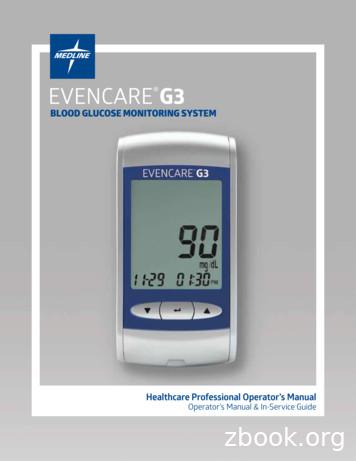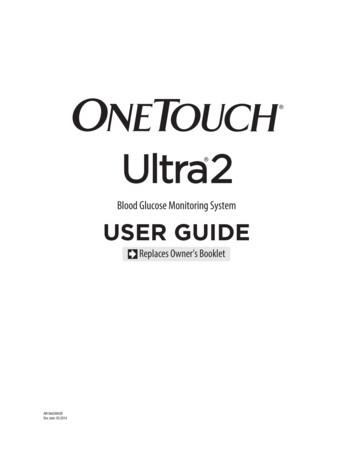Blood Glucose Monitoring System GM300 - Bionime
Blood Glucose Monitoring SystemGM3000197Rev. Date: 2017-01BIONIME GmbHTramstrasse 16, 9442 BerneckSwitzerlandE-mail: info@bionime.ch101-3GM300-0S1ENBIONIME CORPORATIONNo. 100, Sec. 2, Daqing St., South Dist.,Taichung City 40242, TaiwanTel: 886 4 23692388Fax: 886 4 22617586http: //www.bionime.comE-mail: info@bionime.comUSER’S MANUAL
PrefaceThank you for selecting theBlood Glucose Monitoring System GM300. Please read thismanual thoroughly before you start testing. It provides all the information you need to use theproduct. You will get a correct test result by the following instruction of this manual.It is quite important for you to monitor blood glucose regularly. A derived complication can thus beeffectively reduced. Through the assistance ofBlood Glucose Monitoring System GM300,which provides considerate design and accurate results, your diabetes management can becomemore reliable and ease-to-use.Prefaceyour Bionime authorized representative or email to rightest@bionime.com. We will make every effortto provide assistance and solutions for you.Please forward your warranty card to Bionime authorized representative to activate your warrantycoverage.TheBlood Glucose Monitoring System GM300 is intended for in vitro diagnostic use ( Forself-testing & professional use ) only ( outside the body ). The testing result is calibrated to plasmaequivalent with whole blood from capillary. Capillary whole blood can sample from the fingertip, palmor forearm. You may consult your healthcare professional for instructions on how to use the systemcorrectly. Our Customer Support staff is available to assist you as well.TheBlood Glucose Monitoring System was manufactured and supported by BionimeCorporation and its authorized representative. If you have any questions or concerns, please contact23
Precaution- Before using theGM300 to test your blood glucose, please read all the instructions andpractice the tests including quality control test. ( Refer to page 46.)- Please do the quality control test regularly to make sure the test results are accurate .Precaution- TheBlood Glucose Meter GM300 hasn't been used for arterial blood testing yet, so it isstill not suitable to be used for arterial blood testing so far.- Do the test at least 30 minutes after while entering another site with different ambient temperature.- Pay attention to the environment protection when disposal of batteries.Blood Glucose Meter GM300 can only be used with theBlood Glucose- TheTest Strips GS300. The use of any other brand Strips should not be used under any circumstances.The use of other brands of strips may give inaccurate results.- Perform blood glucose testing between 10 40 ( 50 104 ).- Keep your meter and test strip free of dust, water or any other liquid.- The minimum blood sample size of- TheBlood Glucose Monitoring System GM300 is intended for in vitro diagnostic use only.The testing result is calibrated to be plasma equivalent for test with fresh capillary whole bloodsamples by finger stick.Blood Glucose Monitoring System GM300 is intended for self-testing. It should not- Thebe used to diagnose diabetes mellitus.- TheBlood Glucose Monitoring System GM300 has not been validated for use onneonates. Therefore, it's not intended for use of neonates.4Sample Size Example1.0 µLGlucose Monitoring System GM300 is 1.4 µL :(1.4 µL2.0 µL3.0 µL)4.0 µLWe suggest you to take 1.4 2.5 µL to do the test on glucose monitoring system. Blood sample sizeabove 4.0 µL might contaminate the Smart Code Key.Blood sample size below 1.4 µL might cause inaccurate test result or might not start on metermeasurement. In this case, repeat the test with a new test strip.5
Table of ContentsTable of ContentsAboutSystem GM300TheBlood Glucose Monitoring System GM300TheMeter GM300TheTest Strip GS300Dummy Code KeyTheSmart Code Key810161819Being Ready for TestSmart Code Key InstallationBatteries InstallationSetting Up Your MeterTurning On/Off the MeterFunction Screens and Button OperationsEasily Handling theTest Strip202224282930Testing ProcedureGetting Ready for TestingPerforming a Test in OrderComprehending Test Results and Messages3233416Review Your Test MemoryRecalling Your Test ResultRecalling Your Average Test Result4345Quality ControlAbout Quality Control TestUnderstanding Control Test Results464954Caring for Your MeterError Messages and Trouble ShootingLimitationsSpecificationWarrantyCustomer ServiceParts of Critical ComponentLog BookWarranty CardEmergency Card55565960626364657679Performing a Quality Control Test7
ThePackage of Meter KitYourBlood Glucose Monitoring System GM300 consists of several items. Please identifyeach item of your system and learn what they're called and how they're used.These items are included in yourBlood Glucose Monitoring System :1. Getting Started Guide2. GM300 User's Manual ( includes Log Book, Warranty Card, Emergency Card )3.Blood Glucose Test Strip GS300 Package Insert4. Control Solution Package Insert *5.Meter GM3006.Dummy Code Key ( for the package without strip ) or Smart Code Key pre-installed( for the package with strip )7.GS300 Test strips ( 0/10/25 pcs )*8.Control Solution *9.Check Key10. Lancing Device *11. Disposable Sterile Lancets ( 10 pcs ) *12. Carrying Case ( not shown )*8TheBlood Glucose Monitoring System GM300Blood Glucose Monitoring System GM30013. Two AAA Batteries ( not shown )*14. Instruction for the lancing device ( not shown )*(* Different packages have different bundled items. Some of packages might not include * items.)123564*8*7*911*10 *Test Strips2017-129
TheMeter GM300TheMeter GM300Smart Code KeyFor calibrating your meter. New one comes with every boxof test strips. ( Refer to page 19 )Contain the test strip port for inserting strip.Assemble Smart Code Key into code key base.Up Button ()Down Button ()Press to review stored test value in memory and average.Select the function mode.Test Strip PortInsert test strip here until you hear a click.Display WindowShow your test result, messages and relative information.Main Button ()Press to turn on/off meter.Switch different function screen.Press and hold down until enter to the setting mode.( There will be a power-off period during this process.)1011
TheTheMeter GM300Meter GM300Please follow the step ① and step ②.CODE:Smart Code Key BaseAssemble Smart Code Key here063Smart Code Key Release ButtonPress down to release and switch theSmart Code Key.Battery CoverSlide cover to change batteries.Model NumberMeter Serial Number1213
TheTheMeter GM300Meter GM300Indicates a test result stored in memoryWarns when the operational temperature limit isexceeded during testingIndicate the code of Smart Code KeyWarns when the batteries are low or must bereplacedAppears when an error occursIndicates when to apply the blood sampleTest resultIndicates a strip is insertedIndicates the average resultIndicates a check key is insertedIndicates in the control solution modeDisplays current date / time under time mode ortesting date / time under memory modeUnit of test resultIndicates the time in 12H formatManufacturing use only1415
TheTest Strip GS300TheTest Strip GS300Sample EntryApply a drop of blood or control solution here.The test request is only 1.4 µL of blood.Noble Metal ElectrodesElectrochemical sensorIndication SymbolInsert strip with indication symbolup and toward meter.Hand BarWhere you can easilyhand the strip to dothe test.View WindowThis window is originally yellowbefore applying blood sample.It will gradually become redafter filled with blood drop.Electrode ContactsSensing signal output terminals.16The blood sample will be drawn intosample entry by capillarity automatically.PRECAUTION- Re-cap the vial cap immediately and close tightly after taking test strip out from the vial.- Do not reuse test strips.- Do not use expired test strips.- Check the discard date you wrote on the vial label every time you use the strip.- Store the test strip in a cool, dry place and avoid the exposure of direct sunlight and heat.- For detailed information, please refer to theTest Strip Package Insert.17
TheDummy Code KeyFor package without test strip, not for package with teststripA Dummy Code Key will be installed on the newmeter in thepackage without test strip. This Dummy Code Key is not intended to be usedfor testing.When you open a new box of test strips, you have to replace the DummyCode Key by new Smart Code Key in the box.Do not throw away this Dummy Code Key. It can be used to keep the SmartCode Key Base clean while the Smart Code Key is not installed.18Smart Code KeyWhat is Smart Code Key ?Smart Code Key is designed to calibrate your meter to make each lot ofstrips have the same performance. Each new box of strips contains its newSmart Code Key. The Smart Code Key stores calibrated information that yourmeter needs to give you accurate blood glucose results. You must changeyour Smart Code Key with each new box ofGS300 Test Strips.Smart Code Key also contains the test strip port. Although you can still reviewthe memory and other settings, it's necessary to assemble the Smart CodeKey into meter before actually starting your test. This procedure makes sureyou do calibrate the meter and assures you of getting accurate test results.19
Smart Code Key InstallationHow to switch Smart Code Key ?Smart Code Key Installation3. Push down the Smart Code Key until it snaps into the Smart Code Key base.Every new box of test strips should come with a Smart Code Key inside. Beforeyou install the Smart Code Key, please check that the code number on the stripvial and the code number on the bottom of Smart Code Key should be thesame.If you find they are not the same, please return them to the store where youbought from.1. Turn the meter over. Remove old Smart Code Key by pressing down SmartCode Key release button if one is installed.2. With the Meter off, follow ① and ② direction to put the new Smart Code Keyinto the track on code key base.20PRECAUTION- Assemble the Smart Code Key into your meter is necessary before starting your test.- Be sure to change the Smart Code Key with each new box ofGS300 Test Strips.- Use only the Smart Code Key that is packaged with the box of strips you are using.- Please don't remove this Smart Code Key before you run out of these new strips.21
Batteries InstallationBatteries InstallationYour meter kit comes with two AAA, 1.5 volt, batteries uninstalled. New set of batteries will providepower to perform about 1,000 tests under normal use. The low battery symbol "" will keepappearing on your display if your batteries run low. Please keep spares on hand and replace thebatteries soon when a battery symbol appears.5. Press any button to close the running-test of the meter, andenter setting mode.6. Please set time and date when the batteries are replaced.See Setting the Time, Date and Unit on page 24.tter0537 y -Bat tery-The meter will automatically turn off after 3 minutes of non-use to save battery power. Your testmemories are still saved.4. Meter will do the self test and the whole screen will keepblinking as soon as the batteries are installed.BaBa0537eryry-tt e ttBa-1. Turn the meter over.Press and push batterycover to open.222. Install both batteries at once.Be sure to put battery incorrect direction.3. Slide the battery cover backuntil it snaps into place.PRECAUTION- Danger of explosion might happen if battery is incorrectly replaced; replace only with thesame or equivalent type.- Please follow the local regulation and discard used battery properly.23
Setting Up Your MeterSetting Up Your MeterEntering Setting ModeSetting the Time, Date and UnitYou can enter Setting Mode by below two ways.1. Reload batteries: After removing the battery, please press "" button for several times until nosignal on screen, then follow the steps of page 22 23 to load batteries.1. Year settingWith the year format blinking, press the "" or "" button on the side toadjust it. Then press the "" button to confirm the year adjustment andmove to month setting.2. With batteries: Press "will show setting data." button for 5 seconds till hearing a sound of " beep ". The display screenPRECAUTIONWhen you keep pressing " " button for 2 seconds, the display on screen will turn off.Please don't care it. Keep pressing the "" button till entering Setting Mode.242. Month settingWith the month blinking, press the " " or " " button until the current monthappears. Then press the "" button to confirm it and move to day setting.3. Day settingWith the day blinking, press the "" or "" button until the current dayappears. Then press the "" button to confirm it and move to time formatsetting.25
Setting Up Your Meter4. Time Format 12H/24H SelectionWith the time format blinking, press the "" or ""button on the side to adjust it. Then press the " " buttonto confirm it and move to hour setting.5. Hour SettingWith the hour blinking, press the "" or "" button until the current hourappears. Then press the " " button to confirm it and move to minute setting.Setting Up Your Meter7. Setting the Unit of MeasurementWith milligrams per deciliter ( mg/dL ) or millimol per liter( mmol/L ) blinking, press the " " or " " button on theside to switch.8. Ending SettingThen press the "" button to complete the setting and go back to timescreen. The settings you have entered are saved.9. When you do not do any settings of meter for over 3 minutes, the meter willleave setting mode and power down automatically.6. Minute settingWith the minute blinking, press the "" or "" button until the currentminute appears.Then press the "" button to confirm it and move to the setting mode ofmeasurement unit.26NOTEFast Settings :When you do the settings, you can press the "seconds to select or adjust faster." or "" buttons and hold them for two27
Turning On/Off the MeterFunction Screens and Button Operations1. Auto Power OffThe Meter will power off automatically if you don't operate it for over 3 minutes.2. Manual Power OffIf you want to turn off the Glucose Meter, please keep pressing the "3. How to turn on the Power1) Press the "" button.2) Insert one piece of strip.Switching the Function Screens1. Press the "" button to switch function screens including Memory, Average and Time insequence." button for 2 seconds.Memory2. Under Memory function, press the "Average" or "3. Under Average function, press the " " or "7 days, 14 days or 30 days in sequence.Time" button to search your memorized testing data." button to search your average data of 1 day,4. When the display on meter screen shows time, memory or average, keep pressing "5 seconds to enter setting mode.28" button for29
Easily Handling theHow to easily handle theTest Striptest strip ?Easily Handling theTest StripRemoving the test strip:1. Hold the test strip same as insert it.Inserting the test strip:1. Hold the test strip between thumb and middle finger with indication symbol"" facing up.2. Put forefinger on the side of strip as shown.NOTEThis is the easiest way to insert the strip.3. Insert the test strip into test strip port until it snaps and firmly stops.2. Rotate the test strip counterclockwise and pull up at the same time.NOTEPull the strip in counterclockwise direction will be easier to remove it fromthe meter.3. Take the test strip out of test strip port totally.Please follow the local regulation and discard used strip properly.NOTECode key will not be contaminated by blood, if you follow the step correctly.3031
Getting Ready for TestingPerforming a Test in OrderBefore performing a blood glucose test,you have to prepare the items below :Meter GM300 ( withSmartCode Key installed )Blood Glucose Test Strips GS300( Please check the expired date on the vial. Don’tuse the expired test strip )- Lancing device- Sterile lancet- Alcohol swab ( optional )Each time of using a new box of test strip, you have to assemble the Smart CodeKey from the new strip package.-Test StripsCleaning your handsBefore starting your test, use warm soapy water to wash your hands and drythoroughly. Warm water helps to increase the blood flow to your fingertips. You canalso use alcohol swab to clean your finger to get accurate measurement.Depth adjustable capRelease buttonLancet carrier Safe switchHubPlunger1) Hold the adjustable cap in one hand and hold the hub in the otherhand. Bend the cap towards the down side. When a gap appearsbetween the cap and hub, pull them off in opposite directions.12) Pull off the depth adjustable cap.2PRECAUTION33) Insert a new disposable lancet firmly into lancet carrier.- Assembling the Smart Code Key into your meter is necessary before starting your test.3233
Performing a Test in Order4) Twist off and set aside the protective cover of the disposable lancet.Performing a Test in Order451. Remove new test strip from vial and re-cap the vial cap immediately.5) Replace the depth adjustable cap.2. Insert the test strip with indication symbol, facing up, into test stripport.6) Choose a depth of penetration by rotating the top portion of the depth adjustablecap until the setting depth matches the window. Settings are based on skin type"" for soft or thin skin;"" for average skin;"" for thick orcalloused skin.67) Hold the hub in one hand and pull on the plunger in the other hand. The device willbe cocked. Release the plunger, it will automatically move back to its originalposition near the hub.7PRECAUTION- Load the lancing device ( Refer to Instruction manual of the lancing device )Preparing your meter and strip3. Push the test strip in until it snaps and stops. The meter turns onautomatically. When you put the strip into the strip port, you will heara sound of " beep ".4. Check that the code number blinking on your meter matches thecode highlighted on the vial of test strips currently in use.5. While the "" symbol flashing, you are ready to apply the bloodsample. The code number will appear on the right down corner of thescreen.- Be careful to load the lancing device to avoid being pierced by the needle.3435
Performing a Test in OrderPRECAUTION- Before "" appearing, please don't touch your blood drop to the sampleentry on strip because meter is doing a internal test. If you do so, themeter will show "" and "" and you will waste a strip.- To ensure accurate test results, make sure the code number on your meter matches thecode highlighted on the vial of test strips you are using.- If the code number does not match, change the Smart Code Key to the right one and redoa test.- If the meter turns off before you apply the blood sample, take out the unused test strip andreinsert it. You have three minutes to apply the blood sample before the meter turns offautomatically.- Please follow the local regulation and discard the used strips properly.- Before taking the blood sample, make sure of the sampling part is dry thoroughly. Water oralcohol might affect the accuracy of testing.36Performing a Test in OrderObtaining blood sample1. Hold the lancing device to the soft side of your fingertip and press therelease button to get a tiny blood sample.2. Obtain a small blood drop on your fingerIn order to get a more accurate measurement, suggest to discard thefirst drop of blood.3. You can start measurement by the second drop of blood.4. The minimum blood sample size ofGlucose Monitoring System GM300 is 1.4 µL :()Applying blood sample to test strip1. Touch the blood drop to the sample entry of the strip. The blood willbe drawn into the strip automatically.2. Hold your finger on the sample entry until you hear a " beep " and theview window is totally filled with blood. If the view window is not totallyfilled with blood and/or the test does not start, discard the test stripand repeat the test with a new test strip. When you repeat the test,you may want to obtain the blood sample from a different finger if thefirst attempt did not produce enough blood sample.37
Performing a Test in OrderAppearance of result1. When blood is applied to the strip, y
- Keep your meter and test strip free of dust, water or any other liquid. - The minimum blood sample size of Glucose Monitoring System GM300 is 1.4 µL :( ) 1.0 1.4 2.0 3.0 µL µL µL µL 4.0 µL We suggest you to take 1.4 2.5 µL to do the test on glucose monitoring system.
3.0 The GM300 Series Professional Mobile Radios Figure 1-1 GM300 Series Professional Mobile Radios. The GM300 Series is a range of conventional Professional Mobile Radios providing PL and 5 Tone selective signalling. Research showed that different professions have different communication needs.
The Dario Blood Glucose Test Strips are for use with the Dario Blood Glucose Meter to quantitatively measure glucose (sugar) in fresh capillary whole blood samples drawn from the fingertip. The Dario Glucose Control Solutions are for use with the Dario Blood Glucose Meter and the Dario Blood Glucose Test Strips to check that the meter and test
The concentration of blood glucose level is maintained constant by the action of two general opposing factors: The rate of glucose enterance to the blood Rate of removal of blood glucose Regulation of blood glucose. Blood Glucose F
A blood glucose meter uses blood glucose test strips to mea-sure the blood glucose level of a diabetic patient. The mea-surement is quick and only requires a small amount of blood. The measured value is recorded in a blood glucose meter which also contains blood glucose data from previous measurements [1-4]. The reaction zone on the electrode of
EVENCARE G3 QUALITY CONTROL LOG 24 BLOOD GLUCOSE SYSTEM PERFORMING A CONTROL SOLUTION TEST WITH VIAL STRIPS 25 BLOOD GLUCOSE SYSTEM PERFORMING A CONTROL SOLUTION TEST WITH FOIL- WRAPPED STRIPS 26 . Calibration: Plasma Test Time: 6 seconds Sample Size: Minimum 0.8µL . be completed before the meter will perform a blood glucose test. Step 3.
Glucose in the blood sample mixes with special chemicals in the test strip and a small electric current is produced. The strength of this current changes with the amount of glucose in the blood sample. Your meter measures the current, calculates your blood glucose level, displays the result, and stores it in its memory.
The Livongo Blood Glucose Meter Your Livongo Meter is easy to use. It has a color touch screen that lets you easily select features like checking your blood glucose, viewing your Log Book, sharing your results, and viewing Healthy Living tips. It gives accurate glucose test results in just 5 seconds using a small blood sample.
ASTM E 989: 1989Classification for determination of impact VM1 2.0.1 insulation class (IIC) International Standards Organisation ISO 140/VII: 1978 Field measurements of impact sound VM1 2.0.1 insulation of floors Amend 2 Dec 1995 Amend 2 Dec 1995 Amend 2 Dec 1995. 9 AIRBORNE AND IMPACT SOUND DEPARTMENT OF BUILDING AND HOUSING July 1992 Definitions G6/VM1 & AS1 Adequate Adequateto achieve the .