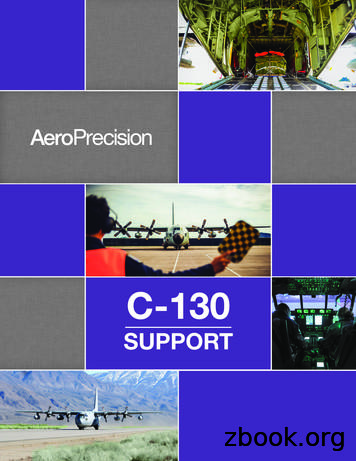Eaton ELocker Differential Operating & Installation .
Eaton ELocker Differential Operating & Installation InstructionsELocker – Pin typeELocker – Collar typeEaton Performance Differentials99998142000
Eaton ELocker Differential Operating & Installation InstructionsCongratulations! You have just purchased the latest innovation in locking differential technology – the Eaton ELocker differential.The following information has been designed to help you become familiar with how your Eaton ELocker differentialworks, how it should be installed, and how it should be used.How does the Eaton ELocker differential work?The Eaton ELocker differential is a driver-controlled, electronically activated locking differential that can easily replace atraditional differential to gain much more traction and off-road capability. During everyday use or on-road driving, the EatonELocker differential operates as an “open” differential. This enables easy maneuverability in tight parking lots and goodroad manners while cornering. However, when the terrain gets tough, or ultimate traction is needed, a switch allows thedriver to fully lock the differential. A locked differential provides 100% of the drive torque to both wheels at any givenmoment, enabling difficult obstacles to be easily overcome. Eaton ELocker differentials can be used on the front, as wellas the rear axle for off-road capabilities, or track use that is unsurpassed by other traction modifying devices.The Eaton ELocker differential is a new age electro-mechanical product from Eaton Corporation. When the switch isactivated, electric current is supplied to a powerful electromagnet. As the electromagnet is energized, a torque is createdon a drag-plate that activates a ramping mechanism. The ramping mechanism, in turn, translates rotational force into theaxial motion of a locking mechanism. The locking mechanism engages into slots or tabs on the differential side gear andlocks the side gear rotation to the differential housing. The result is on-demand traction and a fully locked differential.Once the obstacle is overcome and the Eaton ELocker differential is deactivated through the switch, a series of returnsprings promptly force the locking mechanism to disengage and the Eaton ELocker differential again operates as an“open” differential.How do I use the Eaton ELocker differential?The following information discusses proper operation of the Eaton ELocker differential:Differential engagement should occur before an obstacle is encountered. If you feel that you are in a situation that mayrequire extra traction, it is recommended to use the Eaton ELocker differential as an anticipatory device.WARNING! - Only engage the Eaton ELocker differential while the vehicle is stationary or operating at speeds of 3 mphor less with minimal wheel slippage. Engaging the Eaton ELocker while the wheel is spinning at a high rate or thevehicle is moving at more that 3 mph may damage the differential’s engagement pins or lock collar will be consideredimproper or abnormal use voiding the warranty. Eaton will reject warranty claims if the returned Eaton ELocker hasengagement pins or lock collars damaged by operation contrary to this warning.Differential engagement should be deactivated after the difficult terrain is overcome. It is not recommended to deactivatethe Eaton ELocker differential while the drivetrain has load or bind on it, such as under cornering. When the drivetrain isloaded, the Eaton ELocker differential may not immediately disengage, resulting in a locked differential when it is notdesired.Differential engagement should not be maintained at high speeds (greater than 20 mph). A locked differential at higherspeeds can cause undesirable vehicle behavior or loss of vehicle control. The Eaton ELocker differential may bedeactivated via the switch while the vehicle is in motion.When a front or rear differential is locked, the behavior and maneuverability of a vehicle is altered. Steering response andvehicle maneuverability may be reduced dramatically. Steering may be difficult with a front Eaton ELocker differentialengaged. For this reason, a front Eaton ELocker differential should be used only at low vehicle speeds and only in 4WDmode.Differential engagement should be used on low traction surfaces, such as those encountered in off-road use. Continuousoperation of a locked differential on high traction surfaces produces unnecessary strain on drivetrain and chassiscomponents while cornering in the vehicle. Caution should be taken when operating locked differentials on slippery terrain,99998142000
Eaton ELocker Differential Operating & Installation Instructionssuch as icy surfaces. High speeds on slippery surfaces with a differential locked can result in undesirable vehicle behavioror loss of vehicle control. Always operate vehicle with care and reduced speed.How do I maintain my ELocker differential?The Eaton ELocker differential is built for robust performance and life. It is constructed of precision-forged gears,hardened lock pins or lock collar, and a durable cast nodular iron housing.Installing a new differential is a fairly demanding job that requires close attention to tolerances and pre-loads. Each vehicleis different, so it is necessary to follow all of the vehicle manufacturer's recommendations and installation requirements.The following information details a few tech tips to ensure long life for your Eaton ELocker differential with properinstallation and maintenance:1.Side-bearing pre-load is extremely critical and must be set to the specifications of the vehicle’s original equipmentmanufacturer.2.Ring gear backlash is also performance critical and must be set to the specifications of the vehicle’s original equipmentmanufacturer. Failure to properly set gear backlash can result in a poor ring and pinion contact pattern, andundesirable noise is likely.3.If installing a new ring and pinion with your Eaton ELocker differential, proper break-in will help extend performancelife. Avoid wide-open throttle starts for the first 50 miles. Avoid trailer towing for the first 500 miles. Once a gear setpattern has been established (typically within 100 miles) corrections will not be effective.4.The axle lubricant recommended by the vehicle manufacturer should be used and should be changed periodically perthe vehicle manufacturer’s recommendations. Always drain and dispose of used lubricant appropriately.5.Dirt and water deteriorate any differential. Always replace the cover gasket and seal it properly. A silicone sealant isrecommended when using a non-synthetic gear lubricant; where a non-RTV sealant should be used with syntheticlubricants. Torque the cover plate and carrier bolts according to the vehicle’s original equipment manufacturer'sspecifications.Installation InstructionsThe following steps outline the procedure for installing anEaton ELocker differential. It is recommended that youread the entire installation instructions prior to beginning theinstallation. Please consult the vehicle service manual, inconjunction with these instructions, to properlyassemble and disassemble all components.Tools and EquipmentVehicle lift or hydraulic jackGrease pencilJack-standsDrill & BitsPneumatic impact wrench and socketsStandard/Metric socket and wrench setShop lightOil drain panFunnelGasket scraperMagnetic base dial indicatorLarge pry-barDrift punch and hammerBearing driverHeavy leather or rubber hammerTorque wrench99998142000
ELocker Operating & Installation InstructionsStep 1 – Begin to Install WiringWith the provided wiring kit, begin to lay out the wiring for theinstallation. Temporarily position wiring in its intendedlocation along the frame from the axle housing to the powersource. Later in the process, once proper operation hasbeen established, the protective plastic conduit (included)can be installed where needed and the harness can besecurely fastened in place. Position the wires so they aresheltered and enter the vehicle cabin in a convenientlocation.Step 2 – Mount RelayLocate a region behind the dash to mount the relay. Securethe relay in place.Step 3 – Install Dash SwitchLocate a point on the dash where the switch can be mountedconveniently. Carefully cut a 1” (25.40mm) diameter hole inthe selected dash location for switch installation. Beforeinserting the dash switch in the opening, securely connectthe wires to the pins on the back of the switch per the wiringdiagram. Be sure that the terminals are firmly in place. Tieup any excess wire and fix it behind the dash. Press theswitch into the opening on the dash so that it is secured.Step 4 – Connect to Power SupplyConnect the RED wire (with the eye loop) to a constant 12Vpower supply, such as the positive terminal on the battery ora live terminal at the junction box. Connect the BLUE wire(with the eye loop) to a power supply from the ignition of thevehicle. This power supply should only be active when thevehicle is running or the ignition is turned “on.” Connect theBLACK wire (with the eye loop) to a grounded point on thevehicle, such as the negative terminal of the battery or abare metal stud.Step 5 – Raise VehicleThe rear axle (or front) wheels must be raised from theground and the vehicle secured in a safe manner. The useof a vehicle lift is preferable, however the installation can beaccomplished at floor level. Be certain the vehicle issecured safely on jack stands and the transmission is inthe neutral position.99998142000
ELocker Operating & Installation InstructionsStep 6 – Remove WheelsRemove the rear wheels and set them aside.Step 7 – Disassemble BrakesRemove the brake drums. (If the vehicle is equipped withrear disc brakes, carefully remove the calipers and securethem so that they do not hang by the brake lines. Thenremove the brake rotor.) Note: A rear axle assembly isdepicted in these photos.Additional steps may benecessary as required for a front axle application.Step 8 - Drain Gear LubePosition a drain pan under the axle assembly. Remove thedifferential cover, starting with the cover bolts at the bottom.It is helpful to loosen, but leave threaded, a bolt at the top tohold the differential cover. Then, gently pry the cover off,starting at the bottom. Permit the gear oil to fully drain, andthen remove the cover entirely. Dispose of waste oilproperly.Step 9 – Measure BacklashIf the same ring and pinion gear set will be used, it isnecessary to measure the current gear backlash (movementbetween the drive pinion and differential ring gear, typically0.010 0.002”). Wipe away excess gear oil from worksurfaces. Secure a magnetic base dial indicator on the flatsurface of the axle housing.Measure backlash bymeasuring the free movement of the ring gear back and forthbetween the stationary drive pinion gear teeth. Record yourmeasurement. (If you are replacing the ring and pinion gearset at this time, refer to the vehicle service manual forapplicable procedures.Step 10 – Remove Differential Pinion Shaft – (Required onlyon C-clip equipped axles)Remove the pinion shaft lock screw then slide the pinionshaft completely out of the differential housing.99998142000
ELocker Operating & Installation InstructionsStep 11 – Remove C-Clips (if so equipped)Push each axle inward, one at a time, exposing the axleretaining C-clip at the axle end inside the differentialhousing. Remove the C-clips for both axles. A magneticwand is useful in extracting the C-clips.Step 12 – Move Axle ShaftsCarefully pull the axle shafts outward enough to clear thedifferential bearing hub. Take care to not damage the axleshaft bearings and seals when moving the axles.Temporarily reinstall the pinion shaft and thread the pinionshaft lock screw.Step 13 – Remove Bearing CapsWith a grease pencil, mark the bearing caps “Right” and“Left,” “Top” and “Bottom.” They will need to be reinstalled intheir original positions. Remove the bearing caps.Step 14 – Remove DifferentialWith a pry bar, carefully pry the differential assemblyoutward while preventing it from falling out by supporting itwith your hand. Do not pry differential out by contactwith pry bar and ring gear. Damage could result to ringgear teeth. Once the differential is free, remove it alongwith the left and right bearing cups and shims. Keep track oftheir original locations.Step 15– Remove Ring GearSome ring gear bolts have left hand threads, and mustbe removed accordingly. Remove the ring gear bolts byloosening bolts opposite one another, then at midpointsbetween the loose bolts. The ring gear will be pressed onthe pilot diameter of the differential and must be pressed offor removed using a hammer and drift punch. Note theorientation of the speed pick-up ring found on somedifferentials. Do not strike the speed pick-up ring, as it iseasily damaged or broken.99998142000
ELocker Operating & Installation InstructionsStep 16 – Install BearingsRemove the Eaton ELocker differential from its packaging.Be certain to wipe clean the bearing hub surfaces with ashop rag. Using an arbor press or alternative device,carefully press the bearing cones onto the bearing hubs upto the hub shoulder. Be certain the bearing is fully seatedagainst the bearing hub shoulder.Step 17 – Install Ring GearWipe clean the surfaces on the differential housing flangeand pilot. Also, be certain all mating surfaces on the ringgear are clean and free of debris. Align the through holes ofthe flange with the threaded holes on the ring gear. Start allof the ring gear bolts into their threads. The ring gear can be“drawn” onto the pilot by equally tightening alternating ringgear bolts. Tighten ring gear bolts opposite one another,then at midpoints between the tightened bolts. Continue thispattern until all ring gear bolts are tightened tomanufacturer’s specifications, typically 75 - 90 ft-lb (100 120 N-m). If vehicle is equipped with a speed pick-upring, be certain that it is reinstalled in this step in thesame orientation as it was previously removed.Step 18 – Preparing to install Eaton ELocker differentialUsing a gasket scraper, remove all remaining gasketmaterial from the differential cover and the axle housing.Step 19 – Identify type of Eaton ELocker differentialDepending upon your specific axle size, you may have oneof two different Eaton ELocker differential designs. Shownat right are the lock-pin type and the lock collar type.Also shown are two methods used to retain theelectromagnet and prevent it from rotating. The ELocker differential on the far right shows a design that uses aretaining bracket that bolts to the top of the bearing cap.The retaining bracket slides around a post on theelectromagnet. The ELocker differential on the left utilizestwo tabs on the electromagnet which contact the insidesurface of the differential carrier to prevent theelectromagnet rotation.Knowing the design and what type of retaining system youhave will aid in your installation.99998142000
ELocker Operating & Installation InstructionsStep 20 – Drill Grommet HoleAn exit hole for the Eaton ELocker coil wire grommet willneed to be drilled in the upper left or right quadrant of theaxle housing depending upon design. Fit the ELocker intothe axle housing taking careful note of wire location. Thehole location should be in an area that will keep the wiringaway from rotating parts and sharp edges. Once the idealgrommet location has been determined, based on wirelength and axle housing configuration, remove unit andprepare for drilling. You will need to mark, punch, and drill a ” (12.7mm) maximum diameter thru hole. Note: Whendrilling through a material thickness less than ” (6.35mm) aslightly smaller hole of 29/64” (11.51mm) –minimumdiameter will insure a tighter seal. Take care when drillingnot to contaminate the differential sump with metal shavings.Cover bearings and bearing surfaces before drilling andclean area after drilling. A shop vacuum cleaner works well.Step 21 – Seat Eaton ELocker Differential in AxleAdd side bearing cups and side bearing shims (left andright), reassembling in the same configuration as previousshims were removed. Refer to vehicle service manual forapplicable procedures regarding side bearing preload.Firmly grasping the entire assembly, including bearing cupsand shims, place assembly as far as possible into the axlehousing. As you install, orient the electromagnet so the wireleads exit the newly drilled hole. Use caution to not pinchor damage electrical wires while seating the EatonELocker differential. Take care to ensure the bearingcups and shims are aligned well. Using a heavy leather orrubber mallet, fully seat the differential assembly in the axlehousing. Do not strike the electromagnet or speed pickup ring (if equipped), as damage may occur. A driftpunch or shim driver tool may be useful in seating shims.Note: Anti-rotation tabs may need to be ground or filed toensure free play in the electromagnet when the differential isseated in the axle housing.99998142000
ELocker Operating & Installation InstructionsStep 22 – Install Anti-rotation Bracket (If equipped)Locate the anti-rotation tab on the electromagnet. With thebearing cap seated on the electromagnet side, place theanti-rotation bracket over the anti-rotation tab. Install andfinger-tighten the bearing cap bolts over the anti-rotationbracket, ensuring it is well aligned. Note: The anti rotationbracket configuration may vary depending on application.The bracket may need to be adjusted by bending to ensureelectromagnet free play.Step 23 – Complete Bearing Cap InstallationComplete the installation of left and right bearing caps in thesame orientation as they were removed. “Snug” eachbearing cap in place, then tighten bearing cap bolts to theproper torque specification.Step 24 – Measure BacklashUse the previous procedure to re-check the drive pinion toring gear backlash. If the backlash is not the same, reshimming will be necessary. Please refer to the vehicle’sservice manual for applicable procedures for adjustingbacklash. If a new ring and pinion gear set is to beinstalled, adjust backlash to be within the service manualspecification.Once it has been determined that thedifferential will now stay in the axle housing, fully seat thegrommet through the newly drilled hole.Step 25 – Reinstall Axle ShaftsIf C-clip equipped, temporarily remove the differential pinionshaft. Carefully push both axle shafts inward so that their Cclip grooves may be accessed at the center of thedifferential. Again, it is important to take care not to damagebearing and shaft seals when moving the axles. Install eachC-clip onto the groove in the axle and gently pull the axleout, ensuring that the C-clip fully seats in the counter-boreon the differential side gear. Reinstall differential pinionshaft and pinion shaft lock screw, tightening the lock screwto the proper torque specification.Step 26 – Test ElectronicsTemporarily connect the Eaton ELocker differential to thelead lines from the relay as installed previously. Note: Aspecial weather-tight connection for the coil wires is providedalong with the wiring harness. This is to be installed oncethe coil wires and grommet are in place. Test the electronicsby turning on the ignition in the vehicle. Activate the dashswitch to the “ON” position. Examine the armature platedirectly next to the electromagnet and confirm that it is firmlydrawn into the electromagnet. Rotate the drive shaft aminimum of one full revolution while attempting to hold onewheel stationary. While the drive shaft is being turned, youshould feel the wheel that is being held stationary “lock” asboth wheels begin to rotate together. If lock-up is notevident, check to confirm proper electrical connections.99998142000
ELocker Operating & Installation InstructionsStep 27 – Reinstall Differential CoverWipe both surfaces clean before lining up the new gasket tothe axle assembly. Line up the bolt pattern of the coverplate to that of the gasket and axle assembly. Use sealant ifrecommended. Tighten dif
ELocker Operating & Installation Instructions 99998142000 Step 1 – Begin to Install Wiring With the provided wiring kit, begin to lay out the wiring for the installation. Temporarily position wiring in its intended location along the frame from the axle housing to the power source. Later in the process, once proper operation has
4 EATON PERFORMANCE PRODUCTS Differential Application Guide Eaton ELocker Eaton Detroit Truetrac Eaton Posi. No matter your application, Eaton Performance has a differential to meet your needs. Product On Road. Off-Road Drag Racing; Circle Track Restoration: Street and Muscle
Eaton Char-Lynn 4000 Series 10 Eaton Char-Lynn 6000 Series 11 Eaton Char-Lynn 10,000 Series 12 Eaton Char-Lynn Spares 13 Eaton Xcel XLH Series 15 Eaton Xcel XLS Series 16 Eaton Xcel XL2 Series 17 Eaton Xcel Spares 18 Eaton Char-
Eaton 15284 Beltsville, MD Eaton 02750 Bethel, CT Eaton 97484, 16780 Glenolden, PA Eaton 09790, 17472, 72121 Grand Rapids, MI Eaton 86090 Irvine, CA Eaton 62983, 90166 Jackson, MS Eaton 99643, 76050, 52906 Los Angeles, CA Eaton 77842 Warwick, RI Essex Cryogenics 19062 Saint Louis, MO Essex Industries 0HFY6 Saint Louis, MO Extant 22830 Melbourne .
Eaton 9390 UPS (40–80 kVA) Installation and Operation Manual Eaton 9390 UPS (100–160 kVA) Installation and Operation Manual Eaton 9395 UPS (225–275 kVA) Installation and Operation Manual Eaton 9395 Plus 1 UPS (225–275 kVA) Installation and Operation Manual E
For more information visit: www.eaton.com IB01602009E Instruction Booklet Page4 Effective: January 2020 ATC-300 Automatic Transfer Switch Controller 1.5.2 Standard and Optional Features A variety of programmable features are available with the ATC 300 Controller to meet a File Size: 936KBPage Count: 28Explore furtherO & M Manual for the EATON ATC-300 Automatic Transfer .www.eaton.comAll Product Manuals - Eatontaa-ups.eaton.comOperators Manual ASCO SERIES 300 Automatic Transfer .www.ascopower.comEaton automatic transfer switch brochurewww.eaton.comATC-300 Power Series Transfer Switchwww.generac.comRecommended to you based on what's popular Feedback
Eaton SPD Series For Mounting External To Electrical Distribution Equipment eaton corporation www.eaton.com 1.0 introduction 1.1 Manual Organization This Installation Manual describes the safe installation, testing and operation of The Eaton SPD Series Surge Protective Device (SPD).
DIFFERENTIAL – DIFFERENTIAL OIL DF–3 DF DIFFERENTIAL OIL ON-VEHICLE INSPECTION 1. CHECK DIFFERENTIAL OIL (a) Stop the vehicle on a level surface. (b) Using a 10 mm socket hexagon wrench, remove the rear differential filler plug and gasket. (c) Check that the oil level is between 0 to 5 mm (0 to 0.20 in.) from the bottom lip of the .
Reading Practice Test, a practice opportunity for the Nebraska State Accountability (NeSA). Each question will ask you to select an answer from among four choices. For all questions: † Read each passage. Then answer each question carefully by choosing the best answer. † Mark your answers for ALL of the questions. Remember only one of the choices provided is the correct answer. SP10R08XP01 .