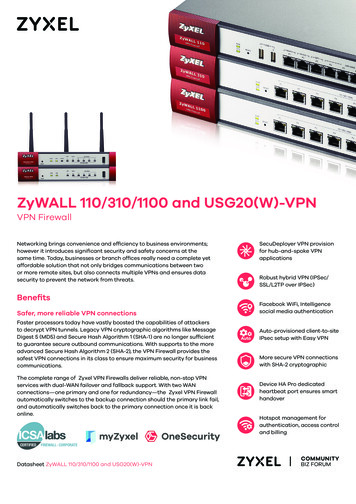1 VPN Troubleshooting
VPN Troubleshooting1VPN TroubleshootingDocument-ID: 108417 en 00Document-Description: AH EN MGUARD VPN TROUBLESHOOTING PHOENIX CONTACT 2019-03-04Make sure you always use the latest documentation.It can be downloaded using the following link phoenixcontact.net/products.Contents of this documentThis document should help to narrow down problems related to VPN connections. The logexamples were taken from mGuard devices running firmware version 7.6.1.11.21.31.41.51.61.7Introduction . 1VPN connection not displayed in the IPsec Status . 4ISAKMP SA (Phase I) can not be established . 5IPSec SA (phase II) can not be established . 18Remote network clients can not be reached through established VPN tunnel . 21Other Problems . 24Quick Reference: VPN Log Error Messages . 251.1IntroductionA VPN connection is established in two phases:1. Phase I: In phase I (ISAKMP SA, SA Security Association) the VPN peersauthenticate each other and an encryption key to protect phase II is securelynegotiated. This SA is a connection between the two VPN peers only and is used toexchange new keys and DPD messages (DPD Dead Peer Detection).2. Phase II: VPN peers only proceed with phase II (IPsec SA) if phase I was establishedsuccessfully. In phase II IPsec connection parameters are negotiated. This SAconnects the two networks and is used for the data exchange between the clients ofthose networks.Figure 1-1Establishment of the two phases of the VPN connection (ISAKMP SA andIPSEC SA)Most frequently establishing a VPN connection fails during phase I (ISAKMP SA), causedeither by a wrong configuration of the VPN connection or by routers in-between the two VPNpeers. If the establishment fails during phase II (IPsec SA), it is caused by a configurationmismatch.108417 en 00PHOENIX CONTACT1
mGuardIf the establishment of a VPN connection fails, inspect at first the IPsec Status (menu IPsecVPN IPsec Status) to get the information, at which stage the failure happens. In thescreenshot below, the VPN connection was established successfully.Figure 1-22PHOENIX CONTACTIPsec status – VPN connection successfully established108417 en 00
VPN Troubleshooting1.1.1Table 1-1The following situations may occurThe following situations may occurSituation that may occurRefer to chapterVPN connection not displayed in the "IPsec Status" at allSection 1.2, “VPN connection not displayed inthe IPsec Status”ISAKMP SA not established ("ISAKMP State" empty)Section 1.3, “ISAKMP SA (Phase I) can not beestablished”IPsec SA not established ("IPsec State" empty)Section 1.4, “IPSec SA (phase II) can not beestablished”Problem transferring data through an established VPN connection("ISAKMP SA" and "IPsec SA" established)Section 1.5, “Remote network clients can notbe reached through established VPN tunnel”In the following chapters Initiator stands for the mGuard device which initiates the VPNconnection, Responder for the mGuard device which waits for the VPN connection.If the establishment of the ISAKMP SA or IPsec SA fails (2 and 3), in most cases the VPNlogs of both VPN peers need to be inspected for being able to locate the reason for thefailure.Request a support snapshot (menu Support Advanced Snapshot) of both VPNpeers form the customer.108417 en 00PHOENIX CONTACT3
mGuard1.2VPN connection not displayed in the IPsec StatusIf the VPN connection does not appear in the IPsec Status, it may be caused by the followingreasons:1.2.1VPN connection not enabledDisabled VPN connections do not appear in the IPsec Status. Ensure the VPN connection is enabled (menu IPsec VPN Connections). If the VPN connection is triggered by CMD contact, ensure the button or On/Offswitch was pressed to activate the VPN connection. If the VPN connection is triggered by calling the script nph-vpn.cgi, ensure theaccording command was called to activate the VPN connection.1.2.2 Option "Disable VPN until the user is authenticated viaHTTP" is enabledEnsure the option Disable VPN until the user is authenticated via HTTP is not enabledin the menu Authentication Administrative Users.If this option is enabled, the user will be prompted to enter the user’s password when tryingto access any web side after a reboot of the mGuard device. The configured VPNconnection will only be added to the VPN service if the entered password is correct. Thisoption was implemented to protect mGuard devices with a configured VPN connection tothe headquarters used by road warriors.1.2.3Wrong configurationThe problem may also be caused by a wrong configuration. Apply a minor change to the VPN configuration, click the icon Save and inspectthe System Message. If the System Message does not report any problem, inspect the VPN logs (menuLogging Browse Local Logs) for any error messages, as for example:firestarter: vpnd: whack error: "MAI1825301978 1" ikelifetime [3600] must be greater thanrekeymargin*(100 rekeyfuzz)/100 [5400*(100 100)/100 10800]firestarter: tunnel ignored: local address '10.1.80.100' within remote network '10.0.0.0/8'1.2.4General network problemsThe problem may also be caused by some general network problems. The mGuard device (Router mode) is configured to receive its external IP settingsfrom a DHCP server but did not receive them yet. A DNS name is specified as “Address of the remote site’s VPN gateway” in the VPNconnection but the mGuard device could not resolve the DNS name due toproblems with the DNS resolution.4PHOENIX CONTACT108417 en 00
VPN Troubleshooting1.3ISAKMP SA (Phase I) can not be establishedThe ISAKMP SA is established using the Main Mode provided by the Internet Key Exchange(IKE) protocol. IKE also provides the Aggressive Mode but this mode less unsecure andonly supported by newer mGuard firmware.In Main Mode, three pairs of messages are exchanged between both VPN peers. Keep thefollowing diagram in mind when narrowing down a problem. It helps a lot understandingwhat could cause the problem.Figure 1-3ISAKMP SA - Phase IEvery time when the initiator has sent out a message, its state changes fromSTATE MAIN I1 to STATE MAIN I2 and STATE MAIN I3, the responder’s state fromSTATE MAIN R1 to STATE MAIN R2 and STATE MAIN R3 respectively. The statechanges are reflected in the logs. The VPN connection is established through UDP port 500.If the connection is established across one or more gateways that have NAT activated,starting with the third Main Mode message MI3 the exchange happens through UDP port4500.Problems usually occur at the above marked points ① and ②:① The initiator does not receive a response from the responder.② The initiator receives an unexpected packet or an error message from the responder.108417 en 00PHOENIX CONTACT5
mGuard1.3.1Log example of a successfully established ISAKMP SAInitiatorResponderInitiator Log:08:53:47.90161 "MAI1950251842 1" #2: initiating Main ModeResponder Log:08:53:47.90165 packet from 77.245.32.68:500: received Vendor ID payload [Openswan (this version) 2.6.24 ]08:53:47.90186 packet from 77.245.32.68:500: received Vendor ID payload [Dead Peer Detection]08:53:47.90194 packet from 77.245.32.68:500: received Vendor ID payload [RFC 3947] method set to 10908:53:47.90202 packet from 77.245.32.68:500: received Vendor ID payload [draft-ietf-ipsec-nat-t-ike-03] meth 108, but already using method 10908:53:47.90210 packet from 77.245.32.68:500: received Vendor ID payload [draft-ietf-ipsec-nat-t-ike-02 n] meth 106, but already using method 10908:53:47.90218 packet from 77.245.32.68:500: received Vendor ID payload [draft-ietf-ipsec-nat-t-ike-02] meth 107, but already using method 10908:53:47.90226 packet from 77.245.32.68:500: received Vendor ID payload [draft-ietf-ipsec-nat-t-ike-00]08:53:47.90279 packet from 77.245.32.68:500: received Vendor ID payload [Innominate IKE Fragmentation]08:53:47.90297 packet from 77.245.32.68:500: received Vendor ID payload [Innominate always send NAT-OA]08:53:47.90305 "MAI0874627901 1"[1] 77.245.32.68 #2: responding to Main Mode from unknown peer 77.245.32.6808:53:47.90333 "MAI0874627901 1"[1] 77.245.32.68 #2: enabling Innominate IKE Fragmentation (main inI1 outR1)08:53:47.90344 "MAI0874627901 1"[1] 77.245.32.68 #2: enabling Innominate Always Send NAT-OA (main inI1 outR1)08:53:47.90369 "MAI0874627901 1"[1] 77.245.32.68 #2: transition from state STATE MAIN R0 to state STATE MAIN R108:53:47.90384 "MAI0874627901 1"[1] 77.245.32.68 #2: STATE MAIN R1: sent MR1, expecting MI2Initiator Log:08:53:48.15255 "MAI1950251842 1" #2: received Vendor ID payload [Openswan (this version) 2.6.24 ]08:53:48.15259 "MAI1950251842 1" #2: received Vendor ID payload [Dead Peer Detection]08:53:48.15263 "MAI1950251842 1" #2: received Vendor ID payload [RFC 3947] method set to 10908:53:48.15267 "MAI1950251842 1" #2: received Vendor ID payload [Innominate IKE Fragmentation]08:53:48.15271 "MAI1950251842 1" #2: received Vendor ID payload [Innominate always send NAT-OA]08:53:48.15275 "MAI1950251842 1" #2: enabling possible NAT-traversal with method 408:53:48.15279 "MAI1950251842 1" #2: enabling Innominate IKE Fragmentation (main inR1 outI2)08:53:48.15296 "MAI1950251842 1" #2: enabling Innominate Always Send NAT-OA (main inR1 outI2)08:53:48.37178 "MAI1950251842 1" #2: transition from state STATE MAIN I1 to state STATE MAIN I208:53:48.37186 "MAI1950251842 1" #2: STATE MAIN I2: sent MI2, expecting MR2Responder Log:08:53:48.52717 "MAI0874627901 1"[1] 77.245.32.68 #2: NAT-Traversal: Result using RFC 3947 (NAT-Traversal): both are NATed08:53:50.24004 "MAI0874627901 1"[1] 77.245.32.68 #2: transition from state STATE MAIN R1 to state STATE MAIN R208:53:50.24027 "MAI0874627901 1"[1] 77.245.32.68 #2: STATE MAIN R2: sent MR2, expecting MI36PHOENIX CONTACT108417 en 00
VPN TroubleshootingInitiatorResponderInitiator Log:08:53:50.72881 "MAI1950251842 1" #2: NAT-Traversal: Result using RFC 3947 (NAT-Traversal): both are NATed08:53:50.72892 "MAI1950251842 1" #2: I am sending my cert08:53:50.72896 "MAI1950251842 1" #2: I am sending a certificate request08:53:50.72942 "MAI1950251842 1" #2: transition from state STATE MAIN I2 to state STATE MAIN I308:53:50.72961 "MAI1950251842 1" #2: STATE MAIN I3: sent MI3, expecting MR3Responder Log:08:53:50.76811 "MAI0874627901 1"[1] 77.245.32.68 #2: Main mode peer ID is ID DER ASN1 DN: 'O Innominate, OU Support, CN mGuard 1'08:53:50.76831 "MAI0874627901 1"[1] 77.245.32.68 #2: issuer cacert not found08:53:50.76839 "MAI0874627901 1"[1] 77.245.32.68 #2: X.509 certificate rejected08:53:50.76846 "MAI0874627901 1"[1] 77.245.32.68 #2: I am sending my cert08:53:50.76887 "MAI0874627901 1"[1] 77.245.32.68 #2: transition from state STATE MAIN R2 to state STATE MAIN R308:53:50.76905 "MAI0874627901 1"[1] 77.245.32.68 #2: new NAT mapping for #2, was 77.245.32.68:500, now 77.245.32.68:450008:53:50.76914 "MAI0874627901 1"[1] 77.245.32.68 #2: new NAT mapping for #1, was 77.245.32.68:500, now 77.245.32.68:450008:53:50.76922 "MAI0874627901 1"[1] 77.245.32.68 #2: STATE MAIN R3: sent MR3, ISAKMP SA established {auth OAKLEY RSA SIGcipher oakley 3des cbc 192 prf oakley md5 group modp8192}08:53:50.76932 "MAI0874627901 1"[1] 77.245.32.68 #2: Dead Peer Detection (RFC 3706): enabledInitiator Log:08:53:50.97225 "MAI1950251842 1" #2: Main mode peer ID is ID DER ASN1 DN: 'O Innominate, OU Support, CN mGuard 2'08:53:50.97229 "MAI1950251842 1" #2: issuer cacert not found08:53:50.97233 "MAI1950251842 1" #2: X.509 certificate rejected08:53:50.97236 "MAI1950251842 1" #2: transition from state STATE MAIN I3 to state STATE MAIN I408:53:50.97244 "MAI1950251842 1" #2: STATE MAIN I4: ISAKMP SA established {auth OAKLEY RSA SIG cipher oakley 3des cbc 192prf oakley md5 group modp8192}The log entries issuer cacert not found and X.509 certificate rejected do not indicatethat there is a problem.the mGuard device tries CA authentication first before identifying the remote side by itscertificate stored in the VPN connection. If there is no CA certificate present or if there isno matching CA certificate, the above mentioned log entries appear and the mGuarddevice continues identifying the remote side by its certificate.108417 en 00PHOENIX CONTACT7
mGuard1.3.2Initiator: “pending Quick Mode with w.x.y.z took too long –replacing phase 1”Initiator Log:08:56:40.12570 "MAI1950251842 1" #6: initiating Main Mode09:02:50.03792 pending Quick Mode with 77.245.33.66 "MAI1950251842 1" took too long -- replacing phase 109:02:50.03804 "MAI1950251842 1" #7: initiating Main Mode to replace #609:04:50.04538 pending Quick Mode with 77.245.33.66 "MAI1950251842 1" took too long -- replacing phase 109:04:50.04550 "MAI1950251842 1" #8: initiating Main Mode to replace #7The mGuard device initiates the VPN connection by sending the first Main Mode message(MI1) but there is no response from the responder. The mGuard device keeps on initiatingthe VPN connection.Now it is important to inspect the VPN logs of the responder to determine whether thismessage has reached the responder or not.1.3.2.1Resp.: No received Packet registered in the VPN Logs of the ResponderResponder Log:No entries for a new VPN connect request appear in the logs. At least packet from w.x.y.z: received Vendor ID payload should appear in the logs if theresponder has received the first Main Mode message. If such a log entry does not appear, the first Main Mode message of the initiator did not reach theresponder.Possible reasons:––––The specified IP address or DNS name of the responder is incorrect (menu IPsecVPN Connections (Edit) General, parameter Address of the remote site’sVPN gateway).If the initiator is located behind a firewall, this firewall may block outgoing traffic to UDPport 500.If the responder is located behind a NAT router, either port forwarding for incomingtraffic on UDP port 500 to the IP address of the responder is not configured on the NATrouter or it is not configured properly.The responder does not listen for incoming VPN connections (e.g. no VPNconnections configured or all VPN connections disabled).Check on the initiator with the Tool IKE Ping (menu Support Tools IKE Ping) ifthe IP address or DNS name of the responder is reachable.8PHOENIX CONTACT108417 en 00
VPN Troubleshooting1.3.2.2Responder: “initial Main Mode message received on w.x.y.z:500 but noconnection has been authorizedResponder Log:09:07:35.94714 packet from 77.245.32.68:500: received Vendor ID payload [Openswan (this version) 2.6.24 ]09:07:35.94748 packet from 77.245.32.68:500: received Vendor ID payload [Dead Peer Detection]09:07:35.94757 packet from 77.245.32.68:500: received Vendor ID payload [RFC 3947] method set to 10909:07:35.94764 packet from 77.245.32.68:500: received Vendor ID payload [draft-ietf-ipsec-nat-t-ike-03] meth 108, but already using method 10909:07:35.94772 packet from 77.245.32.68:500: received Vendor ID payload [draft-ietf-ipsec-nat-t-ike-02 n] meth 106, but already using method 10909:07:35.94780 packet from 77.245.32.68:500: received Vendor ID payload [draft-ietf-ipsec-nat-t-ike-02] meth 107, but already using method 10909:07:35.94789 packet from 77.245.32.68:500: received Vendor ID payload [draft-ietf-ipsec-nat-t-ike-00]09:07:35.94796 packet from 77.245.32.68:500: received Vendor ID payload [Innominate IKE Fragmentation]09:07:35.94803 packet from 77.245.32.68:500: received Vendor ID payload [Innominate always send NAT-OA]09:07:35.94811 packet from 77.245.32.68:500: initial Main Mode message received on 192.168.3.1:500 but no connection has been authorizedwith policy RSASIGThe responder has received the first Main Mode message from the initiator. The initiatorinforms the responder, among other things, about the encryption and hash algorithm (e.g.AES-256/SHA-1) that shall be used for the establishment of the ISAKMP SA. Theresponder checks if there is any VPN connection configured which also supports thesealgorithms. If there is no accordance, the above mentioned message appears in the logs. Inthis case the responder does not send a reply to the initiator.Reason:Mismatch of the specified encryption and/or hash algorithms for the ISAKMP SA. Check thespecified encryption and hash algorithms for the ISAKMP SA on the initiator and on theresponder (menu IPsec VPN Connections (Edit) IKE Options, sectionISAKMP SA (Key Exchange). Both VPN connections need to support the same encryptionand hash algorithm.108417 en 00PHOENIX CONTACT9
mGuard1.3.3Initiator: “Possible authentication failure: no acceptableresponse to our first encrypted message”Initiator Log:09:54:06.14104 "MAI1950251842 1" #55: initiating Main Mode09:54:08.02489 "MAI1950251842 1" #55: received Vendor ID payload [Openswan (this version) 2.6.24 ]09:54:08.02493 "MAI1950251842 1" #55: received Vendor ID payload [Dead Peer Detection]09:54:08.02497 "MAI1950251842 1" #55: received Vendor ID payload [RFC 3947] method set to 10909:54:08.02501 "MAI1950251842 1" #55: received Vendor ID payload [Innominate IKE Fragmentation]09:54:08.02505 "MAI1950251842 1" #55: received Vendor ID payload [Innominate always send NAT-OA]09:54:08.02509 "MAI1950251842 1" #55: enabling possible NAT-traversal with method 409:54:08.02513 "MAI1950251842 1" #55: enabling Innominate IKE Fragmentation (main inR1 outI2)09:54:08.02528 "MAI1950251842 1" #55: enabling Innominate Always Send NAT-OA (main inR1 outI2)09:54:08.35894 "MAI1950251842 1" #55: transition from state STATE MAIN I1 to state STATE MAIN I209:54:08.35902 "MAI1950251842 1" #55: STATE MAIN I2: sent MI2, expecting MR209:54:10.71933 "MAI1950251842 1" #55: NAT-Traversal: Result using RFC 3947 (NAT-Traversal): both are NATed09:54:10.71945 "MAI1950251842 1" #55: I am sending my cert09:54:10.71948 "MAI1950251842 1" #55: I am sending a certificate request09:54:10.72057 "MAI1950251842 1" #55: transition from state STATE MAIN I2 to state STATE MAIN I309:54:10.72076 "MAI1950251842 1" #55: STATE MAIN I3: sent MI3, expecting MR309:54:20.23466 "MAI1950251842 1" #55: discarding duplicate packet; already STATE MAIN I309:54:40.23282 "MAI1950251842 1" #55: discarding duplicate packet; already STATE MAIN I309:55:21.23123 "MAI1950251842 1" #55: max number of retransmissions (2) reached STATE MAIN I3. Possible authentication failure:no acceptable response to our first encrypted messageThe initiator has sent his third Main Mode message (MI3) and expects now the responsefrom the responder (MR3). But he has received MR2 again from the responder. Thus heexclaims “discarding duplicate packet; already STATE MAIN I3”.If the VPN connection is established across one or more gateways that have NAT activated,starting with the third Main Mode message (MI3) the exchange happens through UDP port4500 instead of UDP port 500 due to NAT-Traversal.The log of the responder will tell us more about the reason.Responder Log:09:54:07.89904 packet from 77.245.32.68:500: received Vendor ID payload [Openswan (this version) 2.6.24 ]09:54:07.89913 packet from 77.245.32.68:500: received Vendor ID payload [Dead Peer Detection]09:54:07.89921 packet from 77.245.32.68:500: received Vendor ID payload [RFC 3947] method set to 10909:54:07.89928 packet from 77.245.32.68:500: received Vendor ID payload [draft-ietf-ipsec-nat-t-ike-03] meth 108, but already using method 10909:54:07.89936 packet from 77.245.32.68:500: received Vendor ID payload [draft-ietf-ipsec-nat-t-ike-02 n] meth 106, but already using method 10909:54:07.89989 packet from 77.245.32.68:500: received Vendor ID payload [draft-ietf-ipsec-nat-t-ike-02] meth 107, but already using method 10909:54:07.90049 packet from 77.245.32.68:500: received Vendor ID payload [draft-ietf-ipsec-nat-t-ike-00]09:54:07.90061 packet from 77.245.32.68:500: received Vendor ID payload [Innominate IKE Fragmentation]09:54:07.90089 packet from 77.245.32.68:500: received Vendor ID payload [Innominate always send NAT-OA]09:54:07.90100 "MAI0874627901 1"[1] 77.245.32.68 #67: responding to Main Mode from unknown peer 77.245.32.6809:54:07.90108 "MAI0874627901 1"[1] 77.245.32.68 #67: enabling Innominate IKE Fragmentation (main inI1 outR1)09:54:07.90117 "MAI0874627901 1"[1] 77.245.32.68 #67: enabling Innominate Always Send NAT-OA (main inI1 outR1)09:54:07.90142 "MAI0874627901 1"[1] 77.245.32.68 #67: transition from state STATE MAIN R0 to state STATE MAIN R109:54:07.90171 "MAI0874627901 1"[1] 77.245.32.68 #67: STATE MAIN R1: sent MR1, expecting MI209:54:08.55076 "MAI0874627901 1"[1] 77.245.32.68 #67: NAT-Traversal: Result using RFC 3947 (NAT-Traversal): both are NATed09:54:10.24331 "MAI0874627901 1"[1] 77.245.32.68 #67: transition from state STATE MAIN R1 to state STATE MAIN R209:54:10.24355 "MAI0874627901 1"[1] 77.245.32.68 #67: STATE MAIN R2: sent MR2, expecting MI309:55:18.23344 "MAI0874627901 1"[1] 77.245.32.68 #66: max number of retransmissions (2) reached STATE MAIN R209:55:20.23351 "MAI0874627901 1"[1] 77.245.32.68 #67: max number of retransmissions (2) reached STATE MAIN R210PHOENIX CONTACT108417 en 00
VPN TroubleshootingThe responder is in STATE MAIN R2 and is expecting the third Main Mode message(MI3) from the initiator but did not receive it. Thus the responder keeps on retransmittingMR2.Reason:–––108417 en 00Some entity in-between the two VPN peers blocks UDP traffic directed to port 4500.If the initiator is located behind a firewall, most likely this firewall drops outgoing trafficto UDP port 4500.If the responder is located behind a NAT router, either port forwarding for UDP 4500to the IP address of the responder is not configured on the NAT router or it is notconfigure properly.PHOENIX CONTACT11
mGuard1.3.4Initiator: “ignoring informational payload, typeINVALID ID INFORMATION”Initiator Log:10:00:07.10837 "MAI1950251842 1" #61: initiating Main Mode10:00:09.02070 "MAI1950251842 1" #61: received Vendor ID payload [Openswan (this version) 2.6.24 ]10:00:09.02074 "MAI1950251842 1" #61: received Vendor ID payload [Dead Peer Detection]10:00:09.02077 "MAI1950251842 1" #61: received Vendor ID payload [RFC 3947] method set to 10910:00:09.02081 "MAI1950251842 1" #61: received Vendor ID payload [Innominate IKE Fragmentation]10:00:09.02085 "MAI1950251842 1" #61: received Vendor ID payload [Innominate always send NAT-OA]10:00:09.02089 "MAI1950251842 1" #61: enabling possible NAT-traversal with method 410:00:09.02093 "MAI1950251842 1" #61: enabling Innominate IKE Fragmentation (main inR1 outI2)10:00:09.02108 "MAI1950251842 1" #61: enabling Innominate Always Send NAT-OA (main inR1 outI2)10:00:09.34262 "MAI1950251842 1" #61: transition from state STATE MAIN I1 to state STATE MAIN I210:00:09.34270 "MAI1950251842 1" #61: STATE MAIN I2: sent MI2, expecting MR210:00:11.70805 "MAI1950251842 1" #61: NAT-Traversal: Result using RFC 3947 (NAT-Traversal): both are NATed10:00:11.70817 "MAI1950251842 1" #61: I am sending my cert10:00:11.70821 "MAI1950251842 1" #61: I am sending a certificate request10:00:11.70929 "MAI1950251842 1" #61: transition from state STATE MAIN I2 to state STATE MAIN I310:00:11.70948 "MAI1950251842 1" #61: STATE MAIN I3: sent MI3, expecting MR310:00:11.71746 "MAI1950251842 1" #61: ignoring informational payload, type INVALID ID INFORMATION msgid 0000000010:00:11.71750 "MAI1950251842 1" #61: received and ignored informational messageThe initiator has sent his third Main Mode message (MI3) and expects now the responsefrom the responder (STATE MAIN I3: sent MI3, expecting MR3). The initiator has sentwith the third message its certificate or hash value of the PSK and expects now theaccording information from the responder.But the responder did not send its certificate or hash value of the PSK, it returns aninformational payload of the type INVALID ID INFORMATION.The log of the responder will tell us more about the reason.12PHOENIX CONTACT108417 en 00
VPN Troubleshooting1.3.4.1Responder: “no suitable connection for peer‘ ’”Responder Log:10:00:08.88221 packet from 77.245.32.68:500: received Vendor ID payload [Openswan (this version) 2.6.24 ]10:00:08.88231 packet from 77.245.32.68:500: received Vendor ID payload [Dead Peer Detection]10:00:08.88238 packet from 77.245.32.68:500: received Vendor ID payload [RFC 3947] method set to 10910:00:08.88245 packet from 77.245.32.68:500: received Vendor ID payload [draft-ietf-ipsec-nat-t-ike-03] meth 108, but already using method 10910:00:08.88253 packet from 77.245.32.68:500: received Vendor ID payload [draft-ietf-ipsec-nat-t-ike-02 n] meth 106, but already using method 10910:00:08.88261 packet from 77.245.32.68:500: received Vendor ID payload [draft-ietf-ipsec-nat-t-ike-02] meth 107, but already using method 10910:00:08.88270 packet from 77.245.32.68:500: received Vendor ID payload [draft-ietf-ipsec-nat-t-ike-00]10:00:08.88277 packet from 77.245.32.68:500: received Vendor ID payload [Innominate IKE Fragmentation]10:00:08.88295 packet from 77.245.32.68:500: received Vendor ID payload [Innominate always send NAT-OA]10:00:08.88304 "MAI0874627901 1"[1] 77.245.32.68 #73: responding to Main Mode from unknown peer 77.245.32.6810:00:08.88312 "MAI0874627901 1"[1] 77.245.32.68 #73: enabling Innominate IKE Fragmentation (main inI1 outR1)10:00:08.88320 "MAI0874627901 1"[1] 77.245.32.68 #73: enabling Innominate Always Send NAT-OA (main inI1 outR1)10:00:08.88389 "MAI0874627901 1"[1] 77.245.32.68 #73: transition from state STATE MAIN R0 to state STATE MAIN R110:00:08.88433 "MAI0874627901 1"[1] 77.245.32.68 #73: STATE MAIN R1: sent MR1, expecting MI210:00:09.45098 "MAI0874627901 1"[1] 77.245.32.68 #73: NAT-Traversal: Result using RFC 3947 (NAT-Traversal): both are NATed10:00:11.23116 "MAI0874627901 1"[1] 77.245.32.68 #73: transition from state STATE MAIN R1 to state STATE MAIN R210:00:11.23140 "MAI0874627901 1"[1] 77.245.32.68 #73: STATE MAIN R2: sent MR2, expecting MI310:00:11.71884 "MAI0874627901 1"[1] 77.245.32.68 #73: Main mode peer ID is ID DER ASN1 DN: 'O Innominate, OU Support, CN mGuard 3'10:00:11.71893 "MAI0874627901 1"[1] 77.245.32.68 #73: issuer cacert not found10:00:11.71900 "MAI0874627901 1"[1] 77.245.32.68 #73: X.509 certificate rejected10:00:11.71908 "MAI0874627901 1"[1] 77.245.32.68 #73: no suitable connection for peer 'O Innominate, OU Support, CN mGuard 3'10:00:11.71916 "MAI0874627901 1"[1] 77.245.32.68 #73: sending encrypted notification INVALID ID INFORMATION to 77.245.32.68:500The responder has received the third Main Mode message (MI3) but there is not VPNconnection configured with a certificate matching to the subject of the received certificate.Possible Reasons:––108417 en 00Certificate or PSK mismatch. If PSK is used for authentication, ensure that the samePre-Shared Secret Key was entered on both sides (menu IPsec VPN Connections (Edit) Authentication, parameter Pre-Shared Secret Key (PSK)). If certificatesare used for authentication, compare the MD5 or SHA1 fingerprint of the machinecertificate of the initiator (menu Authentication Certificates MachineCertificates) with the fingerprint of the Remote Certificate in the corresponding VPNconnection of the responder (menu IPsec VPN Connections (Edit) Authentication).Mismatch of the specified VPN identifier (VPN connection tab Authentication), log entrye.g. “no suitable connection for peer '@mGuard 1'”PHOENIX CONTACT13
mGuard1.3.4.2Responder: “Signature check (on ) failed (wrong key?)”Responder Log:10:30:56.12114 packet from 77.245.32.68:500: received Vendor ID payload [Openswan (this version) 2.6.24 ]10:30:56.12123 packet from 77.245.32.68:500: received Vendor ID payload [Dead Peer Detection]10:30:56.12130 packet from 77.245.32.68:500: received Vendor ID payload [RFC 3947] method set to 10910:30:56.12138 packet from 77.245.32.68:500: received Vendor ID payload [draft-ietf-ipsec-nat-t-ike-03] meth 108, but already using method 10910:30:56.12146 packet from 77.245.32.68:500: received Vendor ID payload [draft-ietf-ipsec-nat-t-ike-02 n] meth 106, but already using method 10910:30:56.12154 packet from 77.245.32.68:500: received Vendor ID payload [draft-ietf-ipsec-nat-t-ike-02] meth 107, but already using method 10910:30:56.12162 packet from 77.245.32.68:500: received Vendor ID payload [draft-ietf-ipsec-nat-t-ike-00]10:30:56.12169 packet from 77.245.32.68:500: received Vendor ID payload [Innominate IKE Fragmentation]10:30:56.12187 packet from 77.245.32.68:500: received Vendor ID payload [Innominate always send NAT-OA]10:30:56.12196 "MAI0874627901 1"[1] 77.245.32.68 #94: responding to Main Mode from unknown peer 77.245.32.6810:30:56.12204 "MAI0874627901 1"[1] 77.245.32.68 #94: enabling Innominate IKE Fragmentation (main inI1 outR1)10:30:56.12212 "MAI0874627901 1"[1] 77.245.32.68 #94: enabling Innominate Always Send NAT-OA (main inI1 outR1)10:30:56.12324 "MAI0874627901 1"[1] 77.245.32.68 #94: transition from state STATE MAIN R0 to state STATE MAIN R110:30:56.12371 "MAI0874627901 1"[1] 77.245.32.68 #94: STATE MAIN R1: sent MR1, expecting MI210:30:56.71292 "MAI0874627901 1"[1] 77.245.32.68 #94: NAT-Traversal: Result using RFC 3947 (NAT-Traversal): both are NATed10:30:58.51165 "MAI0874627901 1"[1] 77.245.32.68 #94: transition from state STATE MAIN R1 to state STATE MAIN R210:30:58.51189 "MAI0874627901 1"[1] 77.245.32.68 #94: STATE MAIN R2: sent MR2, expecting MI310:30:59.00185 "MAI0874627901 1"[1] 77.245.32.68 #94: Main mode peer ID is ID DER ASN1 DN: 'O Innominate, OU Support, CN mGuard 1'10:30:59.00233 "MAI0874627901 1"[1] 77.245.32.68 #94: issuer cacert not found10:30:59.00241 "MAI0874627901 1"[1] 77.245.32.68 #94: X.509 certificate rejected10:30:59.00248 "MAI0874627901 1"[1] 77.245.32.68 #94: Signature check (on O Innominate, OU Support, CN mGuard 1) failed (wrong key?);tried *AwEAAcBS4Reason:The machine c
VPN Troubleshooting 108417_en_00 PHOENIX CONTACT 3 1.1.1 The following situations may occur In the following chapters Initiator stands for the mGuard device which initiates the VPN connection, Responder for the mGuard device which waits for the VPN connection. If the establishment of the ISAKMP SA or IPsec SA fails (2 and 3), in most cases the VPN logs of both VPN peers need to be inspected .
SSL VPN Client for Windows/Mac OS ZyWALL 110 VPN Firewall ZyWALL 1100 VPN Firewall USG20W-VPN VPN Firewall ZyWALL 310 VPN Firewall. Datasheet ZyWALL 110/310/1100 and USG20(W)-VPN 5 Model ZyWALL 110 ZyWALL 310 ZyWALL 1100 USG20-VPN USG20W-VPN Prod
VPN Passthrough: having the device installed as an intermediate part of a secure VPN, requires additional VPN gateway. Remote User VPN Site-to-Site VPN Termination PPTP Termination ( refer to page 15) Peplink Site-to-Site VPN ( refer to page 10) . t Requirement System Requirement for Site-to-Site VPN Configuration When configuring a VPN .
MPLS VPN or VPN Tunnel VPN or Hybrid VPN MPLS VPN –AT&T VPN Network-based VPN where the VPN is defined by the capability of the MPLS network Connects sites via a private network using MPLS backbone. Attractive to businesses where Private Networking is most important Higher level of technical expertise required
Chapter 15 IPsec VPN 423 Chapter 16 Dynamic Multipoint VPN (DMVPN) 469 Chapter 17 Group Encrypted Transport VPN (GET VPN) 503 Chapter 18 Secure Sockets Layer VPN (SSL VPN) 521 Chapter 19 Multiprotocol Label Switching VPN (MPLS VPN) 533 Part IV Security Monitoring 559 Chapter 20 Network Intrusion Prevention 561 Chapter 21 Host Intrusion .
VPN Customer Connectivity—MPLS/VPN Design Choices Summary 11. Advanced MPLS/VPN Topologies Intranet and Extranet Integration Central Services Topology MPLS/VPN Hub-and-spoke Topology Summary 12. Advanced MPLS/VPN Topics MPLS/VPN: Scaling the Solution Routing Convergence Within an MPLS-enabled VPN Network Advertisement of Routes Across the .
Free Proxy VPN, super fast VPN to proxy sites, watch videos and movies, protect WiFi . Free VPN Unlimited Proxy - Proxy Master 1.8.9 [Premium]. Download VPN Unlimited for bq BQ5003L Shark Pro, version: 8.0.4 for your . Hi, There you can download APK file "VPN Unlimited" for bq BQ5003L Shark Pro free, apk file . VPN Unlimited — Best VPN .
aroutedistinguisher(mgmt-rd)tothemanagement VPN(mgmt-vpn). Step 7 Router(config-vrf)#rdmgmt-rd ExportsallroutesfortheVPNs(isp1-vpn)route distinguisher. Router(config-vrf)#route-targetexport isp1-vpn-rd Step 8 ImportsallroutesfortheVPNs(isp1-vpn)route distinguisher. Router(config-vrf)#route-target importisp1-vpn-rd Step 9
Albert Woodfox and Herman Wallace were convicted of the murder in 1972 of prison guard Brent Miller. They were placed in isolation together with a third man, Robert King, who was accused of a different crime. Robert King was released in 2001 after serving 29 years in solitary. Herman Wallace and Albert Woodfox remain in solitary confinement in .