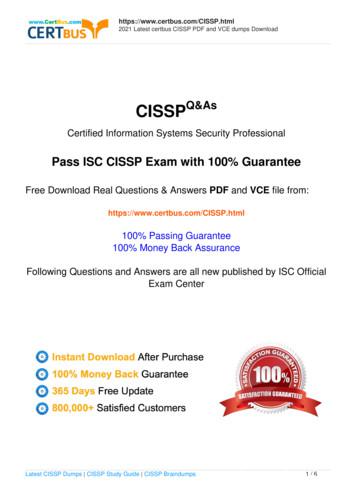CISSP Study Notes From CISSP Prep Guide - Edysusanto
CISSP Study Notes from CISSP Prep Guide These notes were prepared from the The CISSP Prep Guide: Mastering the Ten Domains of Computer Security by Ronald L. Krutz, Russell Dean V ines, Edward M . Stroz and are not intended to be a replacement to the book. In addition to the CISSP Prep Guide I used the following resources to prepare for the exam: The Information Security Management Handbook, Fourth Edition by Micki Krause and Harold F. Tipton The revised Michael Overly notes The Boson Questions #2 and #3 Lots of misc. websites A nd of course www.cccure.org Good Luck! JWG, CISSP CISSP STUDY NOTES FRO M CISSP PREP GUIDE . 1 DOMA IN 1 – SECURITY MA NA GEMENT PRA CTICES. 2 DOMA IN 2 – A CCESS CO NTROL SYSTEMS. 7 DOMA IN 3 – TELECOM A ND NETWORK SECURITY . 14 DOMA IN 4 – CRYPTOGRA PHY. 39 DOMA IN 5 – SECURITY A RCHITECTURE A ND M ODELS . 51 DOMA IN 6 – OPERA TIO NS SECURITY . 62 DOMA IN 7 – A PPLICA TIONS A ND SYSTEM DEV ELOPMENT . 69 DOMA IN 8 – BUSINESS CONTINUITY A ND DISA STER RECOV ERY PLA NNING . 77 DOMA IN 9 – LA W, INV ESTIGA TION A ND ETHICS. 85 DOMA IN 10 – PHYSICA L SECURITY . 95 1
Domain 1 – Security Management Practices The Big Three - C. I. A . Confidentiality – Prevent disclosure of data Integrity – Prevent modification of data A vailability – Ensure reliable timely access to data Other Important Concepts Identification – Means in which user claims Identity A uthentication – Establishes the users Identity A ccountability – Systems ability to determine actions of users A uthorization – rights and permissions granted to an individual Privacy – Level of confidentiality that a user is given Objective of Security is to reduce effects of threats and vulnerabilities to a tolerable level. Risk A nalysis A ssess the following: Impact of the threat Risk of the threat occurring (likelihood) Controls reduce both the impact of the threat and the likelihood of the threat, important in cost benefit of controls. Data Classification Data classification has high level enterprise wide benefit Demonstrates organizations commitment to security Helps identify sensitive and vital information Supports C.I.A . May be required for legal regulatory reasons Data owners are responsible for defining the sensitivity level of the data. Government Classification Terms: Unclassified – Neither sensitive nor classified, public release is acceptable Sensitive But Unclassified (SBU) – Minor secret, no serious damage if disclosed Confidential – disclosure could cause damage to National Security Secret - disclosure could cause serious damage to National Security Top Secret – Highest Level - disclosure could cause exponentially grave damage to N ational Security In addition must have a Need to Know – just because you have “ secret” clearance does not mean all “ secret” data just data with a need to know. A dditional Public Classification Terms Public – similar to unclassified, should not be disclosed but is not a problem if it is Sensitive – data protected from loss of Confidentiality and integrity Private – data that is personal in nature and for company use only Confidential – very sensitive for internal use only - could seriously negatively impact the company Classification Criteria V alue - number one criteria, if it is valuable it should be protected 2
A ge – value of data lowers over time, automatic de-classification Useful Life – If the information is made obsolete it can often be de-classified Personal A ssociation – If the data contains personal information it should remain classified Distribution may be required in the event of the following: Court Order – may be required by court order Government Contracts – government contractors may need to disclose classified information Senior Level A pproval – senior executives may approve release Information Classification Roles Owner May be executive or manager Owner has final corporate responsibility of the data protection Makes determination of classification level Reviews classification level regularly for appropriateness Delegates responsibility of data protection to the Custodian Custodian Generally IT systems personnel Running regular backups and testing recovery Performs restoration when required Maintains records in accordance with the classification policy User A nyone the routinely uses the data Must follow operating procedures Must take due care to protect Must use computing resources of the company for company purposes only Policies Standards, Guidelines and Procedures Policies are the highest level of documentation Standards, Guidelines and Procedures derived from policies Should be created first, but are no more important than the rest Senior Management Statement – general high-level statement A cknowledgment of importance of computing resources Statement of Support for information security Commitment to authorize lower level Standards, Guidelines and Procedures Regulatory Policies – company is required to implement due to legal or regulatory requirements Usually very detailed and specific to the industry of the organization Two main purposes To ensure the company is following industry standard procedures To give the company confidence they are following industry standard procedures A dvisory Polices – not mandated but strongly suggested. Company wants employees to consider these mandatory. A dvisory Policies can have exclusions for certain employees or job functions Informative Policies Exist simply to inform the reader No implied or specified requirements 3
Standards, Guidelines and Procedures Contain actual detail of the policy How the policies should be implemented Should be kept separate from one another Different A udiences Security Controls are different for each policy type Updating the policy is more manageable Standards - Specify use of technology in a uniform way, compulsory Guidelines – similar to standards but not compulsory, more flexible Procedures – Detailed steps, required, sometimes called “ practices” , lowest level Baselines – baselines are similar to standards, standards can be developed after the baseline is established Roles and Responsibilities Senior Management – Has ultimate responsibility for security Infosec Officer – Has the functional responsibility for security Owner – Determines the data classification Custodian - Preserves C.I.A . User – Performs in accordance with stated policy A uditor – Examines Security Risk Management Mitigate (reduce) risk to a level acceptable to the organization. Identification of Risk A ctual threat Possible consequences Probable frequency Likely hood of event Risk A nalysis Identification of risks Benefit - cost justification of counter measures Risk A nalysis Terms A sset – Resource, product, data Threat – A ction with a negative impact V ulnerability – A bsence of control Safeguard – Control or countermeasure Exposure Factor % of asset loss caused by threat Single Loss Expectancy (SLE) – Expected financial loss for single event SLE A sset V alue x Exposure Factor A nnualized Rate of Occurrence (A RO) – represents estimated frequency in which threat will occur within one year A nnualized Loss Expectancy (A LE) – A nnually expected financial loss 4
A LE SLE x A RO Risk A nalysis Risk analysis is more comprehensive than a Business Impact A nalysis Quantitative – assigns objective numerical values (dollars) Qualitative – more intangible values (data) Quantitative is a major project that requires a detailed process plan Preliminary Security Examination (PSE) Often conducted prior to the quantitative analysis. PSE helps gather elements that will be needed for actual RA Risk A nalysis Steps 1) Estimate of potential loss 2) A nalyze potential threats 3) Define the A nnualized Loss Expectancy (A LE) Categories of Threats Data Classification – malicious code or logic Information Warfare – technically oriented terrorism Personnel – Unauthorized system access A pplication / Operational – ineffective security results in data entry errors Criminal – Physical destruction, or vandalism Environmental – utility outage, natural disaster Computer Infrastructure – Hardware failure, program errors Delayed Processing – reduced productivity, delayed collections processing A nnualized Loss Expectancy (A LE) Risk analysis should contain the following: V aluation of Critical A ssets Detailed listing of significant threats Each threats likelihood Loss potential by threat Recommended remedial safeguards Remedies Risk Reduction - implementation of controls to alter risk position Risk Transference – get insurance, transfer cost of a loss to insurance Risk A cceptance – A ccept the risk, absorb loss Qualitative Scenario Procedure Scenario Oriented List the threat and the frequency Create exposure rating scale for each scenario Scenario written that address each major threat Scenario reviewed by business users for reality check Risk A nalysis team evaluates and recommends safeguards Work through each finalized scenario Submit findings to management V alue A ssessment A sset valuation necessary to perform cost/ benefit analysis 5
Necessary for insurance Supports safeguard choices Safeguard Selection Perform cost/ benefit analysis Costs of safeguards need to be considered including Purchase, development and licensing costs Installation costs Disruption to production Normal operating costs Cost Benefit A nalysis A LE (PreControl) – A LE (PostControl) A nnualized value of the control Level of manual operations The amount of manual intervention required to operate the safeguard Should not be too difficult to operate A uditability and A ccountability Safeguard must allow for auditability and accountability Recovery A bility During and after the reset condition No asset destruction during activation or reset No covert channel access to or through the control during reset No security loss after activation or reset Defaults to a state that does not allow access until control are fully operational Security A wareness Training Benefits of A wareness Measurable reduction in unauthorized access attempts Increase effectiveness of control Help to avoid fraud and abuse Periodic awareness sessions for new employees and refresh other Methods of awareness improvement Live interactive presentations CBTs Publishing of posters and newsletters Incentives and awards Reminders, login banners Training & Education Security training for Operators Technical training Infosec training Manager training 6
Domain 2 – A ccess Control Systems C - Confidentiality I - Integrity A - A vailability Confidentiality Not disclosed to unauthorized person Integrity Prevention of modification by unauthorized users Prevention of unauthorized changes by otherwise authorized users Internal and External Consistency Internal Consistency within the system (i.e. within a database the sum of subtotals is equal to the sum of all units) External Consistency – database with the real world (i.e. database total is equal to the actual inventory in the warehouse) A vailability Timely access Three things to consider Threats – potential to cause harm V ulnerabilities – weakness that can be exploited Risk – potential for harm Controls Preventative – prevent harmful occurrence Detective – detect after harmful occurrence Corrective – restore after harmful occurrence Controls can be: A dministrative – polices and procedures Logical or Technical - restricted access Physical – locked doors Three types of access rules: 1. Mandatory access control (MA C): A uthorization of subject’s access to an object depends on labels (sensitivity levels), which indicate subject’s clearance, and the classification or sensitivity of the object Every Object is assigned a sensitivity level/ label and only users authorized up to that particular level can access the object A ccess depends on rules and not by the identity of the subjects or objects alone Only administrator (not owners) may change category of a resource — Orange book Blevel Output is labeled as to sensitivity level Unlike permission bits or A CLs, labels cannot ordinarily be changed Can’t copy a labeled file into another file with a different label Rule based A C 2. Discretionary A ccess Control (DA C): Subject has authority, within certain limits, to specify what objects can be accessible (e.g., use of A CL) User-directed means a user has discretion Identity-based means discretionary access control is based on the subjects identity 7
V ery common in commercial context because of flexibility Orange book C level Relies on object owner to control access Identity Based A C 3. Non-Discretionary A ccess Control: Central authority determines what subjects can have access to certain objects based on organization’ s security policy (good for high turnover) May be based on individual’ s role in the organization ( Role-Based) or the subject’s responsibilities or duties (task-based) Lattice based – provides least access privileges of the access pair Greatest lower bound Lowest upper bound A dministrative Technical Physical Preventative Policies and procedures, preemployment background checks, strict hiring practices, employment agreements, friendly and unfriendly employee termination procedures, vacation scheduling, labeling of sensitive materials, increased supervision, security awareness training, behavior awareness, and sign-up procedures to obtain access to information systems and networks. Logical system controls, smart cards, bio-metrics, menu shell Restrict physical access, guards, man trap, gates Identification and A uthentication Identification establishes accountability Three Factor A uthentication Something you know (password) Something you have (token) Something you are (biometrics) Sometimes - something you do Passwords Static – same each time Dynamic – changes each time you logon Tokens – Smartcards Static Password (like software with pin) Owner A uthenticates to the token Token authenticates to the system 8 Detective Polices and procedures, job rotation, sharing of responsibilities IDS, logging, monitoring, clipping levels Motion detectors, cameras, thermal detectors
Synchronous Dynamic Password Token – generates passcode value Pin – user knows Token and Pin entered into PC Must fit in valid time window A synchronous Similar to synchronous, new password is generated asynchronously, No time window Challenge Response System generates challenge string User enters into token Token generates response entered into workstation Mechanism in the workstation determines authentication Biometrics – something you are Identify – one to many A uthenticate – one to one False Rejection Rate (FRR) – Type I error False A cceptance Rate (FA R) – Type II error Crossover Error Rate – (CER) – CER % when FRR FA R Biometric Issues Enrollment Time – A cceptable rate is 2 minutes per person Throughput Time – acceptable rate is 10 people per minute A cceptability Issues – privacy, physical, psychological Types of Biometrics Fingerprints: A re made up of ridge endings and bifurcations exhibited by the friction ridges and other detailed characteristics that are called minutiae. Retina Scans: Scans the blood-vessel pattern of the retina on the backside of the eyeball. Iris Scans: Scan the colored portion of the eye that surrounds the pupil. Facial Scans: Takes attributes and characteristics like bone structures, nose ridges, eye widths, forehead sizes and chin shapes into account. Palm Scans: The palm has creases, ridges and grooves throughout it that are unique to a specific person. Hand Geometry: The shape of a person’s hand (the length and width of the hand and fingers) measures hand geometry. V oice Print: Distinguishing differences in people’s speech sounds and patterns. Signature Dynamics: Electrical signals of speed and time that can be captured when a person writes a signature. Keyboard Dynamics: Captures the electrical signals when a person types a certain phrase. Hand Topology: Looks at the size and width of an individual’s hand and fingers. Single Sign On Kerberos Symmetric key encryption KDC – Kerberos-trusted Key Distribution Center TGS – Ticket Granting Service A S – A uthentication Server 9
Kerberos 1. KDC knows secret keys of Client and Server 2. KDC exchanges info with the Client and the Server using symmetric keys 3. Using TGS grants temporary symmetric key 4. Client and Server communicate using the temporary session key Initial Exchange Client sends Hash Password to the TGS Server, TGS verifies with the A uth. Server TGS Server responds with: 1) Key for Client and TGS server encrypted with Client Key [ K(c,tgs)] Kc 2) Ticket Granting Ticket (TGT) [ K(c, tgs), c,a,v] K(tgs) Request for Service Client sends request for service to TGS with 1) TGT [ K(c, tgs), c,a,v] K(tgs) 2) A uthenticator K(c, tgs) TGS Issues Ticket for Service TGS sends Client back ticket for server and authenticator for server 1) Ticket T(c,s) [ s,c,a,v,K(c,s)] Ks 2) [ K(c,s)] K(c,tgs) Receive Service from Server Client sends Server 1) Ticket T(c,s) [ s,c,a,v,K(c,s)] Ks 2) authenticator [ c,t,key] K(c,s) Kerberos weaknesses Replay is possible within time frame TGS and A uth server are vulnerable as they know everything Initial exchange passed on password authentication Keys are vulnerable SESA ME – Secure European System for A pplications in a Multi-vendor Environment Uses Needham-Schroeder protocol Uses public key cryptography Supports MD5 and CRC32 Hashing Uses two tickets 1) One contains authentication 2) One contains the access rights to the client SESA ME weaknesses Only authenticates by using first block of message Initial exchange passed on password authentication SESA ME incorporates two certificates or tickets: One certificate provides authentication as in Kerberos and the other certificate defines the access privileges that are assigned to a client. KryptoKnight Peer to peer relationship between KDC – Key Distribution Center and parties (Client and Server) NetSP is based on KryptoKnight Supported by RA CF A uthentication 10
Key Distribution Data Privacy Data Integrity Single Sign-On A dministration A ccess Control - Centralized and Decentralized Centralized RA DIUS - Remote A ccess Dial-In User Service (incorporates an A S and dynamic password) TA CA CS – Terminal A ccess Controller A ccess Control System (for network applications, static pwd) TA CA CS – Terminal A ccess Controller A ccess Control System Plus, supports token authentication CHA P – Challenge Handshake A uthentication Protocol Supports encryption, protects password Decentralized Relational Database Security Relational Databases support queries Object oriented databases do not support queries Relational Database Data structures called tables (relations) Integrity Rules on allowable values Operators on the data in tables Persistency – preservation of integrity through the use of nonvolatile storage media Schema Description of the database Defined by Data Description Layer (DDL) Database Management System (DBMS) provides access to the database A llows restriction of access Relational Database Relation (table) is the basis of a relational database – relation is represented by a table Rows Records (tuples) Column A ttributes A ttribute-1 A ttribute-2 A ttribute-3 Record-1 Record-2 Primary Key Unambiguously identifies a record. Points to a record (tuple) Every row (record, tuple) must contain the primary key of the relation (table) Cardinality - # of rows in a relationship (table) Degree - # of columns in a relationship (table) 11
Candidate key - any identifier that is a unique to the record Foreign Key – any value that matches the primary key of another relation (table) Relational Database – best suited for text Relational Database Operations Select – based on criteria i.e. all items with value 300.00 Join - join tables based on a common value Union – forms a new relation (table) from two other relations V iew – (virtual table) uses join, project, select - V iews can be used to restrict access (least privileges) Query plan Comprised of implementation procedures, lowest cost plan based on “ cost” Costs are CPU time, Disk A ccess Bind – used to create plan Data Normalization Ensures that attributes in a table rely only on the primary key Eliminates repeating groups Eliminates redundant data Eliminates attributes not dependent on the primary key SQL – Structured Query Language Select Update Delete Insert Grant – A ccess Privileges Revoke – A ccess Privileges Object Oriented Databases - OODB Best suited for multi-media, graphics Steep learning curve High overhead Intrusion Detection Network Based Real Time Passive Host Based System and event logs Limited by log capabilities Signature Based – (Knowledge Based) Signatures of an attack are stored and referenced Failure to recognize slow attacks Must have signature stored to identify Statistical A nomaly Based (Behavior Based) 12
IDS determines “ normal” usage profile using statistical samples Detects anomaly from the normal profile A ccess Control Issues Confidentiality Integrity A vailability A ccountability of users Measures for compensating for both internal and external access violations Backups RA ID – Redundant A rray of Inexpensive Disks Fault Tolerance Business Continuity Planning Insurance 13
Domain 3 – Telecom and N etwork Security Management Concepts Technology Concepts Confidentiality – no disclosure of data Integrity – no alteration of data A vailability – no destruction of data Remote A ccess Security Management Remote Connections xDSL – Digital Subscriber Line Cable modem Wireless (PDA s) ISDN – Integrated Services Digital Network Securing External Remote Connections V PN – V irtual Private Network SSL – Secure Socket Layer SSH – Secure Shell Remote A ccess A uthentication RA DIUS – Remote A ccess Dial-In User Server TA CA CS – Terminal A ccess Controller A ccess Control Server Remote Node A uthentication PA P – Password A uthentication Protocol – clear text CHA P – Challenge Handshake A uthentication Protocol – protects password Remote User Management Justification of remote access Support Issues Hardware and software distribution Intrusion Detection Notification Remediation Creation of: Host and networked based monitoring Event Notification CIRT – Computer Incident Response Team CIRT Performs A nalysis of event Response to incident Escalation path procedures Resolution – post implementation follow up Intrusion Detection Systems Network Based – Commonly reside on a discrete network segment and monitor the traffic on that network segment. Host Based – Use small programs, which reside on a host computer. Detect inappropriate activity only on the host computer, not the network segment. 14
Knowledge Based – Signature based Behavioral Based – Statistical A nomaly Knowledge Based Pros Low false alarms A larms Standardized Cons Resource Intensive New or unique attacks not found Behavior Based – less common Pros Cons Dynamically adapts High False A larm rates Not as operating User activity may not system specific be static enough to implement CIRT – (CERT) – Computer Incident Response Team Responsibilities: Manage the company’s response to events that pose a risk Coordinating information Mitigating risk, minimize interruptions A ssembling technical response teams Management of logs Management of resolution Network A vailability RA ID – Redundant A rray of Inexpensive Disks Back Up Concepts Manage single points of failure RA ID – Redundant A rray of Inexpensive Disks Fault tolerance against server crashes Secondary – improve system performance Striping – Caching and distributing on multiple disks RA ID employs the technique of striping, which involves partitioning each drive' s storage space into units ranging from a sector (512 bytes) up to several megabytes. The stripes of all the disks are interleaved and addressed in order. Hardware and software implementation RA ID A dvisory Board Three types – Failure Resistant Disk Systems (FRDS) - the only current standard, Failure Tolerant Disk Systems, and Disaster Tolerant Disk Systems. FRDS: provides the ability to reconstruct the contents of a failed disk onto a replacement disk. Enables the continuous monitoring of these parts and the alerting of their failure FRDS Protect from disk failure – can reconstruct disks by automatically hot swapping while server is running Includes environmental FRDS adds hazard warnings RA ID Levels RA ID 0 (STRIPPING) Creates one large disk by using multiple disks – striping 15
No redundancy No fault tolerance (1 fail all fail) Read/ Write performance is increased RA ID 1 (MIRRORING) Mirroring Duplicates data on other disks (usually one to one ratio) Expensive (doubles cost of storage) RA ID 2 (HA MMING CODE PA RITY) Multiple disks Parity information created using a hamming code Can be used in 39 disk array 32 Data and 7 recovery Not used, replaced by more flexible levels RA ID 3 (BYTE LEV EL PA RITY) RA ID 4 (BLOCK LEV EL PA RITY) RA ID 3 – Byte level RA ID 4 – Block level Stripe across multiple drives Parity information on a parity drive Provides redundancy Can affect performance with single parity drive RA ID 5 (INTERLEA V E PA RITY) Most popular Stripes data and parity information across all drives Uses interleave parity Reads and writes performed concurrently Usually 3-5 drives. If one drive fails, can reconstruct the failed drive by using the information from the other 2. RA ID 7 (SINGLE V IRTUA L DISK) Functions as a single virtual disk Usually software over Level 5 hardware Enables the drive array to continue to operate if any disk or any path to any disk fails. RA ID Summary 0 – Striping 1 – Mirroring 2 – Hamming code parity 3 – Byte level parity 4 – Block level parity 5 – Interleave parity 7 – Single V irtual Disk Other Types of Fault Tolerance Redundant Servers Primary Server mirrors to secondary server Fail-over or rollover to secondary in the event of a failure Server fault tolerance can be warm or hot Server Cluster Group of independent servers managed as a single system Load Balancing 16
Improves performance “ Server Farm” Microsoft Cluster Server 17
Backup Methodologies Full Back Up – every file Incremental Only files that have been changed or added recently Only files with their archive bit set are backed up. This method is fast and uses less tape space but has some inherent vulnerabilities, one being that all incremental backups need to be available and restored from the date of the last full backup to the desired date should a restore be needed. Restore last full backup plus each incremental Differential Only files that have changed since the last backup A ll files to the full backup (additive) Restore full backup plus the last differential Types of Tape DA T – Digital A udio Tape QIC – Quarter Inch Cartridge – Small and slow 8mm Tape – Superceded by DLT DLT – Digital Linear Tape – 4mm tape – large and fast Other media CD – permanent backups, longer shelf life than tape ZIP – JA ZZ – Common Tape A rray – 32 to 63 Tape A rray using RA ID technology HSM – Hierarchical. Provides a continuous on-line backup by using optical or tape ‘ jukeboxes’, similar to WO RMs. Common Backup Problems Slow transfer of data to backup Retrieval time to restore Off hour processing and monitoring Server disk space expands over time Loss of data between last back up Physical security of tapes Single Points of Failure Cabling Failures– Coaxial: many workstations or servers attached to the same segment of cable, which creates a single point of failure if it is broken (similar to cable TV cabling). Exceeding cable length is a source of failure. Twisted Pair: (CA T3 and CA T 5) The difference between the two has to do with the tightness the copper wires are wound. Tightness determines its resistance to interference. CA T3 is older. Cable length is a common failure Fiber Optic: Immune to EMI. Longer usable length (upto 2kms). Drawback is costs. Technology Failures Ethernet Most Popular Extremely resistance to failure, especially in a star-wired config. 18
Token Ring Since token is passed by every station on the ring NIC set at wrong speed or in error state can bring the network down FDDI – Fiber Distributed Data Interface Dual rings fault tolerance (if first ring fails, the secondary ring begins working) Sometimes uses second ring for improved performance Leased Lines T1 and ISDN – go with multiple vendors to reduce failures Frame Relay Public switched WA N Highly Fault Tolerant Bad segmen
CISSP Study Notes from CISSP Prep Guide These notes were prepared from the The CISSP Prep Guide: Mastering the Ten Domains of Computer Security by Ronald L. Krutz, Russell Dean Vines, Edward M. Stroz and are not intended to be a replacement to the book. In addition to the CISSP Prep Guide I used the following resources to prepare for the exam:
Latest ISC exams,latest CISSP dumps,CISSP pdf,CISSP vce,CISSP dumps,CISSP exam questions,CISSP new questions,CISSP actual tests,CISSP practice tests,CISSP real exam questions Created Date: 2/12/2021 7:18:02 PM
Cissp cheat sheet all domains. Cissp cheat sheet 2022 pdf. Cissp cheat sheet 2022. Cissp cheat sheet domain 4. Cissp cheat sheet pdf. Cissp cheat sheet 2021. Cissp cheat sheet domain 1. Cissp cheat sheet reddit. We use cookies to offer you a better browsing experience, analyze site traffic, personalize content, and serve targeted advertisements.
CISSP Study Notes from CISSP Prep Guide These notes were prepared from the The CISSP Prep Guide: Mastering the Ten Domains of Computer Security by Ronald L. Krutz, Russell Dean Vines, Edward M. Stroz and are not intended to be a replacement to the book. In addition to the CISSP Prep Guide I used the following resources to prepare for the exam:
CISSP Exam Questions ISC2 CISSP Certification Practice Exam 2 Know Your CISSP Certification Well: The CISSP is best suitable for candidates who want to gain knowledge in the ISC2 Cybersecurity. Before you start your CISSP preparation you may struggle to get all the crucial CISSP materials like syllabus, sample questions, study guide.
CISSP Practice Exam Features: * CISSP Questions and Answers Updated Frequently * CISSP Practice Questions Verified by Expert Senior Certified Staff * CISSP Most Realistic Questions that Guarantee you a Pass on Your FirstTry * CISSP Practice Test Questions in Multiple Choice Formats and Updatesfor 1 Year Powered by TCPDF (www.tcpdf.org)
CISSP-ISSAP Exam Questions ISC2 ISSAP Certification Practice Exam 11 Study Guide to Crack ISC2 CISSP-ISSAP Exam: Getting details of the CISSP-ISSAP syllabus, is the first step of a study plan. This pdf is going to be of ultimate help. Completion of the syllabus is must to pass the CISSP-ISSAP exam. Making a schedule is vital.
CISSP Dumps, CISSP Braindumps, CISSP Real Exam Questions, CISSP Practice Test Created Date: 5/21/2019 12:41:58 AM .
Mata kuliah mengenai bencana sudah ada diberbagai program studi pendidikan tenaga kesehatan. Akan tetapi, belum ada pendidikan resmi atau pelatihan bersertifikat untuk pengelolaan bencana. Buku-buku dan artikel-artikel penelitian mengenai bencana belum banyak diterbitkan. Berpijak pada pengalaman ini sudah selayaknya ilmu manajemen dipergunakan untuk penanganan bencana di sektor kesehatan .