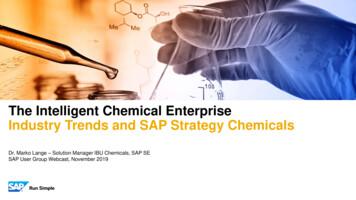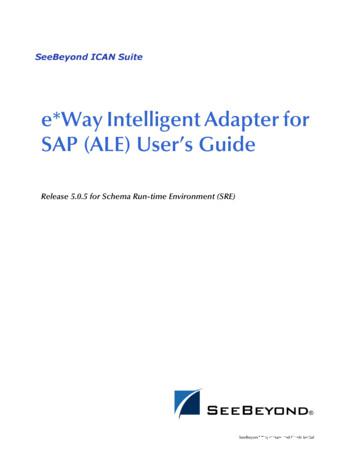Power BI And SAP BW - Addend Analytics
Power BI and SAP BWAbstract: This document describes how SAP customers can benefit from connecting Power BI to theirexisting SAP Business Warehouse (BW) systems.Target audience: BI analysts, BI-focused IT and SAP professionalsPublished: February 2018
ContentsPower BI Overview . 4Power BI Differentiators . 4Power BI Service. 5Power BI Desktop . 5Power BI Platform. 6On-Premises Data Gateway. 7SAP Business Warehouse . 8Introduction to SAP BW . 8Data Objects in SAP BW . 8Reporting in SAP BW . 9Power BI and SAP BW . 11Integration Architecture . 11SAP BW Data Sources . 12Installation of SAP BW Connector . 13Prerequisites . 13Installation Steps . 13Getting started with the SAP BW Connector . 14Connection Types for SAP Business Warehouse . 14SAP BW Application Server Connection . 15SAP BW Message Server Connection . 16Authentication Methods for SAP BW Connections . 18User Name / Password Authentication . 18Windows Authentication and Single Sign-On . 19Navigating the Query Objects in SAP BW . 21Characteristic Hierarchies . 23Flattening of Multi-Dimensional Data . 23Query Parameters. 24Loading SAP Data into Power BI Desktop . 26Advanced Topics . 27Logon Language Code . 27MDX Statement . 28Query Editor in Power BI Desktop . 32
Decimal Notation . 36Import vs. Direct Query . 37Import Connections . 37DirectQuery Connections . 38General Recommendations . 40Data Refresh with the On-Premises Gateway . 42Installation of the Gateway . 42On-premises Data Gateway App . 42Managing your SAP BW Data Source in Power BI . 43Using your SAP BW Data Source in Power BI . 46Import Connections: Scheduled Refresh . 47Import Connections: Manual Refresh . 48DirectQuery Connections . 48Support for SAP BW Features . 50Performance Considerations . 54Single Sign-On Configuration . 56Requirements . 56SAP BW Configuration . 56User Mapping . 58Secure Login Client . 59Configuring SAP GUI for SNC Communications . 59
Power BI OverviewPower BI is a cloud-based analytics service that provides faster time to insight. It is used for visualizing,exploring and extracting insights from data. Power BI brings together data from diverse sources to deliverrich, comprehensive views of business operations.What that means is, with Power BI, you can see all of your data through a single pane of glass, and createan analytics environment in minutes to monitor data and share reports. Live dashboards and reports showvisualizations and KPIs from data that can reside both on-premises and in the cloud, providing aconsolidated view across your business, regardless of where your data lives.Power BI comes with two companion applications. The first one is Power BI Desktop, a visual dataexploration and reporting tool for business analysts. The second one is a native, interactive mobile app forbusiness users that is available for iOS, Android and Windows mobile devices.In addition, Power BI offers a platform for developers to extend, embed and integrate Power BI with customsolutions. Interactive reports and visualizations can be embedded into applications and web sites and newvisualizations can be created for specific industries and use cases. A set of powerful REST APIs is availableto connect applications with visualizations and data in Power BI.Power BI DifferentiatorsPower BI provides a unique set of features that empower everyone to benefit from direct access to dataand insights. Power BI’s distinctive set of features include: Pre-built dashboards and reports for popular SaaS solutionsLive, real-time dashboardsSecure, live connectivity to your data sources, on-premises and in the cloudIntuitive data exploration using natural language query functionalityAuto insights into your datasets and reportsIntegrated with other Microsoft products and cloud services, including Azure Data Warehouse,Azure Stream Analytics, Azure Machine Learning, Office 365, CortanaThis set of capabilities is designed to help organizations get the most out of their data, no matter wherethat data lives – on-premise or in the cloud.The main components of Power BI and their capabilities are briefly introduced below.
Power BI ServiceThe Power BI service offers a simple, intuitive experience for business users to interact with their data. Youcan build rich, live dashboards that provide a single consolidated view of your business. A dashboard is aset of visualizations, or charts, from one or more underlying reports, presented in an engaging way thatmakes it easy to glean insights - no analytics expertise needed. Users can enjoy the benefits of up-to-datedata with real-time, automatic and scheduled refreshes. Dashboards can be shared with other people thatyou work with, inside and outside of your organization.Users can ask questions of their data in natural language, or use auto-generated insights to quickly analyzea data set or report.If you are not at the office, take your dashboards and reports with you on the Power BI mobile app for yourdevice.Power BI connects to a variety of data sources, both in the cloud and on-premises. You can connect tocurrently more than 60 popular SaaS solutions, as well as your databases, regardless of where they live.Power BI also works well with files. Excel workbooks can be directly connected to, or may be used withPower BI Desktop (more on Power BI Desktop below). Like Excel files, or CSV files, Power BI Desktop filescan be uploaded to the Power BI service.Power BI DesktopPower BI Desktop - a desktop companion application to the Power BI service - is a visual data explorationand reporting tool geared toward BI analysts. Power BI Desktop centralizes, simplifies, and streamlines what
can otherwise be a scattered, disconnected, and arduous process of designing and creating businessintelligence repositories and reports.Among other things, Power BI Desktop enables you to acquire and prepare data using its built-in querycapability. Connect to the ever-expanding world of data, including your SAP Business Warehouse or SAPHANA environments. Moreover, you can connect to your data sources in two different ways: you can importa copy of the data into Power BI Desktop, or you can connectdirectly to the data in its original source repository, which isknown as DirectQuery. Both connection modes are availablefor SAP Business Warehouse and SAP HANA.Whether on-premise, in the cloud, big data, or file data, onceyou connect to your data, Power BI Desktop enables you totransform, or shape, the data to meet your needs. With PowerBI Desktop, shaping data involves defining and refiningqueries. Every dataset imported into Power BI Desktop is aquery that can be modified.Power BI Desktop also provides advanced analyticscapabilities that help you structure complex data, createrelationships, define a variety of calculations, find correlations,highlight exceptions, forecast business outcomes and more.Explore data using a freeform, drag-and-drop canvas, andauthor reports with a broad range of data visualizations. Whenyou are ready for others to use your data models and reports,publish directly to Power BI, and share through a unique,curated content approach.Power BI PlatformPower BI is also a platform that allows developers to embed, extend, and integrate Power BI with otherapplications and environments.Power BI allows you to embed stunning, fully interactive reports into your customer-facing apps withoutthe time and expense of building your own controls from the ground up. As a developer, you've builtapplications, and those applications have their own users and distinct set of features. Those apps may alsohave some built-in data elements like charts and reports that can now be powered by Microsoft Power BIEmbedded. Users don’t need a Power BI account to use your app. They can continue to sign in to yourapplication just like before, and view and interact with the Power BI reporting experience without requiringany additional licensing.You can create customized visual experiences that meet your users’ needs and match your application’sdesign. Microsoft’s open-sourced, production-quality visualization code is available on GitHub and
development and test tools are available to help the developer community build high quality custom visualsfor Power BI.The REST APIs make it possible to integrate Power BI with existing application workflows to deliverimmediate insights for professional and non-technical users. Applications can send data directly into PowerBI, adding data exploration capabilities to an existing system. This allows for dynamic updates to dashboardsin real-time when the data changes, ensuring that users have the latest information.On-Premises Data GatewayWith Power BI, data that needs to reside on-premises cancontinue to reside on-premises. The on-premises datagateway acts as a bridge, providing quick and secure datatransfer between on-premises data, including your SAPBusiness Warehouse, and the Power BI service. The datagateway also works across several Microsoft services,including Power BI, Microsoft Flow, and PowerApps.Installing and configuring the data gateway can be donecentrally, usually by an IT administrator for a department ororganization. IT can monitor and audit the usage of datawhich is important for BI governance.With the data gateway, you can keep your dashboards, reports and datasets fresh, on an ad-hoc basis or ascheduled interval. The gateway works with data that has been imported into Power BI, or directly connectedto in the source system, which is known as DirectQuery and is further outlined below.
SAP Business WarehouseIntroduction to SAP BWSAP Business Warehouse (also known as SAP NetWeaver Business Warehouse, or simply SAP BW) is anEnterprise Data Warehouse solution of SAP that provides key BI capabilities for enterprise reporting, query,and analysis, as well as business planning. SAP BW runs on standard relational databases (RDBMS), includingMicrosoft SQL Server. As of release 7.4, SAP BW is optimized to run on SAP’s HANA in-memory database.SAP BW offers flexible ways of integrating data from various sources, both SAP and non-SAP systems, butin particular from SAP’s transactional business systems: SAP ECC (ERP), CRM, SRM etc.SAP BW is both rich and complex in functionality, this paper we will focus on the capabilities and keyconcepts that are relevant for the use of Power BI with SAP BW.Data Objects in SAP BWSAP BW comes with built-in tools for creating data models based on different data objects. It is helpful tohave a rudimentary understanding of how data is represented in SAP BW and the terminology. The maindata objects in SAP BW are briefly introduced here:InfoProvider is the generic term for a BI object into which data is loaded or which provides views of data.InfoProviders can be queried with client tools, such as Business Explorer (or BEx, described below) and alsowith Power BI Desktop.InfoProviders can be seen as uniform data providers from the viewpoint of a query definition. Their datacan therefore be analyzed in a uniform way.InfoCube is a type of InfoProvider. An InfoCube describes, from an analysis point of view, a self-containeddataset, for a business-orientated area, for example Purchasing. You can analyze an InfoCube directly as anInfoProvider with analysis and reporting tools, including Power BI.An InfoCube consists of a set of relational tables that are arranged according to an enhanced star schema.This means there is a (large) fact table that contains the key figures for the InfoCube, as well as several(smaller) dimension tables which surround it.Key figure is an operational attribute, which indicates a numerical measure such as amount, weight,quantity, etc.Dimension is a grouping of related characteristics under a single generic term. For example, the Customerdimension could be made up of the Customer Number, the Customer Group and the levels of the customerhierarchy.A Sales dimension could contain the characteristics Sales Person, Sales Group and Sales Office.A Time dimension could have the characteristics Day (in the form YYYYMMDD), Week (in the formYYYY.WW), Month (in the form YYYY.MM), Year (in the form YYYY) and Fiscal Period (in the form YYYY.PPP).
Characteristics refer to master data with their attributes and text descriptions, and in some caseshierarchies. The characteristics of an InfoCube are stored in dimensions.For example, the Customer dimension could have the characteristics Sold-to-party, Ship-to-party, and Payer.The characteristic Sold-to-party could have the attributes Country, Region, City, Street and Industry. The textdescription of the characteristic would be the Name of the Sold-to-party.In MDX query terms, the attributes of characteristics are also referred to as properties.InfoObjects is the generic term for all characteristics and key figures. All InfoObjects are maintainedindependently of the InfoCube in SAP BW. InfoObjects are the smallest units of BI. Using InfoObjects,information can be stored and mapped in a structured form. This is required for constructing InfoProviders.InfoObjects with attributes or texts can themselves be InfoProviders.DataStore Object (DSO) serves as a storage location for consolidated and cleansed transaction data ormaster data on a document (atomic) level. Unlike the multidimensional data in InfoCubes, the data inDataStore objects is stored in transparent, flat database tables. The system does not create separate facttables or dimension tables for DSOs. Data in DSOs can be evaluated using a BEx query.MultiProviders are a special type of InfoProvider that combine data from several InfoProviders. They arethen available for reporting. MultiProviders themselves do not contain any data, their data comes exclusivelyfrom the InfoProviders upon which they are based on. MultiProviders can be based upon any combinationof InfoProviders, including InfoCubes, DataStore Objects, InfoObjects, or InfoSets.InfoSets are a special type of InfoProvider which does not store data physically. InfoSets describe datawhich is based on joining the tables of other InfoProviders like DataStore Objects, standard InfoCubes, orInfoObjects with master data characteristics. InfoSets can be useful when you have to build a reportspanning two or more different data targets in SAP BW.Composite Providers are a new data object in BW systems that run on HANA, e.g. SAP BW 7.5 orBW4/HANA. A composite provider is based on a JOIN or UNION of other InfoProviders or Analytic Indexes.Data in Composite Providers can be evaluated using a BEx query.Reporting in SAP BWSAP BW comes with a set of tools – the Business Explorer, or simply BEx tools - for enterprise reporting,ad- hoc analysis, and dashboarding. With the BEx tools, business users have the ability to design, create,analyze, and distribute data for analyses and decision-making support within their organization. In additionto BEx, SAP offers several BI reporting and analysis tools under the BusinessObjects (BO) brand that offerpixel-perfect reporting, semantic models, browser-based user experiences, and dashboarding. TheBusinessObjects tools can work on top of BEx and can also be used with non-SAP data sources.
At the core of the BEx reporting and analysis functionality in SAP BW are Queries. Queries provide a flexibleplatform for data analysis in SAP BW are important to understand for the Power BI user. Queries act as thebridge between SAP BW InfoProviders and the reporting / analysis client tools.The BEx Query Designer is the main tool for designing queries and generating datasets from anInfoProvider for analysis. With the Query Designer, the business user can limit the number of fields that aredisplayed on a report. It also allows the user to define filters, variables, calculations, and more, that areotherwise not available in the InfoProvider.Filters can be used to restrict the data retrieved by a query. Filters can be dynamic or static in nature. Valuesentered as static filters cannot be overwritten by users at runtime while dynamic filters or variables can beoverwritten by the user when running a query.Variables are query parameters that are defined in the Query Designer and are filled with values when aquery is executed. Variables are not specific to an InfoProvider, but rather on the InfoObject for which theywere created.Calculations can be specified in the Query Designer on key figures, using formulas with built-in functions,for example percentage functions.For Power BI Desktop to be able to connect to a BEx query in SAP BW, the property Allow External Accessto this Query must be set in the BEx Query Designer, as shown below.
Also included in the BEx tools is the BEx Analyzer. BEx Analyzer is an Add-On to Microsoft Excel and canbe installed as part of the SAP Frontend Tools (SAPGUI) for BI. Data is embedded into Microsoft Excelworkbooks providing analyst users with drag-and-drop capabilities to drill down and filter the data usingSAP BI OLAP functions. Excel functions and features can be used for additional analysis and capabilities.Power BI and SAP BWSAP is a key enterprise BI data source, and Power BI connectivity to SAP systems is a desired capability forenterprise customers who want to unlock insights from their most critical business systems.Most of SAP customers have deployed SAP BW and they have gone through the effort of integrating theirtransactional SAP data (from SAP ECC/ERP, CRM, SRM, or other business systems) into SAP BW. Enterprisedata in SAP BW has been cleansed, transformed and modeled for use in reporting, analytics and planningapplications. It only makes sense that customers want to utilize what they have already invested in andconnect Power BI to their data in SAP BW.Integration ArchitectureFrom a technical point of view, the integration between Power BI Desktop and SAP BW is based on the socalled OLAP BAPIs (for Business Application Programming Interfaces).The OLAP BAPIs are delivered with SAP BW and provide 3rd-parties and developers with standardizedinterfaces that enables them to access the data and metadata of SAP BW with their own front-end tools.Applications of all types can be connected with a SAP BW server using these methods.
The OLAP BAPIs are implemented in SAP BW as RFC-enabled function modules and are invoked by PowerBI Desktop over SAP’s RFC protocol. This requires the NetWeaver RFC Library to be installed on Power BIDesktop machine (also see Prerequisites section below).The OLAP BAPIs provide methods for browsing metadata and master data, as well as for passing MDXstatements for execution to the MDX Processor.The OLAP Processor is responsible for retrieving, processing and formatting the data from the SAP BWsource objects, which are further described below.In contrast to 3rd party clients like Power BI Desktop, the SAP Business Explorer tools benefit from a moredirect and performant interface to the SAP BW OLAP Processor. The Business Intelligence ConsumerServices, or BICS interface, is the recommended way for the SAP BI tools to connect to the underlying datasources. BICS is not available for 3rd party tools.SAP BW Data SourcesThe OLAP BAPIs provide Power BI Desktop with access to BW InfoProviders and BEx Queries.Typically, when a 3rd party tool like Power BI Desktop connects using the OLAP BAPIs, SAP BW first respondswith a list of catalogs available in the SAP BW system.
There is one catalog with the technical name INFOCUBE which contains all InfoProviders in the SAP BWsystem. This catalog is shown as a node in the Navigator of Power BI Desktop. By expanding this node inthe Navigator, the Power BI user can select from the available InfoProviders in the SAP BW system.The other catalogs represent InfoProviders for which at least one Query exists. By expanding one of thesenodes in the Navigator, the Power BI user can select from the available queries that are associated with theInfoProvider.BEx Queries offer some advantages and additional functionality to create customized data sources to meetend-user requirements. For example, you can parameterize queries with variables that can limit the data setto what is important to the end user. Or, you can recalculate key figures using formulas.Although BEx Queries have advantages as data sources (also see Performance Considerations sectionbelow), customers do not need a Query for every report. Customers will need to weigh the cost ofdeveloping and maintaining additional Queries against their reporting requirements.Installation of SAP BW ConnectorPrerequisitesIn order to use the SAP BW Connector, the following requirements must be met:The NetWeaver library must be installed on your local machine. You can get the SAP NetWeaver libraryfrom your SAP administrator, or directly from the SAP Software Download Center athttps://support.sap.com/swdc. The SAP NetWeaver library is usually included also in the SAP Client Toolsinstallation or SAPGUI installation.Your SAP administrator can refer to SAP Note #1025361 for the download location of the most recentNetWeaver library version. Ensure that the architecture for the SAP NetWeaver library (32-bit or 64-bit)matches your Power BI Desktop installation, then install all files included in the SAP NetWeaver RFC SDKaccording to the SAP Note.In Power BI Desktop, you can select the File tab, then Help - About to find out the specific version youhave installed.Installation StepsThe SAP BW Connector is included in the installation of Power BI Desktop.1.Download the latest version of Power BI Desktop from http://powerbi.com and launch the Setup wizard(.msi).
2.Follow the steps in the Setup wizard to complete the installation.Alternatively, you can install Power BI Desktop from the Windows Store.Getting started with the SAP BW ConnectorConnection Types for SAP Business WarehousePower BI Desktop offers two connection types for SAP Business Warehouse – Application Serverconnections and Message Server connections. When you create a connection from Power BI Desktop toan SAP BW server, the logon parameters that you need to provide are very similar to when an SAP user islogging on to SAP BW via the SAPGUI client tool.With the connection type Application
SAP Business Warehouse Introduction to SAP BW SAP Business Warehouse (also known as SAP NetWeaver Business Warehouse, or simply SAP BW) is an Enterprise Data Warehouse solution of SAP that provides key BI capabilities for enterprise reporting, query, and analysis, as well as business planning. SAP BW runs on standard relational databases (RDBMS .
SAP ERP SAP HANA SAP CRM SAP HANA SAP BW SAP HANA SAP Runs SAP Internal HANA adoption roadmap SAP HANA as side-by-side scenario SAP BW powered by SAP HANA SAP Business Suite powered by SAP HANA Simple Finance 1.0 2011 2013 2014 2015 Simple Finance 2.0 S/4 HANA SAP ERP sFin Add-On 2.0
SAP Certification Material www.SAPmaterials4u.com SAP Certification Material for SAP Aspirants at Low cost Home Home SAP Business Objects SAP BPC CPM SAP BPC 7.0 SAP EWM SAP GTS SAP Public Sector SAP Real Estate SAP FSCM SAP FI/CO SAP AC - FI/CO SAP BI 7.0 SAP CRM 5.0
SAP Master Data Governance SAP Information Steward SAP HANA smart data integration SAP Data Hub SAP Cloud Platform Big Data Services SAP HANA, platform edition SAP Vora Customer Experience IoT Workforce Engagement SAP Cloud for Customer SAP Commerce SAP Marketing SAP Asset Intelligence Network SAP Predictive Maintenance and Service SAP .
SAP Business Suite SAP BW SAP Apps Partner Apps SAP HANA PLATFORM Planning and Calculation Engine Real-Time Replication Services Information Composer & Modeling Studio SAP UI HTML5 Mobile SAP BI 4 SAP ERP SAP CRM SAP SCM SAP PLM SAP SRM SAP Netweaver Predictive Analytics & Business Function Libraries In-Memory
SAP HANA Appliance SAP HANA DB In-Memory A io BI Client non-ABAP (SAP supported DBs) SAP Business Suite SAP Business Suite SAP Business Suite SAP Business Suite SAP Business Suite SAP Business Suite SAP Business Warehouse SAP HANA DB r In-Memory Source Systems SAP LT Replication Ser
ALE/RFC Setup 88 SAP System Type 88 SAP IDoc Version 88 Program ID (SAP to e*Gate) 88 SAP Load Balancing Usage (e*Gate to SAP) 89 SAP Application Server (e*Gate to SAP) 89 SAP Router String (e*Gate to SAP) 90 SAP System Number (e*Gate to SAP) 90 SAP Gateway Ho
Customer Roadmap to SAP Simple Finance - Example " Adopting SAP Simple Finance is a journey - start early" Side-by-side SAP HANA Acceleration SAP HANA accelerators, BW, BPC, GRC SAP Business Suite on SAP HANA SAP ERP on SAP HANA SAP ERP in SAP HANA Enterprise Cloud SAP Accounting Powered By SAP HANA Simple Finance add-on/
1. Introduction: SAP Solution Manager and SAP HANA 2. How to connect SAP HANA to SAP Solution Manager? 3. Monitoring of SAP HANA via SAP Solution Manager 4. Doing Root Cause Analysis of SAP HANA with SAP Solution Manager 5. Extend your Change Control Management towards SAP HANA 6. Even More Valuable Features of SAP Solution Manager