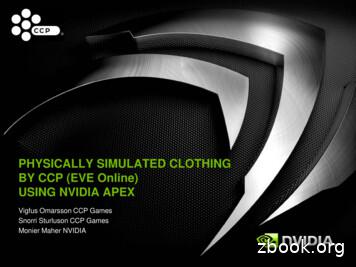Installation Guide Oracle APEX
Oracle APEX Installation Guide Release 21.2 F43176-03 January 2022
Oracle APEX Installation Guide, Release 21.2 F43176-03 Copyright 2003, 2022, Oracle and/or its affiliates. Primary Author: Terri Jennings Contributors: Christina Cho, David Bliss, Salim Hlayel, Joel Kallman, Christian Neumueller, Marc Sewtz, Jason Straub, Vlad Uvarov, Patrick Wolf This software and related documentation are provided under a license agreement containing restrictions on use and disclosure and are protected by intellectual property laws. Except as expressly permitted in your license agreement or allowed by law, you may not use, copy, reproduce, translate, broadcast, modify, license, transmit, distribute, exhibit, perform, publish, or display any part, in any form, or by any means. Reverse engineering, disassembly, or decompilation of this software, unless required by law for interoperability, is prohibited. The information contained herein is subject to change without notice and is not warranted to be error-free. If you find any errors, please report them to us in writing. If this is software or related documentation that is delivered to the U.S. Government or anyone licensing it on behalf of the U.S. Government, then the following notice is applicable: U.S. GOVERNMENT END USERS: Oracle programs (including any operating system, integrated software, any programs embedded, installed or activated on delivered hardware, and modifications of such programs) and Oracle computer documentation or other Oracle data delivered to or accessed by U.S. Government end users are "commercial computer software" or "commercial computer software documentation" pursuant to the applicable Federal Acquisition Regulation and agency-specific supplemental regulations. As such, the use, reproduction, duplication, release, display, disclosure, modification, preparation of derivative works, and/or adaptation of i) Oracle programs (including any operating system, integrated software, any programs embedded, installed or activated on delivered hardware, and modifications of such programs), ii) Oracle computer documentation and/or iii) other Oracle data, is subject to the rights and limitations specified in the license contained in the applicable contract. The terms governing the U.S. Government’s use of Oracle cloud services are defined by the applicable contract for such services. No other rights are granted to the U.S. Government. This software or hardware is developed for general use in a variety of information management applications. It is not developed or intended for use in any inherently dangerous applications, including applications that may create a risk of personal injury. If you use this software or hardware in dangerous applications, then you shall be responsible to take all appropriate fail-safe, backup, redundancy, and other measures to ensure its safe use. Oracle Corporation and its affiliates disclaim any liability for any damages caused by use of this software or hardware in dangerous applications. Oracle, Java, and MySQL are registered trademarks of Oracle and/or its affiliates. Other names may be trademarks of their respective owners. Intel and Intel Inside are trademarks or registered trademarks of Intel Corporation. All SPARC trademarks are used under license and are trademarks or registered trademarks of SPARC International, Inc. AMD, Epyc, and the AMD logo are trademarks or registered trademarks of Advanced Micro Devices. UNIX is a registered trademark of The Open Group. This software or hardware and documentation may provide access to or information about content, products, and services from third parties. Oracle Corporation and its affiliates are not responsible for and expressly disclaim all warranties of any kind with respect to third-party content, products, and services unless otherwise set forth in an applicable agreement between you and Oracle. Oracle Corporation and its affiliates will not be responsible for any loss, costs, or damages incurred due to your access to or use of third-party content, products, or services, except as set forth in an applicable agreement between you and Oracle.
Contents Preface Audience viii Documentation Accessibility viii Diversity and Inclusion viii Related Documents ix Conventions ix Third-Party License Information ix 1 Changes in Release 21.2 for Oracle APEX Installation Guide 2 Oracle APEX Installation Requirements 2.1 3 Oracle Database Requirements 2-1 2.1.1 Checking the MEMORY TARGET of the Target Database 2-2 2.1.2 Checking the WORKAREA SIZE POLICY of the Target Database 2-3 2.2 Browser Requirements 2-4 2.3 Web Listener Requirements 2-4 2.4 Disk Space Requirement 2-4 2.5 Oracle XML DB Requirement 2-4 Oracle APEX Installation Overview 3.1 About Oracle APEX Architecture 3-1 3.2 About Accessing Oracle APEX in Oracle Cloud 3-3 3.3 Understanding the Installation Process 3-3 3.3.1 About Planning Your Installation 3-4 3.3.2 About Patch Sets 3-5 3.3.3 About the Installation Scripts 3-5 3.3.4 About Accessing Oracle APEX 3-5 3.3.5 Requesting a Workspace from the Sign In Dialog 3-7 3.3.6 Resetting Your Password from the Sign In Page 3-8 3.3.7 Recovering Your Workspace Name 3-9 iii
3.4 4 5 About the Oracle APEX Runtime Environment 3-9 Upgrading from a Previous Oracle APEX Release 4.1 About Release Numbering Conventions 4-2 4.2 Sample Upgrade Scenarios 4-2 4.3 Viewing the Oracle APEX Release Number 4-2 4.4 Viewing the Oracle REST Data Services Release Number 4-3 4.5 About Installing the Oracle APEX Release Included with the Oracle Database 4-3 4.6 About Upgrading Existing Applications 4-3 4.7 About Testing Requirements 4-4 4.8 About Cleaning Up Your Environment 4-4 4.9 About Reverting to a Previous Release 4-4 Utilizing the Multitenant Architecture in Oracle Database 12c or Later 5.1 Understanding the Installation Choices 5-1 5.2 Installing Oracle APEX into an Application Container 5-2 5.3 5.4 5.5 5.2.1 About Application Containers 5-2 5.2.2 Creating Application Container 5-3 5.2.3 Installing or Upgrading Oracle APEX in an Application Container 5-3 5.2.4 Verifying the Application Container Installation 5-4 5.2.5 Creating an Application Seed 5-4 5.2.6 Creating an Application PDB from the Application Root Seed 5-5 5.2.7 Configure HTTP Access to the Application PDB 5-6 Installing Oracle APEX into Different PDBs 5-6 5.3.1 Uninstalling Oracle APEX from a CDB 5-7 5.3.2 Installing Oracle APEX Locally in a PDB 5-7 5.3.3 Installing Oracle APEX into a CDB 5-9 Plugging in a PDB When 21.2 Oracle APEX Is Installed in the Root Container 5-11 5.4.1 Scenario 1: Plug-in Non-CDB with Oracle APEX 5-12 5.4.2 Scenario 2: Plug-in PDB with a Common APEX from Another CDB 5-12 5.4.3 Scenario 3: Plug-in PDB with a Local Oracle APEX from Another CDB 5-13 5.4.4 Scenario 4: Plug-in Non-CDB or PDB with No Oracle APEX 5-14 5.4.5 Working with Incompatible Oracle APEX Versions 5-14 5.4.5.1 Patching or Upgrading Oracle APEX in a CDB 5-14 5.4.5.2 Patching or Upgrading Oracle APEX in a PDB 5-15 Plugging in a PDB When Oracle APEX Is Not in the Root Container of the Target CDB 5-17 5.5.1 Scenario 1: Plug-in a Non-CDB with Oracle APEX 5-17 5.5.2 Scenario 2: Plug-in PDB with Common Oracle APEX from Another CDB 5-18 5.5.3 Scenario 3: Plug-in PDB with a Local Oracle APEX from Another CDB 5-18 iv
5.5.4 6 Scenario 4: Plug-in a Non-CDB or PDB with No Oracle APEX 5-18 Installing and Configuring Oracle APEX and Oracle REST Data Services 6.1 Performing Pre-installation Tasks for Oracle APEX 6-2 6.2 Downloading and Installing Oracle APEX 6-3 6.2.1 Installing Oracle APEX 6-3 6.2.2 Creating or Updating Your Instance Administration Account 6-6 6.2.2.1 What Is an Instance Administrator? 6-6 6.2.2.2 About apxchpwd.sql 6-7 6.2.2.3 Running apxchpwd.sql 6-7 6.2.3 Restarting Processes 6-8 6.2.4 Configuring the APEX PUBLIC USER Account 6-8 6.2.4.1 About the APEX PUBLIC USER Account 6-8 6.2.4.2 Unlocking the APEX PUBLIC USER Account 6-9 6.2.4.3 Changing the Password for the APEX PUBLIC USER Account 6-9 6.2.4.4 About Password Expiration in Oracle Database 11g and Later 6.2.5 6.3 Downloading and Installing Oracle REST Data Services 6.5 6-10 6-11 6.3.1 Downloading Oracle REST Data Services 6-12 6.3.2 About Configuring Oracle REST Data Services Behind a Reverse Proxy or Load Balancer 6-12 Web Server HTTP POST Request Limits 6-12 6.3.3 6.4 Configuring RESTful Services 6-10 Configuring Oracle REST Data Services 6-13 6.4.1 Copying the Images Directory 6-13 6.4.2 Validating the Oracle REST Data Services Installation 6-14 6.4.3 Configuring Static File Support 6-14 6.4.4 Securing Oracle REST Data Service 6-14 Enabling Network Services in Oracle Database 6-15 6.5.1 When and Why Network Services Must be Enabled 6-15 6.5.2 Granting Connect Privileges in Oracle Database 12c or Later 6-16 6.5.3 Troubleshooting an Invalid ACL Error 6-17 6.6 Performing Security Tasks 6-18 6.7 Controlling the Number of Concurrent Jobs 6-18 6.7.1 About Managing the Number of Concurrent Jobs 6-18 6.7.2 Viewing the Number of JOB QUEUE PROCESSES 6-18 6.7.2.1 Viewing JOB QUEUE PROCESSES in the Installation Log File 6-19 6.7.2.2 Viewing JOB QUEUE PROCESSES in Oracle APEX 6-19 6.7.2.3 Viewing JOB QUEUE PROCESSES from SQL*Plus 6-19 6.7.3 Changing the Number of JOB QUEUE PROCESSES 6-20 6.8 About Running Oracle APEX in Other Languages 6-20 6.9 Installing Translated Versions of Oracle APEX 6-21 v
6.9.1 About Installing Translated Versions of Oracle APEX 6-22 6.9.2 Installing a Translated Version of Oracle APEX 6-22 Creating a Workspace and Adding Oracle APEX Users 6-23 6.10 6.10.1 About Workspaces and Users 6-24 6.10.2 Signing In To Administration Services 6-24 6.10.3 Creating a Workspace Manually 6-25 6.10.4 Creating Oracle APEX Users 6-26 6.10.5 Signing In to Your Workspace 6-28 6.11 A Performing Post Installation Tasks for Upgrade Installations 6-29 6.11.1 About Removing Prior Oracle APEX Installations 6-29 6.11.2 Verifying if a Prior Installation Exists 6-29 6.11.3 Removing Schemas and SYS Objects from Prior Installations 6-30 6.11.4 Removing Schemas from Prior Installations in a CDB 6-31 6.11.5 Fixing Invalid ACL 6-31 6.12 About Performance Optimization Tasks 6-31 6.13 Converting Between Runtime and Full Development Environments 6-32 6.13.1 About Runtime and Full Development Environments 6-32 6.13.2 Converting a Runtime Environment to a Full Development Environment 6-33 6.13.3 Converting a Full Development Environment to a Runtime Environment 6-33 Automating the Oracle APEX Installation Process A.1 About apxsilentins.sql A-1 A.2 Running apxsilentins.sql A-1 B Maximizing Uptime During an Oracle APEX Upgrade C Oracle APEX Installation Troubleshooting C.1 Reviewing a Log of an Installation Session C-1 C.2 Verifying the Validity of anOracle APEX Installation C-1 C.3 Cleaning Up After a Failed Installation C-2 C.3.1 C-2 C.3.1.1 Verifying If You Have a Previous Release of Oracle APEX C-2 C.3.1.2 Reverting the Images Directory C-3 C.3.1.3 Reverting to a Previous Release C-3 C.3.1.4 Removing the Oracle APEX Release Schema C.3.2 C.4 Reverting to a Previous Release After a Failed Upgrade Installation C-41 Removing Oracle APEX from the Database C-43 About Images Displaying Incorrectly in Oracle APEX C-43 vi
C.5 D About Page Protection Violation C-44 Upgrading Oracle APEX within Oracle Database Express Edition D.1 Upgrading to the Latest Oracle APEX Release D-1 Index vii
Preface Preface This guide explains how to install and configure Oracle APEX. Audience Documentation Accessibility Diversity and Inclusion Related Documents Conventions Third-Party License Information Audience Oracle APEX Installation Guide is intended for anyone responsible for installing Oracle APEX. To use this manual, you must have administrative privileges on the computer where you installed your Oracle database and familiarity with object-relational database management concepts. Documentation Accessibility For information about Oracle's commitment to accessibility, visit the Oracle Accessibility Program website at http://www.oracle.com/pls/topic/lookup? ctx acc&id docacc. Access to Oracle Support Oracle customers that have purchased support have access to electronic support through My Oracle Support. For information, visit http://www.oracle.com/pls/topic/ lookup?ctx acc&id info or visit http://www.oracle.com/pls/topic/lookup?ctx acc&id trs if you are hearing impaired. Diversity and Inclusion Oracle is fully committed to diversity and inclusion. Oracle respects and values having a diverse workforce that increases thought leadership and innovation. As part of our initiative to build a more inclusive culture that positively impacts our employees, customers, and partners, we are working to remove insensitive terms from our products and documentation. We are also mindful of the necessity to maintain compatibility with our customers' existing technologies and the need to ensure continuity of service as Oracle's offerings and industry standards evolve. Because of viii
Preface these technical constraints, our effort to remove insensitive terms is ongoing and will take time and external cooperation. Related Documents For more information, see these Oracle resources: Oracle APEX Release Notes Oracle APEX App Builder User’s Guide Oracle APEX End User’s Guide Oracle APEX Administration Guide Oracle APEX SQL Workshop Guide Oracle APEX API Reference Oracle Database Concepts Oracle Database Administrator’s Guide Oracle Database SQL Language Reference SQL*Plus User's Guide and Reference Conventions The following text conventions are used in this document: Convention Meaning boldface Boldface type indicates graphical user interface elements associated with an action, or terms defined in text or the glossary. italic Italic type indicates book titles, emphasis, or placeholder variables for which you supply particular values. monospace Monospace type indicates commands within a paragraph, URLs, code in examples, text that appears on the screen, or text that you enter. Third-Party License Information Oracle APEX contains third-party code. Please see the Oracle APEX Licensing Information User Manual al for notices Oracle is required to provide. Note, however, that the Oracle program license that accompanied this product determines your right to use the Oracle program, including the third-party software, and the terms contained in the following notices do not change those rights. ix
1 Changes in Release 21.2 for Oracle APEX Installation Guide All content in Oracle APEX Installation Guide has been updated to reflect release 21.2 functionality. Deprecated and Desupported Features See "Deprecated Features" and "Desupported Features" Oracle APEX Release Notes. 1-1
2 Oracle APEX Installation Requirements Before installing Oracle APEX in a on-premises (or local) installation you must verify your configuration meets the minimum installation requirements. Oracle Database Requirements Oracle APEX release 21.2 requires an Oracle Database release 12.1.0.2 or later. Oracle APEX runs on all database editions, including Enterprise Edition (EE), Standard Edition (SE) and Express Edition (XE). Oracle APEX can be installed in single-instance database and in Oracle Real Application Clusters (Oracle RAC) database. Browser Requirements Oracle APEX requires a JavaScript-enabled browser and supports the current and prior major release of Google Chrome, Mozilla Firefox, Apple Safari, and Microsoft Edge. Web Listener Requirements Oracle APEX requires Oracle REST Data Services (ORDS) 19.x or later. Disk Space Requirement Oracle APEX disk space requirements are described in this section. Oracle XML DB Requirement Oracle XML DB must be installed in the Oracle database that you want to use if you are installing a full development environment. If you are using a preconfigured database created either during an installation or by Database Configuration Assistant (DBCA), Oracle XML DB is already installed and configured. 2.1 Oracle Database Requirements Oracle APEX release 21.2 requires an Oracle Database release 12.1.0.2 or later. Oracle APEX runs on all database editions, including Enterprise Edition (EE), Standard Edition (SE) and Express Edition (XE). Oracle APEX can be installed in single-instance database and in Oracle Real Application Clusters (Oracle RAC) database. If you are upgrading an Oracle Database version 12.1 CDB, you must download from My Oracle Support the one off patch for bug 20618595. Search for 20618595 on the Patches tab. Checking the MEMORY TARGET of the Target Database Oracle APEX requires the system global area (SGA) and program global area (PGA) to be at least 300 MB. Checking the WORKAREA SIZE POLICY of the Target Database For the Oracle APEX installation or upgrade process, the WORKAREA SIZE POLICY session parameter must be set to AUTO. 2-1
Chapter 2 Oracle Database Requirements 2.1.1 Checking the MEMORY TARGET of the Target Database Oracle APEX requires the system global area (SGA) and program global area (PGA) to be at least 300 MB. Databases typically use automatic memory management, where the memory can be controlled by the server parameter MEMORY TARGET. If your database does not use automatic memory management, consult the Oracle Database Administrator's Guide to find out how to configure manual memory parameters (for example, SGA TARGET, PGA AGGREGATE TARGET, SHARED POOL SIZE) instead, for a similar result. To check the MEMORY TARGET of the target database: 1. Start SQL*Plus and connect to the database as SYS specifying the SYSDBA role. For example: On Windows: SYSTEM DRIVE:\ sqlplus /nolog SQL CONNECT SYS as SYSDBA Enter password: SYS password On UNIX and Linux: sqlplus /nolog SQL CONNECT SYS as SYSDBA Enter password: SYS password 2. Start the database: SQL STARTUP 3. If necessary, enter the following command to determine whether the system uses an initialization parameter file (initsid.ora) or a server parameter file (spfiledbname.ora): SQL SHOW PARAMETER PFILE; This command displays the name and location of the server parameter file or the initialization parameter file. 4. Determine the current values of the MEMORY TARGET parameter: SQL SHOW PARAMETER MEMORY TARGET 5. If the value is 0, your database is using manual memory management. Consult the Oracle Database Administrator’s Guide to learn how to configure an equivalent memory size using manual memory management, instead of continuing with the steps that follow. If the system is using a server parameter file, set the value of the MEMORY TARGET initialization parameter to at least 300 MB: SQL ALTER SYSTEM SET MEMORY TARGET '300M' SCOPE spfile; 6. If the system uses an initialization parameter file, change the value of the MEMORY TARGET parameter to at least 300 MB in the initialization parameter file (initsid.ora). 7. Shut down the database: SQL SHUTDOWN 2-2
Chapter 2 Oracle Database Requirements 8. Restart the database: SQL STARTUP See Also: Using Automatic Memory Management in Oracle Database Administrator’s Guide 2.1.2 Checking the WORKAREA SIZE POLICY of the Target Database For the Oracle APEX installation or upgrade process, the WORKAREA SIZE POLICY session parameter must be set to AUTO. To check the WORKAREA SIZE POLICY of the target database: 1. Start SQL*Plus and connect to the database as SYS specifying the SYSDBA role. For example: On Windows: SYSTEM DRIVE:\ sqlplus /nolog SQL CONNECT SYS as SYSDBA Enter password: SYS password On UNIX and Linux: sqlplus /nolog SQL CONNECT SYS as SYSDBA Enter password: SYS password 2. Check the current value of the WORKAREA SIZE POLICY parameter: SQL SHOW PARAMETER WORKAREA SIZE POLICY 3. If the value of the parameter is MANUAL, change it to AUTO for the current database session. For example: SQL ALTER SESSION SET WORKAREA SIZE POLICY AUTO; 4. Within the same database session, perform the installation or upgrade of Oracle APEX. Note: If you are installing Oracle APEX in a CDB, WORKAREA SIZE POLICY must be set system-wide. For example: SQL ALTER SYSTEM SET WORKAREA SIZE POLICY AUTO SCOPE BOTH; Then, if needed, change it back to MANUAL after Oracle APEX installation or upgrade. 2-3
Chapter 2 Browser Requirements See Also: WORKAREA SIZE POLICY in Oracle Database Reference 2.2 Browser Requirements Oracle APEX requires a JavaScript-enabled browser and supports the current and prior major release of Google Chrome, Mozilla Firefox, Apple Safari, and Microsoft Edge. 2.3 Web Listener Requirements Oracle APEX requires Oracle REST Data Services (ORDS) 19.x or later. Oracle REST Data Services (ORDS) is Java-based Web Server. ORDS features the ability to emit RESTful web services, offers improved file upload capability, and is certified with Oracle WebLogic Server and Apache Tomcat. 2.4 Disk Space Requirement Oracle APEX disk space requirements are described in this section. Oracle APEX disk space requirements are as follows: Free space for APEX software files on the file system: 310 MB if using English only download (apex 21.2 en.zip) and 705 MB if using full download (apex 21.2.zip). Free space in APEX tablespace: 220 MB Free space in SYSTEM tablespace: 100 MB Free space in APEX tablespace for each additional language (other than English) installed: 60 MB 2.5 Oracle XML DB Requirement Oracle XML DB must be installed in the Oracle database that you want to use if you are installing a full development environment. If you are using a preconfigured database created either during an installation or by Database Configuration Assistant (DBCA), Oracle XML DB is already installed and configured. Tip: The installer does a prerequisite check for Oracle XML DB and will exit if it is not installed. 2-4
Chapter 2 Oracle XML DB Requirement Tip: The installation of Oracle XML DB creates the user ANONYMOUS. In order for APEX workspace provisioning to work properly, the ANONYMOUS user must not be dropped from the database. Tip: For more information about manually adding Oracle XML DB to an existing database, see "Administration of Oracle XML DB"in Oracle XML DB Developer’s Guide 2-5
3 Oracle APEX Installation Overview Oracle APEX Installation Guide describes how to install Oracle APEX in a on-premises (or local) installation. How you sign in and access Oracle APEX depends upon your user role and where Oracle APEX resides. Oracle APEX may reside in a local on-premises Oracle Database or in an Oracle Cloud Service. About Oracle APEX Architecture Oracle APEX uses a simple architecture in which pages are dynamically generated using metadata stored within the Oracle Database. About Accessing Oracle APEX in Oracle Cloud Learn about accessing Oracle APEX in Oracle Cloud. Understanding the Installation Process Installing Oracle APEX is a multiple step process. You follow the same instructions for new or upgrade installations. About the Oracle APEX Runtime Environment Learn about the Oracle APEX runtime environment. See Also: Upgrading from a Previous Oracle APEX Release 3.1 About Oracle APEX Architecture Oracle APEX uses a simple architecture in which pages are dynamically generated using metadata stored within the Oracle Database. About the Oracle APEX Architecture The Oracle APEX architecture consists of a web browser, Oracle REST Data Services (the web listener), and an Oracle Database containing Oracle APEX. The major advantage of this architecture is the separation of the mid-tier and the database tier. 3-1
Chapter 3 About Oracle APEX Architecture Oracle Database with Oracle Application Express Database Web Listener Web Browser Meta Data The web listener, Oracle REST Data Services, functions as a communications broker between the Web browser and the Oracle APEX objects in the Oracle database by mapping browser requests into database stored procedure calls. Once fully installed, a Uniform Resource Locator (URL) is defined for both developers and end users to access Oracle APEX. Users require only a Web browser and the required URL. No additional client software is required. About Oracle REST Data Services Oracle REST Data Services (formerly known as Oracle Application Express Listener) is a J2EE application which communicates with the Oracle Database by mapping browser requests to the Oracle APEX engine database over a SQL*Net connection. Oracle REST Data Services is fully supported against Oracle WebLogic Server and Apache Tomcat. In a production environment, you deploy Oracle REST Data Services web archive files to a supported Java EE application server, like Oracle Web Logic Server. Each deployment can be configured individually and serves the same purpose as a mod plsql Database Access Descriptor, which is to communicate with an Oracle database. Note: There are licensing costs associated with Oracle WebLogic Server. 3-2
Chapter 3 About Accessing Oracle APEX in Oracle Cloud See Also: "Web Listener Requirements" "Installing and Configuring Oracle APEX and Oracle REST Data Services" "Installing Oracle REST Data Services" in Oracle REST Data Services Installation, Configuration, and Development Guide 3.2 About Accessing Oracle APEX in Oracle Cloud Learn about accessing Oracle APEX in Oracle Cloud. Oracle APEX may reside in a local on-premises Oracle Database or in a hosted environment, such as a Oracle Cloud service. The sign in process differs depending where Oracle APEX resides. In Oracle Cloud, Oracle APEX is installed and enabled in: Oracle APEX Application Development (APEX Service) Autonomous Database for Transaction Processing and Mixed Workloads Autonomous Database for Analytics and Data Warehousing Oracle APEX is available in Exadata Cloud Service and Database Cloud Service in Oracle Cloud Infrastructure. However, you need to manually customize your databases to install and enable Oracle APEX by following the on-premises installation process or using cloud tooling such as Terraform. See Also: Get an Environment Welcome to Oracle APEX Application Development Service in Getting Started with Oracle APEX Application Development Creating Applications with Oracle Application Express on Autonomous Database in Using Oracle Autonomous Database on Shared Exadata Infrastructure 3.3 Understanding the Installation Process Installing Oracle APEX is a multiple step process. You follow the same instructions for new or upgrade installations. About Planning Your Installation Learn about the steps needed to install Oracle APEX. About Patch Sets Patch sets provide bug fixes only. A point release includes bug fixes and incorporates all current patch sets. 3-3
Chapter 3 Understanding the Installation Process About the Installation Scripts You can install Oracle APEX or update from previous release using the same installation procedure and the installation scripts. About Accessing Oracle APEX You access the Oracle APEX development environment, by signing in to a shared work area called a workspace. Requesting a Workspace from the Sign In Dialog Request a workspace from the Sign In dialog. Resetting Your Password from the Sign In Page Reset your password by clicking a link on Oracle APEX Sign In page. Recovering Your Workspace Name Recover your workspace name from the Oracle APEX Sign In page. See Also: "Upgrading from a Previous Oracle APEX Release" 3.3.1 About Planning Your Installation Learn about the steps needed to install Oracle APEX. Oracle recommends you take the time to carefully plan your installation. Installing Oracle APEX involves the following steps: 1. Decide on a Full or Runtime Environment - Determine whether to install a full development environment or runtime environment. A full development environment provides complete access to the App Builder development environment to develop applications. A runtime environment is the appropriate choice for production implementations in which you want to run applications that cannot be modified. See "About the Oracle APEX Runtime Environment." 2. Verify installation requirements- Before installing, verify your system meets the minimum requirements. See "Oracle APEX Installation Requirements ." 3. Install the software - Install or upgrade Oracle APEX by downloading a ZIP file from the Oracle APEX download page and then downloading and installing Oracle REST Data Services (ORDS) as described in "Installing and Configuring Oracle APEX and Oracle REST Data Services." See Also: "Upgrading from a Previous Oracle APEX Release" 3-4
Chapter 3 Understanding the Installation Process 3.3.2 About Patch Sets Patch sets provide bug fixes only. A point release includes bug fixes and incorporates all current patch sets. Patch sets are a mechanism for delivering fully tested and integrated product fixes. Patch sets provide bug fixes only. Patch sets typically do not include new functionality and they do not require certification on the target system. Patch sets include all of the libraries that have been rebuilt to implement the bug fixes in the set. All of the fixes in the patch set have been tested and are certified to work with each other. In between major product releases, Oracle may offer a point release. A point release (for example Oracle APEX release 5.0.3) includes bug fixes and incorporates all current patch sets. Typically, point releases do not introduce new functionality. See Also: "Upgrading from a Previous Oracle APEX Release" 3.3.3 About the Installation Scripts You can install Oracle APEX or update from previous release using the same installation procedure and the installation scripts. The installation script checks for the latest existing Oracle APEX schema and automatically copies the instance metadata, workspaces, and applications from the previous schema into the current schema. The original schema associated with the previous release is left completely unaltered. Following best practices, Oracle recommends that you create new tablespaces for a
5.4 Plugging in a PDB When 21.2 Oracle APEX Is Installed in the Root Container 5-11 5.4.1 Scenario 1: Plug-in Non-CDB with Oracle APEX 5-12 5.4.2 Scenario 2: Plug-in PDB with a Common APEX from Another CDB 5-12 5.4.3 Scenario 3: Plug-in PDB with a Local Oracle APEX from Another CDB 5-13 5.4.4 Scenario 4: Plug-in Non-CDB or PDB with No Oracle .
Create and Set Up an APEX Service Instance3-2. Create an APEX Service Instance3-2. Set Up a New APEX Service3-4. Upgrade to Oracle Autonomous Database3-6. Access APEX Service. Access APEX Service from the OCI Console UI4-1. Navigate to the APEX Instances Page4-1. About the APEX Instances Page4-3. About the APEX Instance Details Page4-4
Maya DCC plug-in overview APEX Integration Demos APEX Modules APEX Destruction APEX Particles . OBJ FBX BMP USER APEX Destruction Renderer PhysX SDK APEX Core APX APEX Asset file Mesh data & Fracture Map. APEX Particles Full Collision with
Oracle e-Commerce Gateway, Oracle Business Intelligence System, Oracle Financial Analyzer, Oracle Reports, Oracle Strategic Enterprise Management, Oracle Financials, Oracle Internet Procurement, Oracle Supply Chain, Oracle Call Center, Oracle e-Commerce, Oracle Integration Products & Technologies, Oracle Marketing, Oracle Service,
Oracle Learning Library Oracle Learning Library gives you idea about how to use oracle apex in Real world. Site Built With Apex Site Built With Apex which shows list of application built with Oracle application express. Hello World application Steps to create "Hello, World!" application in Oracle
Oracle is a registered trademark and Designer/2000, Developer/2000, Oracle7, Oracle8, Oracle Application Object Library, Oracle Applications, Oracle Alert, Oracle Financials, Oracle Workflow, SQL*Forms, SQL*Plus, SQL*Report, Oracle Data Browser, Oracle Forms, Oracle General Ledger, Oracle Human Resources, Oracle Manufacturing, Oracle Reports,
viii Related Documentation The platform-specific documentation for Oracle Database 10g products includes the following manuals: Oracle Database - Oracle Database Release Notes for Linux Itanium - Oracle Database Installation Guide for Linux Itanium - Oracle Database Quick Installation Guide for Linux Itanium - Oracle Database Oracle Clusterware and Oracle Real Application Clusters
7 Messaging Server Oracle Oracle Communications suite Oracle 8 Mail Server Oracle Oracle Communications suite Oracle 9 IDAM Oracle Oracle Access Management Suite Plus / Oracle Identity Manager Connectors Pack / Oracle Identity Governance Suite Oracle 10 Business Intelligence
Cambridge University Press. Whittaker, J.C. 1994. Flintknapping: Making and Understanding Stone tools. Austin University of Texas Press. The following articles give a good overview of, and references about the topic: Andrefsky, W. Jr. 2009. The analysis of stone tool procurement, production and maintenance. Journal of Archaeological Research 17 .