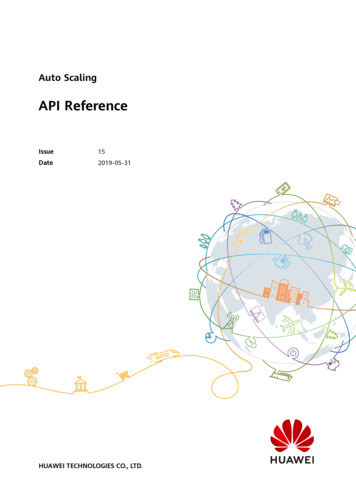Lab 1: Introduction And Basic Circuit Theory Introduction
Massachusetts Institute of Technology Department of Electrical Engineering and Computer Science Lab 1: Introduction and basic circuit theory 6.117 Introduction to Electrical Engineering Lab Skills (IAP 2020) Introduction Welcome to your first 6.117 lab! This handout will be the most “cookbook-like” of all the labs, as it is designed to familiarize you with lab equipment and processes. Subsequent lab exercises will be more self-directed and may require you to build off concepts from previous labs and lectures. As always, this handout is provided for your reference only. You do not need to turn in any of these exercises. Throughout this lab, you will be required to use resistors, capacitors and integrated circuits (ICs). Any resistors and capacitors can be found in the parts bins outside the lab (ask a member of the course staff if you don’t know where it is). ICs will be in a container near the entrance of the lab. Exercise 1: Digital multimeter (DMM) The digital multimeter (DMM) is an instrument that can measure several different electrical quantities. The most basic of these are voltage, resistance and current. In this exercise, you will become familiar with the operation of a DMM by measuring circuits constructed on a solderless breadboard. Recall from lecture that the pins in a breadboard are connected vertically, in groups of 5 pins. The outer two rows on the top and bottom of the breadboard are the power rails, which are connected horizontally. The power rails are disconnected in the middle, so you must connect the two halves with jumper wires if you wish to use the entire breadboard. Measuring voltage 1. Attach the outputs of the power supply (located above the breadboard) to the supply rails on the breadboard, as shown in the picture below. Figure 1: Power supply voltage measurement configuration 2. Turn on the power supply. 3. Turn on the multimeter and set it to the DC voltage measurement mode by pressing the button shown in the photo below. Attach one end of the measurement leads to the multimeter and the other to the supply rail. 1 of 6
Lab 1: Introduction and basic circuit theory 6.117 Introduction to Electrical Engineering Lab Skills (IAP 2020) Figure 2: DMM voltage measurement key 4. What is the reading on the DMM? If it is negative, why is it so, and what could you do to fix this? 5. Disconnect the multimeter leads. Measuring resistance 1. Select a resistor from the parts bin (located outside the lab) and read its color code to find its value and tolerance. If you are unsure, refer to the Lecture 1 slides. 2. Switch the DMM to resistance mode and attach the probes to the leads of the resistor. 3. What is the actual resistance of the resistor? Is this within the tolerance specified? Measuring current In this exercise, you will measure current. It is extremely important that you do not connect the DMM in parallel to the power supply while in current measurement mode. Doing so will blow the fuse, making the current function unusable until the fuse is replaced. To enter current measurement mode, you will need to move the positive (red) probe to the jack marked “I” on the DMM. 1. Using Ohm’s Law, calculate the amount of current that would flow through the resistor you selected in the previous exercise if connected across the 15V supply rail. 2. How much voltage would you need to apply to cause a current of 50mA to flow through it? 3. Using a variable power supply (these are scattered throughout the lab), set the power supply to the voltage you calculated and verify the voltage with the multimeter. 4. Set the multimeter to current measurement mode and connect the leads in series with the resistor. Make sure you connect the multimeter as shown below. Why is it connected in series instead of in parallel like all the other measurements? 2 of 6
Lab 1: Introduction and basic circuit theory 6.117 Introduction to Electrical Engineering Lab Skills (IAP 2020) Figure 3: Current measurement configuration 5. Connect the multimeter and resistor to the supply rails. 6. Measure the current through the resistor. Is it as expected? 7. Disconnect everything and return the positive probe back to the top-right jack. Exercise 2: Voltage divider As discussed in lecture, a voltage divider consists of two resistors connected in series. When the “top” of the voltage divider is connected to a known power supply voltage (𝑉𝑆 ), the output voltage (𝑉𝑂 ) is easily expressed in terms of resistor values 𝑅1 and 𝑅2 . The schematic of a voltage divider is shown below: Figure 4: Voltage divider schematic The output voltage can be determined by the following equation: 𝑅1 𝑉𝑂 𝑉𝑆 ( ) 𝑅1 𝑅2 An easy way to remember the voltage divider equation is to consider the combination of R1 and R2 as one large resistor with a “tap” placed some portion of the way from the “bottom.” Then, R1 is the proportion of the net resistance (𝑅1 𝑅2 ) available at the tap. This expression is then multiplied by the supply voltage to obtain the output voltage. 1. Construct a voltage divider with 𝑅1 𝑅2 10 𝑘Ω, as shown below: 3 of 6
Lab 1: Introduction and basic circuit theory 6.117 Introduction to Electrical Engineering Lab Skills (IAP 2020) Figure 5: Voltage divider breadboard layout 2. If the input voltage is 15V, find a pair of resistor values that will produce a 5V output. Use resistor values between 𝟏𝟎 𝒌𝛀 and 𝟏𝟎𝟎 𝒌𝛀. What is the current flowing through the resistors? 3. Assemble the circuit and verify its output via a DMM. Exercise 3: Function generator and oscilloscope The function generator is an instrument used to produce a varying voltage as a function of time. Common functions include the sine wave (a sinusoid), the square wave (alternates between two voltages) and the triangle wave (linearly ramps between two voltages). The oscilloscope is used to measure timevarying voltages. The oscilloscope expects a periodic input, and must be “triggered” at the start of each period. In this exercise, you will learn how to configure the function generator to produce simple waveforms and how to measure those waveforms with the oscilloscope. 1. Configure the function generator to output 1V peak-to-peak (𝑉𝑝𝑝 ) signal at 10 kHz. 2. Select the sine wave output mode, and enable the output. 3. Configure the oscilloscope by selecting AC coupling, setting the vertical scale to 500 mV per division and setting the horizontal scale to 50 µs per division. If necessary, adjust these scales to fit the entire waveform on screen. 4. Set the trigger source to the channel you plan to use, and set the mode to normal and the level to 0V. This will trigger the scope at the start of every cycle. 5. Connect the output of the function generator to the oscilloscope. Does the oscilloscope correctly display the waveform? 6. Change the waveform1 to square or triangle, change the amplitude of the signal of the function generator, and change the frequency of the signal. Then, change the settings on the oscilloscope to properly display the new waveform. Exercise 4: 555 Timer The ubiquitous 555 timer is one of the easiest integrated circuits (ICs) to use, having outsold every other IC by a large margin. It is often estimated that over 1 billion 555 timers are produced each year. 2 The 555 timer can be used in a wide variety of circuits, ranging from audio oscillators and amplifiers to RF transmitters. In this exercise, you will construct a simple circuit using the 555 timer. 1. Gather the components shown in the schematic shown below and assemble it on the breadboard according to the diagram. For this exercise, use 𝑹𝟐 𝟏𝟎 𝒌𝛀 and 𝑪𝟏 𝟏𝟎 𝒏𝑭. Recall that pins on a breadboard are connected vertically, with the exception of the four power rails. 1 Waveform is defined as the shape of a signal when displayed as a function of time, as when displayed on an oscilloscope 2 tureHall/Camenzind/Camenzind Index.htm 4 of 6
Lab 1: Introduction and basic circuit theory 6.117 Introduction to Electrical Engineering Lab Skills (IAP 2020) Figure 6: 555 oscillator circuit Figure 7: 555 oscillator breadboard layout 2. Using the values of 𝑅2 and 𝐶1 , calculate the frequency of the timer circuit using the equation above. Now, using the oscilloscope, verify that the frequency is correct. Ask a member of the course staff for help with this if you are unsure. 3. Keeping the value of 𝐶1 constant, calculate the value of 𝑅2 needed to set the output frequency to 100 Hz. Your value should be between 𝟏𝟎 𝒌𝛀 and 𝟏𝟎𝟎 𝒌𝛀. Verify the frequency with the oscilloscope. Is the result what you expect? Exercise 5: Resistor-capacitor (RC) network As discussed in lecture, a capacitor is a device that stores energy in the form of an electric field. A capacitor is essentially two electrically conductive plates separated by a non-conductive material called the “dielectric.” As the dielectric cannot conduct electricity, electrical charge can collect on both plates of the capacitor and cause an electric field through the dielectric. In this exercise, you will become familiar with capacitors and begin to develop intuition for their use in circuits. 1. Assemble the circuit shown in the diagram below. 5 of 6
Lab 1: Introduction and basic circuit theory 6.117 Introduction to Electrical Engineering Lab Skills (IAP 2020) Figure 8: RC network breadboard layout 2. Configure the function generator to output a 1V peak-to-peak sine wave at 1 kHz. 3. Probe the output of the circuit with an oscilloscope. 4. Slowly increase the output frequency of the function generator. As you increase the frequency, observe what happens to the amplitude of the output waveform on the oscilloscope. Why is this happening? Explain intuitively (without math). 5. You can also experiment with different shapes of the input waveform. What happens to a square wave input? Why? 6 of 6
Lab 1: Introduction and basic circuit theory 6.117 Introduction to Electrical Engineering Lab Skills (IAP 2020) Introduction Welcome to your first 6.117 lab! This handout will be the most "cookbook-like" of all the labs, as it is designed to familiarize you with lab equipment and processes. Subsequent lab exercises will be more
Contents Chapter 1 Lab Algorithms, Errors, and Testing 1 Chapter 2 Lab Java Fundamentals 9 Chapter 3 Lab Selection Control Structures 21 Chapter 4 Lab Loops and Files 31 Chapter 5 Lab Methods 41 Chapter 6 Lab Classes and Objects 51 Chapter 7 Lab GUI Applications 61 Chapter 8 Lab Arrays 67 Chapter 9 Lab More Classes and Objects 75 Chapter 10 Lab Text Processing and Wrapper Classes 87
Biology Lab Notebook Table of Contents: 1. General Lab Template 2. Lab Report Grading Rubric 3. Sample Lab Report 4. Graphing Lab 5. Personal Experiment 6. Enzymes Lab 7. The Importance of Water 8. Cell Membranes - How Do Small Materials Enter Cells? 9. Osmosis - Elodea Lab 10. Respiration - Yeast Lab 11. Cell Division - Egg Lab 12.
Lab 5-2: Configuring DHCP Server C-72 Lab 5-3: Troubleshooting VLANs and Trunks C-73 Lab 5-4: Optimizing STP C-76 Lab 5-5: Configuring EtherChannel C-78 Lab 6-1: Troubleshooting IP Connectivity C-80 Lab 7-1: Configuring and Troubleshooting a Serial Connection C-82 Lab 7-2: Establishing a Frame Relay WAN C-83 Lab 7
Each week you will have pre-lab assignments and post-lab assignments. The pre-lab assignments will be due at 8:00am the day of your scheduled lab period. All other lab-related assignments are due by 11:59 pm the day of your scheduled lab period. Pre-lab assignments cannot be completed late for any credit. For best performance, use only Firefox or
Lab EX: Colony Morphology/Growth Patterns on Slants/ Growth Patterns in Broth (lecture only) - Optional Lab EX: Negative Stain (p. 46) Lab EX : Gram Stain - Lab One (p. 50) Quiz or Report - 20 points New reading assignment 11/03 F Lab EX : Gram Stain - Lab Two Lab EX: Endospore Stain (p. 56) Quiz or Report - 20 points New reading .
TABLE OF CONTENTS LAB 1 Introduction to Measurements with NI ELVIS II 1 LAB 2 Introduction to Multisim 47 LAB 3 Thevenin Equivalent Circuit; Beyond Parallel and Series 65 LAB 4 Operational Amplifiers (Op Amps) 93 LAB 5 Transient Responses of First-Order RC Circuits 139 LAB 6 Transient Responses of Second-Order RLC Circuits 159 LAB 7 AC Analysis 183
Lab Notebook- Students are introduced to the purpose of a lab notebook and set up the lab notebook for session and the day’s lab. Afternoon Laboratory Safety Lab Safety Rules and Contracts Lab Equipment Scavenger Hunt: Students find and identify common lab equipment that they will use throughout the three weeks as well as get
For details, see Auto Scaling User Guide. 1.2 API Calling AS supports Representational State Transfer (REST) APIs, allowing you to call APIs using HTTPS. For details about API calling, see Calling APIs. 1.3 Endpoints Region and endpoint are the request address for calling an API. Endpoints vary depending on services and regions. For the endpoints of the AS service, see Regions and Endpoints. 1 .