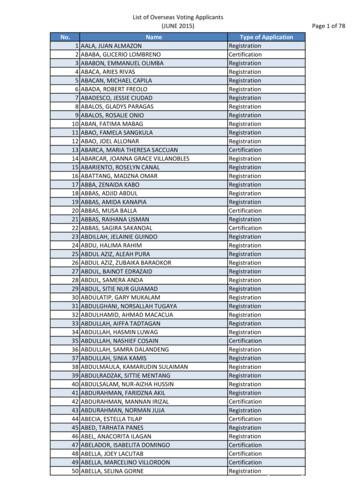Common Event Format Certification Guide - Imperva
Common Event FormatImpervaSecureSphereJanuary 3, 2018
CEF Connector Configuration GuideImperva SecureSphereJanuary 3, 2018Revision HistoryVersionDateDescription1.004/26/2009First edition of this Configuration Guide.2.007/26/2009Certified and new cover page.3.003/01/2011Updated version numbers.3.003/24/2011Updated version numbers.4.001/3/2018Updated version numbers and logo on cover page.2
Event Interoperability StandardSecureSphere Configuration GuideThis guide provides information for configuring Imperva SecureSphereappliances for syslog event collection. SecureSphere versions 6.2 through 8.5are supported.OverviewThe integration of ArcSight into SecureSphere is based on the sending ofsyslog messages specially formatted with placeholders. These placeholders areused to define a syslog based event using the ArcSight Common Event Format.Syslog IntegrationSyslog is the most common and straightforward SecureSphere SIM/SEIMintegration interface since all SIM/SIEM products incorporate syslog servers.The syslog interface can be applied to integrate SecureSphere security alertsand system events with those of other systems for event correlation,identification of blended threats, and recording of alerts to a centralizedrepository. Syslog is not recommended for full audit data integration as not allSecureSphere audit data is available via syslog and the volume of audit dataoften exceeds SIM/SIEM syslog data length limitations.Common Event Format (CEF) IntegrationThe ArcSight Common Event Format (CEF) defines a syslog based eventformat to be used by other vendors. The CEF standard addresses the need todefine core fields for event correlation for all vendors integrating withArcSight.SecureSphere versions 6.2 through 8.5 have the ability to integrate withArcSight using the CEF standard. Administrators can set the system to send asyslog event when an alert or system event occurs. SecureSphere versions 6.2through 8.5 can send syslog messages based on the CEF standard.SecureSphere PlaceholdersSecureSphere offers a list of placeholders to be used when syslog messagesare sent. The placeholders provide detailed information about the security orsystem event occurred. The SecureSphere administrator has the ability toconfigure the entire syslog message. When integrating with Arcsight, theadministrator configures the message based on the CEF standard.ArcSight Technical Note – Contains Confidential and Proprietary Information3
Event Interoperability StandardConfigurationThe following section describes how to set SecureSphere to send syslogmessages, based on the CEF standard, when an alert or system event occurs.SecureSphere offers four different events, each requiring slightly differentconfiguration. They include: Security Event Custom Security Event Firewall Security Event System EventConfiguring a Security EventTo set SecureSphere to send syslog messages based on the CEF standardwhen a security event occurs:1Define a new Action Set and configure the parameters as follows:aName: The action set name, for example, security syslog.bSyslog Host: The IP or host name of the Syslog server.cSyslog Log Level: The Syslog log level.dMessage: The CEF message for a security event (alert).CEF:0 Imperva Inc. SecureSphere [SecureSphere version #] {Alert.alertType} {Alert.alertMetadata.alertName} {Alert.severity} act {Alert.immediateAction}dst {Event.destInfo.serverIp} dpt {Event.destInfo.serverPort} duser {Alert.username}src {Event.sourceInfo.sourceIp} spt {Event.sourceInfo.sourcePort} proto {Event.sourceInfo.ipProtocol}rt #arcsightDate ( {Alert.createTime}) cat Alert cs1 {Rule.parent.displayName} cs1Label Policycs2 {Alert.serverGroupName} cs2Label ServerGroup cs3 {Alert.serviceName} cs3Label ServiceNamecs4 {Alert.applicationName} cs4Label ApplicationName cs5 {Alert.description} cs5Label Description2Facility: The facility name that you want.ArcSight Technical Note – Contains Confidential and Proprietary Information4
Event Interoperability Standard3Set the security policies followed action that you want to send to Syslogwhen a violation occurs. Use the action set defined for security events instep 1.4When a security violation occurs, an alert is generated and a Syslogmessage is sent.ArcSight Technical Note – Contains Confidential and Proprietary Information5
Event Interoperability StandardConfiguring a Custom Policy Security EventTo set SecureSphere to send syslog messages based on the CEF standardwhen a custom policy event occurs:1Define a new Action Set and configure the parameters as follows:aName: The action set name, for example, custom secutiy syslog.bSyslog Host: The IP or host name of the Syslog server.cSyslog Log Level: The Syslog log level.dMessage: The CEF message for a custom policy security event(alert).CEF:0 Imperva Inc. SecureSphere [SecureSphere version #] {Rule.parent.displayName} {Rule.parent.displayName} {Alert.severity} act {Alert.immediateAction} dst {Event.destInfo.serverIp} dpt {Event.destInfo.serverPort} duser {Alert.username}src {Event.sourceInfo.sourceIp} spt {Event.sourceInfo.sourcePort}proto {Event.sourceInfo.ipProtocol} rt #arcsightDate( {Alert.createTime}) cat Alert cs1 {Rule.parent.displayName} cs1Label Policycs2 {Alert.serverGroupName}cs2Label ServerGroup cs3 {Alert.serviceName} cs3Label ServiceNamecs4 {Alert.applicationName} cs4Label ApplicationName cs5 {Alert.description}cs5Label Descriptione2Facility: The facility name that you want.Set the custom security policies followed action that you want to send toSyslog when a violation occurs. Use the action set defined for securityevents in step 1.Configuring a Firewall Security EventTo set SecureSphere to send syslog messages based on the CEF standardwhen a firewall security event occurs:1Define a new Action Set and configure the parameters as follows:aName: The action set name, for example, firewall secutiy syslog.bSyslog Host: The IP or host name of the Syslog server.cSyslog Log Level: The Syslog log level.ArcSight Technical Note – Contains Confidential and Proprietary Information6
Event Interoperability StandarddMessage: The CEF message for a custom policy security event(alert).CEF:0 Imperva Inc. SecureSphere [SecureSphere version #] {Alert.alertType} {Alert.alertMetadata.alertName} {Alert.severity} act {Alert.immediateAction}dst {Event.destInfo.serverIp} dpt {Event.destInfo.serverPort} duser {Alert.username}src {Event.sourceInfo.sourceIp} spt {Event.sourceInfo.sourcePort}proto {Event.sourceInfo.ipProtocol} rt #arcsightDate ( {Alert.createTime}) cat Alertcs1 {Rule.parent.displayName} cs1Label Policy cs2 {Alert.serverGroupName}cs2Label ServerGroup cs3 {Alert.description} cs3Label Descriptione2Facility: The facility name that you want.Set the firewall security policies followed action that you want to send toSyslog when a violation occurs. Use the action set defined for securityevents in step 1.Configuring a System EventTo set SecureSphere to send syslog messages based on the CEF standardwhen a system event occurs:1Define a new Action Set and configure the parameters as follows:aName: The action set name, for example, system syslog.bSyslog Host: The IP or host name of the Syslog server.cSyslog Log Level: The Syslog log level.dMessage: The CEF message for a system event.CEF:0 Imperva Inc. SecureSphere [SecureSphere version #] {Event.eventType} {Event.message} {Event.severity.displayName} suser {Event.username}rt # ( {Event.createTime}) cat SystemEvent2Facility: The facility name that you want.ArcSight Technical Note – Contains Confidential and Proprietary Information7
Event Interoperability Standard3Create the system event policy and set the followed action to send aSyslog message when the event occurs. Use the action set defined forsystem events in step 1.4When the system event occurs, a Syslog message is sent.ArcSight Technical Note – Contains Confidential and Proprietary Information8
Event Interoperability StandardSyslog Messages in SecureSphereThe format of the syslog message should be as follows:CEF:Version DeviceVendor DeviceProduct DeviceVersion deviceEventClassId Name Severity ExtensionExample Messages in SecureSphereSecureSphere supports four types of Syslog Messages that integrate withArcsight. These include: Security Event Custom Security Event Firewall Security Event System EventExample Security EventSecurity events indicate that a security policy violation has taken place. Thefollowing is an example of syntax used to build a syslog message for reportinga regular security event to ArcSight.CEF:0 Imperva Inc. SecureSphere [SecureSphere version #] {Alert.alertType} {Alert.alertMetadata.alertName} {Alert.severity} act {Alert.immediateAction} dst {Event.destInfo.serverIp} dpt {Event.destInfo.serverPort}duser {Alert.username}src {Event.sourceInfo.sourceIp} spt {Event.sourceInfo.sourcePort} proto {Event.sourceInfo.ipProtocol}rt #arcsightDate( {Alert.createTime}) cat Alert cs1 {Rule.parent.displayName} cs1Label Policy cs2 {Alert.serverGroupName}cs2Label ServerGroup cs3 {Alert.serviceName} cs3Label ServiceName cs4 {Alert.applicationName}cs4Label ApplicationNamecs5 {Alert.description} cs5Label DescriptionExample Custom Security EventSecurity events indicate that a security policy violation has taken place. Thefollowing is an example of syntax used to build a syslog message for reportinga custom security event to ArcSight.CEF:0 Imperva Inc. SecureSphere [SecureSphere version #] {Rule.parent.displayName} {Rule.parent.displayName} {Alert.severity} act {Alert.immediateAction} dst {Event.destInfo.serverIp} dpt {Event.destInfo.serverPort}duser {Alert.username} src {Event.sourceInfo.sourceIp} spt {Event.sourceInfo.sourcePort}proto {Event.sourceInfo.ipProtocol} rt #arcsightDate {Alert.createTime}) cat Alert cs1 {Rule.parent.displayName}cs1Label Policy cs2 {Alert.serverGroupName} cs2Label ServerGroup cs3 {Alert.serviceName} cs3Label ServiceNamecs4 {Alert.applicationName} cs4Label ApplicationName cs5 {Alert.description} cs5Label DescriptionArcSight Technical Note – Contains Confidential and Proprietary Information9
Event Interoperability StandardExample Firewall Security EventFirewall Security events indicate a Firewall related issue has occurred. Thefollowing is an example of syntax used to build a syslog message for reportinga firewall event to ArcSight.CEF:0 Imperva Inc. SecureSphere [SecureSphere version #] {Alert.alertType} {Alert.alertMetadata.alertName} {Alert.severity} act {Alert.immediateAction} dst {Event.destInfo.serverIp} dpt {Event.destInfo.serverPort}duser {Alert.username}src {Event.sourceInfo.sourceIp} spt {Event.sourceInfo.sourcePort} proto {Event.sourceInfo.ipProtocol}rt #arcsightDate( {Alert.createTime}) cat Alert cs1 {Rule.parent.displayName} cs1Label Policy cs2 {Alert.serverGroupName}cs2Label ServerGroup cs3 {Alert.description} cs3Label DescriptionExample System EventSystem events indicate a system related issue has occurred. The following isan example of syntax used to build a syslog message for reporting a systemevent to ArcSight.CEF:0 Imperva Inc. SecureSphere [SecureSphere version #] {Event.eventType} {Event.message} {Event.severity.displayName} suser {Event.username}rt #arcsightDate( {Event.createTime}) cat SystemEventScreen ShotFigure 1: ArcSight Console showing SecureSphere V6 AlertArcSight Technical Note – Contains Confidential and Proprietary Information10
Event Interoperability StandardEventsCEF fields are added in the message field of System Log properties. Thesefields are used to create a syslog message that can be read by ArcSoft. Thereare two categories of CEF fields that can be used in syslog messages: Standard Fields Extended FieldsStandard Event FieldsThe following are the supported CEF standard event fields and the corresponding values to configure inSecureSphere:CEF Field NameVersionCEF DefinitionVersion is an integer that identifies the version of the CEF format. Eventconsumers use this information to determine the following fields. Currentlyonly version 0 (zero) is established in the CEF format. The other fields mightneed to be added to the “prefix” and therefore require a version numberchange. Adding new formats is handled through the standards body.Configuration inSecureSphere0SecureSphere DefinitionN/RCEF Field NameDeviceVendorCEF DefinitionDevice Vendor, Device Product, and Device Version are strings that uniquelyidentify the type of device that sends events. Two products cannot use thesame device-vendor and device product pair. There is no central authoritymanaging these pairs. Event producers have to ensure that they assign aunique name to each pair.Configuration inSecureSphereImperva Inc.SecureSphere DefinitionCompany NameArcSight Technical Note – Contains Confidential and Proprietary Information11
Event Interoperability StandardCEF Field NameDeviceProductCEF DefinitionDevice Vendor, Device Product, and Device Version are strings that uniquelyidentify the type of device that sends events. Two products cannot use thesame device-vendor and device product pair. There is no central authoritymanaging these pairs. Event producers have to ensure that they assign aunique name to each pair.Configuration inSecureSphereSecureSphereSecureSphere DefinitionProduct NameCEF Field NameDeviceVersionCEF DefinitionDevice Vendor, Device Product and Device Version are strings that identifythe type of device that sends events. Two products cannot use the samedevice-vendor and device product pair. There is no central authoritymanaging these pairs. Event producers have to ensure that they assign aunique name to each pair.Configuration inSecureSphereVersions 6.2 through 8.5SecureSphere DefinitionProduct VersionCEF Field NamedeviceEventClassIdCEF DefinitionDeviceEventClassId is a unique identifier for each event type. This can be astring or an integer. DeviceEventClassId represents the type of eventreported. In the intrusion detection system (IDS) world, each signature orrule that detects certain activity has a unique deviceEventClassId assigned.This is a requirement for other types of devices as well, and helpscorrelation engines deal with the events.Configuration inSecureSphere {Alert.alertType} for security alerts other than custom policy alerts {Rule.parent.displayName} for custom policy security alerts {Event.eventType} for system eventsSecureSphere Definition {Alert.alertType} is the alert type (firewall, signature, protocol, profile, orcorrelation) {Rule.parent.displayName} is the name of the custom policy {Event.eventType} is the type of system eventArcSight Technical Note – Contains Confidential and Proprietary Information12
Event Interoperability StandardCEF Field NameNameCEF DefinitionName is a string that represents a human-readable and understandabledescription of the event. The event name must not contain information thatis specifically mentioned in other fields. For example, “Port scan from10.0.0.1 targeting 20.1.1.1” is not a good event name. The name should be:“Port scan”. The rest of information is redundant and can be picked up fromthe other fields.Configuration inSecureSphere {Alert.alertMetadata.alertName} for security alerts other than custompolicy alerts {Rule.parent.displayName} for custom policy security alerts {Event.message} for system eventsSecureSphere Definition {Alert.alertMetadata.alertName} is the alert name {Event.message} is the message of the event {Rule.parent.displayName} is the name of the custom policyCEF Field NameSeverityCEF Definition as appearsin CEF documentationSeverity reflects the importance of the event.Configuration inSecureSphere {Alert. severity} for alerts {Event.severity.displayName} for system eventsSecureSphere Definition {Alert.severity} is the severity of the alert in text format: Low, Medium,High. {Event.severity.displayName} is the severity of the event in text format:Low, Medium, High. Severity should not be set to Informative when CEF isused. Use Low instead.ArcSight Technical Note – Contains Confidential and Proprietary Information13
Event Interoperability StandardCEF Field NameExtensionCEF Definition as appearsin CEF documentationExtension is a collection of key-value pairs. Each key is a part of apredefined set. The standard allows including additional keys as outlinedlater. An event can contain any number of key-value pairs in any orderseparated by spaces (“ “). A field can include spaces, i.e. in case of filename.Configuration inSecureSphereSecurity Event (Alert):act {Alert.immediateAction} dst {Event.destInfo.serverIp}dpt {Event.destInfo.serverPort} duser {Alert.username}src {Event.sourceInfo.sourceIp} spt {Event.sourceInfo.sourcePort}proto {Event.sourceInfo.ipProtocol} rt #arcsightDate( {Alert.createTime}) cat Alert cs1 {Rule.parent.displayName}cs1Label Policy cs2 {Alert.serverGroupName}cs2Label ServerGroup cs3 {Alert.serviceName} cs3Label ServiceNamecs4 {Alert.applicationName} cs4Label ApplicationNamecs5 {Alert.description} cs5Label DescriptionFirewall Event (Alert):act {Alert.immediateAction} dst {Event.destInfo.serverIp}dpt {Event.destInfo.serverPort} duser {Alert.username}src {Event.sourceInfo.sourceIp} spt {Event.sourceInfo.sourcePort}proto {Event.sourceInfo.ipProtocol} rt #arcsightDate( {Alert.createTime}) cat Alert cs1 {Rule.parent.displayName}cs1Label Policy cs2 {Alert.serverGroupName} cs2Label ServerGroupcs3 {Alert.description} cs3Label DescriptionSystem Event:User: {Event.username} Creation Time: #arcsightDate( {Event.createTime}) cat SystemEventSecureSphere DefinitionThe definition of each placeholder is listed under the Extension FieldDictionary.Extended Event FieldsThe extension field provides the ability to use the CEF key-value pairs for additional informationon the event. The following table details a CEF key and its corresponding SecureSphereplaceholder:CEF KeydeviceFacilityCEF DefinitionThe facility generating the event.SecureSphere PlaceholderN/RSecureSphere DefinitionChoose the desired facility.SecureSphere Event TypeAll eventsArcSight Technical Note – Contains Confidential and Proprietary Information14
Event Interoperability StandardCEF KeyactCEF DefinitionAction mentioned in the event.SecureSphere Placeholder {Alert.immediateAction}SecureSphere DefinitionThe immediate action performed, either block transaction (event) or noaction.SecureSphere Event TypeSecurity event.CEF KeydstCEF DefinitionIdentifies destination an event refers to in an IP network in IPv4 format. Forexample: “192.168.10.1”.SecureSphere Placeholder {Event.destInfo.serverIp}SecureSphere DefinitionThe destination IP address.SecureSphere Event TypeSecurity events.CEF KeydptCEF DefinitionThe valid port numbers are between 0 and 65535.SecureSphere Placeholder {Event.destInfo.serverPort}SecureSphere DefinitionThe destination port.SecureSphere Event TypeSecurity events.CEF KeyduserCEF DefinitionIdentifies the destination user by name. This parameter represents the userassociated with event's destination.SecureSphere Placeholder {Alert.username}SecureSphere DefinitionThe destination user. In web applications it refers to the application userlogged into the application. In database applications it refers to thedatabase user.SecureSphere Event TypeSecurity events.CEF KeysrcCEF DefinitionIdentifies source an event refers to in an IP network in IPv4 format. Forexample: “192.168.10.1”.SecureSphere Placeholder {Event.sourceInfo.sourceIp}SecureSphere DefinitionThe source IP address.SecureSphere Event TypeSecurity events.ArcSight Technical Note – Contains Confidential and Proprietary Information15
Event Interoperability StandardCEF KeysptCEF DefinitionThe valid port numbers are between 0 and 65535.SecureSphere Placeholder {Event.sourceInfo.sourcePort}SecureSphere DefinitionThe source port.SecureSphere Event TypeSecurity events.CEF KeyProtoCEF DefinitionIdentifies the Layer-4 protocol used. The possible values are protocolnames, i.e. TCP or UDP.SecureSphere Placeholder {Event.sourceInfo.ipProtocol}SecureSphere DefinitionThe protocol used.SecureSphere Event TypeSecurity events.CEF KeyRtCEF DefinitionThe time when the activity of the event referred to started. The format isMMM dd yyyy HH:mm:ss.SecureSphere Placeholder dateTool.format(‘date.arcsight’, {Alert.createTime})SecureSphere DefinitionThe alert time.SecureSphere Event TypeSecurity events.CEF KeyCatCEF DefinitionRepresents the category assigned to the originating device. Usually devicesuse their own categorization schema to classify events.SecureSphere PlaceholderAlertSecureSphere DefinitionThe type of the event.SecureSphere Event TypeSecurity events.CEF Keycs1CEF DefinitionCustom field is used to map fields that do not fit into any other fieldavailable in the CEF dictionary.SecureSphere Placeholder {Rule.parent.displayName}SecureSphere DefinitionThe violated policy’s name.SecureSphere Event TypeSecurity events.ArcSight Technical Note – Contains Confidential and Proprietary Information16
Event Interoperability StandardCEF Keycs2CEF DefinitionCustom field is used to map fields that do not fit into any other fieldavailable in the CEF dictionary.SecureSphere Placeholder {Alert.serverGroupName}SecureSphere DefinitionThe server group name.SecureSphere Event TypeSecurity events.CEF Keycs3CEF DefinitionCustom field is used to map fields that do not fit into any other fieldavailable in the CEF dictionary.SecureSphere PlaceholderFor Firewall events: {Alert.description}For other security events: {Alert.serviceName}SecureSphere Definition {Alert.description} is the alert description {Alert.applicationName} is the service name.SecureSphere Event TypeSecurity events.CEF Keycs4CEF DefinitionCustom field is used to map fields that do not fit into any other fieldavailable in the CEF dictionary.SecureSphere PlaceholderFor non firewall security events: {Alert.applicationName}SecureSphere Definition {Alert.applicationName} is the application name.SecureSphere Event TypeSecurity events.CEF Keycs5CEF DefinitionCustom field is used to map fields that do not fit into any other fieldavailable in the CEF dictionary.SecureSphere PlaceholderFor non firewall security events: {Alert.description}SecureSphere Definition {Alert.description} is the alert descriptionSecureSphere Event TypeSecurity events.ArcSight Technical Note – Contains Confidential and Proprietary Information17
Event Interoperability StandardCEF Keycs1LabelCEF DefinitionAll custom fields have a corresponding label field for the description of thefield.SecureSphere PlaceholderPolicy.SecureSphere DefinitionPolicy label.SecureSphere Event TypeSecurity events.CEF Keycs2LabelCEF DefinitionAll custom fields have a corresponding label field for the description of thefield.SecureSphere PlaceholderServerGroup.SecureSphere DefinitionServerGroup Label.SecureSphere Event TypeSecurity events.CEF Keycs3LabelCEF DefinitionAll custom fields have a corresponding label field for the description of thefield.SecureSphere PlaceholderFor non Firewall alertsService.For Firewall Alerts:DescriptionSecureSphere DefinitionApplication is Service Label.Description is Description LabelSecureSphere Event TypeSecurity events.CEF Keycs4LabelCEF DefinitionAll custom fields have a corresponding label field for the description of thefield.SecureSphere PlaceholderFor non Firewall alertsApplication.SecureSphere DefinitionApplication is Service Label.SecureSphere Event TypeSecurity events.ArcSight Technical Note – Contains Confidential and Proprietary Information18
Event Interoperability StandardCEF Keycs5LabelCEF DefinitionAll custom fields have a corresponding label field for the description of thefield.SecureSphere PlaceholderFor non Firewall alertsDescriptionSecureSphere DefinitionDescription is Description LabelSecureSphere Event TypeSecurity events.CEF KeySuserCEF DefinitionIdentifies the source user by name. This field represents the user associatedwith the event's source.SecureSphere Placeholder {Event.username}SecureSphere DefinitionThe system user who caused the event. It can be specific user who loggedinto the system or a system user.SecureSphere Event TypeSystem events.CEF KeycatCEF DefinitionRepresents the category assigned to the originating device. Usually devicesuse their own categorization schema to classify events.SecureSphere PlaceholderSystem Event.SecureSphere DefinitionThe type of the event.SecureSphere Event TypeSystem events.CEF KeyrtCEF DefinitionThe time when the activity the event referred to started. The format is MMMdd yyyy HH:mm:ss.SecureSphere Placeholder dateTool.formatToArcsight( {Event.createTime})SecureSphere DefinitionThe system event time.SecureSphere Event TypeSystem events.Device Event Mapping to ArcSight Data FieldsInformation contained within vendor-specific event definitions is sent to theArcSight SmartConnector, then mapped to an ArcSight data field.The following table lists the mappings from ArcSight data fields to thesupported vendor-specific event definitions.Imperva SecureSphere Connector Field MappingsArcSight Technical Note – Contains Confidential and Proprietary Information19
Event Interoperability StandardVendor-Specific Event DefinitionArcSight Event Data FieldArcSight Technical Note – Contains Confidential and Proprietary Information20
Event Interoperability StandardVendor-Specific Event DefinitionArcSight Event Data FieldArcSight Technical Note – Contains Confidential and Proprietary Information21
The ArcSight Common Event Format (CEF) defines a syslog based event format to be used by other vendors. The CEF standard addresses the need to define core fields for event correlation for all vendors integrating with ArcSight. SecureSphere versions 6.2 through 8.5 have the ability to integrate with ArcSight using the CEF standard.
Event 406 - Windows Server 2019 58 Event 410 58 Event 411 59 Event 412 60 Event 413 60 Event 418 60 Event 420 61 Event 424 61 Event 431 61 Event 512 62 Event 513 62 Event 515 63 Event 516 63 Event 1102 64 Event 1200 64 Event 1201 64 Event 1202 64 Event 1203 64 Event 1204 64
City of Unley Event Planning Toolkit Event Risk Assessment Template Event Name Event Location Event Start Time Event Finish Time Event Date Expected number of attendees Event Coordinator INSTRUCTIONS Step 1 Read through the list of potential hazards / risks and for
to update a contact event to a morbidity event . Demote: Click . Demote. to update a morbidity event to a contact event. If an event is Demoted to a contact Event, it should be "Submitted to Tracing" (see the . Routing Contactjob aid) Copy to new event. Click to copy the details from current event to a new event for the person. To copy certain
Event Details: o Event Name o Event Type: type of event for reporting purposes Group Details o Group: Department supporting event o Students should select name or club o Phone/Alt. Phone: contact number during event o Email: contact email for event and confirmation Attachments: diagrams, additional event information
Event are displayed by Name on the calendar. If you assigned an event to a specific category, it will be colored according to the category definition. The Event name is a hyperlink to the registration for that event. Each Event name has a hover displying the event details. Simply hover over the event name to view the details.
i) Format - 1 Khelo India sports Accreditation form 14 ii) Format - 2 About the Academy 15 iii) Format - 3 Facilities available in the Academy 17 iv) Format - 4 Sports science support 20 v) Format - 5 Residential facilities 21 vi) Format - 6 Educational facilities 22 vii) Format - 7 Coaching and Staff 23
170 ALEJO, ANALYN MARAVILLA Certification 171 ALEJO, SONNY EDRALIN Certification . DAN ZEUS SERVO Certification 206 ALMARIO, EMILY ANDRADA Certification 207 ALMAZAN, DARWIN CORAÑEZ Certification . GENOVIVA SAMSON Certification 241 AMOGUIS, LEMUEL AYUBAN Certification 242 AMONGO, MARITES PIÑON Registration .
Part 1 – Day Trading Explained At DayTradeToWin.com, we mainly focus on one type of market: futures. Some people like to trade stocks, but not everyone has 20,000 to do so. Some people like to trade forex (also called currencies), but not everyone likes the lack of regulation and other shady things in that industry. We prefer to trade futures because they are regulated, are much more .