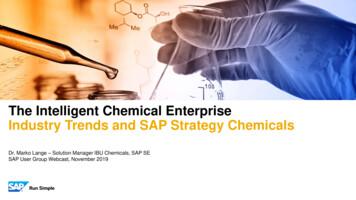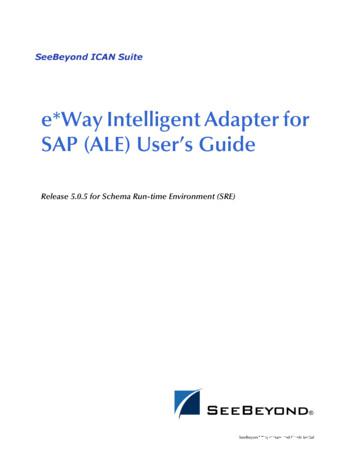Implementation Guide SAP Business One - Dei.isep.ipp.pt
SAP BUSINESS ONE IMPLEMENTATION METHODOLOGY Page 1 of 32
TABLE OF CONTENTS 1 Implementation Methodology Concept . 4 2 Project Plan Template: . 5 2.1 2.2 2.3 2.4 2.5 2.6 2.7 2.8 2.9 2.10 2.11 2.12 3 Implementation Hand off from Pre sales .5 Kick off Meeting with Customer .5 Scope Analysis .5 Create and Agree on Monitoring Methods.6 Install and configure server and client machines.6 Configure System set up .6 Data Conversion .6 Business Process Requirements - Execution Phase: .6 User Acceptance Testing.7 Pre Go-Live Phase .7 Provide users with Training .8 Post Go-Live.8 Questionnaire for Business Process Analysis. 9 3.1 3.2 3.3 3.4 3.5 3.6 3.7 4 Sales & Purchasing .9 Inventory .10 Production.10 Financials & Chart of Accounts .11 CRM & Service .11 Banking.12 Integration points .12 Steps for Migrating Data from a Legacy System to SAP Business One. 13 5 Create Opening Balances in SAP Business One . 17 5.1 5.2 5.3 Business Partner Opening Balances .17 Inventory Items .19 General Ledger Accounts .21 6 System Testing Scenarios & User Acceptance . 24 7 Training of End users Concept . 25 8 Check Lists. 26 8.1 8.2 9 Pre Go-Live Check .26 Post Go-Live Check List .28 Useful Links and Contacts. 29 Appendix A – Guideline for Quoting a Project . 31 Appendix B – Training Schedule Guideline. 32 Page 2 of 32
Page 3 of 32
1 Implementation Methodology Concept To achieve a smooth and efficient implementation, we recommend that you follow the processes described in this document and use all supporting materials such as the implementation guide, system set up guide, the SAP Business One Implementation Project Plan, the Pre & Post Go Live check lists, etc. All documents can be found on the Service Market Place at www.service.sap.com/smb/support . This document is structured as a complete process, but you can also skip stages and focus on the relevant information according to your needs. This is not a technical document. To learn more about a SAP Business One features, please use the knowledge base documentation in the Service Market Place. The implementation guide provides you with templates which you can use as base documents and customize according to the concrete project plan. In a high level, this is a description of the entire implementation project of SAP Business One: After the going live stage, to continue to operate SAP Business One, you may analyze and monitor user’s activity using the Post Going Live check list and offer new features provided by SAP with new upgrades and patches. Page 4 of 32
2 Project Plan Template: (Also provided in Microsoft Excel and Project) 2.1 Implementation Hand off from Pre sales a. Collect as much information from the Pre-sales stage: Get First Meeting - Conversational Role Questions from Pre-sales. Get Evaluation Plan from Pre-Sales Get Organizational Impact Map from Pre-Sales Get Functional Requirements Assessment from Pre-Sales Get the Pre-Sales Representative to present the PROOF PRESENTATION to you. Ideally, join the Pre-Sales Representative at the customer site at that stage. b. Identify unconventional business processes c. Identify proposed solutions d. Identify activity amount and data conversion amount if possible 2.2 Kick off Meeting with Customer a. Present implementation methodology b. Review Resources Available c. Create Skills Matrix to Leverage Team Members Experience 2.3 Scope Analysis a. Clarify and elaborate on All Business Processes defined in the pre-sales phase b. Get customers business process needs in details. Divide into subjects: Sales Process Purchasing Process Inventory management Production process Financials and Chart of Accounts Sales Opportunities Service Banking SAP Business One hardware requirements vs. existing hardware (Allow time for any upgrades to hardware) Review Data conversion needs - type and amount of Data Establish any required integration points for third party Determine Backup and restore Strategy c. Review Critical Success Factors in each section d. Identify any limitations in the out-of-box solution and discuss work around e. Document all major business process f. Create a list of limitations or opportunities of the design g. Review results of limitations and suggest improvements to current B.P. Page 5 of 32
h. Work Around possibilities - UDF's/Formatted Search/Queries/SDK i. Establish the post production review parameters. (See Going Live Check List) j. Create Project Plan and assign Tasks k. Once all steps in the Scope Analysis phase have been completed, send to the client for sign off 2.4 Create and Agree on Monitoring Methods a. b. c. d. Who on the team is responsible for tasks What are the agreed upon benchmarks to judge the projects success Determine how often will you check on the progress Prepare periodic progress reports 2.5 Install and configure server and client machines a. b. c. d. Install SAP Business One on Server per Install Guide Install SAP Business One on Client Machines per Install Guide Request & Install License from Service Market Place Create databases for SAP Business One 2.6 Configure System set up a. Complete System Initialization in SAP Business One b. Complete Definitions in SAP Business One 2.7 Data Conversion a. Establish data migration methodology based on import capabilities of each module and export capabilities of current system and prepare import data files b. Deliver relevant template to customer, including user fields needed to be imported c. Review Conversion Strategy doc - (See Section 4) d. Refer to open balances document for specific information related to converting data (See Section 5) e. Determine a timeline for data conversion based on the technical survey f. Receive raw data for manipulation g. Allow client to test the validity of their data once it has been converted h. Obtain client sign off for imported data 2.8 Business Process Requirements - Execution Phase: a. b. c. d. e. Create DB Backup after every major step has been completed Create users and authorizations Create User Defined Fields Print out Templates Define Numbering Series for Documents Page 6 of 32
f. g. h. i. j. k. l. m. n. o. p. q. r. s. t. u. v. w. Create queries as defined Create formatted searches as defined Create Reports as defined Create Alerts as defined Define Approval Procedures in Administration module Configure Sales A/R Configure Purchasing A/P Configure Inventory 1. Define Alternative Items 2. Define Catalog Numbers 3. Define Serial Numbers 4. Define Batches 5. Define Price Lists information that was not imported Configure Production Configure Service Configure HR Configure Sales Opportunities Configure Financials 1. Budgets 2. Cost Accounting Configure Banking Configure Reports Review users authorizations and adjust as necessary Create customizations specific to users 1. Screen Layouts 2. Queries 3. Reports templates - design and printing Configure Service Manager per documentation in the installation package 2.9 User Acceptance Testing a. b. c. d. e. f. Perform any necessary upgrade if a new patch was released. Review the results and decide if ready for production Simulate all major business processes defined above Simulate major business processes with super user from the client side Compare the data to established reports Review results and have client sign off 2.10 Pre Go-Live Phase a. Review go-live check list b. Create or import Opening Balances c. Create custom user manuals Page 7 of 32
Provide users with Training a. Basic Navigation - All users must attend b. Individual business process training as defined above c. Take users through SAP Service Market Place 1. Searching Knowledgebase 2. Creating CSN messages 3. SAP support contact information 2.12 Post Go-Live a. It is recommended the system be used for a least 1-2 months prior to making any customizations b. Once the 2 month period has been completed access all business processes and reporting needs (See Section 8.2) Page 8 of 32
3 Questionnaire for Business Process Analysis When you are learning the customer’s business processes, it is important to let the customer lead the discussion and describe in his own words, the process as it occurs today. It is highly recommended to receive any documentation from the customer prior to the meeting. That will encourage the customer to try and define the process themselves before the meeting. The meeting will be short and clear, if the customer can describe all of his/her business process. The questionnaire will help you direct the customer to any unusual business processes. 3.1 Sales & Purchasing # 1 2 3 4 5 6 7 Question What are the criteria for choosing the Business Partner in a marketing document? Which Information needs to be displayed from the Business Partner on the screen? How many addresses need to be printed/ displayed? What are the criteria for choosing items in the marketing document? Which information needs to be displayed from the item master in the document? How are freight and additional expenses calculated? Is there a third party involved? Get a current print out of every type of document screen, investigate whether users need different templates for the same document 8 Purchase and Sales report – get a print out from customer 9 Are there restrictions for users, from creating marketing documents? Remarks Helps you decide on BP Groups, coding convention, parent accounts Helps you identify any gaps, and need for user fields in the marketing document and in the Business Partner master You might need a third address in addition to the Bill to and Ship to Helps you decide on Items groups, type of items, coding convention Helps you identify gaps and need for user fields. Determine which system fields should be visible and active in the document in the row level If there is a specific need to consider use of SDK or formatted search Helps you identify if there is a need of separate templates and how complicated. If the templates are identical or similar, you can use the SQL script to duplicate. See section 9 The printout will help you recognize a need for additional user fields, and a need to create printout templates for the reports. Helps you define user authorization, workflow and alerts Page 9 of 32
3.2 Inventory # 1 Question Which costing method is being used in the company? 2 Are different costs maintained for separate warehouses? Are there separate inventory accounts linked to the different warehouse 3 4 Is there a need to serialize items 5 Does the company provide services to sellable items? If so, are the items identified by a serial number? Do the items have more then one unit of measure for sales and purchasing? What is the pricing method for purchasing and sales? 6 7 3.3 Production # 1 Question Is there a need for assembly of any kind? 2 When using an assembly, do the child items need to be displayed in the marketing document? If so, can the child items be replaced for a specific document? What is the level of complexity of the Production piece used in the company? (is it a simple assembly, or is a MRP run is needed) Are there multiple levels of BOM? What is cost used to calculate the parent item cost? Is there a cost allocation from the child items to the parent? 3 4 5 Remarks Identify whether a Continues Stock system is relevant, and choose between Standard Cost, Moving Average and FIFO. Identify whether to handle price system by warehouse In the setup stage, make sure to link the relevant inventory account to the relevant WH When you import items, make sure the relevant items are marked as serial numbers Link a template contract to serialized items for the system to create a customer equipments card automatically. Identify whether the use of factors, or items per purchase/ sales unit is needed Helps you define the number of price lists, and special prices in the DB Remarks Identify if there is a need to implement Bill of Material functionality Helps you decide which type of BOM you will implement (Sales, Assembly or Template) Helps you decide if there is a need to implement the full production module (including lead time and forecast calculations). Helps you identify the price list that should be used in the BOM. Also, you can choose to implement the Update Parent Item Prices Globally functionality Page 10 of 32
3.4 Financials & Chart of Accounts # 1 Question Does the customer wish to import his existing Chart of Accounts? 2 How many segments are being used, and what are the criteria for the segment definition? 3 Get a print out of their financial reports 4 How is the budget determined for a fiscal year? 5 Is there a need for more then one budget scenario? What are the restrictions and alerts needed incase of budget deviation? Are there recurring transactions conducted on a regular frequency 6 7 8 9 Is there a need to define Profit Centers to evaluate profitability of the different departments? Is there a need for consolidating financials statements in case of multiple companies? 3.5 Remarks If there is not a legacy COA, the SAP Business One template can be used with manual modifications Helps you identify whether you need to add or remove segments in the DB, and understand the division of departments in the company Identify if there is a need for creating financial reports templates, in addition to the COA Helps you identify whether the budget is imported from previous year, or determined independently each year. Create the relevant budget scenarios with the appropriate ratio if relevant Helps you define user authorization, workflow and alerts Helps you identify whether to implement the recurring posting and Posting Template functionality Identify the need of profit centers, or the use of Account Segmentation fulfills this need. Helps you identify the number of DB’s to be created, inter company functionality and whether a third party solution is needed CRM & Service # 1 Question What are the different sales stages used for lead generation? 2 Does the Lead Generation personal have additional rules on the company? 5 Does the company bill for Labor and Travel? Remarks Identify which sales stages to define, and whether there is a need in defining territories, channel management and industry specific Helps you identify Authorization and create a profile which can be copied to the other users. Create items for labor and travel, and identify whether they are included in the contract or not. Page 11 of 32
6 Is there a need to synch Outlook with SAP Business One? 3.6 Banking # 1 Question Does the company process credit cards? 2 Will the company process payments automatically? 3 Are advance payments being submitted? 4 How many transactions need to be recorded for each reconciliation? 5 What format is the AP check (check-stubstub, stub-stub-check, stub-check)? 3.7 Question Which applications are currently used within the company, and which ones will be replaced with SAP Business One 2 Which applications will not be replaced with SAP Business One and what type of functionality does it serve? Which data needs to be integrated with SAP Business One (Items, BP, Quotation etc.) 4 Remarks Helps you configure the credit card definition, and identify whether there is a need for a third party for credit card validation. Identify whether to implement and configure the payment wizard functionality. Add user reports for monthly payments needed. Helps you determine a strategy of linking invoices for advance payments and which information is needed to be recorded in the payment to identify the relevant invoices. Helps you identify if there is a need for automatic import of bank statement or a manual update is sufficient. Prepare and test the check in Business One. (also Identifies if there is a need for a different format) Integration points # 1 3 Identify whether to implement the Outlook integration add-on. Which platform is used in the application needed to be integrated? (DOS, SQL ) Remarks The goal is to replace as many existing applications with SAP Business One. Helps you understand the company activity, and potential integration point. Is there a way to integrate this with SAP Business One? Identify which data needs to be migrated to and from SAP Business One and the third party application and whether those objects are supported by the SDK Identify how easy it is for SAP Business One to integrate with this application. *For more information on solution partners and integration with SAP Business One see the Useful Links and Folder section. Page 12 of 32
4 Steps for Migrating Data from a Legacy System to SAP Business One With a new customer coming aboard, prior to importing data using the data transfer workbench, please follow these steps. The different steps may vary according to the type of data you need to import. The following process will cover all the objects supported by the workbench. You may skip some of them, according to your needs. Note: this document is not meant to describe the technical side of execution, just the theoretical side. The steps are divided to 3 main stages- COA, BP, and Items Prior to Importing the Chart of accounts 1. SAP Business One - Create the DB. 2. SAP Business One - Administration - System initialization - Company details - Basic initialization, define the relevant definitions for the company you are setting up: a. COA Template – if you intend to load the COA, keep the default which is User Defined. Otherwise, you can use the SAP Business One template as a start and create manual modifications to those accounts as necessary. b. Local/System Currency – choose the relevant currencies. You might need to add additional currencies manually. To do that, open Administration Definitions Financials Define Currencies. c. Display Credit Balance with Negative Sign – choose between the 2 options. Typically you would check this box. Page 13 of 32
d. Use Segmentation Accounts – if you chose SAP Business One template, this box is automatically checked and the segments will be defined. If you load the COA choose whether you wish to use segmented COA. e. Continuous stock system – check the box if relevant, chooses between the 3 valuation methods – Standard, Moving Average and FIFO. f. Handle Price System by Warehouse – choose whether you need different costs for each item in each WH or to have one cost for all the WH’s. 3. SAP Business One - Define Account Segmentation under the Administration Definitions Financials (if you are using the segment functionality). Note – The above options cannot be changed once you create the master data! 4. SAP Business One - If you have a project/profit centers which you need to link to GL account, create them manually at this point. Prior to Import (make sure you follow this order): 1. Business Partners, Item Master, Items Prices and special prices 2. Import Bill of Materials 3. Import Alternative Catalog Numbers. 4. Import Contacts with Business Partners 5. SAP Business One - Administration Definitions Financials GL Account Determination. The mandatory fields needed in order to continue the import are: a. Sales Tab- Accounts receivables, Revenues. If you intend to import Incoming payment – Checks and Cash clearing, Realized exchange rate diff. gain/ loss and Cash discount. b. Purchase tab – Accounts payables, expenses. If you intend to import Out Going Payments - Realized exchange rate diff. gain/ loss, Bank transfer and Cash Discount. c. Inventory tab – all of the accounts are mandatory. 6. SAP Business One – Administration Definitions, configure the following definition before importing Business Partners and Items. a. General – define sales employees and commission groups. b. Financial – Tax c. Business Partners – configure definitions according to data you need to import, E.G if you attach BP groups or Priorities. Define the Customers and Page 14 of 32
Vendor’s groups. d. Inventory – configure definitions according to the data you need to import. 7. SAP Business One - Administration System initialization General Settings - Sales tab, choose the default payment terms for customers and vendors. 8. SAP Business One - Administration System initialization General settings Items tab, choose the GL method for creating new Items and make sure the WH auto update box is checked. 9. SAP Business One - Administration System initialization General settings Display, choose the relevant decimal places for prices if you wish to import Items prices. Also, choose the default UOM for length and weight. 10. SAP Business One – create user defined fields for Master data if you need to import data into the UDF fields. 11. SAP Business One – if you intend to import contacts, make sure you pre-define the Activity, Type, Subject and Location values found in the contact with Business Partners window. 12. Perform a back of the DB Prior to Import (make sure you follow this order): 1. Import all types of Sales, Purchasing and Inventory documents. 2. Import Journal Entries, Currency Rates and Bank Pages 13. SAP Business One - If you wish to calculate Gross profit in sales document, go to Administration System Initialization Document settings General tab. Choose to calculate gross profit, and the relevant price source for the calculation. 14. SAP Business One – create user defined fields for Marketing Documents if you need to import data into the UDF fields. 15. SAP Business One - Administration System initialization Document Numbering, define the numbers and series (if you have any) for all types of documents. 16. SAP Business One - Administration System Initialization Document Settings Per Document tab. Make the necessary definitions. 17. Perform a back of the DB. Prior to Importing Incoming Payments, and Vendor Payments 18. SAP Business One - Administration Definitions Banking Define Banks, Define Credit Cards, Define Credit Cards Payments and Define Credit Cards Payments Methods. Page 15 of 32
Recoding Master Data: Implementing a new system, is a good time to rearrange the data, and perhaps choosing different coding for the master data. Before importing the data files, make sure you change the master data codes to the new ones. Keep the old code by importing it to a separate field which is not in use. If you import opening balances or any open documents, make sure you replace the old code with the new one, prior to the import. Otherwise, the import will fail. How to work with a Test DB parallel to Production: 1. Once you create a DB you can always use the backup and restore function of SQL to duplicate a DB. This will allow you to have one for testing and one for production with real data. 2. Make sure your production DB will always contain real data only. 3. The Original DB will be the production one. Every time you add any set up, definition, user fields and tables, backup the DB, and restore it to the test DB to perform any type of testing. 4. After every major import, again, back up the real DB into the test one. This will ensure you that you always have a clean test DB with real data and a test environment which uses the most up to date data as well. Page 16 of 32
5 Create Opening Balances in SAP Business One As a new customer comes on board, opening balances (OB) need to be recorded in the new DB of SAP Business One. There are 3 objects for which you might need to record opening balances: 1. Business Partners 2. Inventory 3. General Ledger Accounts You may choose between importing the OB using the Data Migration workbench or type them into the system manually. For each option the effect on the system will be explained. With both methods you may choose to have the OB as one flat amount for each master data or divide it to detailed transactions. Note – All the master data and setups should be defined in the DB prior to creating Opening Balances. According to the historic time line you wish to record in the system, create the relevant Posting Periods. For example, if you want to have the history of the last 2 years, create 3 periods – 2 for the history, and 1 for the current. If you already have the DB, with the current period, you may change the code and name to match the historical periods and then create new ones. 5.1 Business Partner Opening Balances Using the Opening Balances Utility When you record OB as one amount every Business Partner Account will be offset by an OB account. Eventually, when the process is finished for BP’s, GL, and Inventory the OB account should have a zero balance. Administration System Initialization Opening Balances Business Partners Opening Balances When the BP OB is updated, the control account linked to it, will be updated as well. If you type in the full amount for the beginning of the fiscal year, you will not be able to view open invoices / Credit memos of the Customer/Vendor. In the Aging report – just one amount will be displayed as the OB. Page 17 of 32
Customer/ Vendors Open Transactions: If you wish to have the outstanding Invoices of the Customer/ Vendors you may follow this process. Assuming the balance of yo
1 Implementation Methodology Concept To achieve a smooth and efficient implementation, we recommend that you follow the processes described in this document and use all supporting materials such as the implementation guide, system set up guide, the SAP Business One Implementation Project Plan, the Pre & Post Go Live check lists, etc.
SAP ERP SAP HANA SAP CRM SAP HANA SAP BW SAP HANA SAP Runs SAP Internal HANA adoption roadmap SAP HANA as side-by-side scenario SAP BW powered by SAP HANA SAP Business Suite powered by SAP HANA Simple Finance 1.0 2011 2013 2014 2015 Simple Finance 2.0 S/4 HANA SAP ERP sFin Add-On 2.0
SAP Certification Material www.SAPmaterials4u.com SAP Certification Material for SAP Aspirants at Low cost Home Home SAP Business Objects SAP BPC CPM SAP BPC 7.0 SAP EWM SAP GTS SAP Public Sector SAP Real Estate SAP FSCM SAP FI/CO SAP AC - FI/CO SAP BI 7.0 SAP CRM 5.0
SAP HANA Appliance SAP HANA DB In-Memory A io BI Client non-ABAP (SAP supported DBs) SAP Business Suite SAP Business Suite SAP Business Suite SAP Business Suite SAP Business Suite SAP Business Suite SAP Business Warehouse SAP HANA DB r In-Memory Source Systems SAP LT Replication Ser
SAP Business Suite SAP BW SAP Apps Partner Apps SAP HANA PLATFORM Planning and Calculation Engine Real-Time Replication Services Information Composer & Modeling Studio SAP UI HTML5 Mobile SAP BI 4 SAP ERP SAP CRM SAP SCM SAP PLM SAP SRM SAP Netweaver Predictive Analytics & Business Function Libraries In-Memory
SAP Master Data Governance SAP Information Steward SAP HANA smart data integration SAP Data Hub SAP Cloud Platform Big Data Services SAP HANA, platform edition SAP Vora Customer Experience IoT Workforce Engagement SAP Cloud for Customer SAP Commerce SAP Marketing SAP Asset Intelligence Network SAP Predictive Maintenance and Service SAP .
Customer Roadmap to SAP Simple Finance - Example " Adopting SAP Simple Finance is a journey - start early" Side-by-side SAP HANA Acceleration SAP HANA accelerators, BW, BPC, GRC SAP Business Suite on SAP HANA SAP ERP on SAP HANA SAP ERP in SAP HANA Enterprise Cloud SAP Accounting Powered By SAP HANA Simple Finance add-on/
ALE/RFC Setup 88 SAP System Type 88 SAP IDoc Version 88 Program ID (SAP to e*Gate) 88 SAP Load Balancing Usage (e*Gate to SAP) 89 SAP Application Server (e*Gate to SAP) 89 SAP Router String (e*Gate to SAP) 90 SAP System Number (e*Gate to SAP) 90 SAP Gateway Ho
SAP Job Scheduler Service SAP Business Workflow (ABAP) SAP Integration Suite (API Mgmt.) SAP S/4HANA Cloud SAP Marketing Cloud SAP Integrated Business Planning SAP HANA Cloud Further KPI'sfor all editions of SAP S/4HANA and SAP Business Suite SAP SuccessFactors Employee Central Payroll